-
threejs(12)-着色器打造烟雾水云效果
一、自己封装水波纹效果
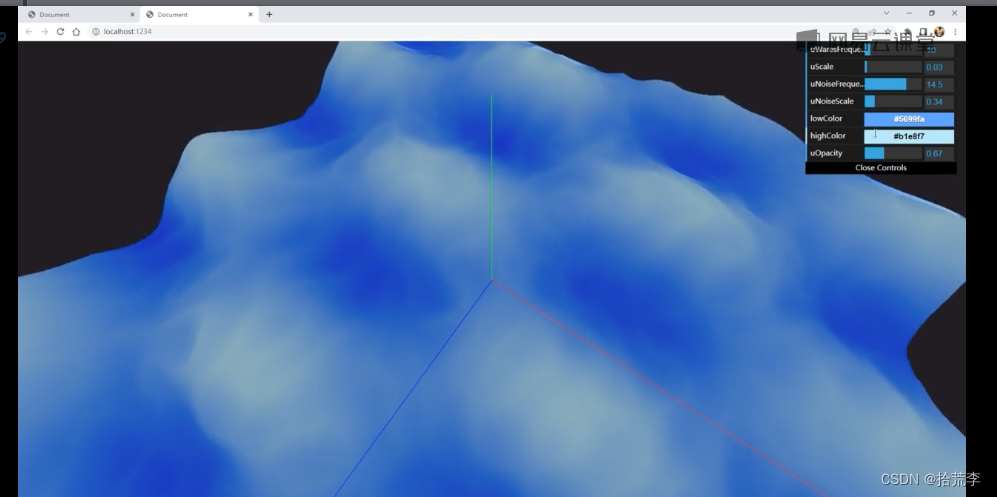
src/main/main01.jsimport * as THREE from "three"; import { OrbitControls } from "three/examples/jsm/controls/OrbitControls"; import gsap from "gsap"; import * as dat from "dat.gui"; import vertexShader from "../shaders/water/vertex.glsl"; import fragmentShader from "../shaders/water/fragment.glsl"; // 目标:设置云烟雾效果 //创建gui对象 const gui = new dat.GUI(); // console.log(THREE); // 初始化场景 const scene = new THREE.Scene(); // 创建透视相机 const camera = new THREE.PerspectiveCamera( 90, window.innerHeight / window.innerHeight, 0.1, 1000 ); // 设置相机位置 // object3d具有position,属性是1个3维的向量 camera.position.set(0, 0, 2); // 更新摄像头 camera.aspect = window.innerWidth / window.innerHeight; // 更新摄像机的投影矩阵 camera.updateProjectionMatrix(); scene.add(camera); // 加入辅助轴,帮助我们查看3维坐标轴 const axesHelper = new THREE.AxesHelper(5); scene.add(axesHelper); const params = { uWaresFrequency: 14, uScale: 0.03, uXzScale: 1.5, uNoiseFrequency: 10, uNoiseScale: 1.5, uLowColor: "#ff0000", uHighColor: "#ffff00", uXspeed: 1, uZspeed: 1, uNoiseSpeed: 1, uOpacity: 1, }; const shaderMaterial = new THREE.ShaderMaterial({ vertexShader: vertexShader, fragmentShader: fragmentShader, side: THREE.DoubleSide, uniforms: { uWaresFrequency: { value: params.uWaresFrequency, }, uScale: { value: params.uScale, }, uNoiseFrequency: { value: params.uNoiseFrequency, }, uNoiseScale: { value: params.uNoiseScale, }, uXzScale: { value: params.uXzScale, }, uTime: { value: params.uTime, }, uLowColor: { value: new THREE.Color(params.uLowColor), }, uHighColor: { value: new THREE.Color(params.uHighColor), }, uXspeed: { value: params.uXspeed, }, uZspeed: { value: params.uZspeed, }, uNoiseSpeed: { value: params.uNoiseSpeed, }, uOpacity: { value: params.uOpacity, }, }, transparent: true, }); gui .add(params, "uWaresFrequency") .min(1) .max(100) .step(0.1) .onChange((value) => { shaderMaterial.uniforms.uWaresFrequency.value = value; }); gui .add(params, "uScale") .min(0) .max(0.2) .step(0.001) .onChange((value) => { shaderMaterial.uniforms.uScale.value = value; }); gui .add(params, "uNoiseFrequency") .min(1) .max(100) .step(0.1) .onChange((value) => { shaderMaterial.uniforms.uNoiseFrequency.value = value; }); gui .add(params, "uNoiseScale") .min(0) .max(5) .step(0.001) .onChange((value) => { shaderMaterial.uniforms.uNoiseScale.value = value; }); gui .add(params, "uXzScale") .min(0) .max(5) .step(0.1) .onChange((value) => { shaderMaterial.uniforms.uXzScale.value = value; }); gui.addColor(params, "uLowColor").onFinishChange((value) => { shaderMaterial.uniforms.uLowColor.value = new THREE.Color(value); }); gui.addColor(params, "uHighColor").onFinishChange((value) => { shaderMaterial.uniforms.uHighColor.value = new THREE.Color(value); }); gui .add(params, "uXspeed") .min(0) .max(5) .step(0.001) .onChange((value) => { shaderMaterial.uniforms.uXspeed.value = value; }); gui .add(params, "uZspeed") .min(0) .max(5) .step(0.001) .onChange((value) => { shaderMaterial.uniforms.uZspeed.value = value; }); gui .add(params, "uNoiseSpeed") .min(0) .max(5) .step(0.001) .onChange((value) => { shaderMaterial.uniforms.uNoiseSpeed.value = value; }); gui .add(params, "uOpacity") .min(0) .max(1) .step(0.01) .onChange((value) => { shaderMaterial.uniforms.uOpacity.value = value; }); const plane = new THREE.Mesh( new THREE.PlaneBufferGeometry(1, 1, 1024, 1024), shaderMaterial ); plane.rotation.x = -Math.PI / 2; scene.add(plane); // 初始化渲染器 const renderer = new THREE.WebGLRenderer({ alpha: true }); // 设置渲染尺寸大小 renderer.setSize(window.innerWidth, window.innerHeight); // 监听屏幕大小改变的变化,设置渲染的尺寸 window.addEventListener("resize", () => { // console.log("resize"); // 更新摄像头 camera.aspect = window.innerWidth / window.innerHeight; // 更新摄像机的投影矩阵 camera.updateProjectionMatrix(); // 更新渲染器 renderer.setSize(window.innerWidth, window.innerHeight); // 设置渲染器的像素比例 renderer.setPixelRatio(window.devicePixelRatio); }); // 将渲染器添加到body document.body.appendChild(renderer.domElement); // 初始化控制器 const controls = new OrbitControls(camera, renderer.domElement); // 设置控制器阻尼 controls.enableDamping = true; const clock = new THREE.Clock(); function animate(t) { const elapsedTime = clock.getElapsedTime(); shaderMaterial.uniforms.uTime.value = elapsedTime; requestAnimationFrame(animate); // 使用渲染器渲染相机看这个场景的内容渲染出来 renderer.render(scene, camera); } animate();- 1
- 2
- 3
- 4
- 5
- 6
- 7
- 8
- 9
- 10
- 11
- 12
- 13
- 14
- 15
- 16
- 17
- 18
- 19
- 20
- 21
- 22
- 23
- 24
- 25
- 26
- 27
- 28
- 29
- 30
- 31
- 32
- 33
- 34
- 35
- 36
- 37
- 38
- 39
- 40
- 41
- 42
- 43
- 44
- 45
- 46
- 47
- 48
- 49
- 50
- 51
- 52
- 53
- 54
- 55
- 56
- 57
- 58
- 59
- 60
- 61
- 62
- 63
- 64
- 65
- 66
- 67
- 68
- 69
- 70
- 71
- 72
- 73
- 74
- 75
- 76
- 77
- 78
- 79
- 80
- 81
- 82
- 83
- 84
- 85
- 86
- 87
- 88
- 89
- 90
- 91
- 92
- 93
- 94
- 95
- 96
- 97
- 98
- 99
- 100
- 101
- 102
- 103
- 104
- 105
- 106
- 107
- 108
- 109
- 110
- 111
- 112
- 113
- 114
- 115
- 116
- 117
- 118
- 119
- 120
- 121
- 122
- 123
- 124
- 125
- 126
- 127
- 128
- 129
- 130
- 131
- 132
- 133
- 134
- 135
- 136
- 137
- 138
- 139
- 140
- 141
- 142
- 143
- 144
- 145
- 146
- 147
- 148
- 149
- 150
- 151
- 152
- 153
- 154
- 155
- 156
- 157
- 158
- 159
- 160
- 161
- 162
- 163
- 164
- 165
- 166
- 167
- 168
- 169
- 170
- 171
- 172
- 173
- 174
- 175
- 176
- 177
- 178
- 179
- 180
- 181
- 182
- 183
- 184
- 185
- 186
- 187
- 188
- 189
- 190
- 191
- 192
- 193
- 194
- 195
- 196
- 197
- 198
- 199
- 200
- 201
- 202
- 203
- 204
- 205
- 206
- 207
- 208
- 209
- 210
- 211
- 212
- 213
- 214
- 215
- 216
- 217
- 218
- 219
- 220
- 221
- 222
- 223
- 224
- 225
- 226
- 227
- 228
- 229
- 230
- 231
src/shaders/water/fragment.glsl
precision lowp float; uniform vec3 uHighColor; uniform vec3 uLowColor; varying float vElevation; uniform float uOpacity; void main(){ float a = (vElevation+1.0)/2.0; vec3 color = mix(uLowColor,uHighColor,a); gl_FragColor = vec4(color,uOpacity); }- 1
- 2
- 3
- 4
- 5
- 6
- 7
- 8
- 9
- 10
- 11
- 12
src/shaders/water/vertex.glsl
precision lowp float; uniform float uWaresFrequency; uniform float uScale; uniform float uNoiseFrequency; uniform float uNoiseScale; uniform float uXzScale; uniform float uTime; uniform float uXspeed; uniform float uZspeed; uniform float uNoiseSpeed; // 计算出的高度传递给片元着色器 varying float vElevation; // 随机函数 float random (vec2 st) { return fract(sin(dot(st.xy,vec2(12.9898,78.233)))*43758.5453123); } // 旋转函数 vec2 rotate(vec2 uv, float rotation, vec2 mid) { return vec2( cos(rotation) * (uv.x - mid.x) + sin(rotation) * (uv.y - mid.y) + mid.x, cos(rotation) * (uv.y - mid.y) - sin(rotation) * (uv.x - mid.x) + mid.y ); } // 噪声函数 float noise (in vec2 _st) { vec2 i = floor(_st); vec2 f = fract(_st); // Four corners in 2D of a tile float a = random(i); float b = random(i + vec2(1.0, 0.0)); float c = random(i + vec2(0.0, 1.0)); float d = random(i + vec2(1.0, 1.0)); vec2 u = f * f * (3.0 - 2.0 * f); return mix(a, b, u.x) + (c - a)* u.y * (1.0 - u.x) + (d - b) * u.x * u.y; } // Classic Perlin 2D Noise // by Stefan Gustavson // vec4 permute(vec4 x) { return mod(((x*34.0)+1.0)*x, 289.0); } vec2 fade(vec2 t) { return t*t*t*(t*(t*6.0-15.0)+10.0); } float cnoise(vec2 P) { vec4 Pi = floor(P.xyxy) + vec4(0.0, 0.0, 1.0, 1.0); vec4 Pf = fract(P.xyxy) - vec4(0.0, 0.0, 1.0, 1.0); Pi = mod(Pi, 289.0); // To avoid truncation effects in permutation vec4 ix = Pi.xzxz; vec4 iy = Pi.yyww; vec4 fx = Pf.xzxz; vec4 fy = Pf.yyww; vec4 i = permute(permute(ix) + iy); vec4 gx = 2.0 * fract(i * 0.0243902439) - 1.0; // 1/41 = 0.024... vec4 gy = abs(gx) - 0.5; vec4 tx = floor(gx + 0.5); gx = gx - tx; vec2 g00 = vec2(gx.x,gy.x); vec2 g10 = vec2(gx.y,gy.y); vec2 g01 = vec2(gx.z,gy.z); vec2 g11 = vec2(gx.w,gy.w); vec4 norm = 1.79284291400159 - 0.85373472095314 * vec4(dot(g00, g00), dot(g01, g01), dot(g10, g10), dot(g11, g11)); g00 *= norm.x; g01 *= norm.y; g10 *= norm.z; g11 *= norm.w; float n00 = dot(g00, vec2(fx.x, fy.x)); float n10 = dot(g10, vec2(fx.y, fy.y)); float n01 = dot(g01, vec2(fx.z, fy.z)); float n11 = dot(g11, vec2(fx.w, fy.w)); vec2 fade_xy = fade(Pf.xy); vec2 n_x = mix(vec2(n00, n01), vec2(n10, n11), fade_xy.x); float n_xy = mix(n_x.x, n_x.y, fade_xy.y); return 2.3 * n_xy; } void main(){ vec4 modelPosition = modelMatrix * vec4(position,1.0); float elevation = sin(modelPosition.x*uWaresFrequency+uTime*uXspeed)*sin(modelPosition.z*uWaresFrequency*uXzScale+uTime*uZspeed); elevation += -abs(cnoise(vec2(modelPosition.xz*uNoiseFrequency+uTime*uNoiseSpeed))) *uNoiseScale; vElevation = elevation; elevation *= uScale; modelPosition.y += elevation; gl_Position = projectionMatrix * viewMatrix *modelPosition; }- 1
- 2
- 3
- 4
- 5
- 6
- 7
- 8
- 9
- 10
- 11
- 12
- 13
- 14
- 15
- 16
- 17
- 18
- 19
- 20
- 21
- 22
- 23
- 24
- 25
- 26
- 27
- 28
- 29
- 30
- 31
- 32
- 33
- 34
- 35
- 36
- 37
- 38
- 39
- 40
- 41
- 42
- 43
- 44
- 45
- 46
- 47
- 48
- 49
- 50
- 51
- 52
- 53
- 54
- 55
- 56
- 57
- 58
- 59
- 60
- 61
- 62
- 63
- 64
- 65
- 66
- 67
- 68
- 69
- 70
- 71
- 72
- 73
- 74
- 75
- 76
- 77
- 78
- 79
- 80
- 81
- 82
- 83
- 84
- 85
- 86
- 87
- 88
- 89
- 90
- 91
- 92
- 93
- 94
- 95
- 96
- 97
- 98
- 99
- 100
- 101
- 102
- 103
- 104
- 105
- 106
- 107
- 108
- 109
- 110
- 111
二、使用官方提供的water方法
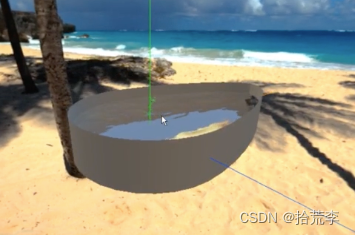
src/main/main.js
import * as THREE from "three"; import { OrbitControls } from "three/examples/jsm/controls/OrbitControls"; import gsap from "gsap"; import * as dat from "dat.gui"; import { RGBELoader } from "three/examples/jsm/loaders/RGBELoader"; import { GLTFLoader } from "three/examples/jsm/loaders/GLTFLoader"; // 导入water import { Water } from "three/examples/jsm/objects/Water2"; // 目标:认识shader //创建gui对象 const gui = new dat.GUI(); // console.log(THREE); // 初始化场景 const scene = new THREE.Scene(); // 创建透视相机 const camera = new THREE.PerspectiveCamera( 90, window.innerHeight / window.innerHeight, 0.1, 1000 ); // 设置相机位置 // object3d具有position,属性是1个3维的向量 camera.position.set(5, 5, 5); // 更新摄像头 camera.aspect = window.innerWidth / window.innerHeight; // 更新摄像机的投影矩阵 camera.updateProjectionMatrix(); scene.add(camera); // 加入辅助轴,帮助我们查看3维坐标轴 const axesHelper = new THREE.AxesHelper(5); scene.add(axesHelper); // const water = new Water(new THREE.PlaneBufferGeometry(1, 1, 1024, 1024), { // color: "#ffffff", // scale: 1, // flowDirection: new THREE.Vector2(1, 1), // textureHeight: 1024, // textureWidth: 1024, // }); // water.rotation.x = -Math.PI / 2; // scene.add(water); // 加载场景背景 const rgbeLoader = new RGBELoader(); rgbeLoader.loadAsync("./assets/050.hdr").then((texture) => { texture.mapping = THREE.EquirectangularReflectionMapping; scene.background = texture; scene.environment = texture; }); // 加载浴缸 const gltfLoader = new GLTFLoader(); gltfLoader.load("./assets/model/yugang.glb", (gltf) => { console.log(gltf); const yugang = gltf.scene.children[0]; yugang.material.side = THREE.DoubleSide; const waterGeometry = gltf.scene.children[1].geometry; const water = new Water(waterGeometry, { color: "#ffffff", scale: 1, flowDirection: new THREE.Vector2(1, 1), textureHeight: 1024, textureWidth: 1024, }); scene.add(water); scene.add(yugang); }); const light = new THREE.AmbientLight(0xffffff); // soft white light light.intensity = 10; scene.add(light); const directionalLight = new THREE.DirectionalLight(0xffffff, 0.5); scene.add(directionalLight); // 初始化渲染器 const renderer = new THREE.WebGLRenderer({ alpha: true, antialias: true }); renderer.outputEncoding = THREE.sRGBEncoding; renderer.toneMapping = THREE.ACESFilmicToneMapping; // 设置渲染尺寸大小 renderer.setSize(window.innerWidth, window.innerHeight); // 监听屏幕大小改变的变化,设置渲染的尺寸 window.addEventListener("resize", () => { // console.log("resize"); // 更新摄像头 camera.aspect = window.innerWidth / window.innerHeight; // 更新摄像机的投影矩阵 camera.updateProjectionMatrix(); // 更新渲染器 renderer.setSize(window.innerWidth, window.innerHeight); // 设置渲染器的像素比例 renderer.setPixelRatio(window.devicePixelRatio); }); // 将渲染器添加到body document.body.appendChild(renderer.domElement); // 初始化控制器 const controls = new OrbitControls(camera, renderer.domElement); // 设置控制器阻尼 controls.enableDamping = true; const clock = new THREE.Clock(); function animate(t) { const elapsedTime = clock.getElapsedTime(); requestAnimationFrame(animate); // 使用渲染器渲染相机看这个场景的内容渲染出来 renderer.render(scene, camera); } animate();- 1
- 2
- 3
- 4
- 5
- 6
- 7
- 8
- 9
- 10
- 11
- 12
- 13
- 14
- 15
- 16
- 17
- 18
- 19
- 20
- 21
- 22
- 23
- 24
- 25
- 26
- 27
- 28
- 29
- 30
- 31
- 32
- 33
- 34
- 35
- 36
- 37
- 38
- 39
- 40
- 41
- 42
- 43
- 44
- 45
- 46
- 47
- 48
- 49
- 50
- 51
- 52
- 53
- 54
- 55
- 56
- 57
- 58
- 59
- 60
- 61
- 62
- 63
- 64
- 65
- 66
- 67
- 68
- 69
- 70
- 71
- 72
- 73
- 74
- 75
- 76
- 77
- 78
- 79
- 80
- 81
- 82
- 83
- 84
- 85
- 86
- 87
- 88
- 89
- 90
- 91
- 92
- 93
- 94
- 95
- 96
- 97
- 98
- 99
- 100
- 101
- 102
- 103
- 104
- 105
- 106
- 107
- 108
- 109
- 110
- 111
- 112
- 113
- 114
- 115
- 116
- 117
- 118
- 119
- 120
- 121
- 122
- 123
- 124
- 125
- 126
-
相关阅读:
Hadoop分布式模式配置
vue 通用弹框封装(van-popup为vant框架基础组件)
2022Java面试题大全,附答案,最新整理
C Primer Plus(6) 中文版 第9章 函数 9.6 更改主调函数中的变量
你是否感受到AI就在身边?
unity shaderGraph实例-扫描效果
DbSchema导出HTML/PDF版表结构
git 通过 comment 关键字查找 commit
Mpeg-Mesylate/Metronidazole/Niacin 甲氧基聚乙二醇-甲磺酸酯/甲硝唑/烟酸
maven+mybatis—实现数据库中图书信息的增删改查
- 原文地址:https://blog.csdn.net/woyebuzhidao321/article/details/134363796
