-
linux服务-配置ntp时间服务
参考博文:
如何部署NTP服务器
NTP时间服务器安装部署文档
NTP时间服务器部署以及时间同步设置
Centos7搭建NTP服务器及客户端同步时间参考文档:
GB_T 20520-2006 信息安全技术 公钥基础设施 时间戳规范;
GM_T0033-2014 时间戳接口规范;
GB_T 20985.2-2020 信息安全技术 信息安全时间管理 第2部分:时间响应规划和准备指南;参考百度百科:时间戳服务器
关于通信网中基准时间的架构(来自一建通信教材):
同步网是现代通信网运行的支持系统之一,处于通信网的最底层,负责实现网络节点
设备之间和节点设备与传输设备之间信号的时钟同步、帧同步以及全网的网同步,保证地
理位置分散的物理设备之间的数字信号的正确接收和发送。
我国数字同步网采用由单个基准时钟控制的分区式主从同步网结构,分为四个等级。
1.第一级是基准时钟(PRC),由3个铯原子钟组成,它是我国数字网中精度最高的
时钟,是其他所有时钟的基准。2.第二级是长途交换中心时钟,设置在长途交换中心,构成高精度区域基准时钟
(LPR),该时钟分为A类和B类。设置于一级(C1)和二级(C2)长途交换中心的时钟
属于A类时钟,它通过同步链路直接与基准时钟同步。设置于三级(C3)和四级(C4)
长途交换中心的时钟属于B类时钟,它通过同步链路受A类时钟控制,间接地与基准时钟
同步。3.第三级是有保持功能的高稳定度晶体时钟,其频率偏移率可低于二级时钟。通过
同步锌路与二级时钟或同等级时钟同步。设置在汇接局(Tm)和端局(CS)。4.第四级是一般晶体时钟,通过同步链路与第三级时钟同步,设置于远端模块、数
字终端设备和数字用户交换设备操作系统环境信息:
[root@centos7 ~]# cat /etc/redhat-release
CentOS Linux release 7.9.2009 (Core)通过data命令查看当前系统时间,时区;
[root@centos7 ~]# date
2023年 10月 19日 星期四 16:39:29 CST如果时区不对,修改方式为:
查看本机是否安装ntp模块,如果没有则进行安装
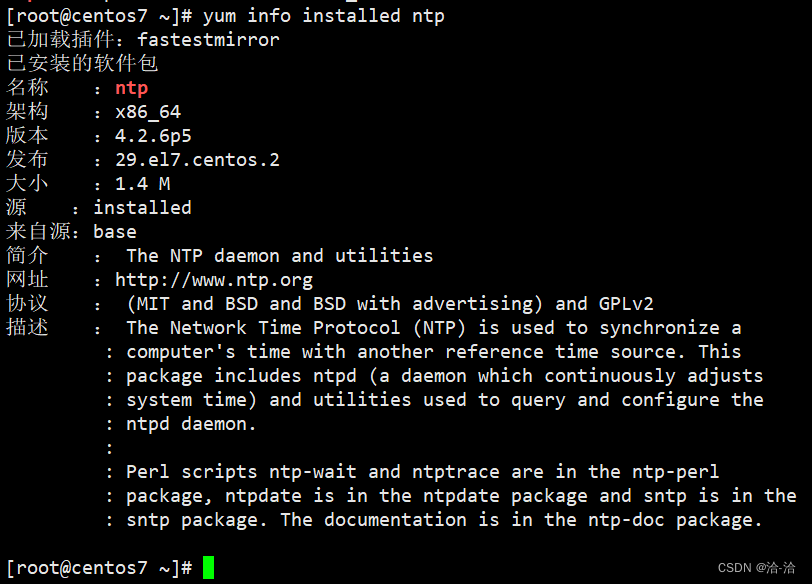
如果没有安装,则通过yum install ntp方式安装;配置ntp服务,ntp服务配置文件路径/etc/ntp.conf
添加ntp服务地址 server ntp.aliyun.com
配置文件强调:
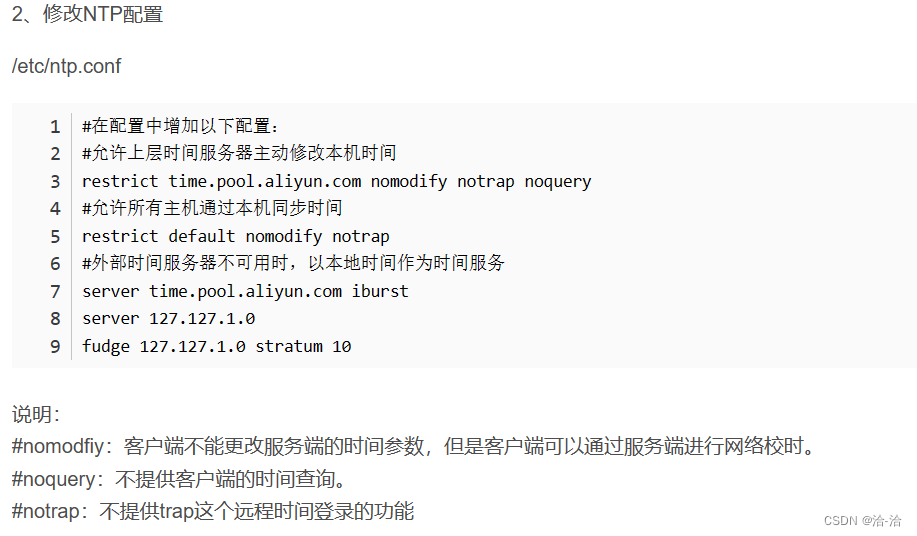
来自讯飞星火ai的回复:NTP服务和上游时间服务器同步时间周期的设置通常在/etc/ntp.conf文件中进行。你可以根据需要调整以下参数: restrict default nomodify notrap:这个选项表示默认情况下不允许修改、报告或通知任何主机。你可以将其更改为允许修改,例如:restrict default nomodify notrap allow-query。 server time.pool.aliyun.com iburst:这个选项表示使用阿里云的时间服务器进行同步。你可以将其更改为其他上游时间服务器,例如:server ntp.example.com iburst。 fudge 127.127.1.0 stratum 10:这个选项表示当外部时间服务器不可用时,使用本地时间作为时间服务。你可以根据需要调整stratum值,例如:fudge 127.127.1.0 stratum 5。 driftfile /var/lib/ntp/ntp.drift:这个选项表示用于存储NTP客户端与服务器之间的时间偏差的文件。你可以根据需要调整文件路径,例如:driftfile /data/ntp/ntp.drift。 makestep 1 -1:这个选项表示在每次同步之间等待的时间(以秒为单位)。你可以根据需要调整等待时间,例如:makestep 2 -2。 rtcsync:这个选项表示是否启用实时时钟同步。你可以根据需要启用或禁用它,例如:rtcsync yes。- 1
- 2
- 3
- 4
- 5
- 6
- 7
- 8
- 9
- 10
- 11
- 12
- 13

重启服务,使配置生效,设置服务为开机自启动
systemctl restart ntpd
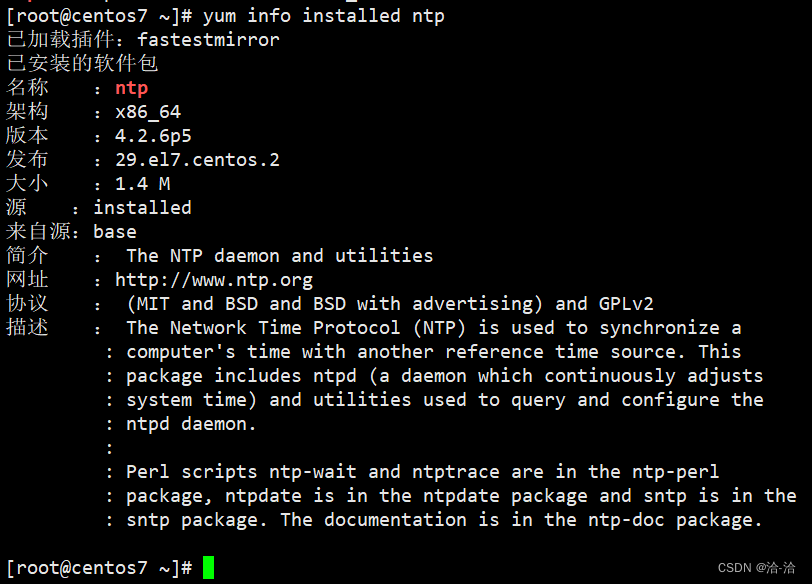
[root@centos7 ~]# systemctl is-enabled ntpd #检查开机自启动是否配置
enabled
[root@centos7 ~]# systemctl enable ntpd #配置开机自启动功能验证:
[root@centos7 ~]# ntpq -p remote refid st t when poll reach delay offset jitter ============================================================================== *203.107.6.88 10.137.55.181 2 u 706 1024 377 28.118 11.494 25.554 [root@centos7 ~]#- 1
- 2
- 3
- 4
- 5
该remote列告诉您NTP守护进程正在使用的服务器的主机名,refid列告诉您的服务器使用的源代码。因此,对于Stratum 1服务器,refid字段应显示GPS,PPS,ACTS或PTB,而Stratum 2和更其他辅助服务器将显示上游服务器的IP地址。在ST列显示层级,和delay,offset和jitter告诉你时间源的质量。这三个字段的值越低越好。
手工同步时间进行验证
[root@centos7 ~]# ntpdate -q 203.107.6.88 server 203.107.6.88, stratum 2, offset 0.006598, delay 0.05267 19 Oct 17:04:02 ntpdate[7273]: adjust time server 203.107.6.88 offset 0.006598 sec [root@centos7 ~]#- 1
- 2
- 3
- 4
- 5
一个彩蛋:manage.ntppool.org 注册成为NTP池项目的一部分;(专门的硬件授时同步模块)
另一个彩蛋:timedatectl,来自B站-2023年网络建设与运维国赛-Linux部分-时间服务器
通过timedatectl status查看本机时间配置
[root@centos7 ~]# timedatectl status Local time: 四 2023-10-19 17:15:26 CST Universal time: 四 2023-10-19 09:15:26 UTC RTC time: 四 2023-10-19 09:15:26 Time zone: Asia/Shanghai (CST, +0800) NTP enabled: yes NTP synchronized: yes RTC in local TZ: no DST active: n/a [root@centos7 ~]#- 1
- 2
- 3
- 4
- 5
- 6
- 7
- 8
- 9
- 10
- 11
常见timedatectl使用案例
如果需要手工调整时间,需要先关闭ntp同步功能;[root@centos7 ~]# timedatectl set-time "2023-10-11 18:00:00" #本地时间手工调整 Failed to set time: Automatic time synchronization is enabled [root@centos7 ~]# timedatectl set-ntp false #关闭NTP服务,0表示false,1表示true [root@centos7 ~]# timedatectl status Local time: 四 2023-10-19 17:24:21 CST Universal time: 四 2023-10-19 09:24:21 UTC RTC time: 四 2023-10-19 09:24:21 Time zone: Asia/Shanghai (CST, +0800) NTP enabled: no NTP synchronized: yes RTC in local TZ: no DST active: n/a [root@centos7 ~]# timedatectl set-time "2023-10-11 18:00:00" #本地时间手工调整 [root@centos7 ~]# date 2023年 10月 11日 星期三 18:00:05 CST [root@centos7 ~]# timedatectl Local time: 三 2023-10-11 18:00:20 CST Universal time: 三 2023-10-11 10:00:20 UTC RTC time: 三 2023-10-11 10:00:20 Time zone: Asia/Shanghai (CST, +0800) NTP enabled: no NTP synchronized: no RTC in local TZ: no DST active: n/a- 1
- 2
- 3
- 4
- 5
- 6
- 7
- 8
- 9
- 10
- 11
- 12
- 13
- 14
- 15
- 16
- 17
- 18
- 19
- 20
- 21
- 22
- 23
- 24
- 25
手工进行同步
[root@centos7 ~]# /usr/sbin/ntpdate -u ntp.aliyun.com
19 Oct 17:56:47 ntpdate[7630]: adjust time server 203.107.6.88 offset 0.003531 secQ:Linux如何修改系统时间
A:可以通过date命令修改系统时间,然后需要用hwclock命令将系统时间同步到硬件时间。命令如下:
[root@localhost ~]# date -s “2015-7-30 16:59:00”(修改时钟为2015年7月30日16点59分)
Thu Jul 30 16:59:00 CST 2015[root@localhost ~]# hwclock -w --systohc(同步到硬件时钟)
Q:Linux如何修改时区为东8区
A:按以下步骤执行
1.使用 vi 命令修改/etc/sysconfig/clock[root@localhost Asia]# vi /etc/sysconfig/clock
2.修改内容:ZONE=“Asia/Shanghai”
3.保存退出
4.拷贝shanghai时区到/etc/localtime
#cp /usr/share/zoneinfo/Asia/Shanghai /etc/localtime
cp: overwrite `/etc/localtime’? y -
相关阅读:
三菱FX3U小项目—运料小车自动化
16.Pandas实现groupBy分组统计
JavaWeb-Filter和Listener
cento常用命令
【设备树添加节点】
【数据结构与算法】使用单向环形链表解决约瑟夫(Josephu)问题
【深度学习实战(25)】搭建训练框架之ModelEMA
2011年408大题总结
26_基础加强03
cartgrapher ukf 代码清晰属实不错
- 原文地址:https://blog.csdn.net/qinaide56/article/details/133929925
