-
《实战:如何搭建一个完整的 Vue2.0 项目》- 7、Vue2.x 项目 webpack 4 升级 5(半自动升级)
前言
基于
Vue2.x的项目和组件库开发于2019 年,那时对Webpack版本没有概念,项目和组件库的版本混乱…有的使用v3,有的使用v4…
对于现今2023 年(或 2024 年)的整个生态环境是不够用的,无法使用较新和更优秀的插件。所以升级势在必行!
注意 本篇是基于 Vue2.x 组件库 的升级,如果想了解 基于 Vue2.x 项目 的升级。
请移步《Vue2.x 组件库 Webpack3 升 5》实现
自动升级
先全局安装升级插件
npm i npm-check npm-check-updates -g- 1
检查依赖
npm-check- 1
更新检查后的依赖并展示版本号,此时
package.json还没有更新npm-check-updates- 1
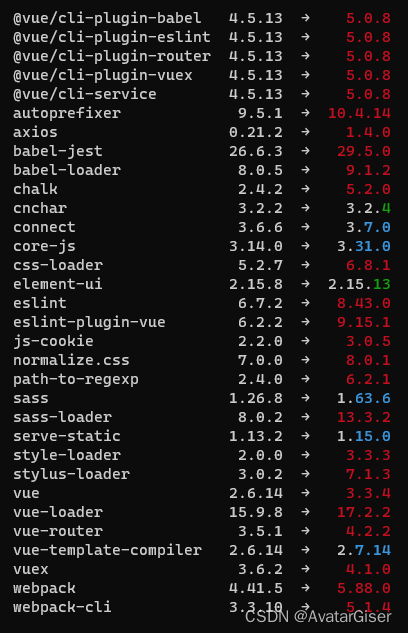
升级
package.json,下图显示更新版本,此时package.json文件已变更。但我们是更新webpack,vue还是使用v2,先手动改回原来的版本号。ncu -u- 1
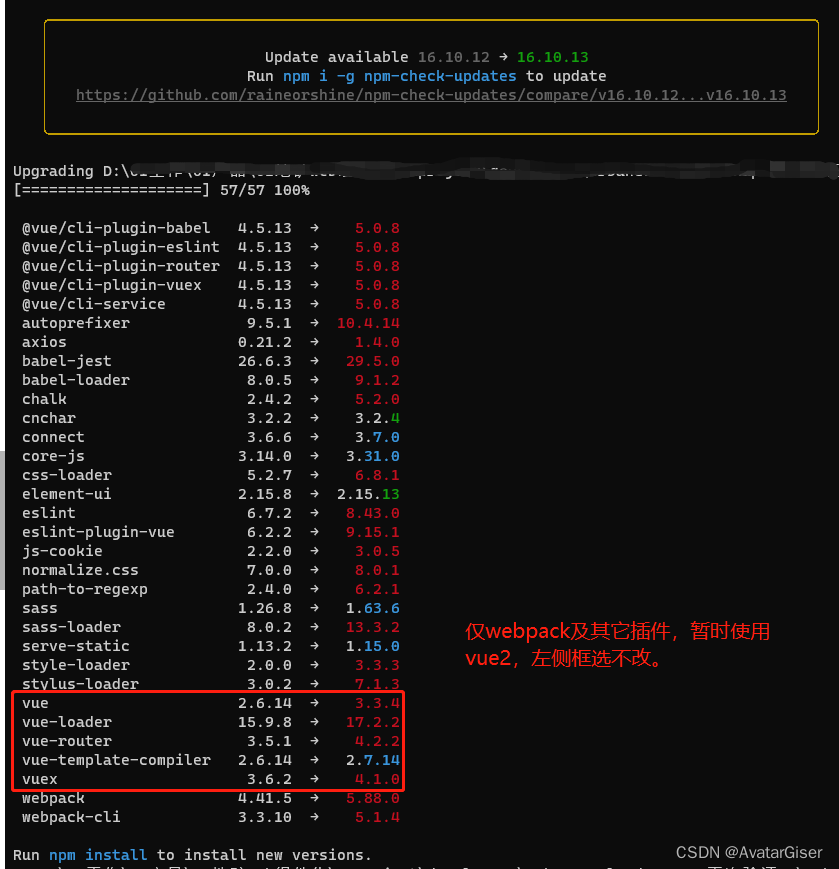
package.json中删除无用插件"cache-loader": "4.1.0",- 1
清理缓存和依赖,非常有必要,避免冗余插件,且会报奇怪的错误。或直接删除
node_modules文件夹;npm cache clean --force npm install --legacy-peer-deps- 1
- 2
删除原有
package-lock.json,安装依赖npm install- 1
启动时报错
错误 1:
Error: Cannot call .tap() on a plugin that has not yet been defined. Call plugin('preload').use() first 解决方案:
vue.config.js中删除如下代码,暂无配置需要config.plugin('preload').tap(() => [ { rel: 'preload', fileBlacklist: [/\.map$/, /hot-update\.js$/, /runtime\..*\.js$/], include: 'initial' } ]) config .plugin('ScriptExtHtmlWebpackPlugin') .after('html') .use('script-ext-html-webpack-plugin', [{ // `runtime` must same as runtimeChunk name. default is `runtime` inline: /runtime\..*\.js$/ }]) .end()- 1
- 2
- 3
- 4
- 5
- 6
- 7
- 8
- 9
- 10
- 11
- 12
- 13
- 14
- 15
- 16
错误 2:
webpack < 5 used to include polyfills for node.js core modules by default.解决方案: 安装
npm install path-browserify,vue.config.js中配置module.exports = {, configureWebpack: { resolve: { fallback: { path: require.resolve("path-browserify") }, } } }- 1
- 2
- 3
- 4
- 5
- 6
- 7
错误 3:
Invalid options object. Dev Server has been initialized using an options object that does not match the API schema.解决方案: 再嵌套一层,
overlay放在client中// 错误 module.exports = { devServer: { overlay: { warnings: false, errors: true }, } } // 正确 要套在 client 属性下 module.exports = { devServer: { client: { // https://webpack.docschina.org/configuration/dev-server/#overlay overlay:false,//禁止:当出现编译错误或警告时,在浏览器中显示全屏覆盖 } } }- 1
- 2
- 3
- 4
- 5
- 6
- 7
- 8
- 9
- 10
- 11
- 12
- 13
- 14
- 15
- 16
- 17
- 18
错误 4:
export 'default' (imported as 'pathToRegexp') was not found in 'path-to-regexp'解决方案: 从 v2.4.0 升级到 v6.2.1,要做如下调整。文件
src\components\admin\Breadcrumb\index.vue报错 import pathToRegexp from 'path-to-regexp' 正确 import * as pathToRegexp from 'path-to-regexp'- 1
- 2
- 3
- 4
错误 5:
PostCSS Loader has been initialized using an options object that does not match the API schema解决方案: 再嵌套一层,
plugins放在postcssOptions//报错,适合 webpack 4- css: { loaderOptions: { postcss: { plugins: [ require('postcss-pxtorem')({ // 把px单位换算成rem单位 rootValue: 16, // 16px = 1rem unitPrecision: 5, propList: ['*'], replace: true, mediaQuery: false, minPixelValue: 0 }) ] } } } // 正确:需要再嵌套一层 postcssOptions css: { loaderOptions: { postcss: { postcssOptions: { plugins: [ require('postcss-pxtorem')({ // 把px单位换算成rem单位 rootValue: 16, // 16px = 1rem unitPrecision: 5, propList: ['*'], replace: true, mediaQuery: false, minPixelValue: 0 }) ] } } } }- 1
- 2
- 3
- 4
- 5
- 6
- 7
- 8
- 9
- 10
- 11
- 12
- 13
- 14
- 15
- 16
- 17
- 18
- 19
- 20
- 21
- 22
- 23
- 24
- 25
- 26
- 27
- 28
- 29
- 30
- 31
- 32
- 33
- 34
- 35
- 36
启动后报错
错误 1:
CSS 中 background: url(...) 图片路径错误解决方案: 貌似无法使用相对路径,要使用绝对路径。如果图片在
public/images// 报错:暂不理解为啥 webpack5 不可行,或是有其它配置未更新 background: url('/images/tools/bg-selected.png'); // 正确 background: url('../../../../public/images/tools/bg-selected.png'); // 正确(推荐):或把图片放 src/assets/images 下。避免多层级嵌套 background: url('@/assets/images/tools/bg-selected.png');- 1
- 2
- 3
- 4
- 5
- 6
错误 2:
后台管理系统sass变量export失败解决方案: 文件
src\layout\components\Sidebar\index.vue。参考 VueCLI CSS Modules,Vite 也有类似说明,参考 Vite CSS Modules// 错误:导出对象为空 import variables from '@/styles/variables.scss' // 正确:新增前缀.module,被认为是一个CSS模块文件,导入时会返回一个相应的模块对象 import variables from '@/styles/variables.module.scss'- 1
- 2
- 3
- 4
最后
想要了解更多,请查看官网 《从 v4 升级到 v5》
-
相关阅读:
2023年华为杯数学建模研赛F题思路解析+代码+论文
我的创作纪念日
Flink / SQL - 7.一文搞懂常规 Sql TopN 与 Sql Window TopN
应广PMC131 SOP16 16pin八位单片机
08 集群参数配置(下)
Flutter 自签名证书
基于Python实现的银行信息处理系统
python代码里不写for循环?更简洁、规范、结构化~
CS云函数及上线提醒
2022前端面试题总结
- 原文地址:https://blog.csdn.net/sinat_31213021/article/details/134195881
