-
Vue动手实践p110和p107小试牛刀
一、小试牛刀
真的很不好意思诸位,最近事情有点多,更新进度缓慢了,这次就简单的再复习一下vue组件的内容,大家可以自行研究一下,我就不深入解析了。
<body> <div id="app"> <button @click="Cmop">切换组件button> <p>p> <component :is="current" :name="name[current]" :color="color[current]" @change="change"> <template slot="content"> {{name[current]}} template> component> div> <script src="https://cdn.bootcdn.net/ajax/libs/vue/2.7.0/vue.js">script> <script> Vue.component('my-component-one',{ template:``, props:{ name:String, color:String } }); Vue.component('my-component-two',{ template:``, props:{ name:String, color:String } }); new Vue({ el:'#app', data: { current: 'my-component-one', name: { 'my-component-one': '我是组件一', 'my-component-two': '我是组件二' }, color: { 'my-component-one': 'yellow', 'my-component-two': 'red' }, }, methods: { change(value) { alert(value) }, Cmop() { if (this.current === 'my-component-one') { this.current = 'my-component-two' } else { this.current = 'my-component-one' } } } }) script> body>- 1
- 2
- 3
- 4
- 5
- 6
- 7
- 8
- 9
- 10
- 11
- 12
- 13
- 14
- 15
- 16
- 17
- 18
- 19
- 20
- 21
- 22
- 23
- 24
- 25
- 26
- 27
- 28
- 29
- 30
- 31
- 32
- 33
- 34
- 35
- 36
- 37
- 38
- 39
- 40
- 41
- 42
- 43
- 44
- 45
- 46
- 47
- 48
- 49
- 50
- 51
- 52
- 53
- 54
- 55
- 56
- 57
- 58
- 59
- 60
- 61
- 62
- 63
- 64
- 65
- 66
- 67
- 68
- 69
- 70
- 71
效果
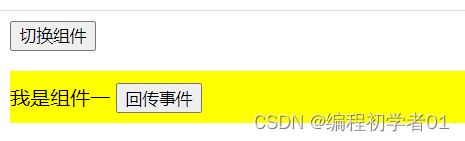
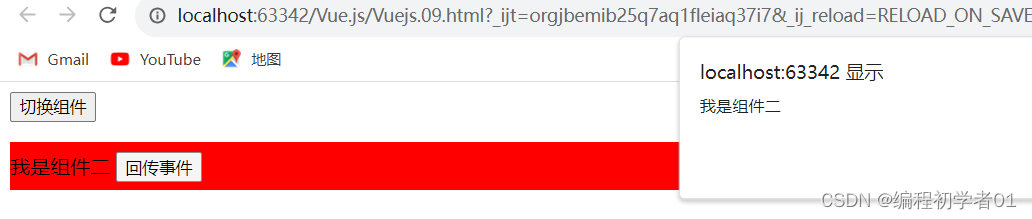
二、动手实践
<body> <div id="app"> <my-stripe-list :items="users" odd-bgcolor="#D3DCE6" even-bgcolor="#E5E9F2" @change="change"> <template slot="cont" slot-scope="props"> <span>{{users[props.$index].id}}span> <span>{{users[props.$index].name}}span> <span>{{users[props.$index].age}}span> <a :href="'#edit/id='+users[props.$index].id">编辑a> <a :href="'#del/id='+users[props.$index].id">删除a> template> my-stripe-list> div> <script> Vue.component('my-stripe-list', { /*slot的$index可以传递到父组件中*/ template: ``, props: { items: Array, oddBgcolor: String, evenBgcolor: String } }); new Vue({ el: '#app', data: { users: [ {id: 1, name: '张三', age: 20}, {id: 2, name: '李四', age: 22}, {id: 3, name: '王五', age: 27}, {id: 4, name: '张龙', age: 27}, {id: 5, name: '赵虎', age: 27} ] }, methods: { change(value) { alert(`姓名:${value.name}, 年龄:${value.age}`) } } }); script> body>- 1
- 2
- 3
- 4
- 5
- 6
- 7
- 8
- 9
- 10
- 11
- 12
- 13
- 14
- 15
- 16
- 17
- 18
- 19
- 20
- 21
- 22
- 23
- 24
- 25
- 26
- 27
- 28
- 29
- 30
- 31
- 32
- 33
- 34
- 35
- 36
- 37
- 38
- 39
- 40
- 41
- 42
- 43
- 44
- 45
- 46
- 47
- 48
- 49
- 50
- 51
效果
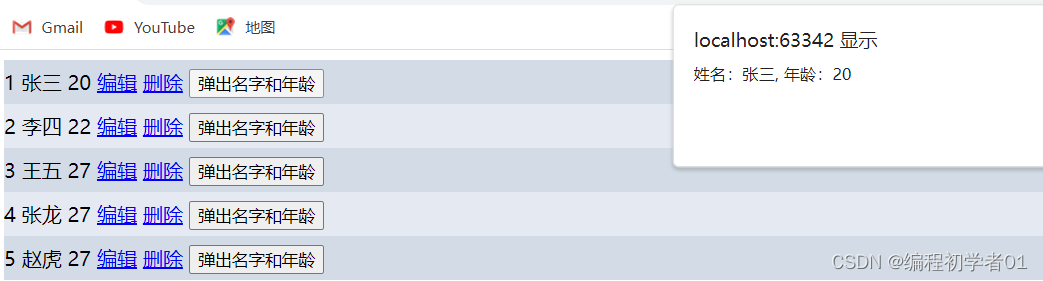
-
相关阅读:
C++实战学习:输出类的抽象和实现详解
【Python入门教程】Python实现猜数字小游戏
Java集成第三方支付宝(会员卡)——文档篇
锐捷校园网自助服务系统 login_judge.jsf 任意文件读取漏洞复现(XVE-2024-2116)
(十一)Flask模板引擎jinja2
Linux之文件打包和解压缩
开发神技!阿里消息中间件进阶手册限时开源,请接住我的下巴
AR眼镜_单目光波导VS双目光波导方案
8.30 - 面向对象的相关概念
04、MySQL-------MyCat实现分库分表
- 原文地址:https://blog.csdn.net/m0_67587248/article/details/134238297
