-
图像切分:将一张长图片切分为指定长宽的多张图片
1.需求
比如有一张很长的图片其大小为宽度779,高度为122552,那我想把图片切分为779乘以1280的格式。
步骤如下:- 使用图像处理库(如PIL或OpenCV)加载原始图片。
- 确定子图片的宽度和高度。
- 计算原始图片的宽度和高度,以确定切分的行数和列数。
- 使用循环遍历每个子图片的位置。
- 在每个位置上,从原始图片中提取对应位置的子图片。
- 将提取的子图片保存到磁盘或进行进一步处理。
2. 代码实现
from PIL import Image def split_image(image_path, output_path, width, height): # 加载原始图片 image = Image.open(image_path) # 确定子图片的宽度和高度 sub_width = width sub_height = height # 计算切分的行数和列数 rows = image.height // sub_height cols = image.width // sub_width # 遍历每个子图片的位置 for r in range(rows): for c in range(cols): # 提取子图片 left = c * sub_width upper = r * sub_height right = left + sub_width lower = upper + sub_height sub_image = image.crop((left, upper, right, lower)) # 保存子图片 output_filename = f"sub_image_{r}_{c}.jpg" output_filepath = output_path + "/" + output_filename sub_image.save(output_filepath) # 示例用法 image_path = "path/to/your/image.jpg" output_path = "path/to/save/subimages" width = 779 height = 1280 split_image(image_path, output_path, width, height)- 1
- 2
- 3
- 4
- 5
- 6
- 7
- 8
- 9
- 10
- 11
- 12
- 13
- 14
- 15
- 16
- 17
- 18
- 19
- 20
- 21
- 22
- 23
- 24
- 25
- 26
- 27
- 28
- 29
- 30
- 31
- 32
- 33
- 34
- 35
- 36
3.注意事项
请确保在运行此代码之前安装了PIL库(使用pip install pillow命令进行安装)。替换示例代码中的image_path、output_path、width和height变量为你自己的路径和参数。执行代码后,将会在指定的output_path目录中保存切分后的子图片。
4.执行效果
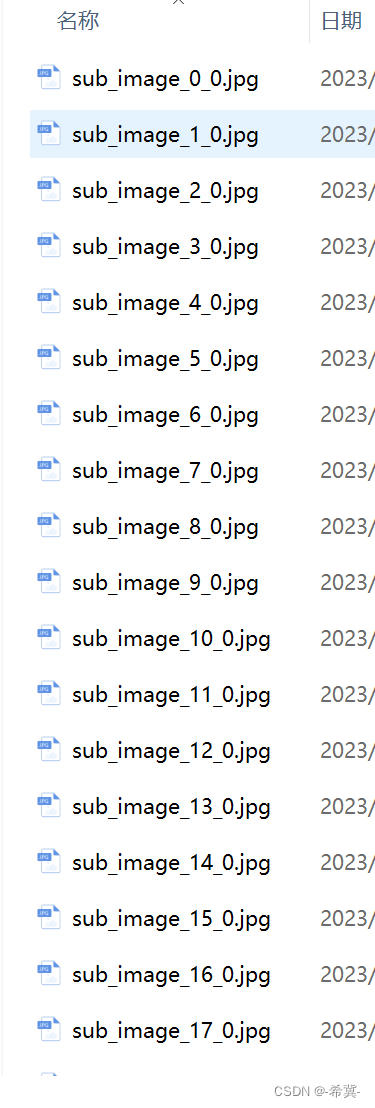
-
相关阅读:
关于webWorker未解问题
nginx创建站点“nginx: [emerg] host not found in upstream”错误
带你掌握Mysql中的各种锁
ELK企业级日志分析平台
软件测试之【单元测试、系统测试、集成测试】
Vue.js 的事件循环(Event Loop)机制
基于左序遍历的数据存储实践
《Linux驱动:DMA直接内存访问》
RustDay06------Exercise[71-80]
Docker安装Jenkins
- 原文地址:https://blog.csdn.net/weixin_46371813/article/details/134256967