-
Unity编辑器扩展之CustomPropertyDrawer理解
一、引言,
在上一篇文章中提到,CustomEditor只能自定义单一类,被其他类持有的类自定义没有作用,这个时候就需要使用CustomPropertyDrawer属性。
二、PropertyDrawer介绍
PropertyDrawer用于自定义属性绘制器的基类。使用PropertyDrawer来控制它在Inspector中的样式。可以使用CustomPropertyDrawer 特性将 PropertyDrawer附加到 Serializable类,然后传入绘制器进行渲染。使用此基类有两种用途:
- 对使用
[Serializable]的自定义类,可以自定义绘制实例的GUI。 - 使用自定义属性,绘制属性自定义脚本成员的GUI。例如:
[Range(0f, 10f)]
用途一
之前
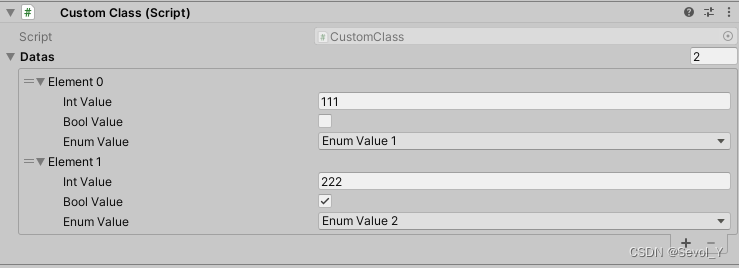
之后
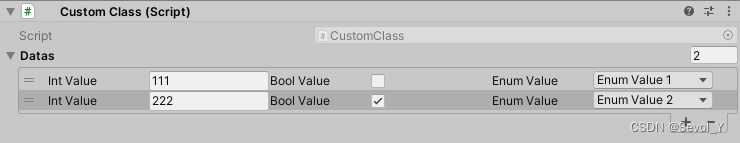
代码:[CustomPropertyDrawer(typeof(MonoTest))] public class MonoTestEditor : PropertyDrawer { public override void OnGUI(Rect position, SerializedProperty property, GUIContent label) { var nameRect = new Rect(position.x, position.y, 222, position.height); var amountRect = new Rect(position.x + 222, position.y, 222, position.height); var unitRect = new Rect(position.x + 222 + 222, position.y, 222, position.height); EditorGUIUtility.labelWidth = 100; EditorGUI.PropertyField(nameRect, property.FindPropertyRelative("intValue")); EditorGUI.PropertyField(amountRect, property.FindPropertyRelative("boolValue")); EditorGUI.PropertyField(unitRect, property.FindPropertyRelative("enumValue")); } }- 1
- 2
- 3
- 4
- 5
- 6
- 7
- 8
- 9
- 10
- 11
- 12
- 13
- 14
- 15
用途二
Unity中,有一些内置属性可直接使用,例如:
[Range(0,100)]、[Header(“Header Name”)]、[Tooltip(“Tips”)]等,当然自己也可以自定义属性,一个简单实例(仅做示例,不论功能):需要在滑动条后面,显示当前滑动条的值
代码如下://定义自定义属性类 public sealed class RangeTestAttribute : PropertyAttribute { public readonly float min; public readonly float max; public RangeTestAttribute(float min, float max) { this.min = min; this.max = max; } } //对属性类自定义显示 [CustomPropertyDrawer(typeof(RangeTestAttribute))] public class RangeTestAttributeDrawer : PropertyDrawer { public override void OnGUI(Rect position, SerializedProperty property, GUIContent label) { RangeTestAttribute range = (RangeTestAttribute)attribute; //类型是float if (property.propertyType == SerializedPropertyType.Float) { EditorGUI.Slider(new Rect(position.x, position.y, position.width * 0.8f, position.height), property, range.min, range.max); EditorGUI.LabelField(new Rect(position.x + position.width * 0.8f, position.y, position.width - (position.x + position.width * 0.8f), position.height), "滑到了" + property.floatValue); } else { EditorGUI.HelpBox(new Rect(position.x, position.y, position.width, position.height), "只支持float类型属性", MessageType.Error); } } public override float GetPropertyHeight(SerializedProperty property, GUIContent label) { return base.GetPropertyHeight(property, label); } }- 1
- 2
- 3
- 4
- 5
- 6
- 7
- 8
- 9
- 10
- 11
- 12
- 13
- 14
- 15
- 16
- 17
- 18
- 19
- 20
- 21
- 22
- 23
- 24
- 25
- 26
- 27
- 28
- 29
- 30
- 31
- 32
- 33
- 34
- 35
- 36
- 37
- 38
结果
我们仿照Unity内置的Range,自定义一个属性,以后咱们就可以使用代码[RangeTest(-1, 100)],来使用属性功能(在后面跟了一个小尾巴,显示当前滑动条的数值)。如下://[Range(-1, 100)] [RangeTest(-1, 100)] public float enumValue;- 1
- 2
- 3
效果图:
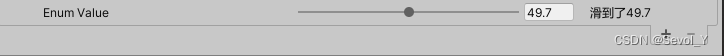
至此这篇文章就结束了,当然如果是实际使用中,就还有很多效果没有实现,知道使用方法之后,查一下官网的API文档就能实现,不过同时还要结合GUI的API,才能自由的愉快的玩耍。
- 对使用
-
相关阅读:
代驾APP_第一章_项目环境搭建_第二节
Ubuntu-Docker-STF(devicefarmer)环境搭建 (android 12)
redis redisson(仅供自己参考)
力扣每日一题(+日常水几道题)
字节跳动数据库的过去、现状与未来
揭秘光耦合器继电器:了解其功能和应用
代码整洁之道-读书笔记之有意义的命名
DataX同步数据到StarRocks问题记录
Day46 力扣动态规划 : 392.判断子序列 | 115.不同的子序列
css实现时钟
- 原文地址:https://blog.csdn.net/Ling_SevoL_Y/article/details/134072603
