-
datahub 中血缘图的实现分析,在react中使用airbnb的visx可视化库来画有向无环图
背景
做大数据的项目,必不可少的是要接触到数据血缘图,它在大数据项目中有着很重要的作用。
之前在公司也做过一些案例,也看过很多友商的产品,阿里的DataWork,领英的Datahub,
datawork的血缘图使用的是G6,自家的产品
Datahub使用的是 爱彼邻的 可视化库visx
本篇文章就来谈谈datahub中的血缘图。查看源码
点击此处链接你将看到 datahub中的血缘图,
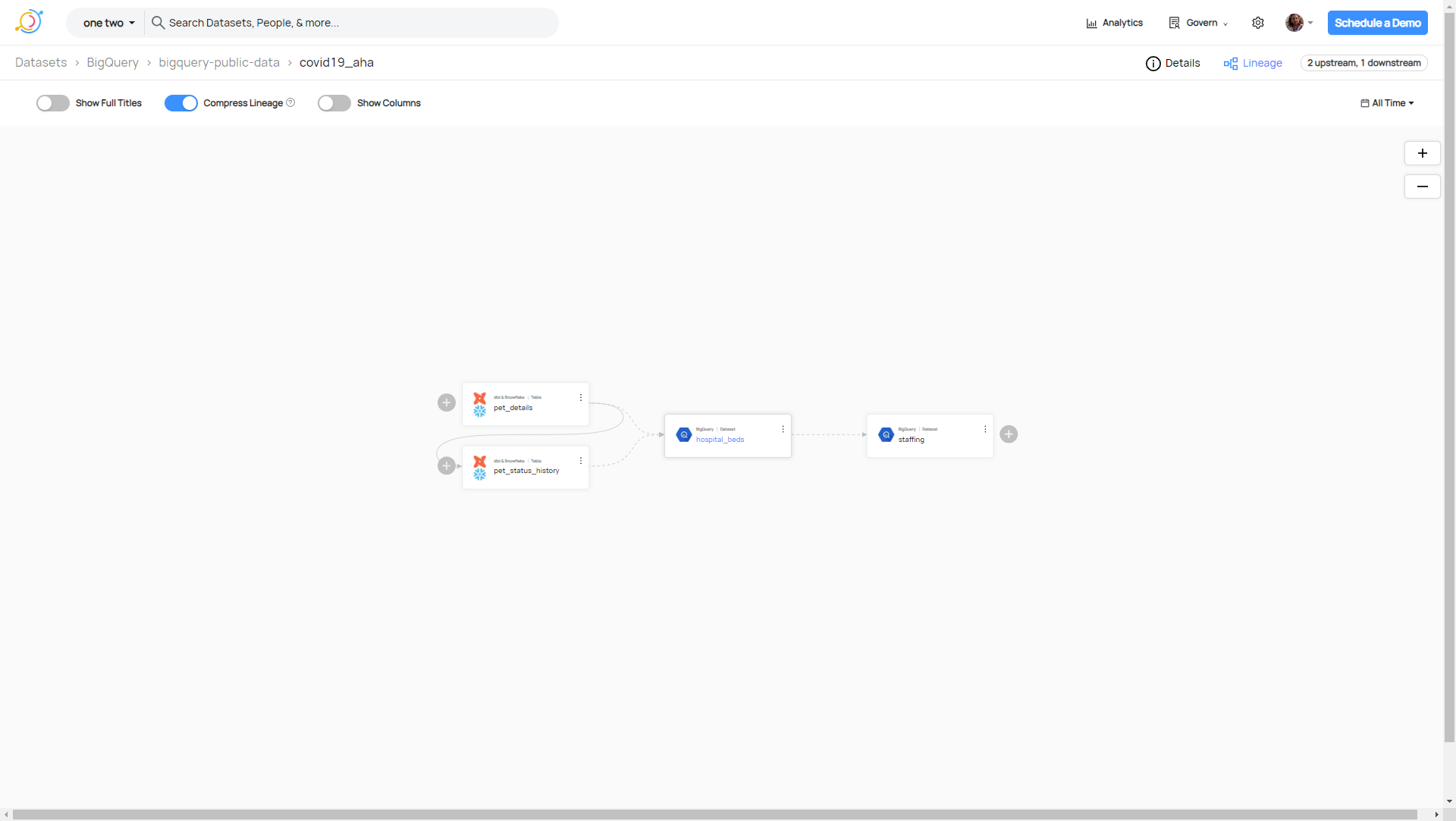
由于是demo环境,数据有可能会被删掉,读者可以自行寻找。该血缘图的特性如下
- 上下游
- 自定义节点
- 节点可点击,操作
- 线的样式有多种
- 鼠标放置线上有辅助信息
- 可以展开上下游
- 最基本的放大,缩小视图
F12 节点的源码,发现使用的是SVG 实现的

标签的类前缀都是vx,但直接搜没有搜到,于是去项目的package.json中寻找使用的库。查看package.json
在项目中 找到了答案
https://github.com/datahub-project/datahub/blob/master/datahub-web-react/package.json
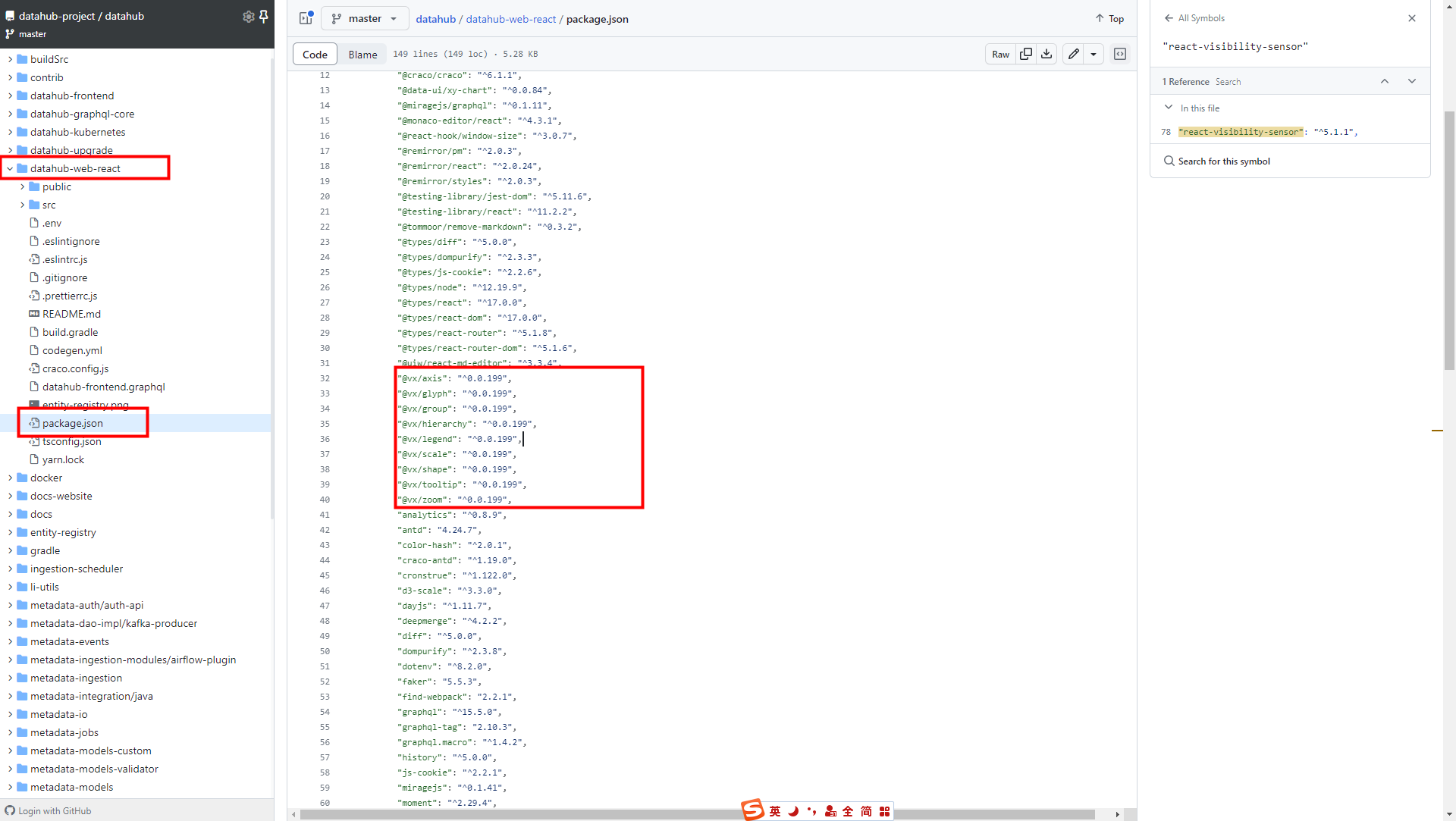
使用的是
https://airbnb.io/visx

github 地址 https://github.com/airbnb/visx
visx是一个为 React 应用程序提供可视化功能的库。它提供了一系列低级可视化元素或组件,被称为 expressive, low-level visualization primitives,这些元素或组件可以用于创建各种可视化效果,例如饼图等。使用 VISX 可以方便地将设计元素添加到 React 应用程序中。它是由 Airbnb 构建的。提前关键词,该库具有的特征
- 为react
- 低级元素
- 可视化
低级元素是说它不直接提供一个个完整的图表,而且要使用多个元素组装实现,这也意味着 要使用它,还是有一点门槛的,但人家的审美确实在线。visx的gallery 都很美观。让人看了就像用,但一用就头大,提供的api太底层了。
大家看几个官网的示例
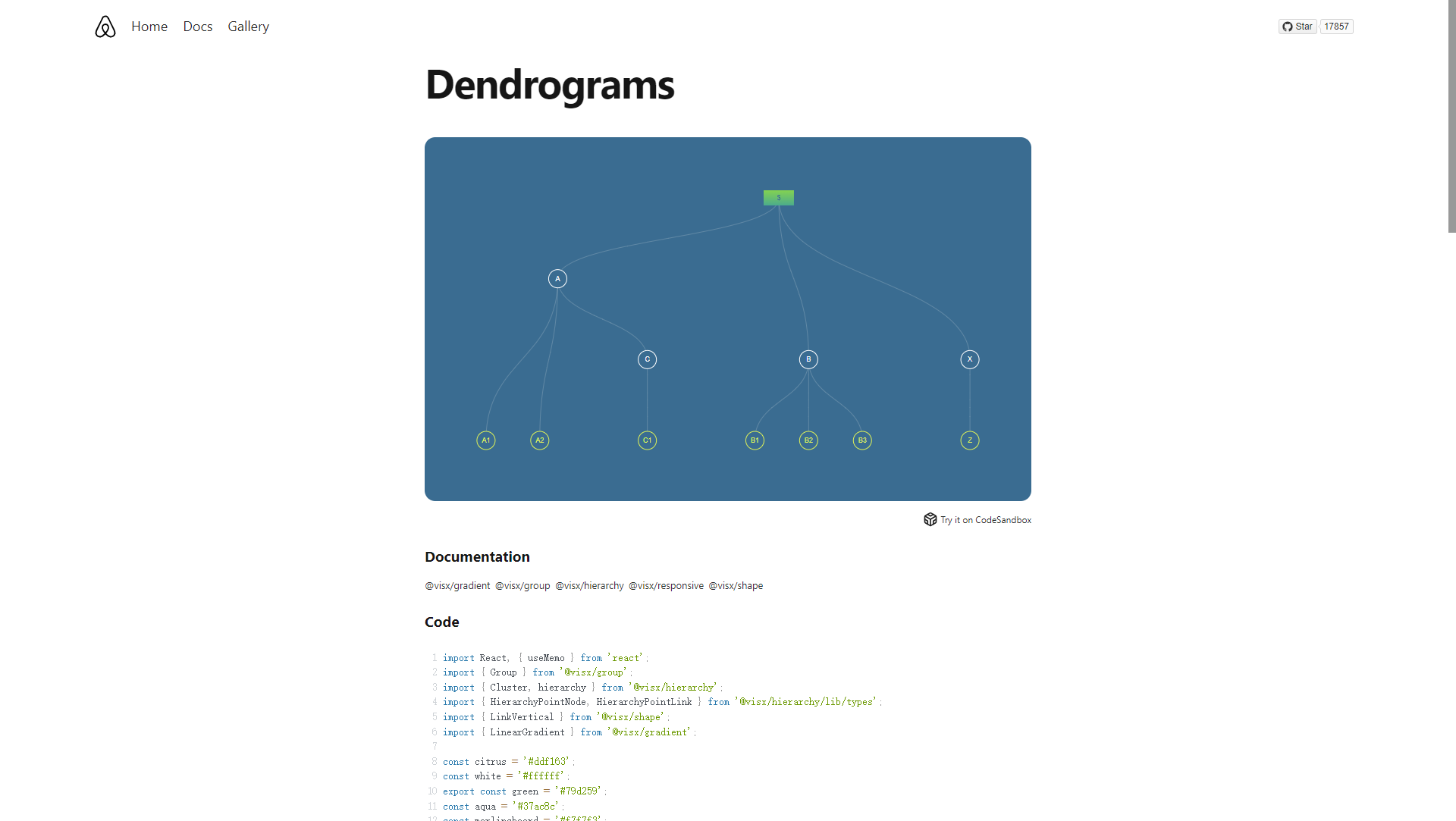
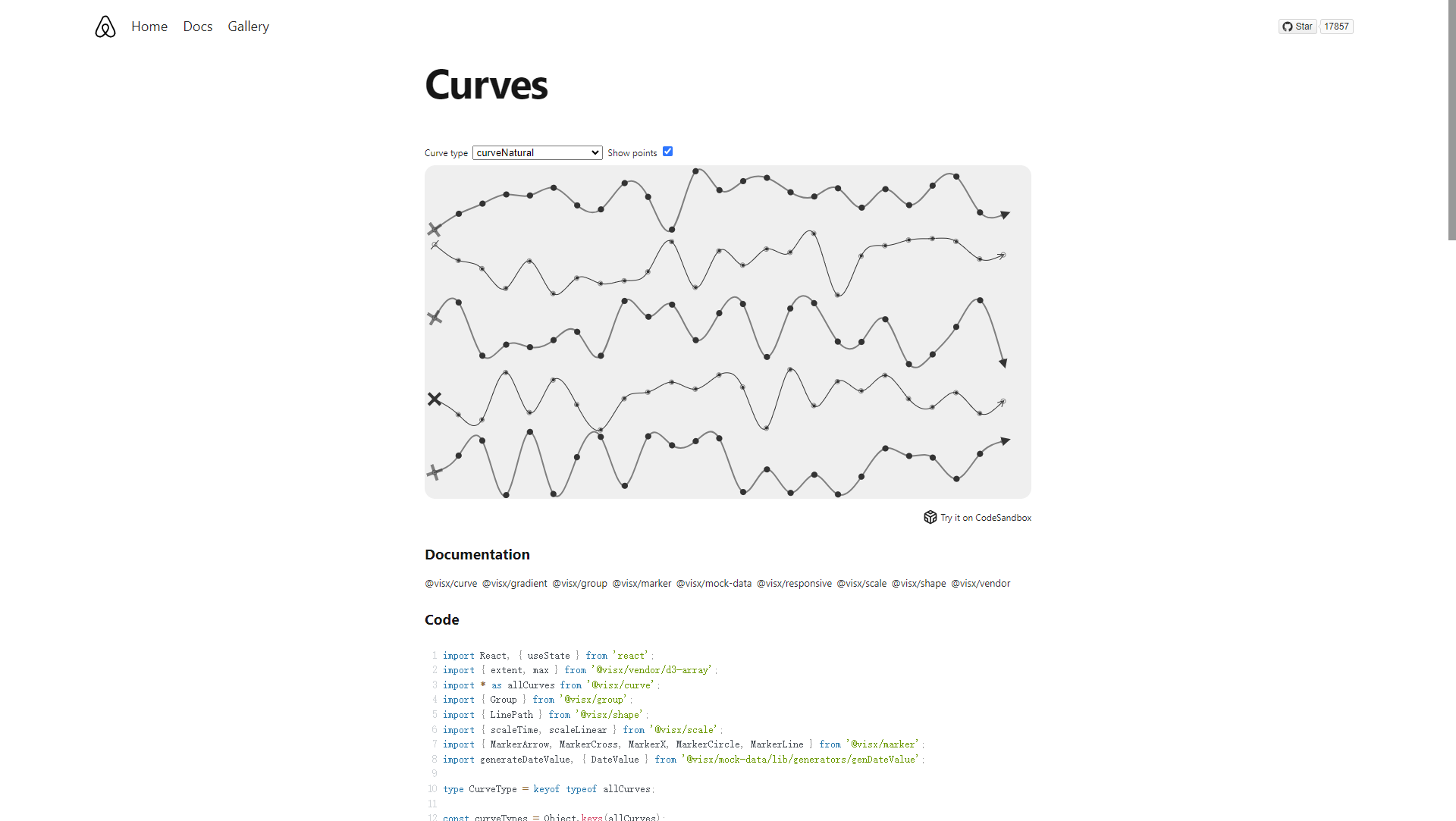

查看组件源码
上面介绍了一下 visx库,我们回到datahub这个项目
血缘图 都放在https://github.com/datahub-project/datahub/blob/master/datahub-web-react/src/app/lineage这个目录节点组件
https://github.com/datahub-project/datahub/blob/master/datahub-web-react/src/app/lineage/LineageEntityNode.tsxvisx库文档
因为这个库并不是一个专业的Graph库,所有在图的布局算法,自定义接的,自定义线,或者图的交互 都不如g6做的丰富。
选型还需慎重,依赖大量svg的api,标签。案例
最后提供一个 使用visx 画的一个 Graph案例
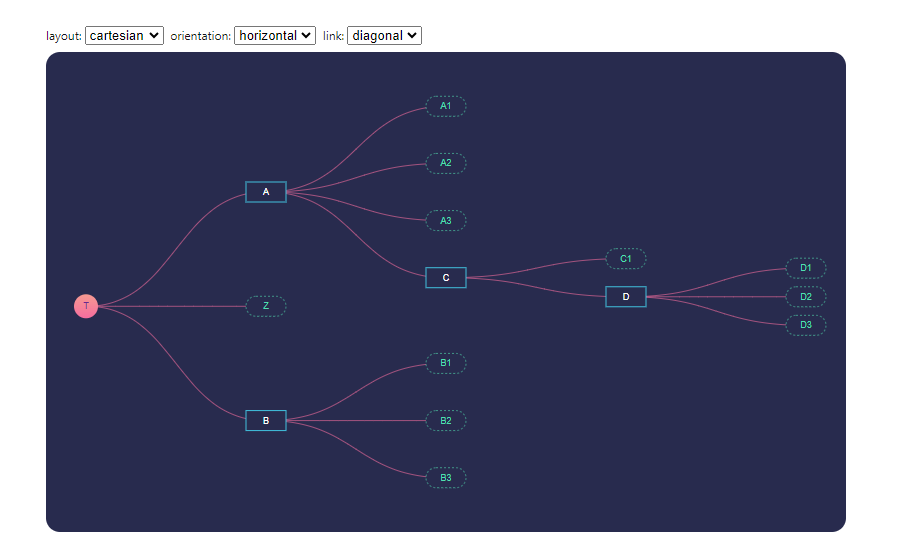
import React, { useState } from 'react'; import { Group } from '@visx/group'; import { hierarchy, Tree } from '@visx/hierarchy'; import { LinearGradient } from '@visx/gradient'; import { pointRadial } from 'd3-shape'; import useForceUpdate from './useForceUpdate'; import LinkControls from './LinkControls'; import getLinkComponent from './getLinkComponent'; interface TreeNode { name: string; isExpanded?: boolean; children?: TreeNode[]; } const data: TreeNode = { name: 'T', children: [ { name: 'A', children: [ { name: 'A1' }, { name: 'A2' }, { name: 'A3' }, { name: 'C', children: [ { name: 'C1', }, { name: 'D', children: [ { name: 'D1', }, { name: 'D2', }, { name: 'D3', }, ], }, ], }, ], }, { name: 'Z' }, { name: 'B', children: [{ name: 'B1' }, { name: 'B2' }, { name: 'B3' }], }, ], }; const defaultMargin = { top: 30, left: 30, right: 30, bottom: 70 }; export type LinkTypesProps = { width: number; height: number; margin?: { top: number; right: number; bottom: number; left: number }; }; export default function Example({ width: totalWidth, height: totalHeight, margin = defaultMargin, }: LinkTypesProps) { const [layout, setLayout] = useState<string>('cartesian'); const [orientation, setOrientation] = useState<string>('horizontal'); const [linkType, setLinkType] = useState<string>('diagonal'); const [stepPercent, setStepPercent] = useState<number>(0.5); const forceUpdate = useForceUpdate(); const innerWidth = totalWidth - margin.left - margin.right; const innerHeight = totalHeight - margin.top - margin.bottom; let origin: { x: number; y: number }; let sizeWidth: number; let sizeHeight: number; if (layout === 'polar') { origin = { x: innerWidth / 2, y: innerHeight / 2, }; sizeWidth = 2 * Math.PI; sizeHeight = Math.min(innerWidth, innerHeight) / 2; } else { origin = { x: 0, y: 0 }; if (orientation === 'vertical') { sizeWidth = innerWidth; sizeHeight = innerHeight; } else { sizeWidth = innerHeight; sizeHeight = innerWidth; } } const LinkComponent = getLinkComponent({ layout, linkType, orientation }); return totalWidth < 10 ? null : ( <div> <LinkControls layout={layout} orientation={orientation} linkType={linkType} stepPercent={stepPercent} setLayout={setLayout} setOrientation={setOrientation} setLinkType={setLinkType} setStepPercent={setStepPercent} /> <svg width={totalWidth} height={totalHeight}> <LinearGradient id="links-gradient" from="#fd9b93" to="#fe6e9e" /> <rect width={totalWidth} height={totalHeight} rx={14} fill="#272b4d" /> <Group top={margin.top} left={margin.left}> <Tree root={hierarchy(data, (d) => (d.isExpanded ? null : d.children))} size={[sizeWidth, sizeHeight]} separation={(a, b) => (a.parent === b.parent ? 1 : 0.5) / a.depth} > {(tree) => ( <Group top={origin.y} left={origin.x}> {tree.links().map((link, i) => ( <LinkComponent key={i} data={link} percent={stepPercent} stroke="rgb(254,110,158,0.6)" strokeWidth="1" fill="none" /> ))} {tree.descendants().map((node, key) => { const width = 40; const height = 20; let top: number; let left: number; if (layout === 'polar') { const [radialX, radialY] = pointRadial(node.x, node.y); top = radialY; left = radialX; } else if (orientation === 'vertical') { top = node.y; left = node.x; } else { top = node.x; left = node.y; } return ( <Group top={top} left={left} key={key}> {node.depth === 0 && ( <circle r={12} fill="url('#links-gradient')" onClick={() => { node.data.isExpanded = !node.data.isExpanded; console.log(node); forceUpdate(); }} /> )} {node.depth !== 0 && ( <rect height={height} width={width} y={-height / 2} x={-width / 2} fill="#272b4d" stroke={node.data.children ? '#03c0dc' : '#26deb0'} strokeWidth={1} strokeDasharray={node.data.children ? '0' : '2,2'} strokeOpacity={node.data.children ? 1 : 0.6} rx={node.data.children ? 0 : 10} onClick={() => { node.data.isExpanded = !node.data.isExpanded; console.log(node); forceUpdate(); }} /> )} <text dy=".33em" fontSize={9} fontFamily="Arial" textAnchor="middle" style={{ pointerEvents: 'none' }} fill={node.depth === 0 ? '#71248e' : node.children ? 'white' : '#26deb0'} > {node.data.name} </text> </Group> ); })} </Group> )} </Tree> </Group> </svg> </div> ); }- 1
- 2
- 3
- 4
- 5
- 6
- 7
- 8
- 9
- 10
- 11
- 12
- 13
- 14
- 15
- 16
- 17
- 18
- 19
- 20
- 21
- 22
- 23
- 24
- 25
- 26
- 27
- 28
- 29
- 30
- 31
- 32
- 33
- 34
- 35
- 36
- 37
- 38
- 39
- 40
- 41
- 42
- 43
- 44
- 45
- 46
- 47
- 48
- 49
- 50
- 51
- 52
- 53
- 54
- 55
- 56
- 57
- 58
- 59
- 60
- 61
- 62
- 63
- 64
- 65
- 66
- 67
- 68
- 69
- 70
- 71
- 72
- 73
- 74
- 75
- 76
- 77
- 78
- 79
- 80
- 81
- 82
- 83
- 84
- 85
- 86
- 87
- 88
- 89
- 90
- 91
- 92
- 93
- 94
- 95
- 96
- 97
- 98
- 99
- 100
- 101
- 102
- 103
- 104
- 105
- 106
- 107
- 108
- 109
- 110
- 111
- 112
- 113
- 114
- 115
- 116
- 117
- 118
- 119
- 120
- 121
- 122
- 123
- 124
- 125
- 126
- 127
- 128
- 129
- 130
- 131
- 132
- 133
- 134
- 135
- 136
- 137
- 138
- 139
- 140
- 141
- 142
- 143
- 144
- 145
- 146
- 147
- 148
- 149
- 150
- 151
- 152
- 153
- 154
- 155
- 156
- 157
- 158
- 159
- 160
- 161
- 162
- 163
- 164
- 165
- 166
- 167
- 168
- 169
- 170
- 171
- 172
- 173
- 174
- 175
- 176
- 177
- 178
- 179
- 180
- 181
- 182
- 183
- 184
- 185
- 186
- 187
- 188
- 189
- 190
- 191
- 192
- 193
- 194
- 195
- 196
- 197
- 198
- 199
- 200
- 201
- 202
- 203
- 204
- 205
- 206
- 207
题外话
开源项目 openmatedata
血缘图使用的react-flow,节点,线都是使用div画的。大数据量时,可能堪忧

-
相关阅读:
3.7 bindshell编写
AJAX——图书管理案例
「直播回放」电子会计档案管理,让数字化成果深度利用、可查可验
济南ITSS证书办理大全
八大算法叙述
用python做一个查IP的网站
spring的学习【3】
C语言好好题(一维数组)
NeurIPS 2022 | S-Prompts:摆脱新旧任务零和游戏,实现双赢的域增量学习方法
14:00面试,14:06就出来了,问的问题有点变态。。。
- 原文地址:https://blog.csdn.net/github_35631540/article/details/134015997