-
YOLO V8语义分割模型部署
目录
1 配置pytorch环境
我的电脑为Y9000P 4090,英伟达显卡驱动版本为525.105.17,驱动显示最高的cuda版本号为12.0,cuda版本为11.6,cudnn版本号为8.5.0。Anaconda3版本为22.9.0。如下:

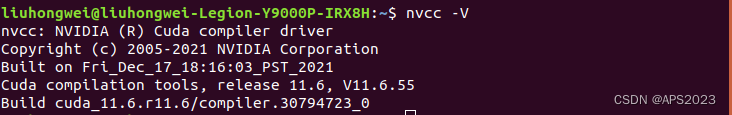
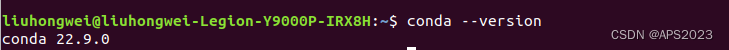
对于跑yolo来说,我们创建python3.8环境。
conda create -n yo python=3.8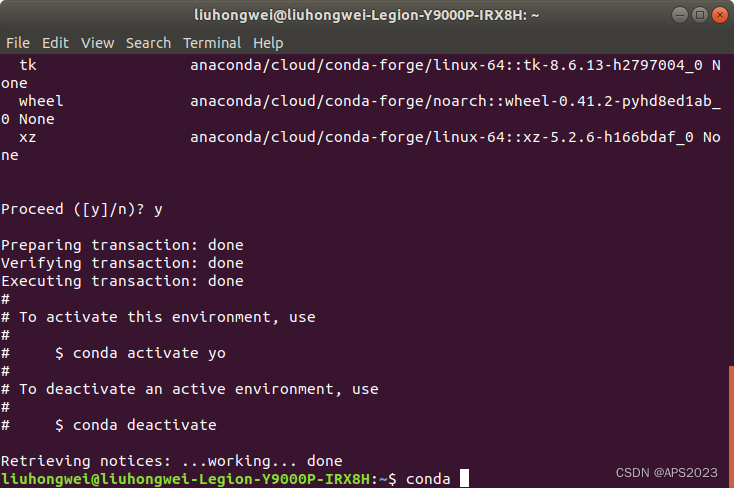
启动yo环境:
conda activate yo我的cuda是11.6,安装pytorch1.13.0并用pip加速。
pip install torch==1.13.0 torchvision==0.14.0 torchaudio==0.13.0 -i https://pypi.tuna.tsinghua.edu.cn/simple/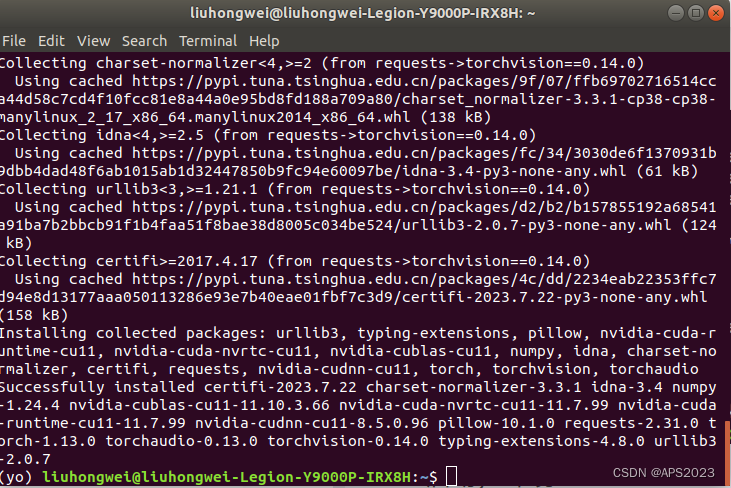
安装成功,测试cuda是否可用:
- (yo) liuhongwei@liuhongwei-Legion-Y9000P-IRX8H:~$ python
- Python 3.8.18 | packaged by conda-forge | (default, Oct 10 2023, 15:44:36)
- [GCC 12.3.0] on linux
- Type "help", "copyright", "credits" or "license" for more information.
- >>> import torch
- >>> torch.cud
- torch.cuda torch.cudnn_convolution_relu(
- torch.cudnn_affine_grid_generator( torch.cudnn_convolution_transpose(
- torch.cudnn_batch_norm( torch.cudnn_grid_sampler(
- torch.cudnn_convolution( torch.cudnn_is_acceptable(
- torch.cudnn_convolution_add_relu(
- >>> torch.cud
- torch.cuda torch.cudnn_convolution_relu(
- torch.cudnn_affine_grid_generator( torch.cudnn_convolution_transpose(
- torch.cudnn_batch_norm( torch.cudnn_grid_sampler(
- torch.cudnn_convolution( torch.cudnn_is_acceptable(
- torch.cudnn_convolution_add_relu(
- >>> torch.cuda.is_available()
- True
- >>>
这样就是成功的了。
2 配置yolo环境
yoloV8环境及其好配置,只需输入一行命令即可安装所有所需依赖:
pip install ultralytics
安装完成。
从官网下载yolo:
yoloV8官网
 https://github.com/ultralytics/ultralytics 或者直接克隆到桌面:
https://github.com/ultralytics/ultralytics 或者直接克隆到桌面:git clone https://github.com/ultralytics/ultralytics.git下载预训练模型:在它的官方网站上有用作各种任务的预训练权重。
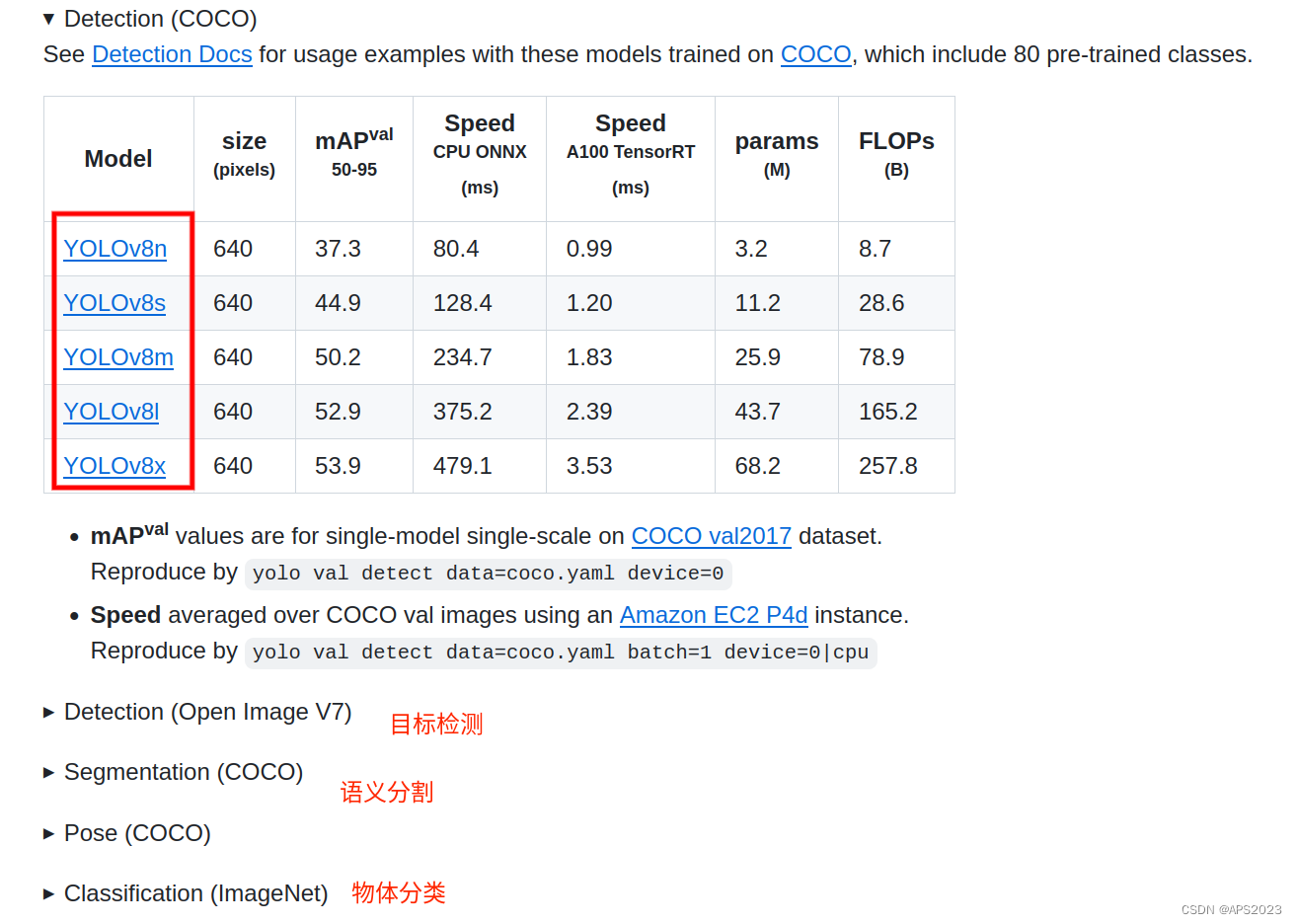
我们下载目标检测和语义分割权重:
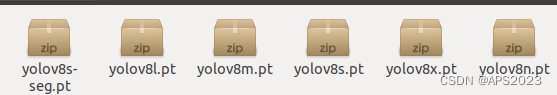
将这些权重放到yoloV8目录下,创建权重文件夹weights,将权重放入其中:
目录结构如下:

至此,我们配置好了yoloV8,开始进行测试。
3 测试yoloV8的语义分割模型
我们在网上随便下载一张图像:
yolo task=segment mode=predict model=weights/yolov8s-seg.pt source=0预测,可能会出错,不用慌,教程没有问题,是你的conda环境有问题,撞库了。

fusedconv.weight.copy_(torch.mm(w_bn, w_conv).view(fusedconv.weight.shape))
RuntimeError: CUDA error: CUBLAS_STATUS_INVALID_VALUE when calling `cublasSgemm( handle, opa, opb, m, n, k, &alpha, a, lda, b, ldb, &beta, c, ldc)`解决办法:
清空运行时库缓存:
unset LD_LIBRARY_PATH
运行成功,我们把source换成我们自己的图像:

成功
-
相关阅读:
微信小程序源码获取和反编译
Unity技术手册 - 查找物体的方式你知道几个?(下)
速盾:dns和cdn区别?
使用FFmpeg转封装为hls(m3u8)流
9月8日作业
承载22倍于自身重量前行,垂直跳跃59厘米,用爆炸驱动的昆虫机器人来了
C 语言中关键字const
Grander因果检验(格兰杰)原理+操作+解释
计算机网络核心概念——名词解释
深入理解Netty底层基础、中断、NIO、epoll~~~~
- 原文地址:https://blog.csdn.net/qq_41694024/article/details/133983334
