-
qt笔记之qml下拉标签组合框增加发送按钮发送标签内容
qt笔记之qml下拉标签组合框增加发送按钮发送标签内容
code review!
1.运行
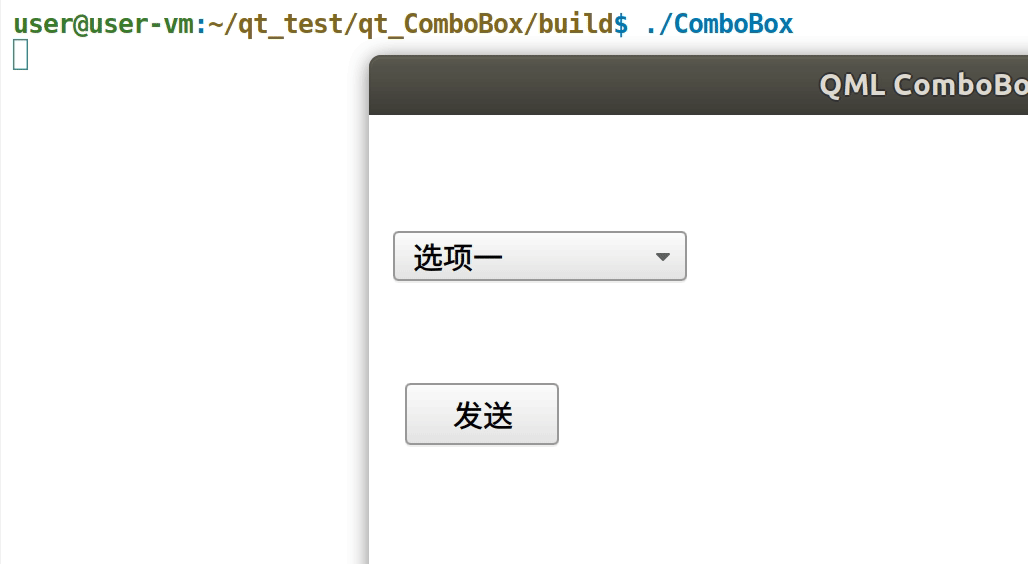
2.文件结构
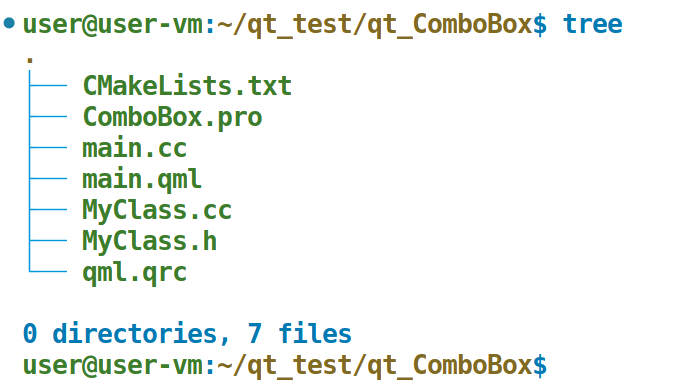
3.main.qml
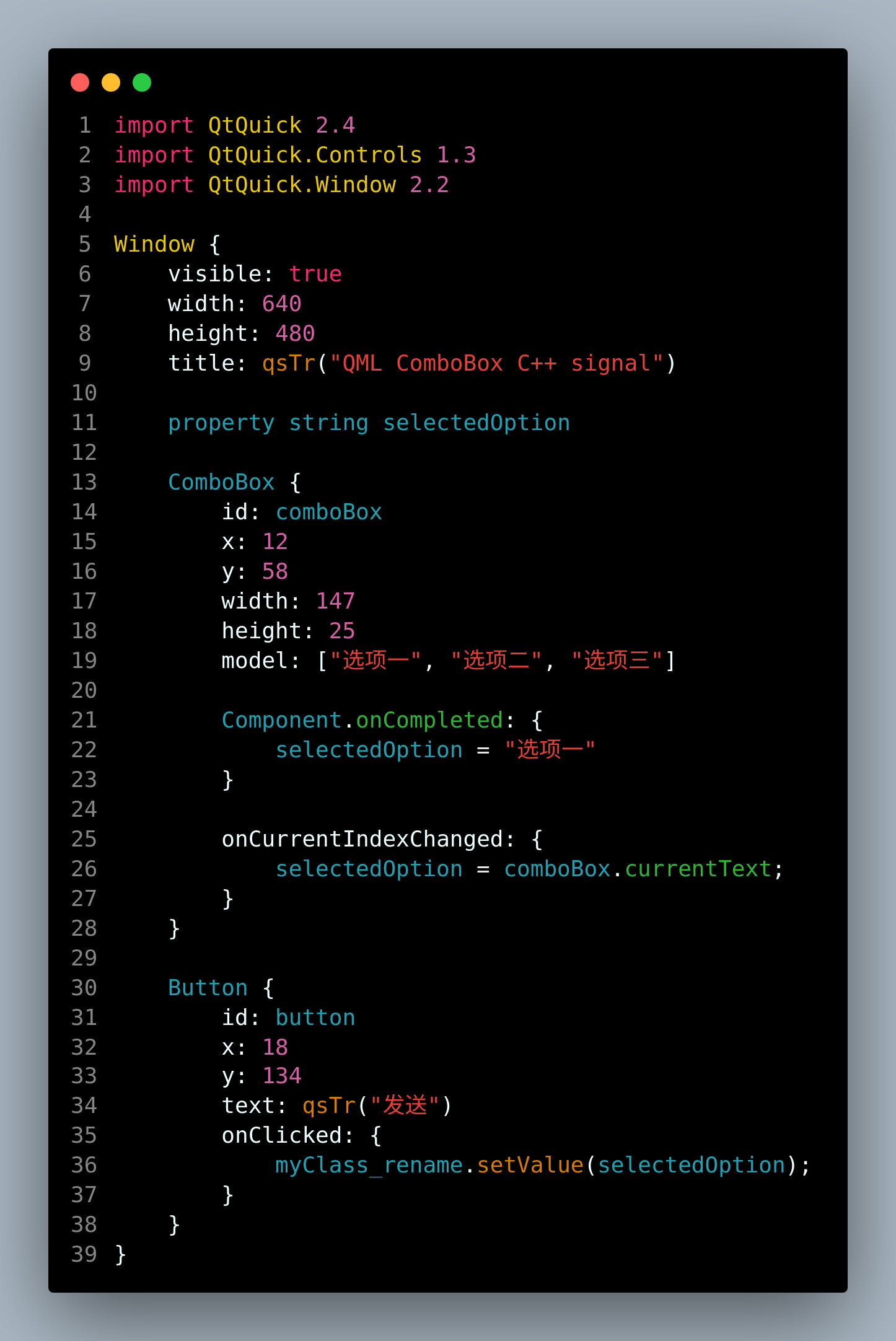
代码
import QtQuick 2.4 import QtQuick.Controls 1.3 import QtQuick.Window 2.2 Window { visible: true width: 640 height: 480 title: qsTr("QML ComboBox C++ signal") property string selectedOption ComboBox { id: comboBox x: 12 y: 58 width: 147 height: 25 model: ["选项一", "选项二", "选项三"] Component.onCompleted: { selectedOption = "选项一" } onCurrentIndexChanged: { selectedOption = comboBox.currentText; } } Button { id: button x: 18 y: 134 text: qsTr("发送") onClicked: { myClass_rename.setValue(selectedOption); } } }- 1
- 2
- 3
- 4
- 5
- 6
- 7
- 8
- 9
- 10
- 11
- 12
- 13
- 14
- 15
- 16
- 17
- 18
- 19
- 20
- 21
- 22
- 23
- 24
- 25
- 26
- 27
- 28
- 29
- 30
- 31
- 32
- 33
- 34
- 35
- 36
- 37
- 38
- 39
4.main.cc
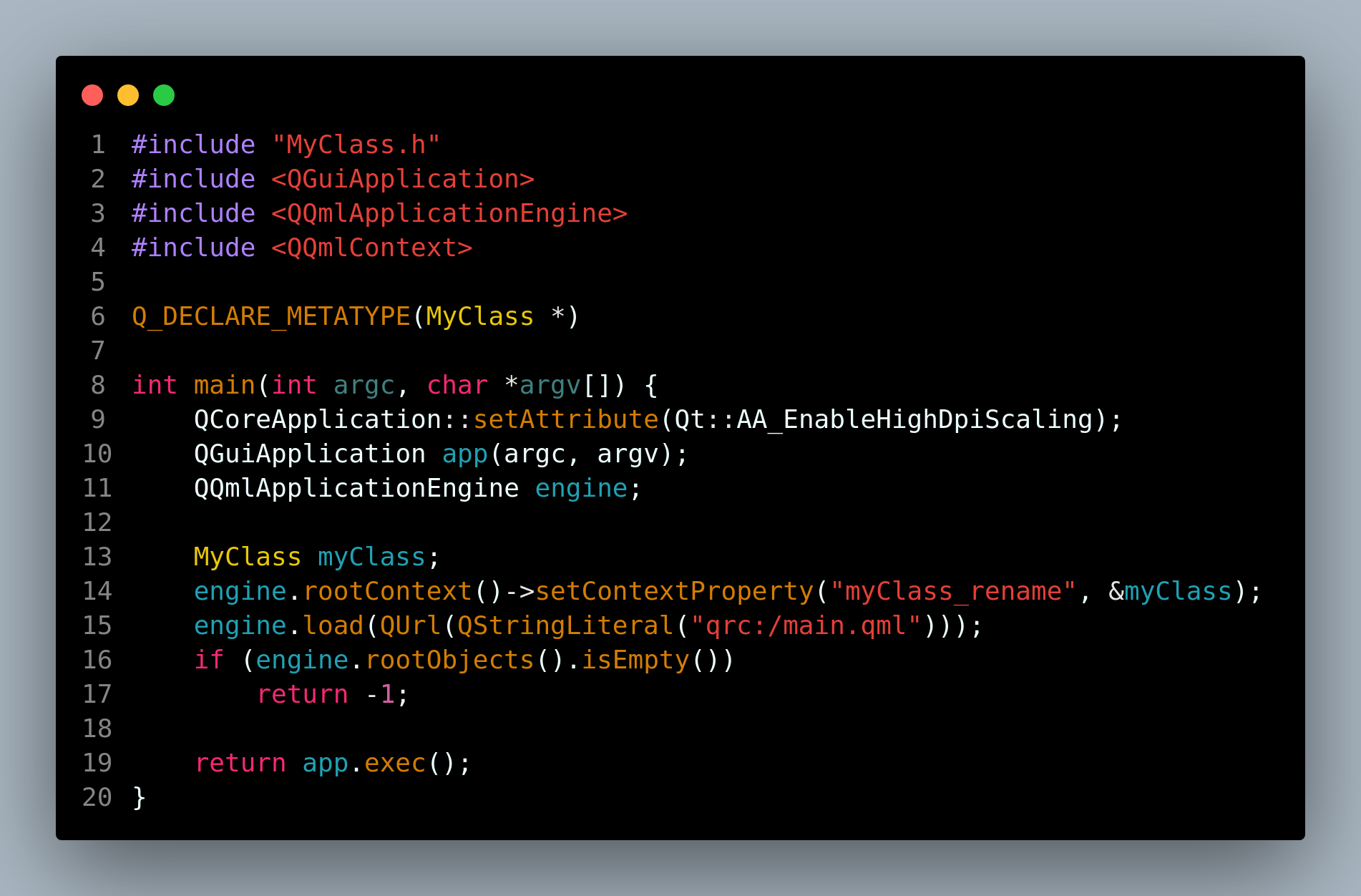
代码
#include "MyClass.h" #include#include #include Q_DECLARE_METATYPE(MyClass *) int main(int argc, char *argv[]) { QCoreApplication::setAttribute(Qt::AA_EnableHighDpiScaling); QGuiApplication app(argc, argv); QQmlApplicationEngine engine; MyClass myClass; engine.rootContext()->setContextProperty("myClass_rename", &myClass); engine.load(QUrl(QStringLiteral("qrc:/main.qml"))); if (engine.rootObjects().isEmpty()) return -1; return app.exec(); } - 1
- 2
- 3
- 4
- 5
- 6
- 7
- 8
- 9
- 10
- 11
- 12
- 13
- 14
- 15
- 16
- 17
- 18
- 19
- 20
5.MyClass.h
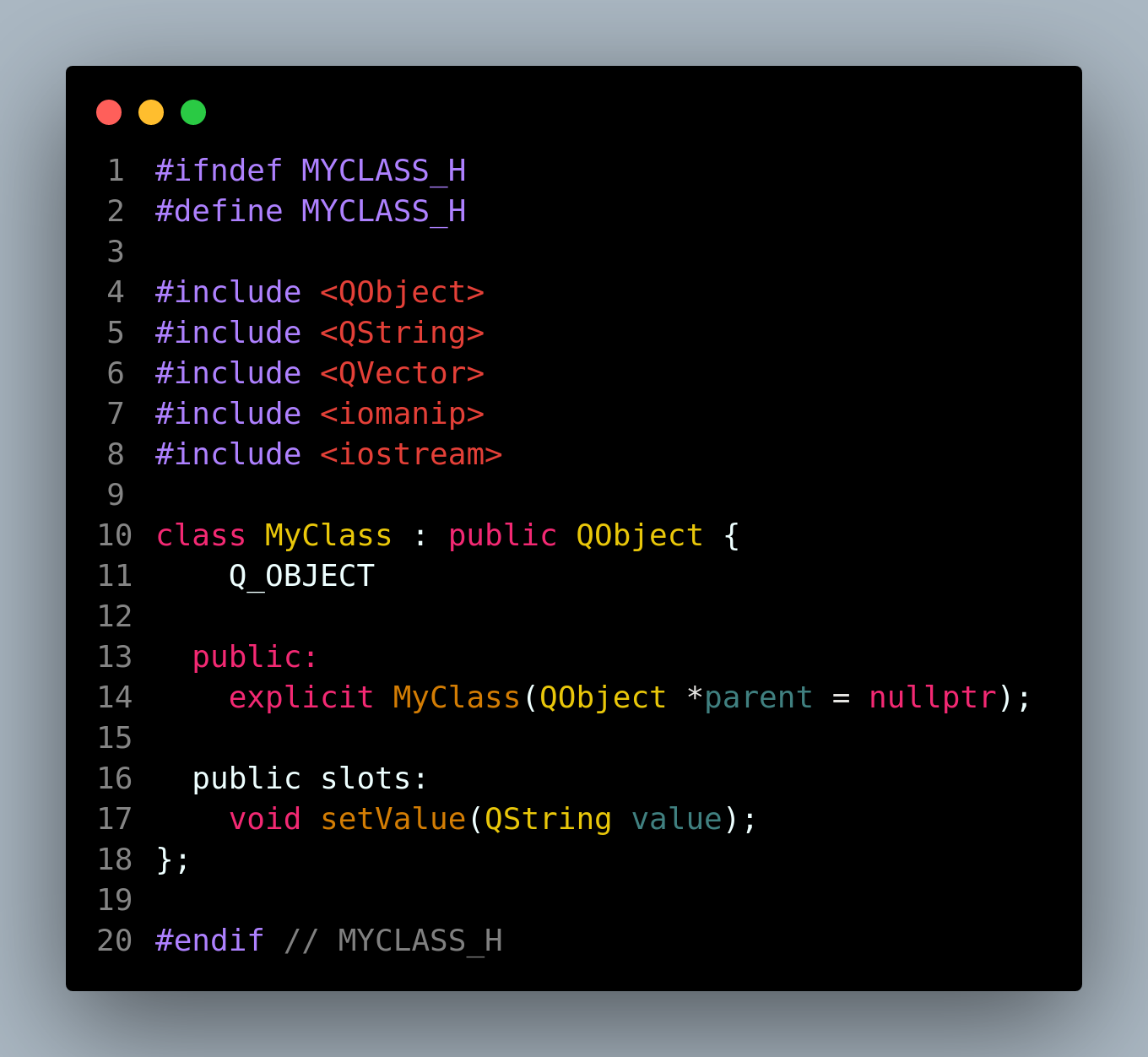
代码
#ifndef MYCLASS_H #define MYCLASS_H #include#include #include #include #include class MyClass : public QObject { Q_OBJECT public: explicit MyClass(QObject *parent = nullptr); public slots: void setValue(QString value); }; #endif // MYCLASS_H - 1
- 2
- 3
- 4
- 5
- 6
- 7
- 8
- 9
- 10
- 11
- 12
- 13
- 14
- 15
- 16
- 17
- 18
- 19
- 20
6.MyClass.cc
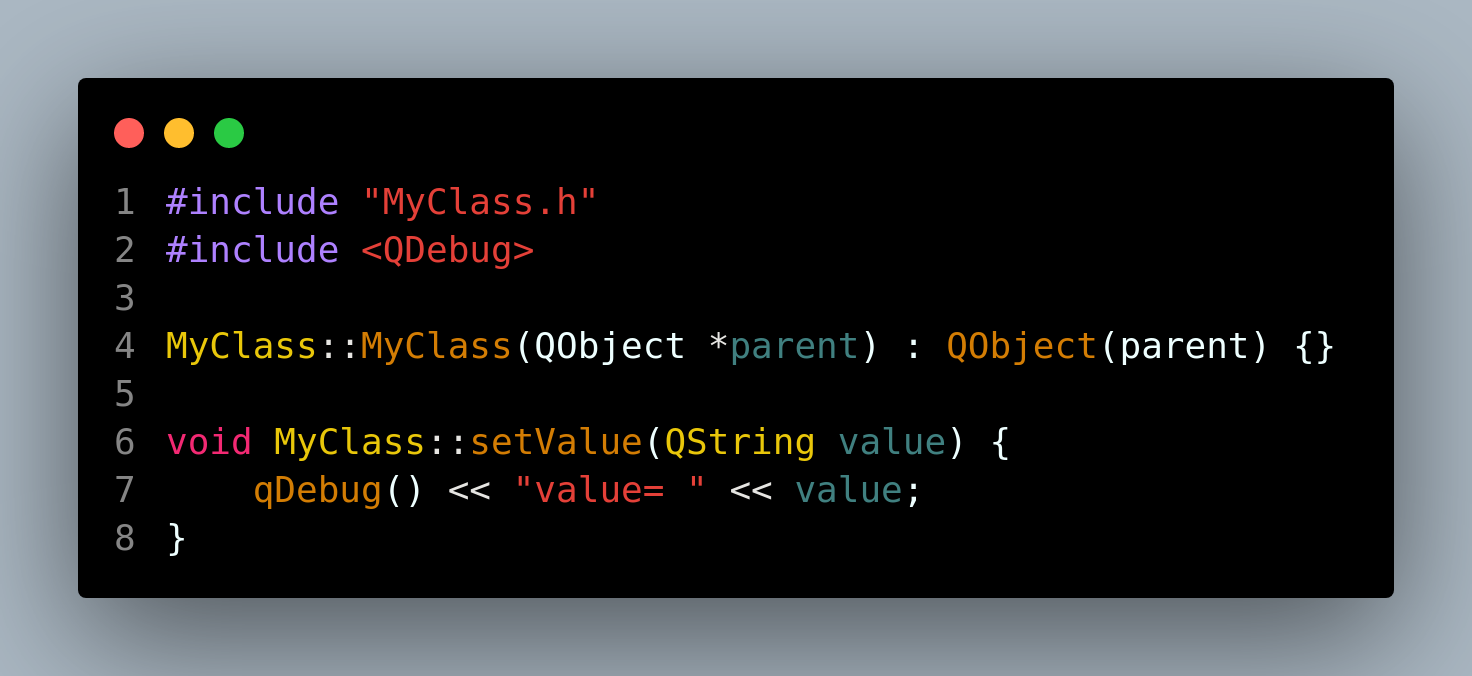
代码
#include "MyClass.h" #includeMyClass::MyClass(QObject *parent) : QObject(parent) {} void MyClass::setValue(QString value) { qDebug() << "value= " << value; } - 1
- 2
- 3
- 4
- 5
- 6
- 7
- 8
7.CMakeLists.txt
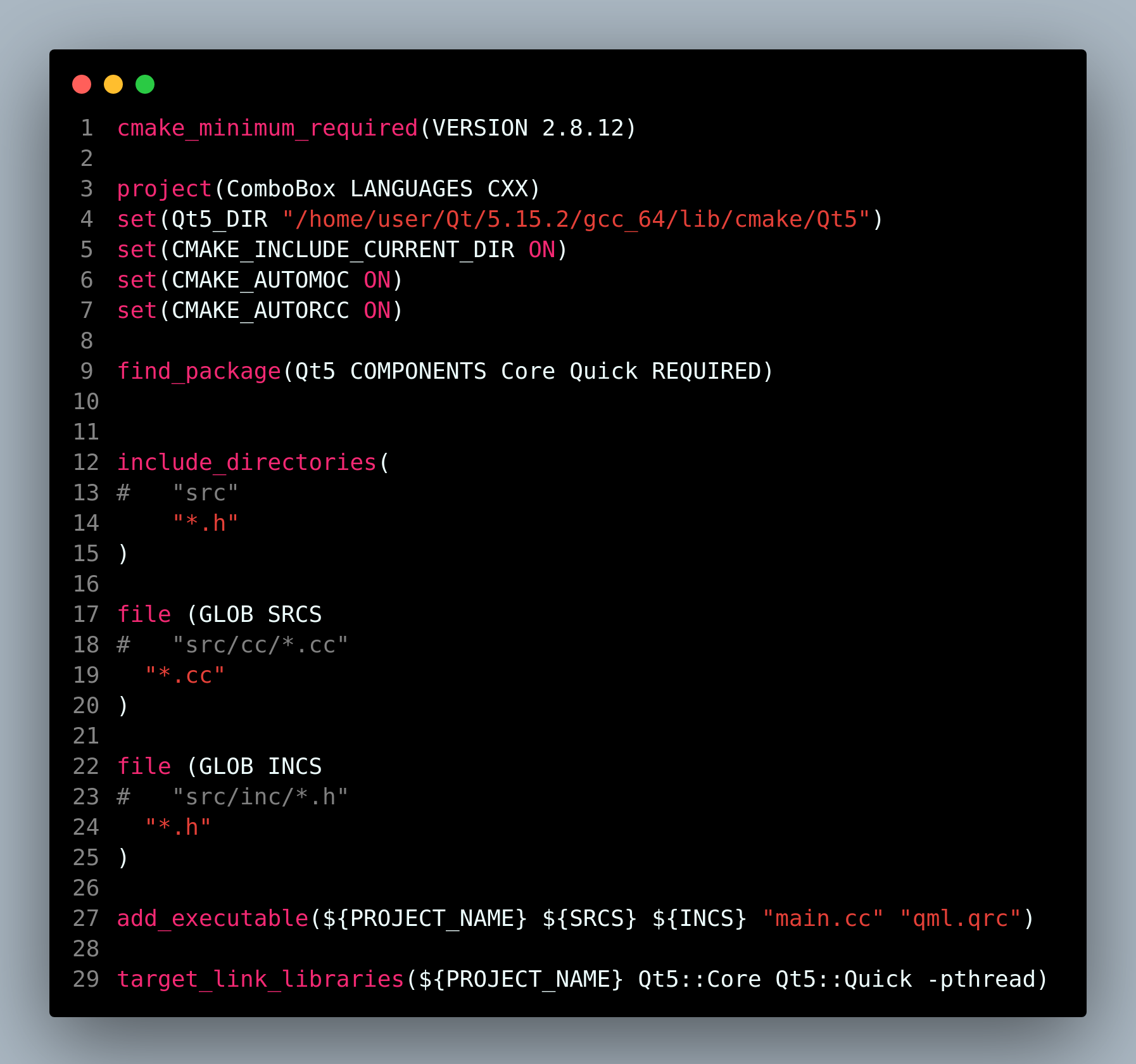
代码
cmake_minimum_required(VERSION 2.8.12) project(ComboBox LANGUAGES CXX) set(Qt5_DIR "/home/user/Qt/5.15.2/gcc_64/lib/cmake/Qt5") set(CMAKE_INCLUDE_CURRENT_DIR ON) set(CMAKE_AUTOMOC ON) set(CMAKE_AUTORCC ON) find_package(Qt5 COMPONENTS Core Quick REQUIRED) include_directories( # "src" "*.h" ) file (GLOB SRCS # "src/cc/*.cc" "*.cc" ) file (GLOB INCS # "src/inc/*.h" "*.h" ) add_executable(${PROJECT_NAME} ${SRCS} ${INCS} "main.cc" "qml.qrc") target_link_libraries(${PROJECT_NAME} Qt5::Core Qt5::Quick -pthread)- 1
- 2
- 3
- 4
- 5
- 6
- 7
- 8
- 9
- 10
- 11
- 12
- 13
- 14
- 15
- 16
- 17
- 18
- 19
- 20
- 21
- 22
- 23
- 24
- 25
- 26
- 27
- 28
- 29
8.ComboBox.pro
代码
QT += quick qml CONFIG += c++11 INCLUDEPATH += ./ LIBS += -L/usr/lib/x86_64-linux-gnu -lz LIBS += /usr/lib/x86_64-linux-gnu/libboost_* #LIBS += /usr/lib/aarch64-linux-gnu/libboost_* # The following define makes your compiler emit warnings if you use # any Qt feature that has been marked deprecated (the exact warnings # depend on your compiler). Refer to the documentation for the # deprecated API to know how to port your code away from it. DEFINES += QT_DEPRECATED_WARNINGS # You can also make your code fail to compile if it uses deprecated APIs. # In order to do so, uncomment the following line. # You can also select to disable deprecated APIs only up to a certain version of Qt. #DEFINES += QT_DISABLE_DEPRECATED_BEFORE=0x060000 # disables all the APIs deprecated before Qt 6.0.0 SOURCES += \ ./main.cc RESOURCES += ./qml.qrc \ # image.qrc # Additional import path used to resolve QML modules in Qt Creator's code model QML_IMPORT_PATH # Additional import path used to resolve QML modules just for Qt Quick Designer QML_DESIGNER_IMPORT_PATH = # Default rules for deployment. qnx: target.path = /tmp/$${TARGET}/bin else: unix:!android: target.path = /opt/$${TARGET}/bin !isEmpty(target.path): INSTALLS += target- 1
- 2
- 3
- 4
- 5
- 6
- 7
- 8
- 9
- 10
- 11
- 12
- 13
- 14
- 15
- 16
- 17
- 18
- 19
- 20
- 21
- 22
- 23
- 24
- 25
- 26
- 27
- 28
- 29
- 30
- 31
- 32
- 33
- 34
- 35
- 36
9.qml.qrc
代码
<RCC> <qresource prefix="/"> <file>main.qml</file> </qresource> </RCC>- 1
- 2
- 3
- 4
- 5
-
相关阅读:
深入理解 Python 虚拟机:元组(tuple)的实现原理及源码剖析
Python打包成exe,文件太大问题解决办法
MongoDB副本集调整节点
PolarDB-X 拆分键推荐
demo1-csa(从初阶到大牛)
Redis的内存淘汰策略分析
ab4d:ViewerSvg - svg to xaml converter
【Linux·克莱因计划】实用指令操作汇总合集(上)
学会背包问题
排序算法复杂度
- 原文地址:https://blog.csdn.net/weixin_43297891/article/details/133873097
