-
【Express】路由
在Express中,路由用于确定应用程序如何响应客户端对特定端点(URL)的请求。简单来说,路由就是根据请求的URL和HTTP请求方法,执行相应的处理函数来处理请求和生成响应,默认是 GET 请求。
在Express中,可以使用
app.get()、app.post()、app.put()、app.delete()等方法来定义路由。这些方法的第一个参数是要匹配的URL路径,第二个参数是处理请求的回调函数(可以有多个回调函数)。回调函数接收请求对象(req)和响应对象(res)作为参数,可以根据需要对请求进行处理,并生成相应的响应。路由路径和请求方法一起定义了请求的端点,它可以是字符串、字符串模式或者正则表达式。
1. 初识 express
创建一个文件夹,创建一个文件
server.js,然后npm init创建package.json。再然后npm i express安装express 模块。下面是一个简单的Express路由的示例:
// index.js // 1. 导入 express const express = require('express'); // 2. 创建应用对象 const app = express(); // 3. 创建路由 app.get('/', (req, res) => { res.send(`标签
`); }); // /loginok 和 /logiok 都可以访问 app.get('/login?ok', (req, res) => { res.send({ name: 'xiuxiu', age: 18 }) }) // :id 占位符(:xx) /user/2132 都可以访问 app.get('/user/:id', (req, res) => { console.log(req.params.id) // 获取具体的路由参数id id要与占位符名字相同 res.send('ok'); }); // 匹配 abcd、abbcd、abbbcd等 app.get('/ab+cd', function (req, res) { res.send('ab+cd'); }); // 匹配 abcd、abxcd、abRABDOMcd、ab123cd等 app.get('/ab*cd', function (req, res) { res.send('ab*cd'); }); // 还可以匹配正则表达式 例如以 fly 结尾的 app.get(/.*fly$/, function (req, res) { res.send('/.*fly$/'); }); app.post('/home', (req, res) => { res.send('home') }) // 任何请求都可以 app.all('/test',(req,res)=> { res.send('test') }) // 其他请求匹配不了的 404 app.all('*',(req,res)=> { res.send('404') }) // 4. 监听端口,启动服务 app.listen(3000, () => { console.log('Example app listening on port 3000!'); });- 1
- 2
- 3
- 4
- 5
- 6
- 7
- 8
- 9
- 10
- 11
- 12
- 13
- 14
- 15
- 16
- 17
- 18
- 19
- 20
- 21
- 22
- 23
- 24
- 25
- 26
- 27
- 28
- 29
- 30
- 31
- 32
- 33
- 34
- 35
- 36
- 37
- 38
- 39
- 40
- 41
- 42
- 43
- 44
- 45
- 46
- 47
- 48
- 49
- 50
- 51
- 52
传入多个回调函数:
// 多个回调函数 app.get('/home', (req, res, next) => { console.log("验证token,cookie是否过期") // 调用 next 方法即可继续执行下一个回调函数 next(); }, (req, res) => { // 查询数据库,返回数据 res.send({ list: [1, 2, 3] }) })- 1
- 2
- 3
- 4
- 5
- 6
- 7
- 8
- 9
另一种写法:
const cb1 = function (req, res, next) { console.log('CB1') next() } const cb2 = function (req, res) { res.send('Hello from C!') } app.get('/example/c', [cb1, cb2])- 1
- 2
- 3
- 4
- 5
- 6
- 7
- 8
- 9
- 10
接收前端传过来的参数:
-
req.query get 请求传过来的参数
GET http://localhost:3000/list?a=1&b=2 HTTP/1.1 -
req.body post 请求传过来的参数,需要
app.use(express.json())中间件的解析
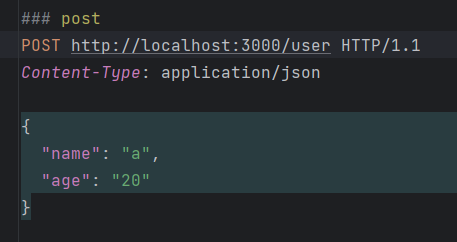
-
req.params 动态参数(占位符处的参数)
GET http://localhost:3000/user/996 HTTP/1.1
2. 路由拆分
const express = require('express') const app = express() app.get('/', (req, res) => { res.send('hello world') }) const user = express.Router() user.get('/list', (req, res, next) => { res.send('/list') }) const goods = express.Router() goods.get('/goods', (req, res, next) => { res.send('/goods') }) app.use('/user', user) app.use('/goods', goods) app.listen(3000, () => { console.log("服务已启动...") })- 1
- 2
- 3
- 4
- 5
- 6
- 7
- 8
- 9
- 10
- 11
- 12
- 13
- 14
- 15
- 16
- 17
- 18
- 19
- 20
GET http://localhost:3000/user/list HTTP/1.1- 1
3. 处理 404 和 500
放在所有路由后面。
// 500 app.use((err, req, res, next) => { res.status(500).render('500') }) // 404 放最后! app.use('*', (req, res) => { res.status(404).render('404', { url: req.originalUrl }) })- 1
- 2
- 3
- 4
- 5
- 6
- 7
- 8
-
相关阅读:
Leetcode第 368 场周赛
4.Tensors For Beginners-Vector Definition
MySQL行级锁Row-Level Locking及表锁Table-Level Locking 简介及示例
数据库选型
【架构整洁之道系列】(四)软件架构师与软件架构
CentOS8.2 配置go开发环境
git硬重置(hard reset)重找回
CSDN学院 < 华为战略方法论进阶课 > 正式上线!
无刷三相直流电机电动工具驱动方案设计
js/vue/tsx 中获取dom元素的方法集合
- 原文地址:https://blog.csdn.net/XiugongHao/article/details/133813867
