-
重构项目 vue2 => vue3 & nuxt2 => nuxt3 遇到的问题
-
vue3获取组件的上下文
- import { getCurrentInstance } from 'vue';
- // 获取当前组件实例
- const instance = getCurrentInstance();
- // 获取当前组件的上下文,下面两种方式都能获取到组件的上下文。
- // 方式一,这种方式只能在开发环境下使用,生产环境下的ctx将访问不到
- const { ctx } = getCurrentInstance();
- // 方式二,此方法在开发环境以及生产环境下都能放到组件上下文对象(推荐)
- const { proxy } = getCurrentInstance();
-
nuxt3 中使用Vue
resolveComponent辅助方法,否则无法正常渲染组件,且组件名称必须是字符串而不是变量- <component :is="clickable ? MyButton : 'div'" />
- <script setup>
- const MyButton = resolveComponent('MyButton')
- script>
-
警告:Vue received a Component which was made a reactive object. This can lead to unnecessary performance overhead, and should be avoided by marking the component with
markRawor usingshallowRefinstead ofref.使用"markRaw"方法将组件对象标记为非响应式对象,或者使用"shallowRef"代替"ref"来创建一个浅响应式对象。const componentMap = markRaw(myComponent) -
elementPlus与elementUI语法升级
- //elementUI的descriptions组件插槽语法:
- <template slot="extra">template>
- //elementUI的elementPlus组件语法:
- <el-descriptions>
- <template #extra>template>
- el-descriptions>
- 否则会不展示插槽内容
- //elementUI的popover组件插槽语法:
- <div slot="reference">div>
- //elementUI的popover组件语法:
- <el-popover>
- <template #reference>template>
- el-popover>
- 否则会报如下警告
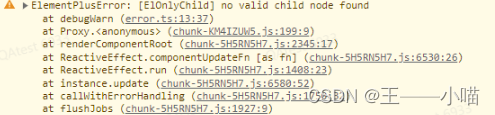
-
-
相关阅读:
多环境与多数据源切换
支持向量机
mysql数据库管理(基本操作,SQL语言,DDL,DML,DQL,DCL)
过敏婴儿的4大症状 家长要及时发现正确处理很重要
在麒麟V10操作系统上安装MySQL数据库
PMP备考大全:经典题库(敏捷管理第7期)
青少年软件编程C++二级题库(21-30)
MS1826A HDMI 多功能视频处理器 HDMI4进1出画面分割芯片
Windows家庭版开启远程桌面的方法
创建SpringBoot项目四种方式
- 原文地址:https://blog.csdn.net/wxiao_xiao_miao/article/details/133697280