-
Git入门详解
Git入门详解
- 本文承接上文 Git入门简介 并做了内容扩充。
- 本文讲述Git工具的安装、配置及使用
- 友情参考链接:https://gitee.com/all-about-git
1. Git安装
- 安装官网:https://git-scm.com/
- 安装过程如下:


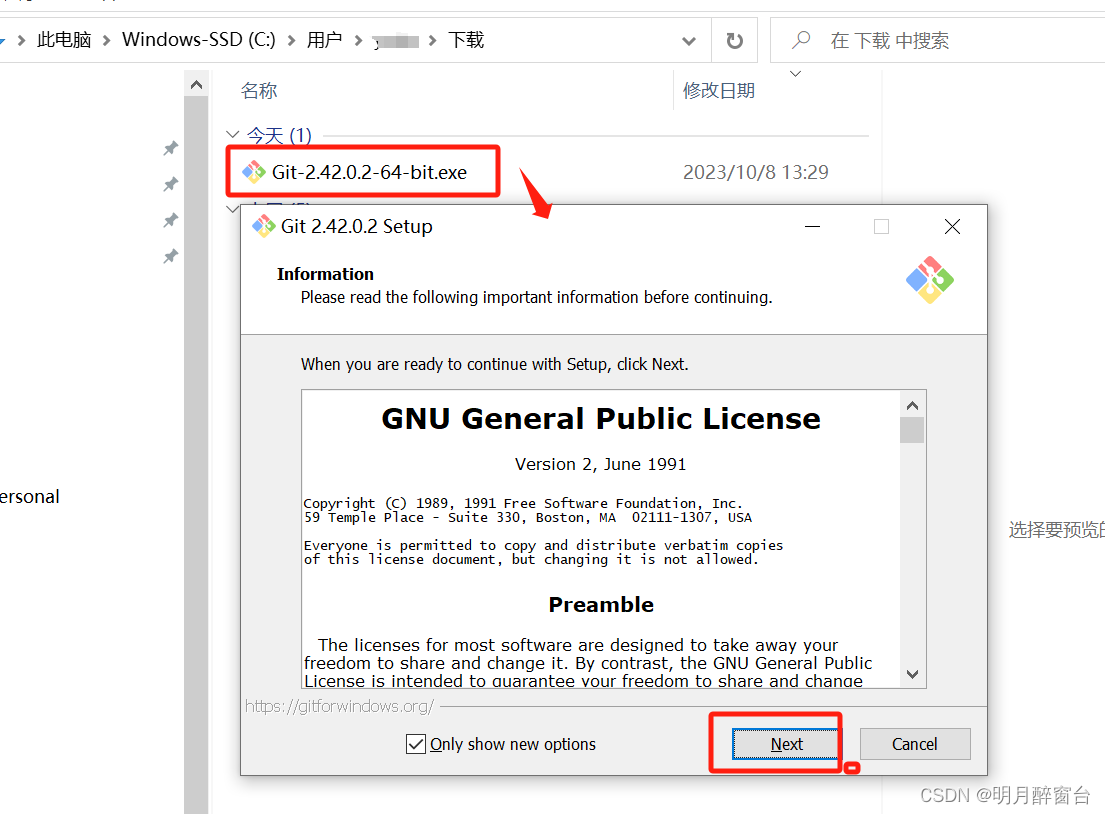
- 双击
.exe默认安装即可
2. Git配置
简易的命令行入门教程:
- Git 全局设置:
git config --global user.name "yourname" git config --global user.email "your email"- 1
- 2
- 设置SSH公钥:
参考 --> Git入门简介
3. Git使用
- 创建 git 仓库:
mkdir circular_spot_detect cd circular_spot_detect git init touch README.md git add README.md git commit -m "first commit" git remote add origin https://gitee.com/start_2022/circular_spot_detect.git git push -u origin "master"- 1
- 2
- 3
- 4
- 5
- 6
- 7
- 8
- 已有仓库?
cd existing_git_repo git remote add origin https://gitee.com/start_2022/circular_spot_detect.git git push -u origin "master"- 1
- 2
- 3
-
若想维护自己的仓库或者更新代码
- 如果是在新的电脑上进行更新,则需要:
#第一次需要下载代码,下载链接即HTTPS链接 git clone xxxxx.git #然后进行代码或者文件的增加与删减 -------- 1
- 2
- 3
- 4
- 5
- 更新代码
#每次上传时需要先pull一下 git pull #然后添加更改 git add . #添加合并注释 git commit -m "更改了。。。" #上传: git push- 1
- 2
- 3
- 4
- 5
- 6
- 7
- 8
- 9
- 10
-
上传代码到分支 branch:
#查看一下分支结构 git branch #如果没有你自己的分支,新建分支 git checkout -b 分支名称 #已有分支,切换到当前分支 git checkout 分支名称 #将要上传的文件提交 git add . #提交文件 git commit -m '提交的描述' #push到远程仓库 git push origin 你的分支名称- 1
- 2
- 3
- 4
- 5
- 6
- 7
- 8
- 9
- 10
- 11
- 12
- 13
- 14
- 15
- 16
- 17
-
相关阅读:
Android学习之路(16) Android 数据库Litepal
IDEA maven上传速度很慢、解决办法
Kafka
什么是单域名SSL安全证书?
接口(上)
RabbitMQ学习总结(11)—— RabbitMQ 核心概念与架构
怎样定制开发小程序微商城_流程_报价_OctShop
【C++初阶】STL详解(一)string类
PY32F003F18P单片机概述
minio之docker安装
- 原文地址:https://blog.csdn.net/yohnyang/article/details/133678756
