-
《Jetpack Compose从入门到实战》第八章 Compose页面 导航
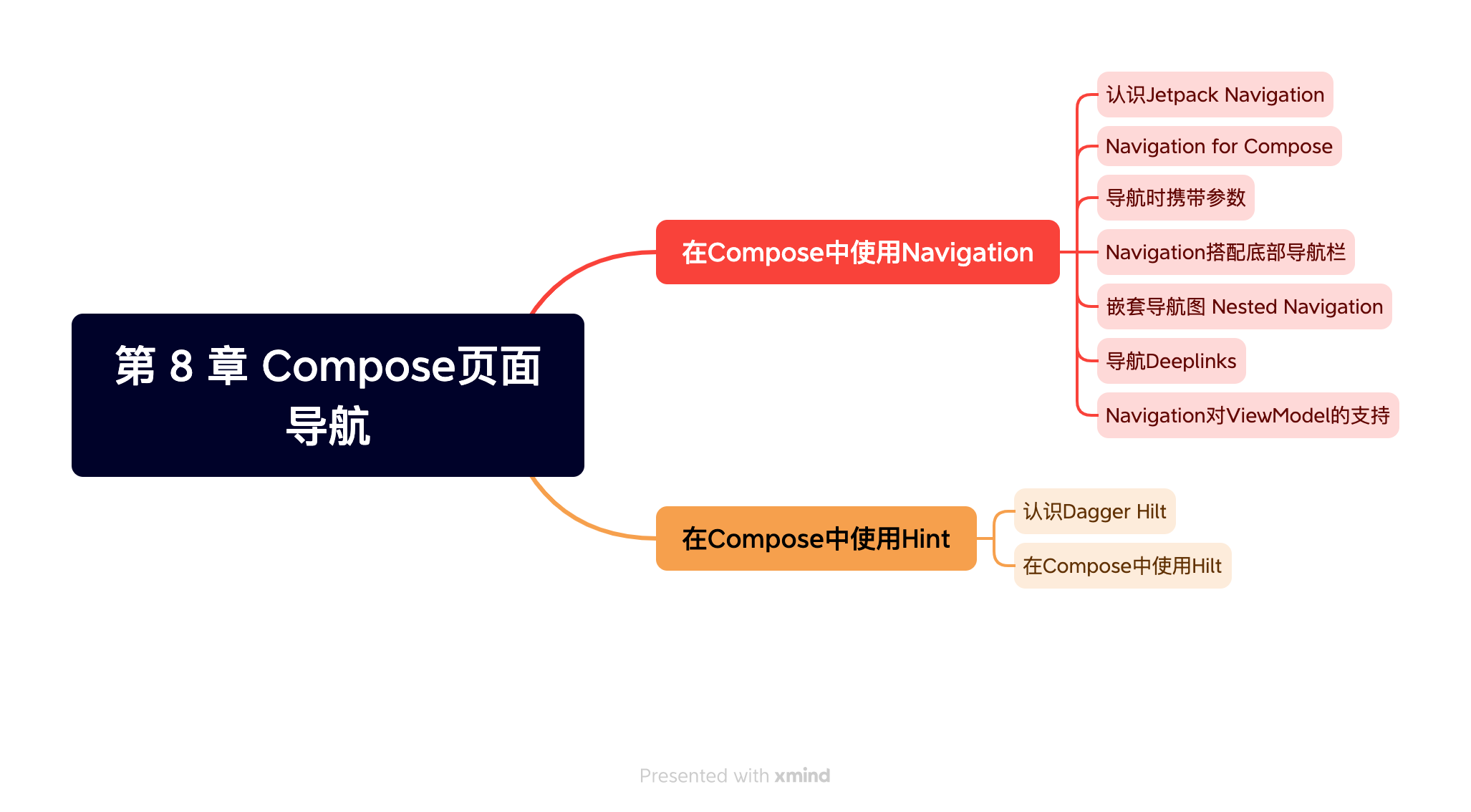
- 添加依赖:implementation “androidx.navigation:navigation-compose:$nav_version”
Navigation for Compose
class MainActivity : AppCompatActivity() { var theme: BloomTheme by mutableStateOf(BloomTheme.LIGHT) override fun onCreate(savedInstanceState: Bundle?) { super.onCreate(savedInstanceState) setContent { AppNavigation() } } } @Composable fun AppNavigation() { val navController = rememberNavController() NavHost(navController = navController, startDestination = "home") { composable("welcome") { WelcomeScreen(navController = navController) } composable("login") { LoginScreen(navController = navController) } composable("home") { HomeScreen(navController = navController) } } } fun WelcomeScreen(navController: NavController) { ... Button(onClick = { navController.navigate("login") navController.navigate("home"){ popUpTo("welcome") } navController.navigate("home"){ popUpTo("welcome"){ inclusive = true} } navController.navigate("home"){ launchSingleTop = true } }) { Text(text = "Login in") } ... }- 1
- 2
- 3
- 4
- 5
- 6
- 7
- 8
- 9
- 10
- 11
- 12
- 13
- 14
- 15
- 16
- 17
- 18
- 19
- 20
- 21
- 22
- 23
- 24
- 25
- 26
- 27
- 28
- 29
- 30
- 31
- 32
- 33
- 34
- 35
- 36
- 37
- 38
- 39
- 40
- 41
- 42
- 43
- 44
- 45
- 46
- 47
- 48
- 49
- 50
- 51
- 52
导航时携带参数
NavHost(...) { composable( "plantDetail/{plantId}/{fromBanner}", arguments = listOf( navArgument("plantId"){type=NavType.IntType}, navArgument("fromBanner"){type=NavType.BoolType} ) ) } NavHost(...) { composable( "plantDetail/{plantId}?fromBanner={fromBanner}", arguments = listOf( navArgument("fromBanner"){ type=NavType.BoolType defaultValue = false } ) ) }- 1
- 2
- 3
- 4
- 5
- 6
- 7
- 8
- 9
- 10
- 11
- 12
- 13
- 14
- 15
- 16
- 17
- 18
- 19
- 20
- 21
- 推荐用Id之类的索引参数传递,然后从本地或远程数据源请求
- 尽量为导航参数添加默认值
sealed class Screen( val route: String, @StringRes val resourceId: Int, val icon: ImageVector ){ object Home:Screen("home",R.string.home, Icons.Filled.Home) object Favorite:Screen("home",R.string.favorite, Icons.Filled.Favorite) object Profie:Screen("home",R.string.profie, Icons.Filled.Profie) object Cart:Screen("home",R.string.cart, Icons.Filled.Cart) } val items = listOf(Screen.Home,Screen.Favorite,Screen.Profie,Screen.Cart)- 1
- 2
- 3
- 4
- 5
- 6
- 7
- 8
- 9
- 10
- 11
- 12
val navController = rememberNavController() Scaffold( bottomBar = { BottomNavigation{ val navBackStackEntry by navController.currentBackStackEntryAsState() val currentDestination = navBackStackEntry?.destination items.forEach { screen -> BottomNavigationItem( icon = { Icon(imageVector = screen.icon, contentDescription = null) }, label = { Text(text = stringResource(screen.resourceId)) }, selected = currentDestination?.hierarchy?.any { it.route == screen.route } == true, selectedContentColor = Color.Red, unselectedContentColor = Color.Gray, onClick = { navController.navigate(screen.route) { // Pop up to the start destination of the graph to // avoid building up a large stack of destinations // on the back stack as users select items popUpTo(navController.graph.findStartDestination().id) { saveState = false } // Avoid multiple copies of the same destination when // reselecting the same item launchSingleTop = true // Restore state when reselecting a previously selected item restoreState = false } } ) } } } ) { innerPadding -> NavHost(navController, startDestination = Screen.Home.route, Modifier.padding(innerPadding)) { composable(Screen.Home.route) { HomeScreen(navController) } composable(Screen.Favorite.route) { FavoriteScreen(navController) } composable(Screen.Cart.route) { CartScreen(navController) } composable(Screen.Profile.route) { ProfileScreen(navController) } } }- 1
- 2
- 3
- 4
- 5
- 6
- 7
- 8
- 9
- 10
- 11
- 12
- 13
- 14
- 15
- 16
- 17
- 18
- 19
- 20
- 21
- 22
- 23
- 24
- 25
- 26
- 27
- 28
- 29
- 30
- 31
- 32
- 33
- 34
- 35
- 36
- 37
- 38
- 39
- 40
- 41
嵌套导航图 Nested Navigation Graph
- 一个App Module 由多个Lib Module组成
- 添加lib依赖
- 设置根NavHost和子NavHost
导航DeepLinks
- 跨模块跳转或者跨进程跳转,最好用这个
依赖注入
待补充
sealed class Screen( val route: String, val title: String, val icon: ImageVector ) { object Home : Screen("home", "home", Icons.Filled.Home) object Favorite : Screen("favorite", "favorite", Icons.Filled.Favorite) object Notification : Screen("notification", "notification", Icons.Filled.Notifications) object Cart : Screen("cart", "cart", Icons.Filled.ShoppingCart) } val items = listOf(Screen.Home, Screen.Favorite, Screen.Notification, Screen.Cart) val uri = "android-app://compose.learn" @Preview @Composable fun Navigation2() { val navController = rememberNavController() Scaffold(bottomBar = { BottomNavigation { val navBackStackEntry by navController.currentBackStackEntryAsState() val currentDestination = navBackStackEntry?.destination items.forEach { screen -> BottomNavigationItem(selected = currentDestination?.hierarchy?.any { it.route == screen.route } == true, onClick = { navController.navigate(screen.route) { popUpTo(navController.graph.findStartDestination().id) { saveState = true } launchSingleTop = true restoreState = true } }, icon = { Icon(screen.icon, contentDescription = "") }, label = { Text(text = screen.title) }) } } }) { innerPadding -> //deep link test: adb shell am start -d "android-app://compose.learn/notification/adbTest" -a android.intent.action.VIEW NavHost(navController = navController, startDestination = Screen.Home.route, modifier = Modifier.padding(innerPadding)) { composable(Screen.Home.route) { navBackStackEntry -> //viewModel()以composable为ViewModelStore,作用域只在当前的composable中 val exampleViewModel: ExampleViewModel = viewModel() //多个destination之间共享viewmodel可以使用以下方法传入一个公共的ViewModelStoreOwner,这里是navBackStackEntry, 在多层路由下可以这样使用 val exampleViewModel2 = hiltViewModel<ExampleViewModel2>(navBackStackEntry) Home() } composable(Screen.Favorite.route) { Favorite() } composable( Screen.Notification.route, deepLinks = listOf(navDeepLink { uriPattern = "$uri/notification/{from}" }) ) { backStackEntry -> Notification(backStackEntry.arguments?.getString("from")) } composable(Screen.Cart.route) { Cart() } } } } @Composable fun Home() { Box(modifier = Modifier.fillMaxSize(), contentAlignment = Alignment.Center) { Text(text = "Home") } } @Composable fun Favorite() { Box(modifier = Modifier.fillMaxSize(), contentAlignment = Alignment.Center) { Text(text = "Favorite") } } @Composable fun Notification(from: String?) { Box(modifier = Modifier.fillMaxSize(), contentAlignment = Alignment.Center) { Text(text = "Notification from $from") } } @Composable fun Cart() { Box(modifier = Modifier.fillMaxSize(), contentAlignment = Alignment.Center) { Text(text = "Cart") } } class ExampleViewModel : ViewModel() { } @HiltViewModel class ExampleViewModel2 @Inject constructor() : ViewModel() { }- 1
- 2
- 3
- 4
- 5
- 6
- 7
- 8
- 9
- 10
- 11
- 12
- 13
- 14
- 15
- 16
- 17
- 18
- 19
- 20
- 21
- 22
- 23
- 24
- 25
- 26
- 27
- 28
- 29
- 30
- 31
- 32
- 33
- 34
- 35
- 36
- 37
- 38
- 39
- 40
- 41
- 42
- 43
- 44
- 45
- 46
- 47
- 48
- 49
- 50
- 51
- 52
- 53
- 54
- 55
- 56
- 57
- 58
- 59
- 60
- 61
- 62
- 63
- 64
- 65
- 66
- 67
- 68
- 69
- 70
- 71
- 72
- 73
- 74
- 75
- 76
- 77
- 78
- 79
- 80
- 81
- 82
- 83
- 84
- 85
- 86
- 87
- 88
- 89
- 90
- 91
- 92
- 93
- 94
- 95
- 96
- 97
- 98
- 99
《Jetpack Compose从入门到实战》第一章 全新的 Android UI 框架
《Jetpack Compose从入门到实战》 第二章 了解常用UI组件
《Jetpack Compose从入门到实战》第三章 定制 UI 视图
-
相关阅读:
全国5米高程DEM数据及衍生的全国地形起伏度数据
Databend 在 MinIO 环境使用copy 命令 | 新手篇(3)
PyTorch - Diffusion Model 公式推导 (1)
通过多线程处理提高Redis性能
nothing added to commit but untracked files present (use“git add“to track)
分类预测 | MATLAB实现RF(随机森林)分类预测及变量重要度衡量
OSPF的LSA优化
LeetCode展平二叉搜索树
计算机毕业设计(附源码)python医院门诊分诊系统
数据库系统助力企业降本增效的技术要点|Meetup 回顾与预告
- 原文地址:https://blog.csdn.net/qq_61735602/article/details/133468904
