-
vue3【echarts 做的词云图】
效果图
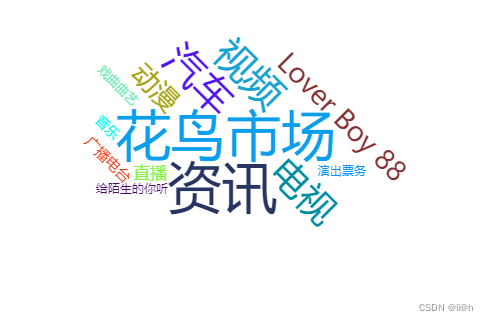
安装
安装echarts
npm install echarts- 1
安装词云图
npm install echarts-wordcloud- 1
echarts-wordcloud的git仓库地址
echarts官网地址引用
import * as ECharts from "echarts"; //引用eacharts import 'echarts-wordcloud';//引用云词- 1
- 2
这里的echarts 是自己简单封装了一下,如需要请参考:echarts封装
实力代码 (vue3)<template> <div style="width: 100%; height: 300px"> <echarts :visible="true" :option="optionText">echarts> div> template> <script> export default { components: { Echarts: defineAsyncComponent(() => import("@/components/echarts")), }, setup() { const state = reactive({ optionText: { backgroundColor: "#fff", tooltip: { show: false, }, series: [ { type: "wordCloud", //maskImage: maskImage, gridSize: 1, sizeRange: [12, 55], rotationRange: [-45, 0, 45, 90], width: "100%", height: "100%", textStyle: { // normal: { 目前使用echarts版本是5 所以使用normal颜色未生效,把normal去掉就生效了 颜色不生效的话请注意使用echarts版本问题 color: function () { return ( "rgb(" + Math.round(Math.random() * 255) + ", " + Math.round(Math.random() * 255) + ", " + Math.round(Math.random() * 255) + ")" ) // } }, emphasis: { shadowBlur: 10, shadowColor: "#333", }, }, data: [ { name: "花鸟市场", value: 1446, }, { name: "汽车", value: 928, }, { name: "视频", value: 906, }, { name: "电视", value: 825, }, { name: "Lover Boy 88", value: 514, }, { name: "动漫", value: 486, }, { name: "音乐", value: 53, }, { name: "直播", value: 163, }, { name: "广播电台", value: 86, }, { name: "戏曲曲艺", value: 17, }, { name: "演出票务", value: 6, }, { name: "给陌生的你听", value: 1, }, { name: "资讯", value: 1437, }, ], }, ], }, }) }, } script> <style scoped lang="scss"> .charts-wrapper { width: 300px; height: 300px; .charts-content { width: 100%; height: 100%; } } style>- 1
- 2
- 3
- 4
- 5
- 6
- 7
- 8
- 9
- 10
- 11
- 12
- 13
- 14
- 15
- 16
- 17
- 18
- 19
- 20
- 21
- 22
- 23
- 24
- 25
- 26
- 27
- 28
- 29
- 30
- 31
- 32
- 33
- 34
- 35
- 36
- 37
- 38
- 39
- 40
- 41
- 42
- 43
- 44
- 45
- 46
- 47
- 48
- 49
- 50
- 51
- 52
- 53
- 54
- 55
- 56
- 57
- 58
- 59
- 60
- 61
- 62
- 63
- 64
- 65
- 66
- 67
- 68
- 69
- 70
- 71
- 72
- 73
- 74
- 75
- 76
- 77
- 78
- 79
- 80
- 81
- 82
- 83
- 84
- 85
- 86
- 87
- 88
- 89
- 90
- 91
- 92
- 93
- 94
- 95
- 96
- 97
- 98
- 99
- 100
- 101
- 102
- 103
- 104
- 105
- 106
- 107
- 108
- 109
- 110
- 111
- 112
- 113
- 114
- 115
- 116
- 117
- 118
- 119
-
相关阅读:
知识图谱:架构
SpringBoot课堂笔记20230913
Attention注意力机制学习(二)------->一些注意力网络整理
Zookeeper(二)—集群
关于爬虫API常见的技术问题和解答
泰语翻译成中文,常用的入境交通类词汇有哪些?
数据库——创建和管理表
Docker安装Rabbitmq
springcloud3-服务到服务调用ribbon及openfeign
通过WSL在阿里云上部署Django项目MySQL
- 原文地址:https://blog.csdn.net/weixin_49066399/article/details/133131169
