-
Shopify 结账页面checkouts.liquid添加一个交叉推荐加购产品(适用于shopify plus)
在Shopify 结账页面checkouts.liquid添加一个交叉推荐加购产品(适用于shopify plus)
用到两个模板文件:
settings_schema.json 、checkout.liquid
为了方便管理使用这里用到一个元字段的应用插件:Metafields Guru。- 在主题模板中配置几个基础字段的内容信息引用:
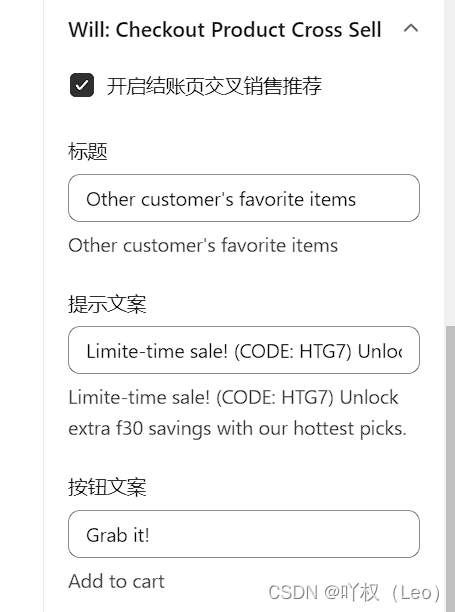
实现代码:
{ "name": "Will: Checkout Product Cross Sell", "settings": [ { "type": "checkbox", "id": "will_crosssell_enable", "label": "开启结账页交叉销售推荐", "default": false }, { "type": "text", "id": "will_crosssell_header", "label": "标题", "info": "Other customer's favorite items" }, { "type": "text", "id": "will_crosssell_text", "label": "提示文案", "info": "Limite-time sale! (CODE: HTG7) Unlock extra f30 savings with our hottest picks." }, { "type": "text", "id": "will_crosssell_btn", "label": "按钮文案", "info": "Add to cart", "default": "Add to cart" } ] }- 1
- 2
- 3
- 4
- 5
- 6
- 7
- 8
- 9
- 10
- 11
- 12
- 13
- 14
- 15
- 16
- 17
- 18
- 19
- 20
- 21
- 22
- 23
- 24
- 25
- 26
- 27
- 28
- 29
- 30
在应用插件Metafields Guru中添加相应的产品信息调用
Metafields Guru - Shop - Metafields 添加对应展示加购产品:
Type: JSON Namespace: cross_sell_products Key: item
Eg:[{"id":41614540406989,"image":"https://us.ciarraappliances.com/cdn/shop/files/1_1.jpg?v=1686299346","title":"Ciarra HOOD TO GO Portable Mini Desktop Range Hood Shadow Noir","price":"$169.99"},{"id":41651319046349,"image":"https://us.ciarraappliances.com/cdn/shop/files/CiarraHOODTOGOPortableMiniDesktopRangeHoodOrange-1.jpg?v=1686283393","title":"Ciarra HOOD TO GO Portable Mini Desktop Range Hood Orangina","price":"$169.99"}]- 1
- checkout.liquid实现功能代码:
<!-- start cross sell by leo 20230919 --> {% if settings.will_crosssell_enable == true %} <div class="will-crosssell-adddiv" style="display:none;"> <div class="will-crosssell"> <h3>{{settings.will_crosssell_header}}</h3> <p>{{settings.will_crosssell_text}}</p> <div class="will-crosssell-list"> {% for product_item in shop.metafields.cross_sell_products.item %} <div class="will-crosssell-item"> <div class="will-crosssell-item-img"> <img src="{{product_item.image}}" /> </div> <div class="will-crosssell-title">{{ product_item.title }}<br><sqan class="will--crosssell-price">{{ product_item.price }}</sqan></div> <div class="will-crosssell-btn"><button onclick="addToCart('{{ product_item.id }}')">{{settings.will_crosssell_btn}}</button></div> </div> {% endfor %} </div> </div> </div> <style> .will-crosssell{ display:block; margin-bottom: 20px; border-top: 1px rgba(0,0,0,0.1) solid; padding-top: 2em; } .will-crosssell-list{ margin-top: 1em; } .will-crosssell-item{ display: flex; flex-wrap: nowrap; align-items: center; margin-bottom: 1rem; border: 1px rgba(0,0,0,0.1) solid; border-radius: 8px; padding: 1em; } .will-crosssell-item-img{ max-width: 70px; } .will-crosssell-item-img img { width: 100%; border-radius: 8px; background: #fff; position: relative; border: 1px rgba(0,0,0,0.1) solid; } .will-crosssell-title{ color: #313131; font-weight: 500; text-align: left; padding-left: 1em; } .will-crosssell-btn{ padding-left: 1em; } .will-crosssell-btn button{ border-radius: 8px; border: 1px rgba(0,0,0,0.1) solid; width: 5em; height:3em } </style> <script> try{ // 获取要添加的内容 const willCrosssellContent = document.querySelector('.will-crosssell-adddiv').innerHTML; // 获取要添加内容的目标位置 const sidebarContent = document.querySelector('.order-summary__sections'); // 将内容添加到目标位置 sidebarContent.innerHTML += willCrosssellContent; function addToCart(productId) { var formData = new FormData(); formData.append('id', productId); formData.append('quantity', 1); fetch('/cart/add.js', { method: 'POST', body: formData }) .then(response => response.json()) .then(data => { // 处理添加到结算列表的响应 console.log(data); window.location.reload() }) .catch(error => { // 处理错误 console.error(error); }); } }catch(e){} </script> {% endif %} <!-- end cross sell by leo -->- 1
- 2
- 3
- 4
- 5
- 6
- 7
- 8
- 9
- 10
- 11
- 12
- 13
- 14
- 15
- 16
- 17
- 18
- 19
- 20
- 21
- 22
- 23
- 24
- 25
- 26
- 27
- 28
- 29
- 30
- 31
- 32
- 33
- 34
- 35
- 36
- 37
- 38
- 39
- 40
- 41
- 42
- 43
- 44
- 45
- 46
- 47
- 48
- 49
- 50
- 51
- 52
- 53
- 54
- 55
- 56
- 57
- 58
- 59
- 60
- 61
- 62
- 63
- 64
- 65
- 66
- 67
- 68
- 69
- 70
- 71
- 72
- 73
- 74
- 75
- 76
- 77
- 78
- 79
- 80
- 81
- 82
- 83
- 84
- 85
- 86
- 87
- 88
- 89
- 90
- 91
- 92
- 93
- 94
- 95
- 96
- 97
- 最终实现的效果:

- 在主题模板中配置几个基础字段的内容信息引用:
-
相关阅读:
AUTOSAR知识点 之NvM(二):FEE分析
Java:SynchronousQueue同步队列
Always On 数据库无法自动同步的问题
右击显示Pycharm打开教程
第八章 接口
SNERT预备队招新CTF体验赛-Web(SWCTF)
某微e-office协同管理系统存在任意文件读取漏洞复现 CNVD-2022-07603
java之《图书管理系统》庖丁解牛
Vivado 错误代码 [DRC PDCN-2721] 解决
元宇宙的宏观与微观趋势
- 原文地址:https://blog.csdn.net/hong_rui/article/details/133037104