-
tinymce公式提交问题
创建公式后生成base64格式的图片,与普通上传图片冲突,需要单独上传
1、判断需要上传的文件是否为普通文件,可以按照文件名称来判断,公式文件没有名称
images_upload_handler中打印:console.log(blobInfo.blob())
普通文件返回:
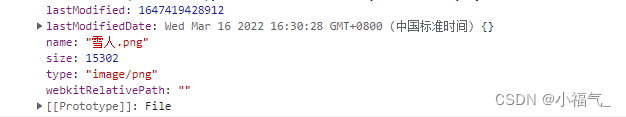
公式文件返回:

2、提取
源文件:
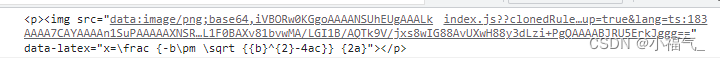 提取后:
提取后: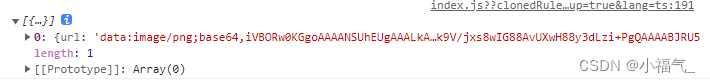
注:这里从富文本中提取的所有图片文件,每次上传后src都会变成文件链接
3、取出数组中base64文件
result.forEach(element => {
if (element.url.indexOf('data:image/png;base64,') > -1) {
bytes = element.url
}
})
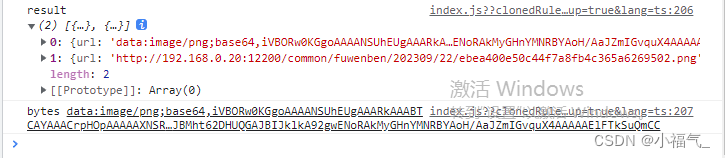
4、上传
const config = {
headers: {
'Content-Type': 'multipart/form-data',
accesscode: $cookies.get('accesscode')
}
}
axios.post(url, data, config).then(res => {
if (res.data.code === 200) {
resolve(res.data.data.url) // 上传成功,在成功函数里填入图片路径
} else {
reject('上传失败' + res.data.message)
}
}).catch(() => {})

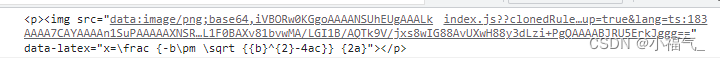
完整代码:
- // src/components/teditor.vue
- <template>
- <editor v-model="myValue" :init="init" :disabled="disabled" :id="tinymceId"></editor>
- </template>
- <script setup lang="ts">
- // JS部分
- // 在js中引入所需的主题和组件
- import tinymce from 'tinymce/tinymce'
- import 'tinymce/skins/content/default/content.css'
- import Editor from '@tinymce/tinymce-vue'
- import 'tinymce/themes/silver'
- import 'tinymce/themes/silver/theme'
- import 'tinymce/icons/default' // 引入编辑器图标icon,不引入则不显示对应图标
- import 'tinymce/models/dom' // 这里是个坑 一定要引入
- // 在TinyMce.vue中接着引入相关插件
- import 'tinymce/icons/default/icons'
- import 'tinymce/plugins/image' // 插入上传图片插件
- import 'tinymce/plugins/media' // 插入视频插件
- import 'tinymce/plugins/table' // 插入表格插件
- import 'tinymce/plugins/lists' // 列表插件
- import 'tinymce/plugins/wordcount' // 字数统计插件
- import 'tinymce/plugins/code' // 源码
- import 'tinymce/plugins/fullscreen' // 全屏
- // 接下来定义编辑器所需要的插件数据
- import { reactive, ref } from 'vue'
- import { onMounted, defineEmits, watch } from '@vue/runtime-core'
- import axios from 'axios'
- // import { updateImg } from '@/api/order/order'
- const emits = defineEmits(['getContent'])
- // 这里我选择将数据定义在props里面,方便在不同的页面也可以配置出不同的编辑器,当然也可以直接在组件中直接定义
- const props = defineProps({
- value: {
- type: String,
- default: () => {
- return ''
- }
- },
- baseUrl: {
- type: String,
- default: ''
- },
- disabled: {
- type: Boolean,
- default: false
- },
- height: {
- type: Number,
- default: 145
- },
- plugins: {
- type: [String, Array],
- default: 'print preview searchreplace autolink directionality visualblocks visualchars fullscreen image link kityformula-editor media template code codesample table charmap hr pagebreak nonbreaking anchor insertdatetime advlist lists wordcount textpattern autosave '
- }, // 必填
- toolbar: {
- type: [String, Array],
- default:
- 'code fullscreen | undo redo | codesample bold italic outdent indent | image kityformula-editor'
- } // 必填
- })
- // 用于接收外部传递进来的富文本
- const myValue = ref(props.value)
- const tinymceId = ref('vue-tinymce-' + +new Date() + ((Math.random() * 1000).toFixed(0) + ''))
- // 定义一个对象 init初始化
- const init = reactive({
- selector: '#' + tinymceId.value, // 富文本编辑器的id,
- language_url: '/tinymce/langs/zh_CN.js', // 语言包的路径,具体路径看自己的项目,文档后面附上中文js文件
- language: 'zh_CN', // 语言
- skin_url: '/tinymce/skins/ui/oxide', // skin路径,具体路径看自己的项目
- width: '100%', // 编辑器宽度
- height: props.height, // 编辑器高度
- branding: false, // 是否禁用“Powered by TinyMCE”
- menubar: false, // 顶部菜单栏显示
- statusbar: false, // 底部状态栏显示
- automatic_uploads: true, // 图片自动上传
- image_dimensions: false, // 去除宽高属性
- plugins: props.plugins, // 这里的数据是在props里面就定义好了的
- toolbar: props.toolbar, // 这里的数据是在props里面就定义好了的
- menu: {
- edit: { title: '编辑', items: 'undo redo selectall' },
- insert: { title: '插入', items: 'image kityformula-editor | charmap emoticons hr | pagebreak nonbreaking anchor tableofcontents | insertdatetime' },
- format: { title: '格式', items: 'bold italic underline strikethrough | formats | styles blocks fontfamily fontsize align lineheight | forecolor backcolor | language | blockquote subscript superscript removeformat' },
- tools: { title: '工具', items: 'spellchecker spellcheckerlanguage | a11ycheck code wordcount' },
- table: { title: '表格', items: 'inserttable | cell row column | advtablesort | tableprops deletetable' }
- },
- font_formats: 'Arial=arial,helvetica,sans-serif; 宋体=SimSun; 微软雅黑=Microsoft Yahei; Impact=impact,chicago;', // 字体
- fontsize_formats: '11px 12px 14px 16px 18px 24px 36px 48px 64px 72px', // 文字大小
- paste_convert_word_fake_lists: false, // 插入word文档需要该属性
- paste_webkit_styles: 'all',
- paste_merge_formats: true,
- nonbreaking_force_tab: false,
- paste_auto_cleanup_on_paste: false,
- file_picker_types: 'file',
- content_css: '/tinymce/skins/content/default/content.css', // 以css文件方式自定义可编辑区域的css样式,css文件需自己创建并引入
- // 图片上传
- images_upload_handler: (blobInfo) => new Promise((resolve, reject) => {
- if (blobInfo.blob().size / 1024 / 1024 > 2) {
- reject({ message: '上传失败,图片大小请控制在 2M 以内', remove: true })
- } else {
- const ph = process.env.VUE_APP_BASE_API
- const params = new FormData()
- params.append('file', blobInfo.blob())
- params.append('fwjjmc', 'public')
- params.append('wjjmc', 'fuwenben')
- const config = {
- headers: {
- 'Content-Type': 'multipart/form-data',
- accesscode: $cookies.get('accesscode')
- }
- }
- if (blobInfo.blob().name) {
- axios.post(`${process.env.VUE_APP_BASE_API}/api/v2/sys/wenjian/upload`, params, config).then(res => {
- if (res.data.code === 200) {
- resolve(ph + res.data.data.lj + res.data.data.mc) // 上传成功,在成功函数里填入图片路径
- } else {
- reject('上传失败' + res.data.message)
- }
- }).catch(() => {})
- } else {
- const patt = /<img[^>]+src=['"]([^'"]+)['"]+/g
- const result = []
- let bytes = ''
- let temp
- while ((temp = patt.exec(myValue.value)) !== null) {
- result.unshift({ url: temp[1] })
- }
- result.forEach(element => {
- if (element.url.indexOf('data:image/png;base64,') > -1) {
- bytes = element.url
- }
- })
- axios.post(`${process.env.VUE_APP_BASE_API}/api/v2/sys/wenjian/upload/gongshi`, { bytes: bytes, fwjjmc: 'public', wjjmc: 'fuwenben' }, config).then(res => {
- if (res.data.code === 200) {
- resolve(ph + res.data.data.lj + res.data.data.mc) // 上传成功,在成功函数里填入图片路径
- } else {
- reject('上传失败' + res.data.message)
- }
- }).catch(() => {})
- }
- }
- }),
- // 文件上传
- file_picker_callback: (callback, value, meta) => {
- // 文件分类
- const filetype = '.pdf, .txt, .zip, .rar, .7z, .doc, .docx, .xls, .xlsx, .ppt, .pptx, .mp3, .mp4'
- // 后端接收上传文件的地址
- const upurl = `${process.env.VUE_APP_BASE_API}/file/v2/upload?accesscode=${$cookies.get('accesscode')}`
- // 模拟出一个input用于添加本地文件
- const input = document.createElement('input')
- input.setAttribute('type', 'file')
- input.setAttribute('accept', filetype)
- input.click()
- input.onchange = function () {
- const file = this.files[0]
- const xhr = new XMLHttpRequest()
- xhr.withCredentials = false
- xhr.open('POST', upurl)
- xhr.onload = function () {
- if (xhr.status !== 200) {
- failure('HTTP Error: ' + xhr.status)
- return
- }
- const json = JSON.parse(xhr.responseText)
- if (!json || typeof json.data.showPath !== 'string') {
- failure('Invalid JSON: ' + xhr.responseText)
- return
- }
- const showPath = process.env.VUE_APP_BASE_API + json.data.showPath
- callback(showPath)
- }
- const formData = new FormData()
- formData.append('file', file, file.name)
- formData.append('fwjjmc', 'public')
- formData.append('wjjmc', 'fuwenben')
- xhr.send(formData)
- }
- }
- })
- function dataURLtoBlob (dataurl) {
- const arr = dataurl.split(','); const mime = arr[0].match(/:(.*?);/)[1]
- const bstr = atob(arr[1]); let n = bstr.length; const u8arr = new Uint8Array(n)
- while (n--) {
- u8arr[n] = bstr.charCodeAt(n)
- }
- return new Blob([u8arr], { type: mime })
- }
- function downloadFile (url, name) {
- const a = document.createElement('a') // 新建一个a链接
- a.setAttribute('href', url) // a链接的url为图片的url
- a.setAttribute('download', name)
- a.setAttribute('target', '_blank')
- const clickEvent = document.createEvent('MouseEvents')
- clickEvent.initEvent('click', true, true)
- a.dispatchEvent(clickEvent)
- }
- // 73so.com
- function downloadFileByBase64 (base64, name) {
- const myBlob = dataURLtoBlob(base64)
- const myUrl = URL.createObjectURL(myBlob) // 创建图片的临时url
- downloadFile(myUrl, name)
- }
- // 监听外部传递进来的的数据变化
- watch(
- () => props.value,
- () => {
- myValue.value = props.value
- emits('getContent', myValue.value)
- }
- )
- // 监听富文本中的数据变化
- watch(
- () => myValue.value,
- () => {
- emits('getContent', myValue.value)
- }
- )
- // 在onMounted中初始化编辑器
- onMounted(() => {
- tinymce.init({})
- })
- </script>
-
相关阅读:
VR全景技术打造“智慧亚运”,实现720度自由视角
torch.mm函数介绍
供应链投毒预警 | 恶意NPM包利用Windows反向shell后门攻击开发者
计网 | 【五 传输层、六 应用层】知识点及例题
【FAQ】应用内支付服务无法拉起支付页面常见原因分析和解决方法
YTU数据结构作业三
element ui中el-form-item的属性rules的用法
机器学习第五课--广告点击率预测项目以及特征选择的介绍
JVM内存模型与垃圾回收
Python技法:实用运维脚本编写(进程/文件/目录操作)
- 原文地址:https://blog.csdn.net/u013486889/article/details/133140160
