-
基于win32实现TB登陆滑动验证
先谈理论,淘宝 taobao.com 的所有登陆系统,都是基于sso来实现的,基本大同小异

滑动验证触发条件:
- 此账户多次异常失败
- 该账户在多种ip环境下登陆
- 被系统检测到自动化
失败条件:
- 失败一次后,继续使用当前cookies
- 滑动速度太慢
- 网络太忙 ( 滑动成功,但是存在无效cookie)
解决方法:
每次登陆前,必须保证,当前异常cookie,每次登陆前清除一次即可
清除cooKie
由于playwright清理当前cookies不干净,所以采用浏览器强制清除cookies
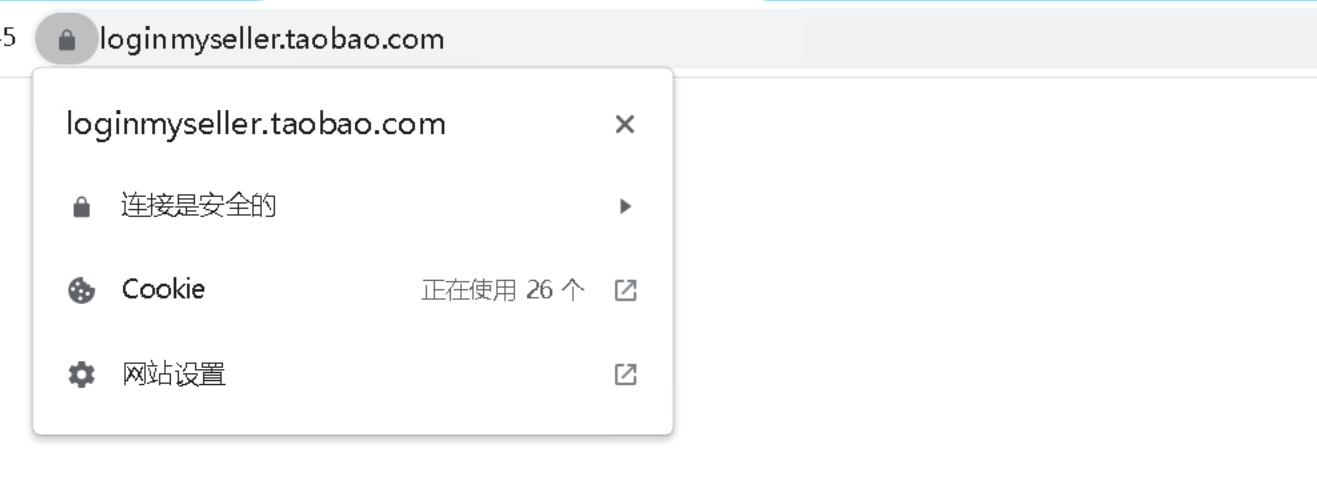
def clear_cookie(handle: int, point, point2, point3, point4): win32gui.SetForegroundWindow(handle) win32gui.ShowWindow(handle, 3) # 窗口最大化 # left, top, right, bottom = win32gui.GetWindowRect(handle) # width = right - left # height = bottom - top # # # 计算指定检查点的坐标 # x = left + int(point[0] * width) # y = top + int(point[1] * height) x = point[0] y = point[1] win32api.SetCursorPos(point) win32api.mouse_event(win32con.MOUSEEVENTF_LEFTDOWN, x, y, 0, 0) # 鼠标左键按下 win32api.mouse_event(win32con.MOUSEEVENTF_LEFTUP, x, y, 0, 0) # 鼠标左键抬起 x = point2[0] y = point2[1] win32api.SetCursorPos(point2) win32api.mouse_event(win32con.MOUSEEVENTF_LEFTDOWN, x, y, 0, 0) # 鼠标左键按下 win32api.mouse_event(win32con.MOUSEEVENTF_LEFTUP, x, y, 0, 0) # 鼠标左键抬起 x = point3[0] y = point3[1] win32api.SetCursorPos(point3) time.sleep(0.1) for i in range(15): win32api.mouse_event(win32con.MOUSEEVENTF_LEFTDOWN, x, y, 0, 0) # 鼠标左键按下 win32api.mouse_event(win32con.MOUSEEVENTF_LEFTUP, x, y, 0, 0) # 鼠标左键抬起 x = point4[0] y = point4[1] win32api.SetCursorPos(point4) win32api.mouse_event(win32con.MOUSEEVENTF_LEFTDOWN, x, y, 0, 0) # 鼠标左键按下 win32api.mouse_event(win32con.MOUSEEVENTF_LEFTUP, x, y, 0, 0) # 鼠标左键抬起 time.sleep(0.1) win32api.keybd_event(0x0D, 0, 0, 0) win32api.keybd_event(0x0D, 0, win32con.KEYEVENTF_KEYUP, 0) def findTitle(window_title): ''' 查找指定标题窗口句柄 @param window_title: 标题名 @return: 窗口句柄 ''' hWndList = [] # 函数功能:该函数枚举所有屏幕上的顶层窗口,办法是先将句柄传给每一个窗口,然后再传送给应用程序定义的回调函数。 win32gui.EnumWindows(lambda hWnd, param: param.append(hWnd), hWndList) for hwnd in hWndList: # 函数功能:该函数获得指定窗口所属的类的类名。 # clsname = win32gui.GetClassName(hwnd) # 函数功能:该函数将指定窗口的标题条文本(如果存在)拷贝到一个缓存区内 title = win32gui.GetWindowText(hwnd) if (window_title in title): return title, hwnd return () def del_cookies(self, window_title): logger.info("清空cookies中") try: self.context.clear_cookies() hwnd = findTitle(window_title) if global_config.active == "prod": clear_cookie(hwnd[1], (144, 53), (192, 173), (624, 558), (900, 549)) # 生产 else: clear_cookie(hwnd[1], (3032, 51), (3128, 174), (3736, 548), (4006, 554)) except Exception as e: logger.error(f"清除cookie异常, {str(e)}")- 1
- 2
- 3
- 4
- 5
- 6
- 7
- 8
- 9
- 10
- 11
- 12
- 13
- 14
- 15
- 16
- 17
- 18
- 19
- 20
- 21
- 22
- 23
- 24
- 25
- 26
- 27
- 28
- 29
- 30
- 31
- 32
- 33
- 34
- 35
- 36
- 37
- 38
- 39
- 40
- 41
- 42
- 43
- 44
- 45
- 46
- 47
- 48
- 49
- 50
- 51
- 52
- 53
- 54
- 55
- 56
- 57
- 58
- 59
- 60
- 61
- 62
- 63
- 64
- 65
- 66
- 67
滑动验证
方式一:win32 api获取窗口句柄,选择固定位置 成功率高
需要提前录制当前桌面的鼠标轨迹
def move(handle: int, point: tuple[int], move_point: tuple[int]): """ 后台移动鼠标 """ try: # 激活窗口刀前台 win32gui.SetForegroundWindow(handle) win32gui.ShowWindow(handle, 3) # 窗口最大化 left, top, right, bottom = win32gui.GetWindowRect(handle) width = right - left height = bottom - top # # 计算指定检查点的坐标 x = left + int(point[0] * width) y = top + int(point[1] * height) x1 = left + int(point[0] * width) + random.randint(1, 20) y1 = top + int(point[1] * height) # x = point[0] # y = point[1] # 移动鼠标指针 win32api.SetCursorPos(point) win32api.mouse_event(win32con.MOUSEEVENTF_LEFTDOWN, x, y, 0, 0) # 鼠标左键按下 # time.sleep(0.5) # win32api.SetCursorPos(move_point) for i in range(x, x1): win32api.mouse_event(win32con.MOUSE_MOVED, i, y1, 0, 0) # 鼠标左键按下 win32api.mouse_event(win32con.MOUSEEVENTF_LEFTUP, x1, y1, 0, 0) # 鼠标左键抬起 except Exception as e: pass- 1
- 2
- 3
- 4
- 5
- 6
- 7
- 8
- 9
- 10
- 11
- 12
- 13
- 14
- 15
- 16
- 17
- 18
- 19
- 20
- 21
- 22
- 23
- 24
- 25
- 26
- 27
- 28
- 29
方式二: 原自动化滑动,成功率中
def un_login_lock(self, distance: int, locator: Locator) -> None: locator.blur() box = locator.bounding_box() tracks = get_track(distance) x = int(box["x"] + box["width"] / 2) y = int(box["y"] + box["height"] / 2) locator.hover() self.page.mouse.down() self.page.mouse.move(x, y + random.randint(10, 20), steps=12) for track in tracks: self.page.mouse.move(track + x, y + random.randint(10, 20), steps=9) x = x + track self.page.mouse.up() self.page.wait_for_timeout(random.randint(2200, 3200)) 附录:绕过Webdriver检测可增加浏览器反识别概率,可选不加 def webdriver(self): # 绕过Webdriver检测 js = """Object.defineProperties(navigator, {webdriver:{get:()=>undefined}});""" self.page.add_init_script(js)- 1
- 2
- 3
- 4
- 5
- 6
- 7
- 8
- 9
- 10
- 11
- 12
- 13
- 14
- 15
- 16
- 17
- 18
- 19
案例
if locator := self.is_lock(punish[0]): logger.info(f"正在进行滑动验证,{locator.bounding_box()}") hwnd = findTitle(window_title) conf = { "start":[[4077, 583],[4079, 582],[4078,595]], # 鼠标开始的轨迹数组 "end":[[4823, 623],[4923, 699],[4518,578]] # 鼠标结束的轨迹数组 } points = eval(conf.get("config_value")) starts = points.get("start") ends = points.get("end") # 随机选择一个 move(hwnd[1], starts[random.randint(0, len(starts) - 1)], ends[random.randint(0, len(ends) - 1)]) # self.un_login_lock(500, locator)- 1
- 2
- 3
- 4
- 5
- 6
- 7
- 8
- 9
- 10
- 11
- 12
- 13
虽然小概率出现异常,加入重试机制后,基本没出现过问题
-
相关阅读:
10.23
Windows证书过期【解决方法】
dubbo的Failed to save registry store file问题
HJY-F931A/YJ三相电压继电器
在CentOS 7系统安装StoneDB数据库
Linux基础命令
linux下提示:pip未找到命令(bash: pip: command not found)
基于springboot实现流浪动物救助网站系统项目【项目源码+论文说明】计算机毕业设计
STM: SpatioTemporal and Motion Encoding for Action Recognition 论文阅读
软件测试面试题集锦--持续汇总更新
- 原文地址:https://blog.csdn.net/weixin_45904404/article/details/133138828
