-
C# PaddleDetection 安全帽检测
目录
效果
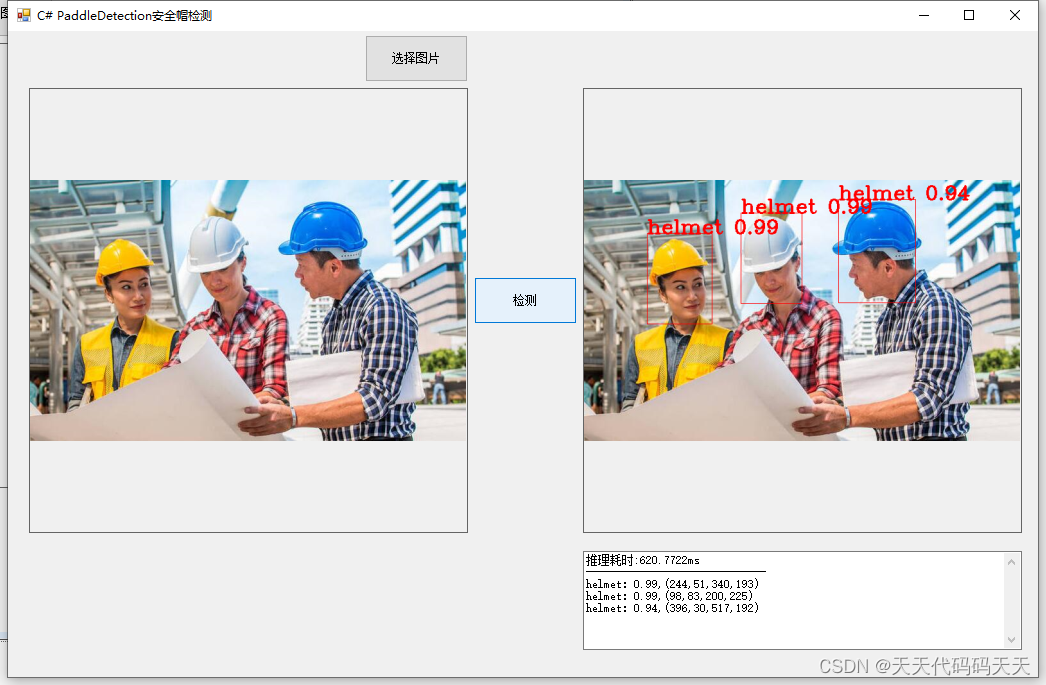
项目
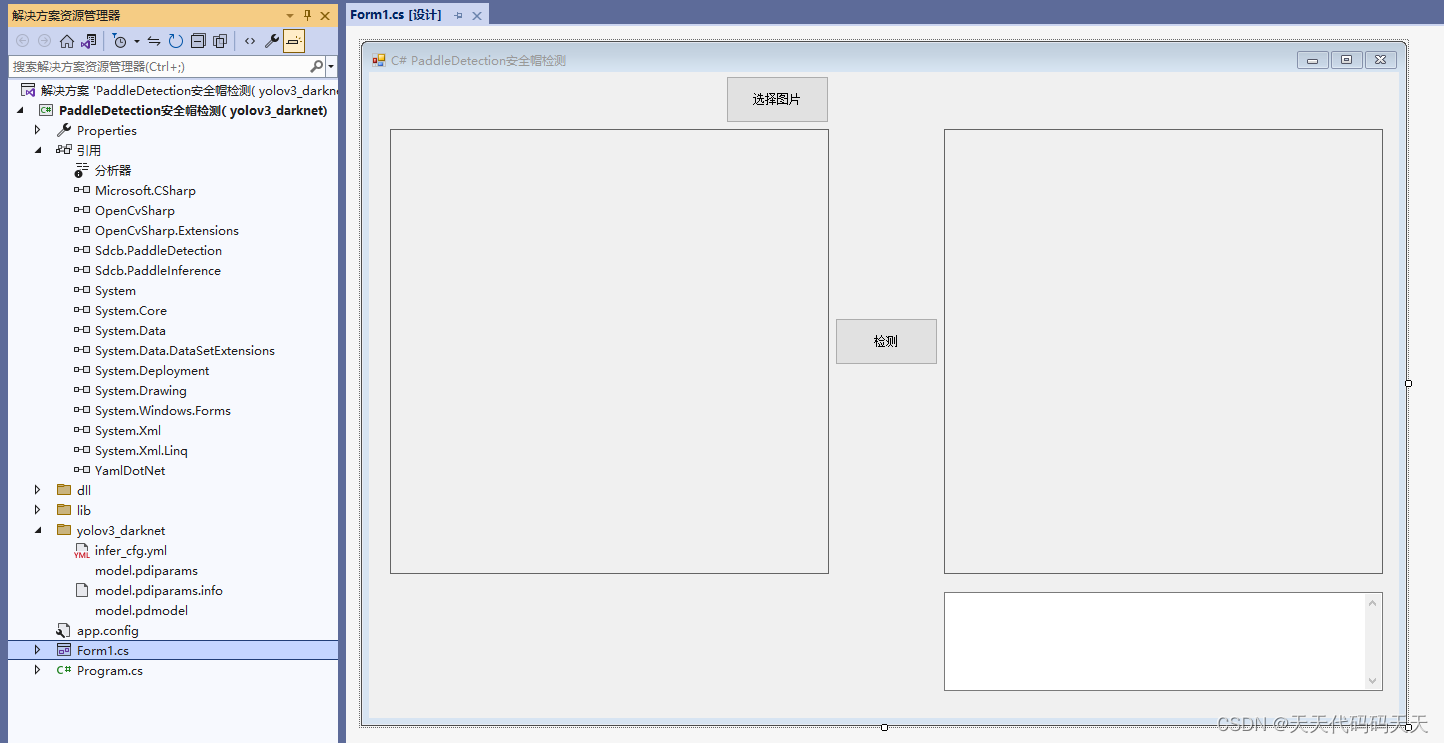
infer_cfg.yml
mode: fluid
draw_threshold: 0.5
metric: VOC
use_dynamic_shape: false
arch: YOLO
min_subgraph_size: 3
Preprocess:
- interp: 2
keep_ratio: false
target_size:
- 608
- 608
type: Resize
- is_scale: true
mean:
- 0.485
- 0.456
- 0.406
std:
- 0.229
- 0.224
- 0.225
type: NormalizeImage
- type: Permute
label_list:
- head
- helmet
- person代码
Mat src = Cv2.ImRead(img);
dt1 = DateTime.Now;
DetectionResult[] r = d.Run(src);
dt2 = DateTime.Now;Scalar scalar = Scalar.Red;
for (int i = 0; i < r.Length; i++)
{
if (r[i].Confidence > confidence)
{
Cv2.Rectangle(src, r[i].Rect, scalar, 1, LineTypes.Link8, 0);
Cv2.PutText(src, r[i].LabelName+ " "+r[i].Confidence.ToString("0.00")
, new OpenCvSharp.Point(r[i].Rect.TopLeft.X, r[i].Rect.TopLeft.Y)
, HersheyFonts.HersheyComplex
, fontScale
, scalar
, thickness
, lineType
, false);
}
}sb.Clear();
sb.AppendLine("推理耗时:" + (dt2 - dt1).TotalMilliseconds + "ms");
sb.AppendLine("------------------------------");- using OpenCvSharp;
- using OpenCvSharp.Extensions;
- using Sdcb.PaddleDetection;
- using Sdcb.PaddleInference;
- using System;
- using System.Drawing;
- using System.Text;
- using System.Windows.Forms;
- using YamlDotNet;
- using static System.Windows.Forms.VisualStyles.VisualStyleElement;
- namespace PaddleDetection目标检测__yolov3_darknet_
- {
- public partial class Form1 : Form
- {
- public Form1()
- {
- InitializeComponent();
- }
- Bitmap bmp;
- string fileFilter = "*.*|*.bmp;*.jpg;*.jpeg;*.tiff;*.tiff;*.png";
- string img = "";
- double fontScale = 1D;
- int thickness = 2;
- LineTypes lineType = LineTypes.Link4;
- PaddleConfig paddleConfig;
- PaddleDetector d;
- String startupPath;
- float confidence = 0.75f;
- DateTime dt1 = DateTime.Now;
- DateTime dt2 = DateTime.Now;
- StringBuilder sb = new StringBuilder();
- private void button1_Click(object sender, EventArgs e)
- {
- OpenFileDialog ofd = new OpenFileDialog();
- ofd.Filter = fileFilter;
- if (ofd.ShowDialog() != DialogResult.OK) return;
- pictureBox1.Image = null;
- textBox1.Text = "";
- img = ofd.FileName;
- bmp = new Bitmap(img);
- pictureBox1.Image = new Bitmap(img);
- }
- private void button2_Click(object sender, EventArgs e)
- {
- if (img == "")
- {
- return;
- }
- Mat src = Cv2.ImRead(img);
- dt1 = DateTime.Now;
- DetectionResult[] r = d.Run(src);
- dt2 = DateTime.Now;
- Scalar scalar = Scalar.Red;
- for (int i = 0; i < r.Length; i++)
- {
- if (r[i].Confidence > confidence)
- {
- Cv2.Rectangle(src, r[i].Rect, scalar, 1, LineTypes.Link8, 0);
- Cv2.PutText(src, r[i].LabelName+ " "+r[i].Confidence.ToString("0.00")
- // , new OpenCvSharp.Point(r[i].Rect.X + r[i].Rect.Width / 2, r[i].Rect.Y + r[i].Rect.Height / 2)
- , new OpenCvSharp.Point(r[i].Rect.TopLeft.X, r[i].Rect.TopLeft.Y)
- , HersheyFonts.HersheyComplex
- , fontScale
- , scalar
- , thickness
- , lineType
- , false);
- }
- }
- sb.Clear();
- sb.AppendLine("推理耗时:" + (dt2 - dt1).TotalMilliseconds + "ms");
- sb.AppendLine("------------------------------");
- for (int i = 0; i < r.Length; i++)
- {
- sb.AppendLine(string.Format("{0}:{1},({2},{3},{4},{5})"
- , r[i].LabelName
- , r[i].Confidence.ToString("0.00")
- , r[i].Rect.TopLeft.X
- , r[i].Rect.TopLeft.Y
- , r[i].Rect.BottomRight.X
- , r[i].Rect.BottomRight.Y
- ));
- }
- textBox1.Text = sb.ToString();
- pictureBox2.Image = BitmapConverter.ToBitmap(src);
- }
- private void Form1_Load(object sender, EventArgs e)
- {
- startupPath = Application.StartupPath;
- paddleConfig = PaddleConfig.FromModelDir(startupPath + "\\yolov3_darknet\\");
- string configYmlPath = startupPath + "\\yolov3_darknet\\infer_cfg.yml";
- d = new PaddleDetector(paddleConfig, configYmlPath);
- }
- }
- }
下载
-
相关阅读:
【心理学】2022-08-03 日常生活问题回答
如何通过内网穿透实现远程连接NAS群晖drive并挂载电脑硬盘?
服务器感染了MyFile@waifu.club.mkp勒索病毒,如何确保数据文件完整恢复?
如何用cmd命令进行:①删除文件夹中指定文件;②删除文件夹中所有文件;③删除文件夹。
数据结构学习笔记(Ⅲ):栈和队列
【PG】PostgreSQL单机部署(简洁命令版)
基于java+SpringBoot+HTML+Mysql纪念币抢购销售网站
数字驱动的品牌重塑战略对您公司的重要意义
现货白银MACD实战分析例子
LLMs:OpenAI官方重磅更新——新增GPT-3.5Turbo调和API更新功能
- 原文地址:https://blog.csdn.net/lw112190/article/details/133083937