-
Cento7 Docker安装Zabbix,定制自定义模板
1.先安装docker环境
yum -y install yum-utils device-mapper-persistent-data lvm2 #导入docker安装库 yum-config-manager \ --add-repo \ https://download.docker.com/linux/centos/docker-ce.repo #按指定版本安装好docker yum install docker-ce-20.10.5 docker-ce-cli-20.10.5 docker-ce-rootless-extras-20.10.5 -y systemctl restart docker.service- 1
- 2
- 3
- 4
- 5
- 6
- 7
- 8
- 9
- 10
2.安装zabbix
拉取相关镜像 docker pull mysql:8.0.28 docker pull zabbix/zabbix-server-mysql:alpine-6.0.6 docker pull zabbix/zabbix-web-nginx-mysql:alpine-6.0.6 docker pull zabbix/zabbix-agent2 docker pull zabbix/zabbix-snmptraps:alpine-6.0.6 建立一个docker网络 docker network create --subnet 172.17.0.0/16 --ip-range 172.17.200.0/24 zabbix-net docker rm $(docker container ls -aq) docker run --name zabbix-mysql -t -e MYSQL_DATABASE="zabbix" -e MYSQL_USER="zabbix" -e MYSQL_PASSWORD="zabbix" -e MYSQL_ROOT_PASSWORD="root123" -e TZ="Asia/Shanghai" -e ZBX_DBTLSCONNECT="required" --network=zabbix-net --ip=172.17.201.1 --restart=always --privileged=true -d mysql:8.0.28 docker run --name zabbix-server-mysql -v /usr/lib/zabbix/alertscripts:/usr/lib/zabbix/alertscripts -t -e DB_SERVER_HOST="zabbix-mysql" -e MYSQL_DATABASE="zabbix" -e MYSQL_USER="zabbix" -e MYSQL_PASSWORD="zabbix" -e MYSQL_ROOT_PASSWORD="root123" -e TZ="Asia/Shanghai" --network=zabbix-net --ip=172.17.201.3 -p 10051:10051 --restart=always --privileged=true -d zabbix/zabbix-server-mysql:alpine-6.0.6 docker run --name zabbix-web-nginx-mysql -t -e ZBX_SERVER_HOST="zabbix-server-mysql" -e DB_SERVER_HOST="zabbix-mysql" -e MYSQL_DATABASE="zabbix" -e MYSQL_USER="zabbix" -e MYSQL_PASSWORD="zabbix" -e MYSQL_ROOT_PASSWORD="root123" -e TZ="Asia/Shanghai" -e PHP_TZ="Asia/shanghai" --network=zabbix-net --ip=172.17.201.4 -p 8081:8080 --restart=always --privileged=true -d zabbix/zabbix-web-nginx-mysql:alpine-6.0.6 docker run --name zabbix-agent-2 -e ZBX_SERVER_HOST="zabbix-server-mysql" -e ZBX_HOSTNAME="Zabbix server" -e TZ="Asia/Shanghai" --network=zabbix-net --ip=172.17.201.5 -p 10050:10050 --restart=always --privileged=true -d zabbix/zabbix-agent2 docker run --name zabbix-snmptraps -e ZBX_SERVER_HOST="zabbix-server-mysql" -e ZBX_HOSTNAME="Zabbix server" -e TZ="Asia/Shanghai" --network=zabbix-net --ip=172.17.201.15 -p 161:161 --restart=always --privileged=true -d zabbix/zabbix-snmptraps:alpine-6.0.6- 1
- 2
- 3
- 4
- 5
- 6
- 7
- 8
- 9
- 10
- 11
- 12
- 13
- 14
- 15
- 16
- 17
- 18
- 19
- 20
- 21
- 22
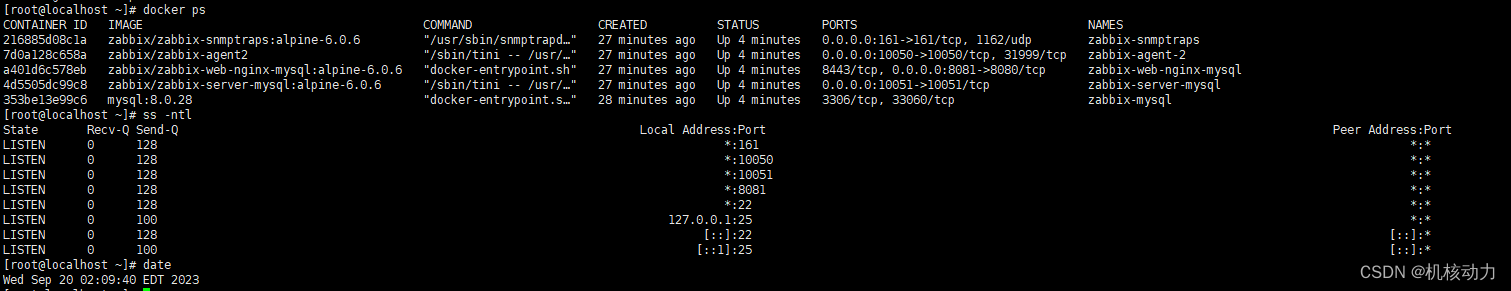
这样整个zabbix就运行起来了,然后通过ip访问8081端口。默认用户名:Admin 密码:zabbix

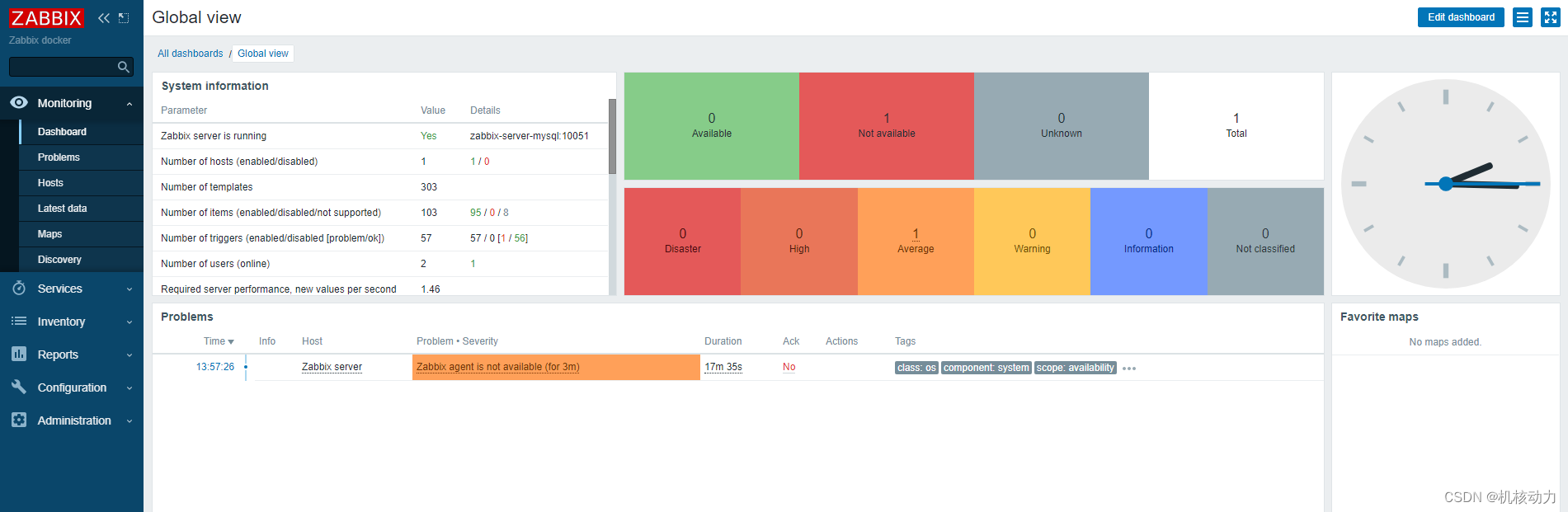
通过下面的设置,设置zabbix为中文
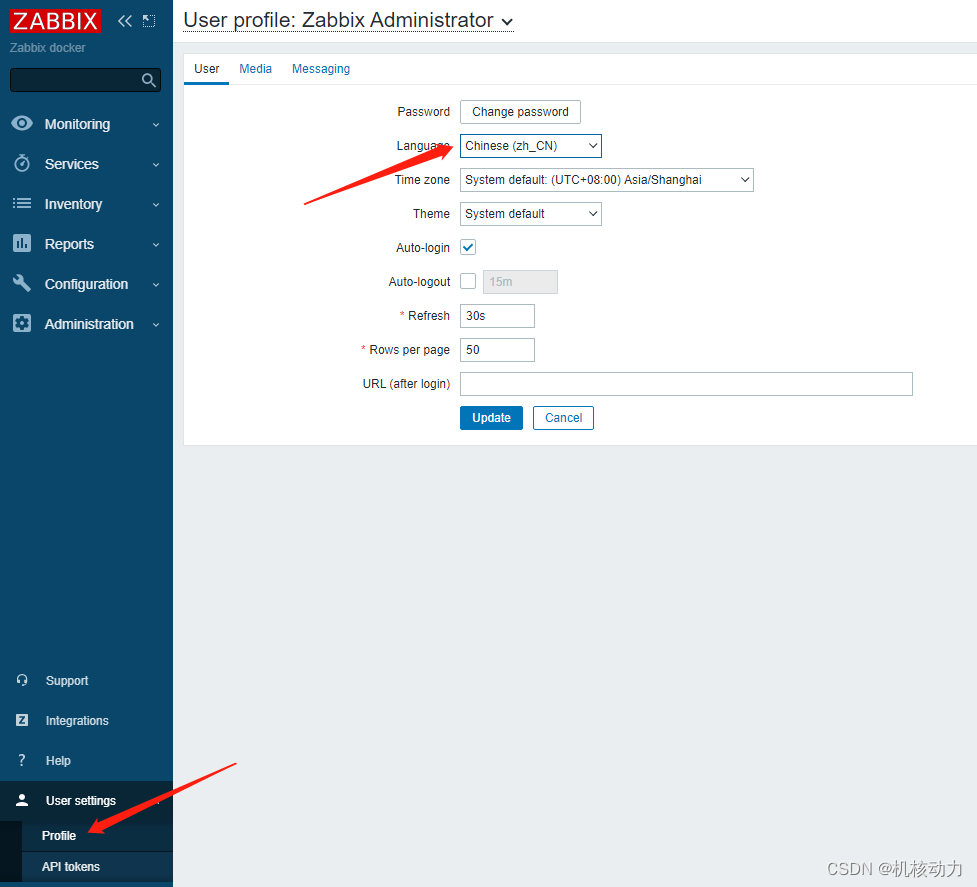
设置完成之后,开始配置需要监控的客户机,在客户机上安装zabbix-agent。Centos的安装
yum -y install zabbix6.0-agent systemctl restart zabbix-agent systemctl enable zabbix-agent- 1
- 2
- 3
- 4
Ubuntu的安装
apt install zabbix-agent systemctl start zabbix-agent.service ###查看状态 systemctl status zabbix-agent.service ###重新启动服务 systemctl restart zabbix-agent.service ###设置成开机自启动 systemctl enable zabbix-agent.service- 1
- 2
- 3
- 4
- 5
- 6
- 7
- 8
- 9
- 10
- 11
修改agent的配置,增加如下选项
vi /etc/zabbix_agentd.confServer=192.168.124.141 //zabbixserver ServerActive=192.168.124.141 //zabbixserver Hostname=192.168.124.132_LintongCloudServer //这个Hostname要与zabbix server上的hostname一致。- 1
- 2
- 3
然后配置zabbix server web服务端主机配置,如下:
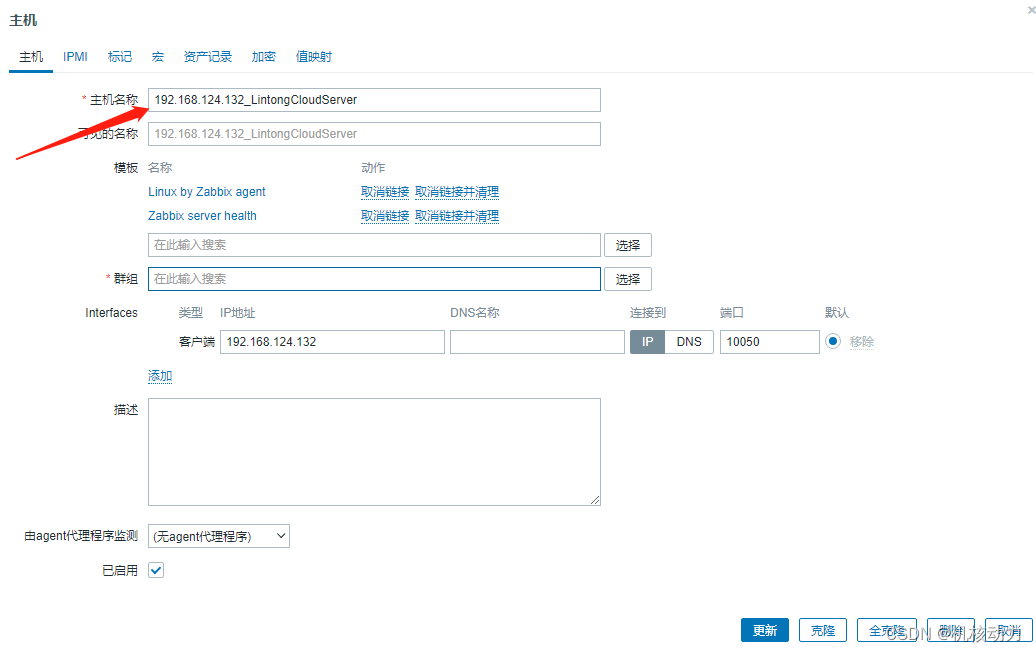
配置好后,在zabbix web端会这样显示。

由于zabbix没有监控Tcp的连接状态,这里需要我们自己用shell来实现这些,并且通过自己的自定义模板导入到zabbix登录需要监控的客户机运行以下命令,用以下脚本安装tcp数据的监控,因为我已经做成了自动化安装脚本,所以脚本的内容如下:
mkdir -p /usr/local/zabbix-agent/scripts/ mkdir -p /etc/zabbix/zabbix_agentd.d/ is_ubuntu=`cat /proc/version | grep "Ubuntu" -c` if [ $is_ubuntu -ge "1" ] ; then echo "Ubuntu System" isExist=$(grep "^#" /etc/zabbix/zabbix_agentd.conf -v | grep UnsafeUserParameters -c ) && test -n "$isExist" || echo "UnsafeUserParameters=1" >> /etc/zabbix/zabbix_agentd.conf isExist=$(grep "^#" /etc/zabbix/zabbix_agentd.conf -v | grep Include -c ) && test -n "$isExist" || echo "Include=/etc/zabbix/zabbix_agentd.d/*.conf" >> /etc/zabbix/zabbix_agentd.conf echo "UserParameter=tcp.status[*],/usr/local/zabbix-agent/scripts/tcp_conn_status.sh \$1" > /etc/zabbix/zabbix_agentd.conf.d/tcp-status-params.conf else echo "Not Ubuntu System" isExist=$(grep "^#" /etc/zabbix_agentd.conf -v | grep UnsafeUserParameters -c ) && test -n "$isExist" || echo "UnsafeUserParameters=1" >> /etc/zabbix_agentd.conf isExist=$(grep "^#" /etc/zabbix_agentd.conf -v | grep Include -c ) && test -n "$isExist" || echo "Include=/etc/zabbix/zabbix_agentd.d/*.conf" >> /etc/zabbix_agentd.conf echo "UserParameter=tcp.status[*],/usr/local/zabbix-agent/scripts/tcp_conn_status.sh \$1" > /etc/zabbix/zabbix_agentd.d/tcp-status-params.conf fi curl -u "test:test123" -O http://10.10.52.134:88/wxmessage/tcp_conn_status.sh ; mv tcp_conn_status.sh /usr/local/zabbix-agent/scripts/ chmod 711 /usr/local/zabbix-agent/scripts/tcp_conn_status.sh chown zabbix:zabbix /usr/local/zabbix-agent/scripts/tcp_conn_status.sh /usr/local/zabbix-agent/scripts/tcp_conn_status.sh listen service zabbix-agent restart zabbix_agentd -t tcp.status[listen]- 1
- 2
- 3
- 4
- 5
- 6
- 7
- 8
- 9
- 10
- 11
- 12
- 13
- 14
- 15
- 16
- 17
- 18
- 19
- 20
- 21
- 22
- 23
- 24
- 25
- 26
- 27
- 28
- 29
- 30
- 31
执行成功后,会出现zabbix_agentd执行的结果
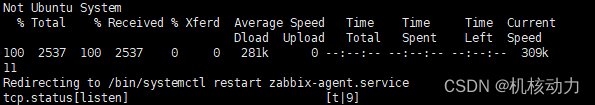
这里还有一个执行被监控机器的tcp状态的shell脚本,内容如下:#!/bin/bash #this script is used to get tcp and udp connetion status #tcp status source /etc/profile metric=$1 tmp_file=/tmp/tcp_status.txt ss -an | grep "^tcp" | awk '{print $2}' | sort | uniq -c | awk '{print $2" "$1}' > $tmp_file case $metric in closed) output=$(awk '/CLOSED/{print $2}' $tmp_file) if [ "$output" == "" ];then echo 0 else echo $output fi ;; listen) output=$(awk '/LISTEN/{print $2}' $tmp_file) if [ "$output" == "" ];then echo 0 else echo $output fi ;; synrecv) output=$(awk '/SYN-RECV/{print $2}' $tmp_file) if [ "$output" == "" ];then echo 0 else echo $output fi ;; synsent) output=$(awk '/SYN-SENT/{print $2}' $tmp_file) if [ "$output" == "" ];then echo 0 else echo $output fi ;; established) output=$(awk '/ESTAB/{print $2}' $tmp_file) if [ "$output" == "" ];then echo 0 else echo $output fi ;; timewait) output=$(awk '/TIME-WAIT/{print $2}' $tmp_file) if [ "$output" == "" ];then echo 0 else echo $output fi ;; closing) output=$(awk '/CLOSING/{print $2}' $tmp_file) if [ "$output" == "" ];then echo 0 else echo $output fi ;; closewait) output=$(awk '/CLOSE-WAIT/{print $2}' $tmp_file) if [ "$output" == "" ];then echo 0 else echo $output fi ;; lastack) output=$(awk '/LAST-ACK/{print $2}' $tmp_file) if [ "$output" == "" ];then echo 0 else echo $output fi ;; finwait1) output=$(awk '/FIN-WAIT-1/{print $2}' $tmp_file) if [ "$output" == "" ];then echo 0 else echo $output fi ;; finwait2) output=$(awk '/FIN-WAIT-2/{print $2}' $tmp_file) if [ "$output" == "" ];then echo 0 else echo $output fi ;; *) echo -e "\e[033mUsage: sh $0 [closed|closing|closewait|synrecv|synsent|finwait1|finwait2|listen|established|lastack|timewait]\e[0m" esac- 1
- 2
- 3
- 4
- 5
- 6
- 7
- 8
- 9
- 10
- 11
- 12
- 13
- 14
- 15
- 16
- 17
- 18
- 19
- 20
- 21
- 22
- 23
- 24
- 25
- 26
- 27
- 28
- 29
- 30
- 31
- 32
- 33
- 34
- 35
- 36
- 37
- 38
- 39
- 40
- 41
- 42
- 43
- 44
- 45
- 46
- 47
- 48
- 49
- 50
- 51
- 52
- 53
- 54
- 55
- 56
- 57
- 58
- 59
- 60
- 61
- 62
- 63
- 64
- 65
- 66
- 67
- 68
- 69
- 70
- 71
- 72
- 73
- 74
- 75
- 76
- 77
- 78
- 79
- 80
- 81
- 82
- 83
- 84
- 85
- 86
- 87
- 88
- 89
- 90
- 91
- 92
- 93
- 94
- 95
- 96
- 97
- 98
- 99
- 100
- 101
- 102
如果被监控客户端机器已经把脚本都安装完整,然后我们在zabbix server的web端添加模板。模板是一个xml文件,内容如下。
<zabbix_export> <version>2.0version> <date>2023-09-20T09:41:57Zdate> <groups> <group> <name>Templatesname> group> groups> <templates> <template> <template>Template TCP Connection Statustemplate> <name>Template TCP Connection Statusname> <groups> <group> <name>Templatesname> group> groups> <applications> <application> <name>TCP Statusname> application> applications> <items> <item> <name>CLOSEDname> <type>0type> <snmp_community/> <multiplier>0multiplier> <snmp_oid/> <key>tcp.status[closed]key> <delay>60delay> <history>90history> <trends>365trends> <status>0status> <value_type>3value_type> <allowed_hosts/> <units/> <delta>0delta> <snmpv3_contextname/> <snmpv3_securityname/> <snmpv3_securitylevel>0snmpv3_securitylevel> <snmpv3_authprotocol>0snmpv3_authprotocol> <snmpv3_authpassphrase/> <snmpv3_privprotocol>0snmpv3_privprotocol> <snmpv3_privpassphrase/> <formula>1formula> <delay_flex/> <params/> <ipmi_sensor/> <data_type>0data_type> <authtype>0authtype> <username/> <password/> <publickey/> <privatekey/> <port/> <description/> <inventory_link>0inventory_link> <applications> <application> <name>TCP Statusname> application> applications> <valuemap/> item> <item> <name>CLOSE_WAITname> <type>0type> <snmp_community/> <multiplier>0multiplier> <snmp_oid/> <key>tcp.status[closewait]key> <delay>60delay> <history>90history> <trends>365trends> <status>0status> <value_type>3value_type> <allowed_hosts/> <units/> <delta>0delta> <snmpv3_contextname/> <snmpv3_securityname/> <snmpv3_securitylevel>0snmpv3_securitylevel> <snmpv3_authprotocol>0snmpv3_authprotocol> <snmpv3_authpassphrase/> <snmpv3_privprotocol>0snmpv3_privprotocol> <snmpv3_privpassphrase/> <formula>1formula> <delay_flex/> <params/> <ipmi_sensor/> <data_type>0data_type> <authtype>0authtype> <username/> <password/> <publickey/> <privatekey/> <port/> <description/> <inventory_link>0inventory_link> <applications> <application> <name>TCP Statusname> application> applications> <valuemap/> item> <item> <name>CLOSINGname> <type>0type> <snmp_community/> <multiplier>0multiplier> <snmp_oid/> <key>tcp.status[closing]key> <delay>60delay> <history>90history> <trends>365trends> <status>0status> <value_type>3value_type> <allowed_hosts/> <units/> <delta>0delta> <snmpv3_contextname/> <snmpv3_securityname/> <snmpv3_securitylevel>0snmpv3_securitylevel> <snmpv3_authprotocol>0snmpv3_authprotocol> <snmpv3_authpassphrase/> <snmpv3_privprotocol>0snmpv3_privprotocol> <snmpv3_privpassphrase/> <formula>1formula> <delay_flex/> <params/> <ipmi_sensor/> <data_type>0data_type> <authtype>0authtype> <username/> <password/> <publickey/> <privatekey/> <port/> <description/> <inventory_link>0inventory_link> <applications> <application> <name>TCP Statusname> application> applications> <valuemap/> item> <item> <name>ESTABLISHEDname> <type>0type> <snmp_community/> <multiplier>0multiplier> <snmp_oid/> <key>tcp.status[established]key> <delay>60delay> <history>90history> <trends>365trends> <status>0status> <value_type>3value_type> <allowed_hosts/> <units/> <delta>0delta> <snmpv3_contextname/> <snmpv3_securityname/> <snmpv3_securitylevel>0snmpv3_securitylevel> <snmpv3_authprotocol>0snmpv3_authprotocol> <snmpv3_authpassphrase/> <snmpv3_privprotocol>0snmpv3_privprotocol> <snmpv3_privpassphrase/> <formula>1formula> <delay_flex/> <params/> <ipmi_sensor/> <data_type>0data_type> <authtype>0authtype> <username/> <password/> <publickey/> <privatekey/> <port/> <description/> <inventory_link>0inventory_link> <applications> <application> <name>TCP Statusname> application> applications> <valuemap/> item> <item> <name>FIN_WAIT1name> <type>0type> <snmp_community/> <multiplier>0multiplier> <snmp_oid/> <key>tcp.status[finwait1]key> <delay>60delay> <history>90history> <trends>365trends> <status>0status> <value_type>3value_type> <allowed_hosts/> <units/> <delta>0delta> <snmpv3_contextname/> <snmpv3_securityname/> <snmpv3_securitylevel>0snmpv3_securitylevel> <snmpv3_authprotocol>0snmpv3_authprotocol> <snmpv3_authpassphrase/> <snmpv3_privprotocol>0snmpv3_privprotocol> <snmpv3_privpassphrase/> <formula>1formula> <delay_flex/> <params/> <ipmi_sensor/> <data_type>0data_type> <authtype>0authtype> <username/> <password/> <publickey/> <privatekey/> <port/> <description/> <inventory_link>0inventory_link> <applications> <application> <name>TCP Statusname> application> applications> <valuemap/> item> <item> <name>FIN_WAIT2name> <type>0type> <snmp_community/> <multiplier>0multiplier> <snmp_oid/> <key>tcp.status[finwait2]key> <delay>60delay> <history>90history> <trends>365trends> <status>0status> <value_type>3value_type> <allowed_hosts/> <units/> <delta>0delta> <snmpv3_contextname/> <snmpv3_securityname/> <snmpv3_securitylevel>0snmpv3_securitylevel> <snmpv3_authprotocol>0snmpv3_authprotocol> <snmpv3_authpassphrase/> <snmpv3_privprotocol>0snmpv3_privprotocol> <snmpv3_privpassphrase/> <formula>1formula> <delay_flex/> <params/> <ipmi_sensor/> <data_type>0data_type> <authtype>0authtype> <username/> <password/> <publickey/> <privatekey/> <port/> <description/> <inventory_link>0inventory_link> <applications> <application> <name>TCP Statusname> application> applications> <valuemap/> item> <item> <name>LAST_ACKname> <type>0type> <snmp_community/> <multiplier>0multiplier> <snmp_oid/> <key>tcp.status[lastack]key> <delay>60delay> <history>90history> <trends>365trends> <status>0status> <value_type>3value_type> <allowed_hosts/> <units/> <delta>0delta> <snmpv3_contextname/> <snmpv3_securityname/> <snmpv3_securitylevel>0snmpv3_securitylevel> <snmpv3_authprotocol>0snmpv3_authprotocol> <snmpv3_authpassphrase/> <snmpv3_privprotocol>0snmpv3_privprotocol> <snmpv3_privpassphrase/> <formula>1formula> <delay_flex/> <params/> <ipmi_sensor/> <data_type>0data_type> <authtype>0authtype> <username/> <password/> <publickey/> <privatekey/> <port/> <description/> <inventory_link>0inventory_link> <applications> <application> <name>TCP Statusname> application> applications> <valuemap/> item> <item> <name>LISTENname> <type>0type> <snmp_community/> <multiplier>0multiplier> <snmp_oid/> <key>tcp.status[listen]key> <delay>60delay> <history>90history> <trends>365trends> <status>0status> <value_type>3value_type> <allowed_hosts/> <units/> <delta>0delta> <snmpv3_contextname/> <snmpv3_securityname/> <snmpv3_securitylevel>0snmpv3_securitylevel> <snmpv3_authprotocol>0snmpv3_authprotocol> <snmpv3_authpassphrase/> <snmpv3_privprotocol>0snmpv3_privprotocol> <snmpv3_privpassphrase/> <formula>1formula> <delay_flex/> <params/> <ipmi_sensor/> <data_type>0data_type> <authtype>0authtype> <username/> <password/> <publickey/> <privatekey/> <port/> <description/> <inventory_link>0inventory_link> <applications> <application> <name>TCP Statusname> application> applications> <valuemap/> item> <item> <name>SYN_RECVname> <type>0type> <snmp_community/> <multiplier>0multiplier> <snmp_oid/> <key>tcp.status[synrecv]key> <delay>60delay> <history>90history> <trends>365trends> <status>0status> <value_type>3value_type> <allowed_hosts/> <units/> <delta>0delta> <snmpv3_contextname/> <snmpv3_securityname/> <snmpv3_securitylevel>0snmpv3_securitylevel> <snmpv3_authprotocol>0snmpv3_authprotocol> <snmpv3_authpassphrase/> <snmpv3_privprotocol>0snmpv3_privprotocol> <snmpv3_privpassphrase/> <formula>1formula> <delay_flex/> <params/> <ipmi_sensor/> <data_type>0data_type> <authtype>0authtype> <username/> <password/> <publickey/> <privatekey/> <port/> <description/> <inventory_link>0inventory_link> <applications> <application> <name>TCP Statusname> application> applications> <valuemap/> item> <item> <name>SYN_SENTname> <type>0type> <snmp_community/> <multiplier>0multiplier> <snmp_oid/> <key>tcp.status[synsent]key> <delay>60delay> <history>90history> <trends>365trends> <status>0status> <value_type>3value_type> <allowed_hosts/> <units/> <delta>0delta> <snmpv3_contextname/> <snmpv3_securityname/> <snmpv3_securitylevel>0snmpv3_securitylevel> <snmpv3_authprotocol>0snmpv3_authprotocol> <snmpv3_authpassphrase/> <snmpv3_privprotocol>0snmpv3_privprotocol> <snmpv3_privpassphrase/> <formula>1formula> <delay_flex/> <params/> <ipmi_sensor/> <data_type>0data_type> <authtype>0authtype> <username/> <password/> <publickey/> <privatekey/> <port/> <description/> <inventory_link>0inventory_link> <applications> <application> <name>TCP Statusname> application> applications> <valuemap/> item> <item> <name>TIME_WAITname> <type>0type> <snmp_community/> <multiplier>0multiplier> <snmp_oid/> <key>tcp.status[timewait]key> <delay>60delay> <history>90history> <trends>365trends> <status>0status> <value_type>3value_type> <allowed_hosts/> <units/> <delta>0delta> <snmpv3_contextname/> <snmpv3_securityname/> <snmpv3_securitylevel>0snmpv3_securitylevel> <snmpv3_authprotocol>0snmpv3_authprotocol> <snmpv3_authpassphrase/> <snmpv3_privprotocol>0snmpv3_privprotocol> <snmpv3_privpassphrase/> <formula>1formula> <delay_flex/> <params/> <ipmi_sensor/> <data_type>0data_type> <authtype>0authtype> <username/> <password/> <publickey/> <privatekey/> <port/> <description/> <inventory_link>0inventory_link> <applications> <application> <name>TCP Statusname> application> applications>