-
R 语言画图中英文字体解决方案
在某些时候,需要在 R 画图中添加中文,但是默认情况下,R 对中文的支持不好。这里推荐一个
showtext的 R 包。如果需要将含有中文字体的图形保存为 pdf 文件,可以使用下面讲到的方案,最新版的showtext已经支持了ggplot2,推荐使用此种方案。
这样,在你写的 R 代码中,开头添加:library(showtext) showtext_auto(enable=True) # 表示之后用上同样的字体 font_add("kaishu", "simkai.ttf") # 如果系统已经安装了该字体,可以通过这种方式调用 font_add('SimSun', regular = '/Library/Fonts/Microsoft/SimSun.ttf') #添加字体, 必须给定指定的字体的位置- 1
- 2
- 3
- 4
- 如果你使用的是 MAC,可以打开 font book,查找你想要字体的位置。如 SimSun:/Library/Fonts/Microsoft/SimSun.ttf。
- 如果你使用的是 Linux,字体应该位于
/usr/share/fonts目录下。
来一个示例,示例的各个函数解释后面有:
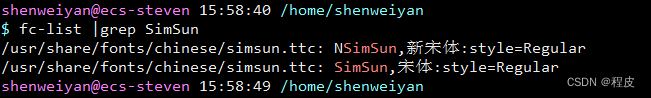
library(showtext) showtext_auto(enable=True) font_add('SimSun', "simsun.ttc") set.seed(123) ## For now we are using a device functions to draw axis labels plot(1, xlim = c(-3, 3), ylim = c(-3, 3), type = "n") ## Then turn showtext on and draw some characters showtext_begin() text(runif(100, -3, 3), runif(100, -3, 3), intToUtf8(round(runif(100, 20200, 30000)), multiple=TRUE), col=rgb(runif(100), runif(100), runif(100), 0.5 + runif(100)/2), cex=2, family="SimSun") title("随机汉字", family="SimSun") showtext_end()- 1
- 2
- 3
- 4
- 5
- 6
- 7
- 8
- 9
- 10
- 11
- 12
- 13
- 14
- 15
- 16
- 17
- 18
- 19
- 20
> sessionInfo() R version 3.6.2 (2019-12-12) Platform: x86_64-conda_cos6-linux-gnu (64-bit) Running under: CentOS Linux 7 (Core) Matrix products: default BLAS/LAPACK: /usr/local/software/miniconda3/lib/libopenblasp-r0.3.7.so locale: [1] LC_CTYPE=en_US.UTF-8 LC_NUMERIC=C [3] LC_TIME=en_US.UTF-8 LC_COLLATE=en_US.UTF-8 [5] LC_MONETARY=en_US.UTF-8 LC_MESSAGES=en_US.UTF-8 [7] LC_PAPER=en_US.UTF-8 LC_NAME=C [9] LC_ADDRESS=C LC_TELEPHONE=C [11] LC_MEASUREMENT=en_US.UTF-8 LC_IDENTIFICATION=C attached base packages: [1] stats graphics grDevices utils datasets methods base other attached packages: [1] showtext_0.7 showtextdb_2.0 sysfonts_0.8 loaded via a namespace (and not attached): [1] compiler_3.6.2- 1
- 2
- 3
- 4
- 5
- 6
- 7
- 8
- 9
- 10
- 11
- 12
- 13
- 14
- 15
- 16
- 17
- 18
- 19
- 20
- 21
- 22
- 23
- 24
- 25
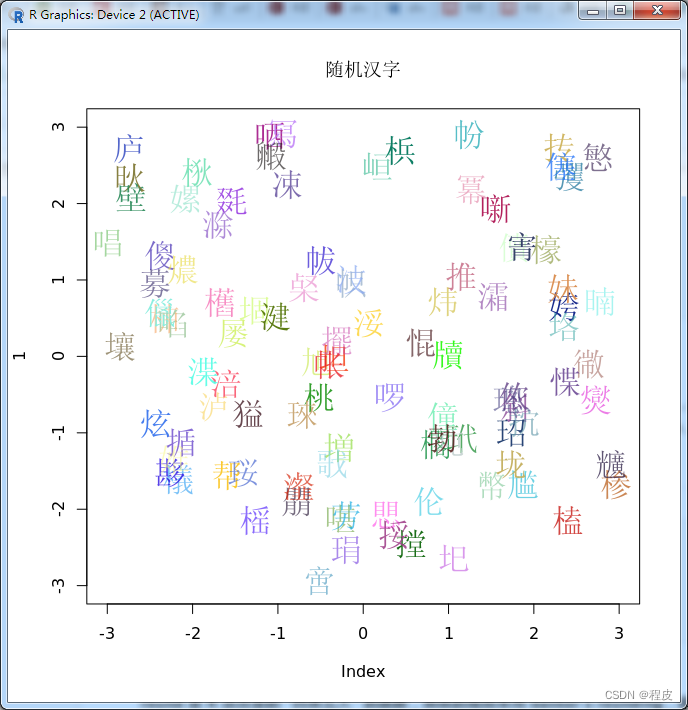
runif() 是 R 语言生成均匀分布随机数的函数,句法是:runif(n, min=0, max=1),其中 n 表示生成的随机数数量,min 表示均匀分布的下限,max 表示均匀分布的上限;若省略参数 min、max,则默认生成 [0,1] 上的均匀分布随机数。例子如下:> runif(5, 0, 1) # 生成5个[0,1]的均匀分布的随机数 [1] 0.5993 0.7391 0.2617 0.5077 0.7199 > runif(5) # 默认生成5个[0,1]上的均匀分布随机数 [1] 0.2784 0.7755 0.4107 0.8392 0.7455- 1
- 2
- 3
- 4
- 5
round 是 R 语言里的 “四舍五入” 的函数,具体的规则采用 banker’s rounding,即四舍六入五留双规则(wiki)。round 的原型是 round(x, digits = 0),digits 用于设定小数点位置,默认为零即小数点后零位(取整)。例子如下:
> c <- c(1.4, 1.6, 1.5, 2.5, 2.51) > round(c) [1] 1 2 2 2 3- 1
- 2
- 3
intToUtf8 是一个将整数向量转换为或转换为 Utf-8 编码字符向量的函数,与之对应的函数是 utf8ToInt —— 一个能把 Utf-8 编码字符转换为整数向量的函数。
-
相关阅读:
“2023知识产权试点单位” 坤驰科技成功入选
GPC规范--安全域基础概念
原型和原型链
(37)STM32——DHT11数字温湿度传感器实验
NestJS入坑
win10下用cmake编译zlib并验证
Java基于springboot+vue的流浪动物救助收养平台 nodejs 前后端分离
网络安全(黑客)自学
【序列比对】Needleman-Wunsch(全局)和Smith-Waterman(局部)算法py实现(多条回溯路径,三叉树思路,超详细注释)
sql的模糊查询
- 原文地址:https://blog.csdn.net/a1137588003/article/details/133102455
