-
【C#】XML的基础知识以及读取XML文件
最近在学读取文件
介绍
XML (可扩展标记语言,eXtensible Markup Language) 是一种标记语言,它被设计用来传输和存储数据。
特点
- 可扩展性:由于 XML 的语法灵活,可以通过定义新的标记和属性来扩展其功能。
- 可读性:XML 的语法结构使其易于阅读和理解。
- 平台无关性:XML 可以在不同的平台上被处理和解析,如 Windows、Linux、MacOS 等。
- 编码规范:XML 规定了严格的语法和编码规范,确保数据的正确解析。
结构
一个简单的XML文档展示:
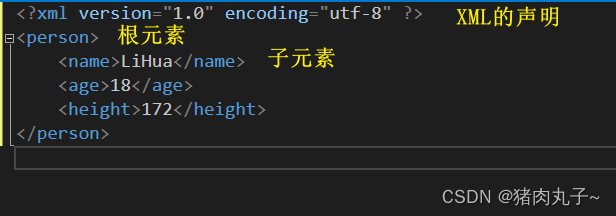
第一行是 XML 声明,它定义 XML 的版本和所使用的编码),然后是根元素,然后是根元素的子元素(当然,可以继续嵌套)
XML的结构由标签、元素、属性和文本组成。
-
标签(tag):以尖括号(< >)包围的单词或词组,用来起始和结束元素。
-
元素(element):指标签包含的整个内容。元素通常由开始标签和结束标签组成,有时也可以是自封闭的标签。
-
属性(attribute):定义在开始标签内的附加信息。属性是由名称和值组成的,它们用空格隔开。
-
文本(text):元素内部不包含标签的部分。文本可以包含实际的数据或者说明信息。
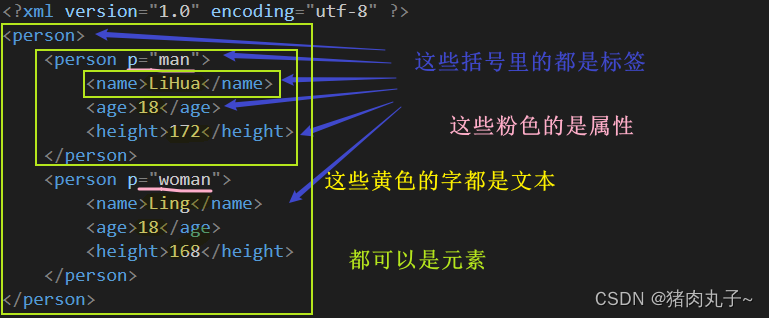
XML的语法规则
- XML文档必须有一个根元素,该元素是所有其他元素的父元素。
- XML元素的开始标签和结束标签要成对出现。
- XML标签名严格区分大小写。
- XML属性必须在开始标签中定义,并且属性名和属性值必须用等号(=)分隔。
- XML属性值必须用引号(" 或 ')括起来。
- XML的注释 < !-- 这是注释内容 – >。
- XML文档必须符合XML规范,即必须包含声明。
XML 命名规则
- 名称不能以数字或者标点符号开始
- 名称不能以字符 “xml”(或者 XML、Xml)开始
- 名称不能包含空格
C#操作XML
新建
-
添加—>类
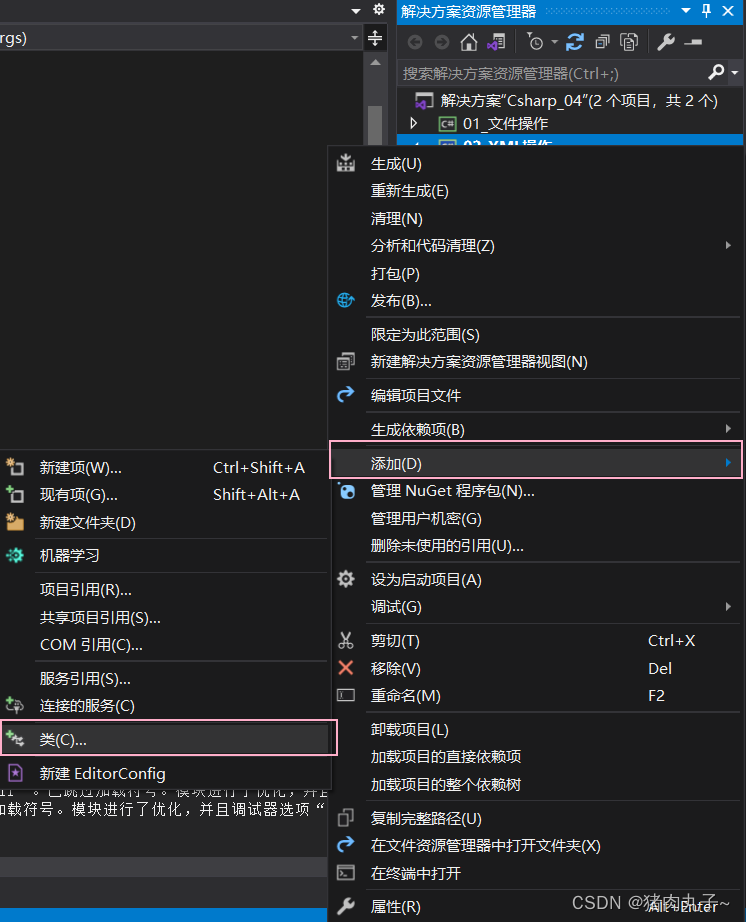
-
选择XML文件->输入一个名称->点击添加
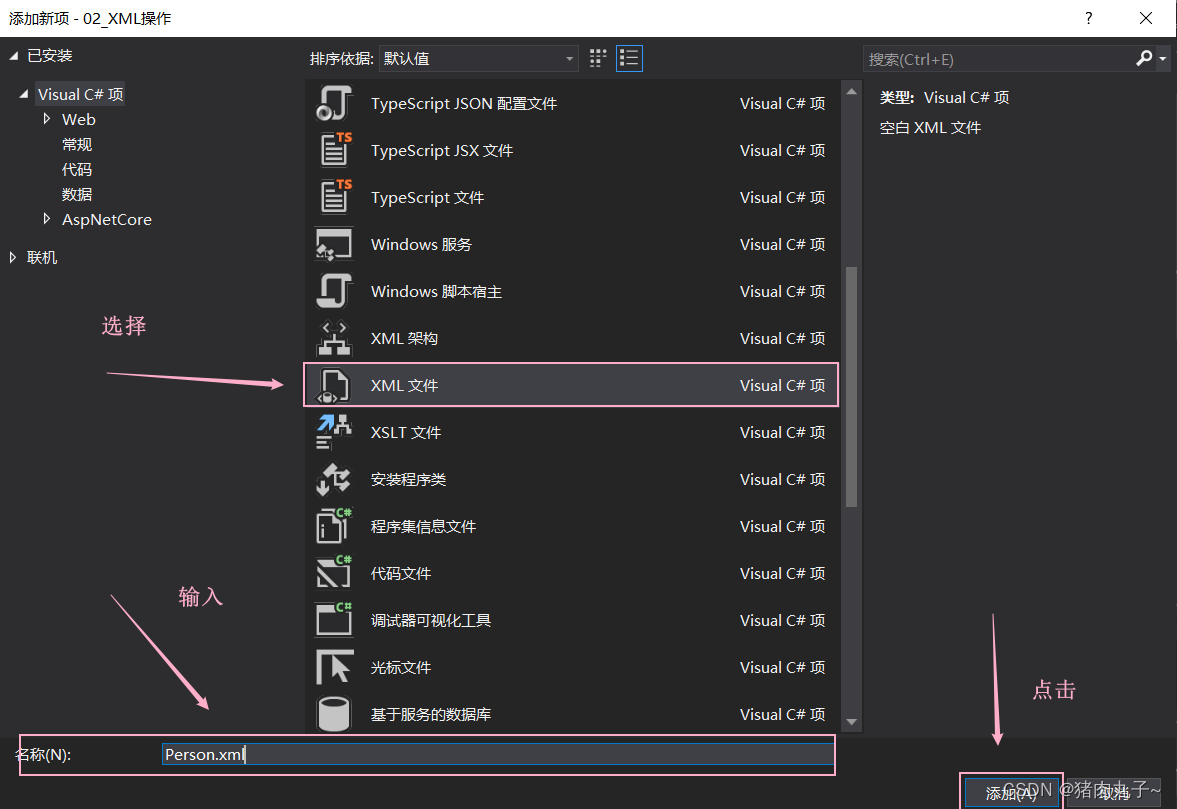
-
输入内容就可以了!!
<person> <person p="man"> <name>LiHuaname> <age>18age> <height>172height> person> <person p="woman"> <name>Lingname> <age>18age> <height>168height> person> person>- 1
- 2
- 3
- 4
- 5
- 6
- 7
- 8
- 9
- 10
- 11
- 12
- 13
有了这个XML文件之后,接下来,我们可以对它进行一些操作了!!
读取
第一种
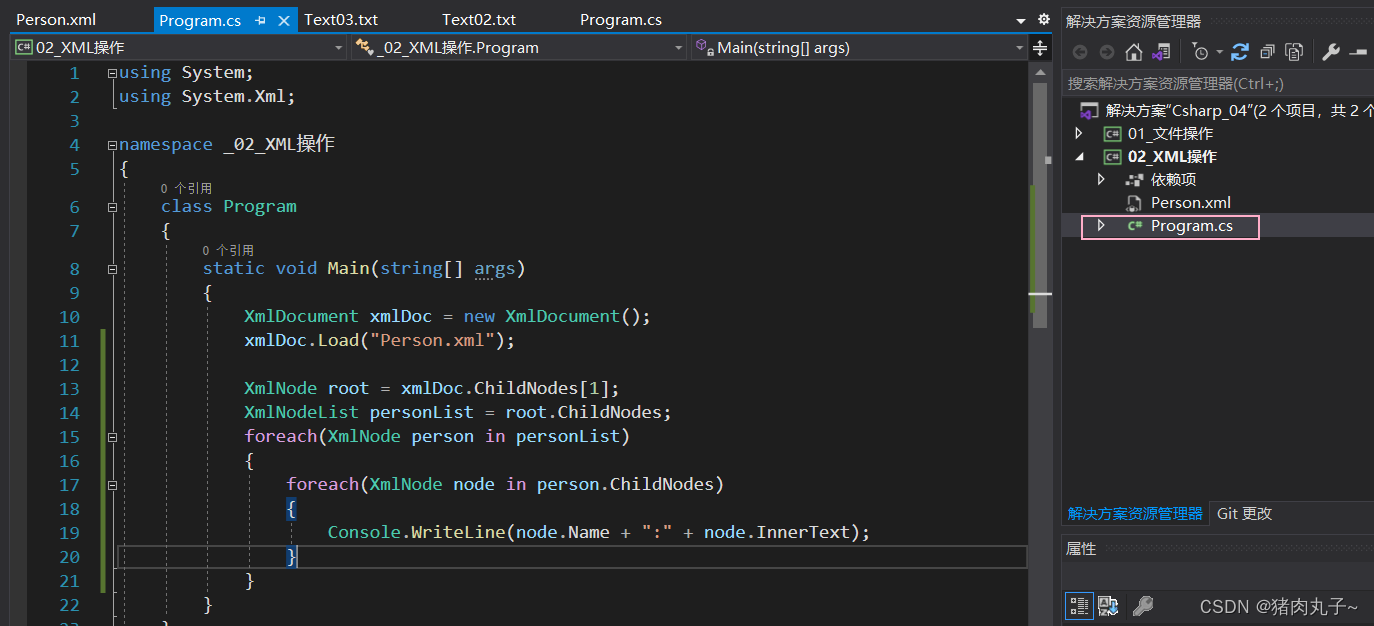
代码:
using System; using System.Collections.Generic; using System.IO; using System.Xml; namespace _02_XML操作 { class Program { static void Main(string[] args) { XmlDocument xmlDoc = new XmlDocument(); xmlDoc.Load("Person.xml"); XmlNode root = xmlDoc.ChildNodes[1]; XmlNodeList personList = root.ChildNodes; foreach (XmlNode person in personList) { foreach (XmlNode node in person.ChildNodes) { Console.WriteLine(node.Name + ":" + node.InnerText); } } } } }- 1
- 2
- 3
- 4
- 5
- 6
- 7
- 8
- 9
- 10
- 11
- 12
- 13
- 14
- 15
- 16
- 17
- 18
- 19
- 20
- 21
- 22
- 23
- 24
- 25
- 26
运行结果:
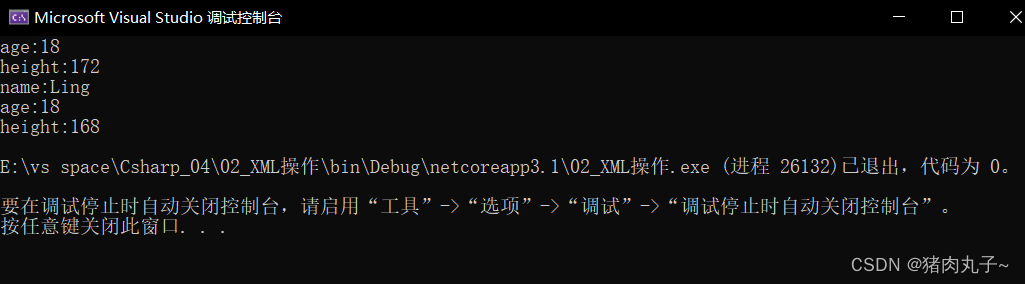
第二种
using System; using System.Collections.Generic; using System.IO; using System.Xml; namespace _02_XML操作 { class Program { static void Main(string[] args) { List<Person> list = new List<Person>(); XmlDocument xmlDoc = new XmlDocument(); xmlDoc.LoadXml(File.ReadAllText("Person.xml")); XmlNode root = xmlDoc.ChildNodes[1]; XmlNodeList personList = root.ChildNodes; foreach(XmlNode person in personList) { Person obj = new Person(); foreach(XmlNode node in person.ChildNodes) { if (node.Name == "name") { obj.name = node.InnerText; }else if (node.Name == "age") { obj.age = Int32.Parse(node.InnerText); }else if (node.Name == "height") { obj.height = Int32.Parse(node.InnerText); } } list.Add(obj); } foreach(Person p in list) { Console.WriteLine(p.name + "," + p.age + "," + p.height); } } } }- 1
- 2
- 3
- 4
- 5
- 6
- 7
- 8
- 9
- 10
- 11
- 12
- 13
- 14
- 15
- 16
- 17
- 18
- 19
- 20
- 21
- 22
- 23
- 24
- 25
- 26
- 27
- 28
- 29
- 30
- 31
- 32
- 33
- 34
- 35
- 36
- 37
- 38
- 39
- 40
- 41
- 42
运行结果:
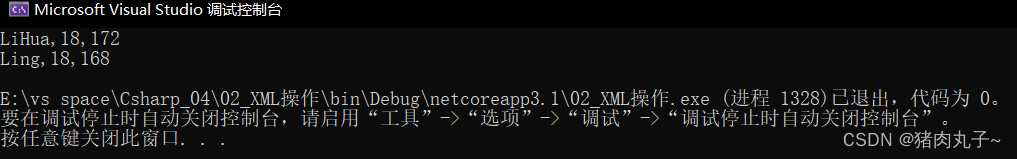
第三种
代码:
using System; using System.Collections.Generic; using System.IO; using System.Xml; namespace _02_XML操作 { class Program { static void Main(string[] args) { List<Person> list = new List<Person>(); XmlDocument xmlDoc = new XmlDocument(); xmlDoc.LoadXml(File.ReadAllText("Person.xml")); XmlNode root = xmlDoc.ChildNodes[1]; XmlNodeList personList = root.ChildNodes; foreach(XmlNode person in personList) { Person obj = new Person(); XmlElement nameEle = person["name"]; obj.name = nameEle.InnerText; XmlElement ageEle = person["age"]; obj.age = Int32.Parse(ageEle.InnerText); XmlElement heightEle = person["height"]; obj.height = Int32.Parse(heightEle.InnerText); list.Add(obj); } foreach(Person p in list) { Console.WriteLine(p.name + "," + p.age + "," + p.height); } } } }- 1
- 2
- 3
- 4
- 5
- 6
- 7
- 8
- 9
- 10
- 11
- 12
- 13
- 14
- 15
- 16
- 17
- 18
- 19
- 20
- 21
- 22
- 23
- 24
- 25
- 26
- 27
- 28
- 29
- 30
- 31
- 32
- 33
- 34
- 35
- 36
运行结果:
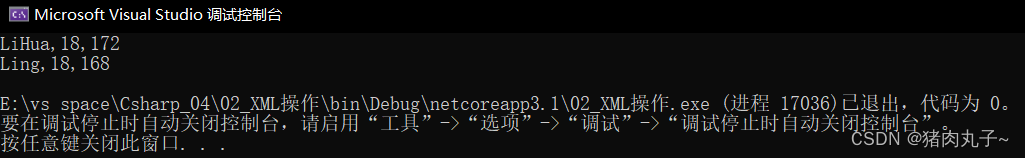
读取属性
代码:
using System; using System.Collections.Generic; using System.IO; using System.Xml; namespace _02_XML操作 { class Program { static void Main(string[] args) { List<Person> list = new List<Person>(); XmlDocument xmlDoc = new XmlDocument(); xmlDoc.LoadXml(File.ReadAllText("Person.xml")); XmlNode root = xmlDoc.ChildNodes[1]; XmlNodeList personList = root.ChildNodes; foreach(XmlNode person in personList) { Person obj = new Person(); //读取属性 XmlAttributeCollection attriCol = person.Attributes; XmlAttribute attri = attriCol["p"]; obj.p = attri.Value; XmlElement nameEle = person["name"]; obj.name = nameEle.InnerText; XmlElement ageEle = person["age"]; obj.age = Int32.Parse(ageEle.InnerText); XmlElement heightEle = person["height"]; obj.height = Int32.Parse(heightEle.InnerText); list.Add(obj); } foreach(Person p in list) { Console.WriteLine(p.p+","+p.name + "," + p.age + "," + p.height); } } } }- 1
- 2
- 3
- 4
- 5
- 6
- 7
- 8
- 9
- 10
- 11
- 12
- 13
- 14
- 15
- 16
- 17
- 18
- 19
- 20
- 21
- 22
- 23
- 24
- 25
- 26
- 27
- 28
- 29
- 30
- 31
- 32
- 33
- 34
- 35
- 36
- 37
- 38
- 39
- 40
- 41
- 42
- 43
- 44
- 45
运行结果:
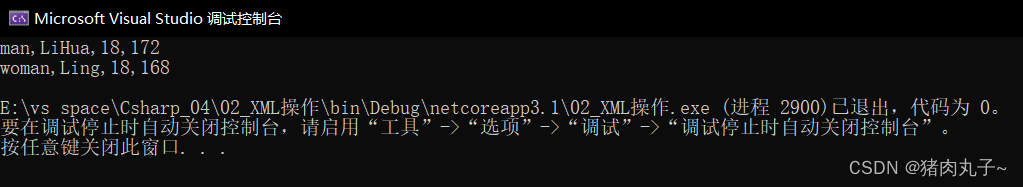
💦更多内容请前往主页置顶或点击链接直达:
【unity3D】游戏开发专栏的目录 -
相关阅读:
【专题复习】树状数组
【C#】标准WebService Soap1.1 兼容 ContentType: application/xml
k8s nginx .yaml 测试
性能优化:JIT即时编译与AOT提前编译
车载语音进入「降速通道」,两大巨头同时「踩雷」
细粒度图像分类论文研读-2017
JAVA学习-基础部分【1】
9.7 Go语言入门(映射 Map)
微信小程序模板消息推送
不懂管理,迟早把团队带废(附PPT和表格模板)
- 原文地址:https://blog.csdn.net/zhurouwanzi/article/details/132977882
