-
SpringBoot:返回响应,统一封装
版本更新
本文为旧版,新版博客进行了优化和完善,链接如下:
接口返回响应,统一封装(ResponseBodyAdvice + Result)(SpringBoot)
说明
接口的返回响应,封装成统一的数据格式,再返回给前端。
返回响应,统一封装实体,数据结构如下。
代码
package com.example.core.model; import io.swagger.v3.oas.annotations.media.Schema; import lombok.*; /** * 返回响应,统一封装实体 * * @param数据实体泛型 */ @Getter @ToString @EqualsAndHashCode @AllArgsConstructor(access = AccessLevel.PRIVATE) @Schema(name = "返回响应", description = "返回响应,统一封装实体") public class Result<T> { @Schema(description = "请求是否成功:true 成功,false 失败", example = "true") private Boolean success; @Schema(description = "用户提示", example = "操作成功!") private String userMessage; /** * 错误码
* 调用成功时,为 null。
* 示例:10001 */ @Schema(description = "错误码") private Integer errorCode; /** * 错误信息
* 调用成功时,为 null。
* 示例:"验证码无效" */ @Schema(description = "错误信息") private String errorMessage; /** * 数据实体(泛型)
* 当接口没有返回数据时,为 null。 */ @Schema(description = "数据实体(泛型)") private T data; public static <T> Result<T> success() { return success(null); } public static <T> Result<T> success(T data) { return new Result<>(true, "操作成功!", null, null, data); } public static <T> Result<T> fail(String userMessage, Integer errorCode, String errorMessage) { return new Result<>(false, userMessage, errorCode, errorMessage, null); } }- 1
- 2
- 3
- 4
- 5
- 6
- 7
- 8
- 9
- 10
- 11
- 12
- 13
- 14
- 15
- 16
- 17
- 18
- 19
- 20
- 21
- 22
- 23
- 24
- 25
- 26
- 27
- 28
- 29
- 30
- 31
- 32
- 33
- 34
- 35
- 36
- 37
- 38
- 39
- 40
- 41
- 42
- 43
- 44
- 45
- 46
- 47
- 48
- 49
- 50
- 51
- 52
- 53
- 54
- 55
- 56
- 57
- 58
- 59
- 60
- 61
- 62
- 63
接口测试
代码
package com.example.web; import com.example.core.model.Result; import io.swagger.v3.oas.annotations.Operation; import io.swagger.v3.oas.annotations.Parameter; import io.swagger.v3.oas.annotations.tags.Tag; import org.springframework.lang.Nullable; import org.springframework.web.bind.annotation.GetMapping; import org.springframework.web.bind.annotation.RequestMapping; import org.springframework.web.bind.annotation.RestController; @RestController @RequestMapping("result") @Tag(name = "Result") public class ResultController { @Operation(summary = "查询 Result" ) @Parameter(name = "name", description = "姓名") @GetMapping("/string") public Result<String> getResultWithString(@Nullable String name) { String text = "您好," + name + "!"; return Result.success(text); } }- 1
- 2
- 3
- 4
- 5
- 6
- 7
- 8
- 9
- 10
- 11
- 12
- 13
- 14
- 15
- 16
- 17
- 18
- 19
- 20
- 21
- 22
- 23
- 24
- 25
- 26
- 27
接口文档效果
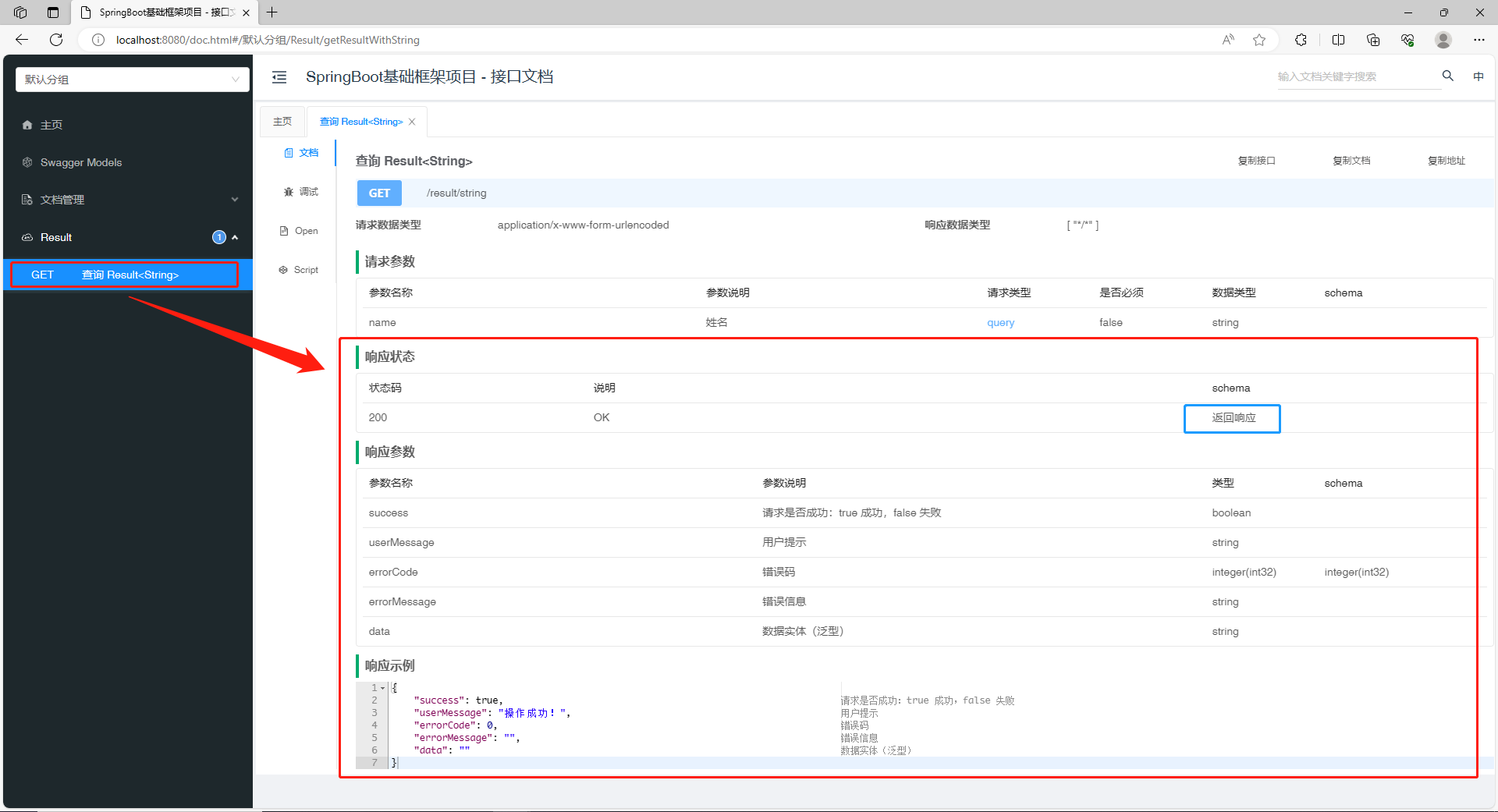
接口调用效果
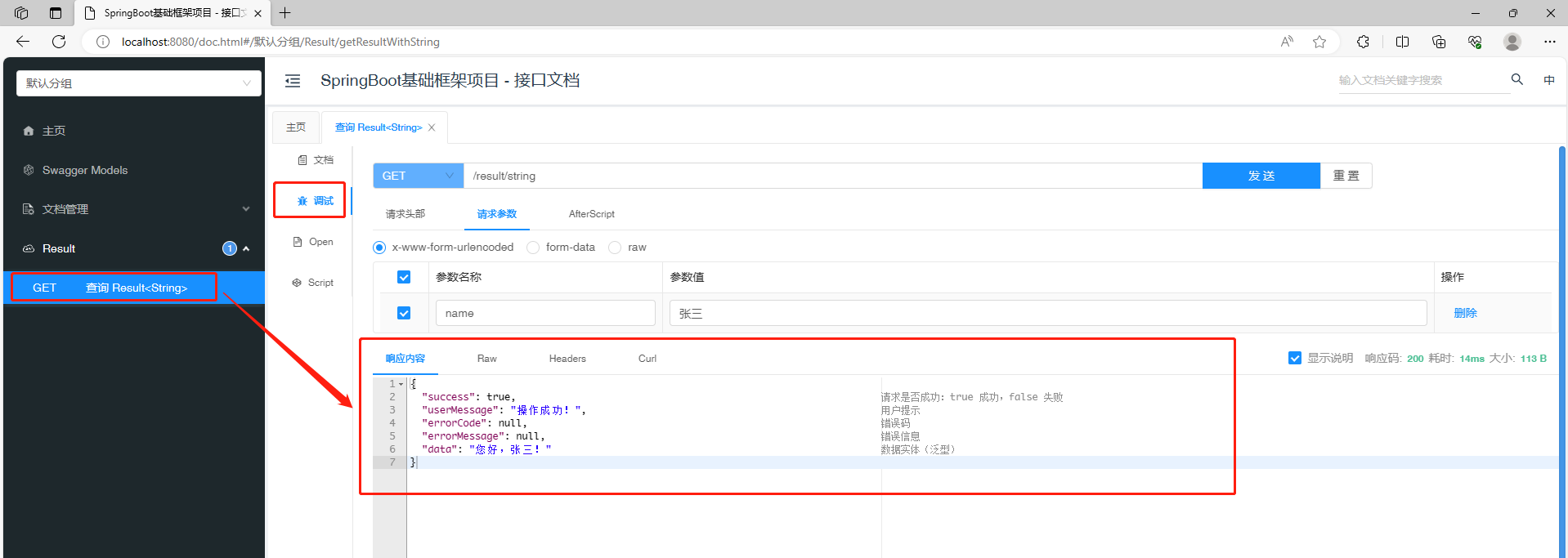
-
相关阅读:
python09 字符串切片,字符串反转
数据仓库之数据冗余规范
《java练级之路》多态!!!
查找与排序
代码随想录 | Day 60(完结) - LeetCode 84. 柱状图中最大的矩形
ElementUI之首页导航+左侧菜单
2022中国人工智能芯片行业研究报告【免费下载】
满满干货赶紧进来!!!轻松掌握C语言中的函数
糖友控糖是在控什么糖呢
meterpreter命令
- 原文地址:https://blog.csdn.net/sgx1825192/article/details/132895034
