-
java编辑pdf(itextpdf)
工作上遇到一个小需求,需要在原有的pdf文件上添加一行文字,实现方式如下
引入依赖
- <dependency>
- <groupId>com.itextpdf</groupId>
- <artifactId>itextpdf</artifactId>
- <version>5.5.13</version>
- </dependency>
- <dependency>
- <groupId>com.itextpdf</groupId>
- <artifactId>itext-asian</artifactId>
- <version>5.2.0</version>
- </dependency>
样例代码
- public class Test {
- public static void main(String[] args) {
- try {
- //读取源文件
- PdfReader pdfReader = new PdfReader("F:/pdf/before.pdf");
- //编辑后的文件
- PdfStamper stamper = new PdfStamper(pdfReader, new FileOutputStream("F:/pdf/after.pdf"));
- //获取第一页也的内容
- PdfContentByte pdfContentByte =stamper.getOverContent(1);
- //开始编辑
- pdfContentByte.beginText();
- //设置字体大小、样式
- BaseFont baseFont = BaseFont.createFont("STSong-Light", "UniGB-UCS2-H", BaseFont.NOT_EMBEDDED);
- pdfContentByte.setFontAndSize(baseFont, 30);
- //要添加的内容的位置:x-距离左边的像素,y-距离底部的像素
- pdfContentByte.setTextMatrix(50, 300);
- //要添加的类容
- pdfContentByte.showText("我写了啥??????");
- pdfContentByte.endText();
- stamper.close();
- } catch (IOException e) {
- e.printStackTrace();
- } catch (DocumentException e) {
- e.printStackTrace();
- }
- }
- }
运行效果
before.pdf

after.pdf
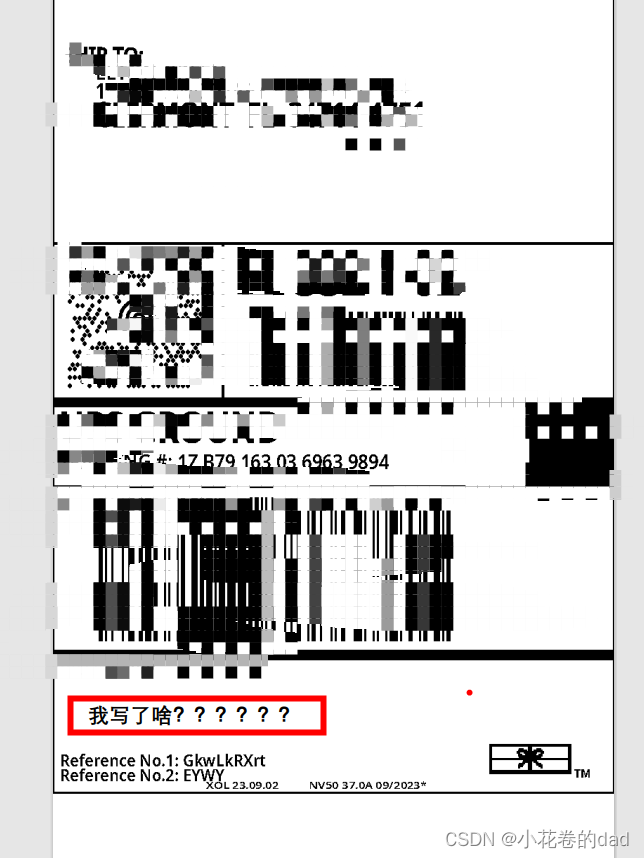
-
相关阅读:
pytorch学习——如何构建一个神经网络——以手写数字识别为例
[附源码]java毕业设计疫情期间回乡人员管理系统
HTML5新元素探索:重塑网页结构与功能的革新
面试题1:简单介绍,有哪几种方法可以将内联元素转换为块级元素?
python图片上写中文,添加字幕
嵌入式数据库开发编程(四)——DDL、DML
LeetCode 1143. 最长公共子序列(C++)
mysql中定时自动删除数据表
八、SpringMVC(2)
小程序获取用户手机号码
- 原文地址:https://blog.csdn.net/lizsy/article/details/132857044