-
Sentinel 流量控制框架
1. Sentinel 是什么?
Sentinel是由阿里中间件团队开源的,面向分布式服务架构的轻量级高可用流量控制组件。2. 主要优势和特性
轻量级,核心库无多余依赖,性能损耗小。
方便接入,开源生态广泛。
丰富的流量控制场景。
易用的控制台,提供实时监控、机器发现、规则管理等能力。
完善的扩展性设计,提供多样化的 SPI 接口,方便用户根据需求给 Sentinel 添加自定义的逻辑。3、Sentinel、Hystrix、Resilience4j的异同
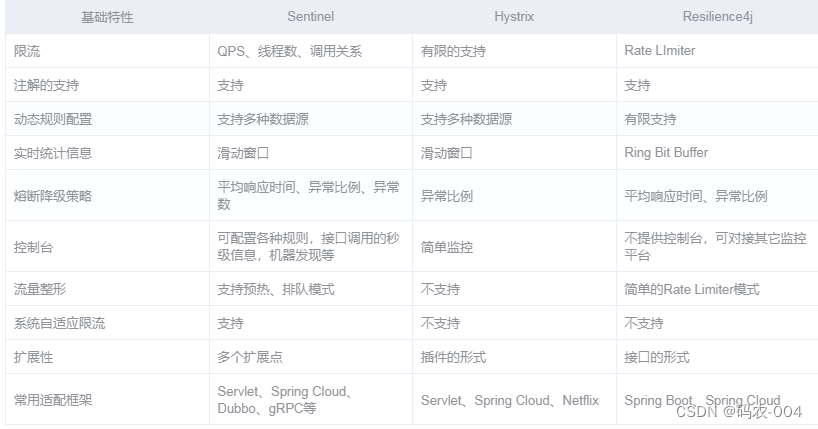
4、怎么安装和启动Dashboard
github地址 https://github.com/alibaba/Sentinel/releases- 1
- 2
- 3
wget -P /opt/downloads https://github.com/alibaba/Sentinel/releases/download/1.6.0/sentinel-dashboard-1.7.1.jar mkdir /opt/sentinel-dashboard cp /opt/downloads/sentinel-dashboard-1.7.1.jar /opt/sentinel-dashboard/sentinel-dashboard-1.7.1.jar- 1
- 2
- 3
启动:java -Dserver.port=8718 -jar sentinel-dashboard-1.7.1.jar
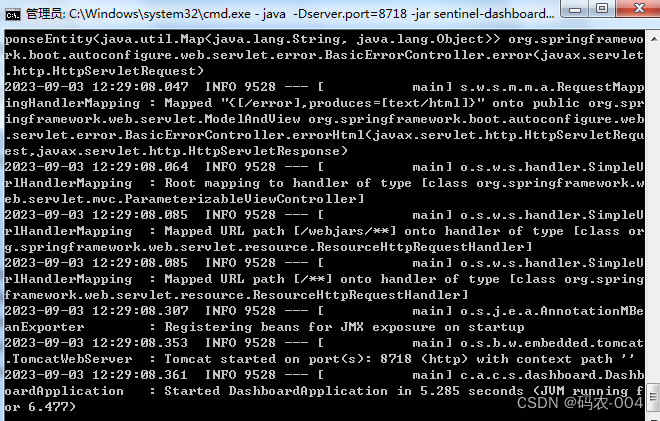

账号密码 sentinel sentinel
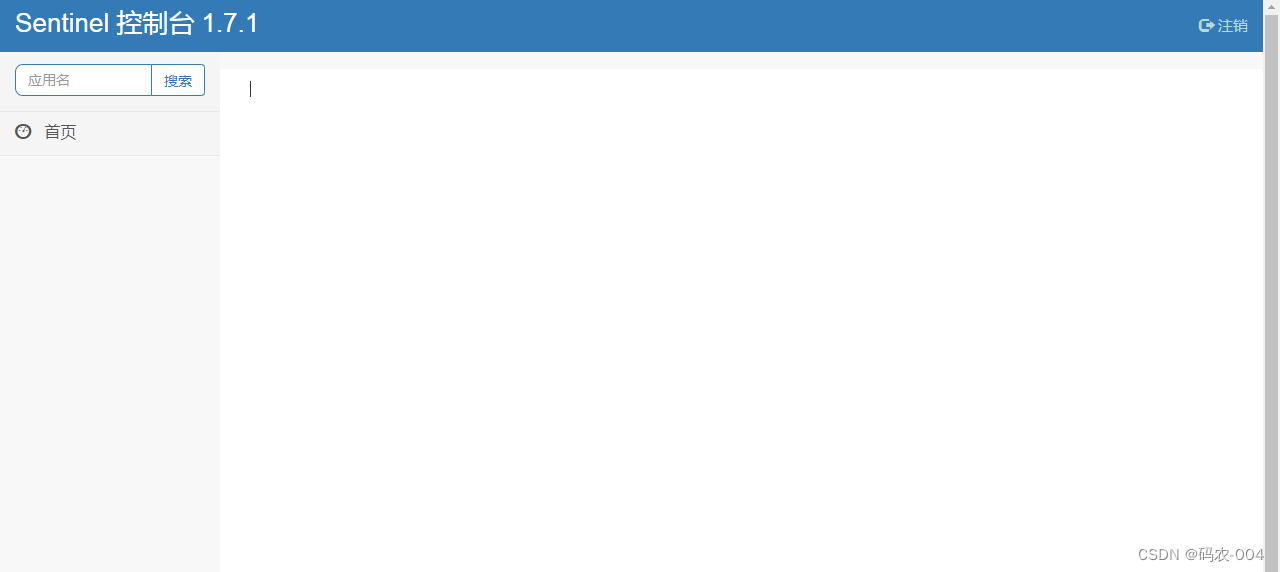
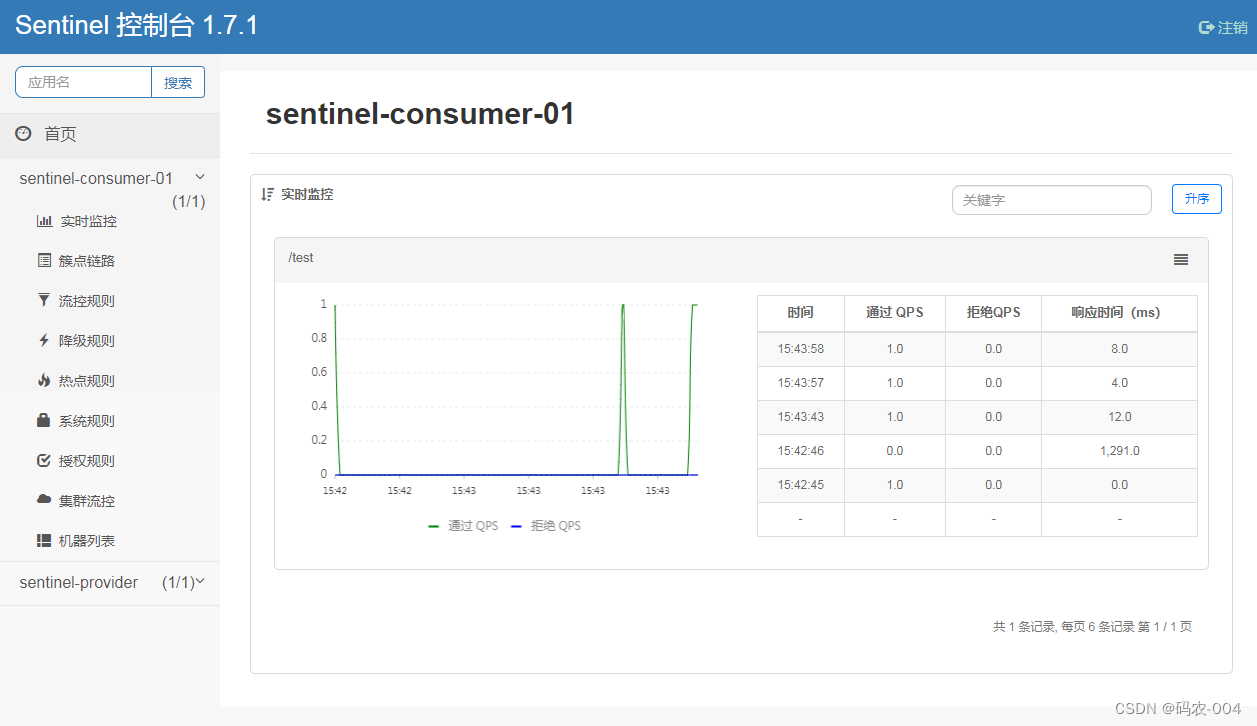
5、集成代码: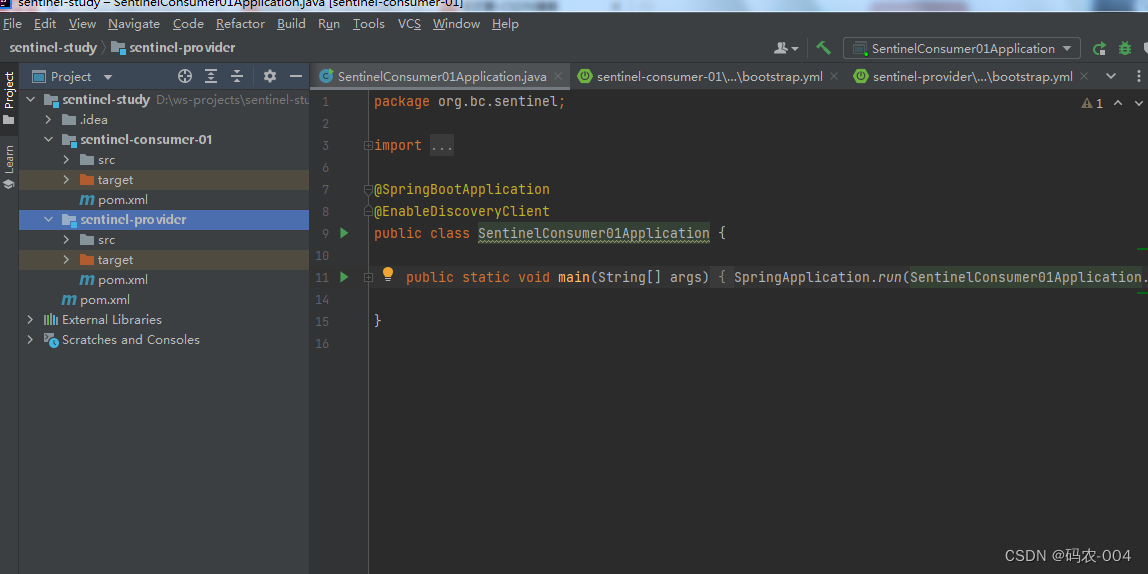
<?xml version="1.0" encoding="UTF-8"?> <project xmlns="http://maven.apache.org/POM/4.0.0" xmlns:xsi="http://www.w3.org/2001/XMLSchema-instance" xsi:schemaLocation="http://maven.apache.org/POM/4.0.0 http://maven.apache.org/xsd/maven-4.0.0.xsd"> <modelVersion>4.0.0</modelVersion> <groupId>org.bc.sentinel</groupId> <artifactId>sentinel-study</artifactId> <version>1.0-SNAPSHOT</version> <modules> <module>sentinel-provider</module> <module>sentinel-consumer-01</module> </modules> <packaging>pom</packaging> <parent> <groupId>org.springframework.boot</groupId> <artifactId>spring-boot-starter-parent</artifactId> <version>2.3.1.RELEASE</version> </parent> <properties> <!-- Spring Cloud Hoxton.SR8 依赖 --> <spring-cloud.version>Hoxton.SR8</spring-cloud.version> <!-- spring cloud alibaba 依赖 --> <spring-cloud-alibaba.version>2.2.4.RELEASE</spring-cloud-alibaba.version> </properties> <dependencies> <!-- lombok 工具通过在代码编译时期动态的将注解替换为具体的代码, IDEA 需要添加 lombok 插件 --> <dependency> <groupId>org.projectlombok</groupId> <artifactId>lombok</artifactId> <version>1.16.18</version> </dependency> <dependency> <groupId>org.springframework.boot</groupId> <artifactId>spring-boot-starter-test</artifactId> <scope>test</scope> </dependency> <dependency> <groupId>org.springframework.boot</groupId> <artifactId>spring-boot-starter-actuator</artifactId> </dependency> <dependency> <groupId>org.apache.commons</groupId> <artifactId>commons-lang3</artifactId> <version>3.11</version> </dependency> <dependency> <groupId>org.apache.commons</groupId> <artifactId>commons-collections4</artifactId> <version>4.4</version> </dependency> <dependency> <groupId>cn.hutool</groupId> <artifactId>hutool-all</artifactId> <version>5.6.0</version> </dependency> <!-- 引入jwt--> <dependency> <groupId>io.jsonwebtoken</groupId> <artifactId>jjwt-api</artifactId> <version>0.10.5</version> </dependency> <dependency> <groupId>io.jsonwebtoken</groupId> <artifactId>jjwt-impl</artifactId> <version>0.10.5</version> <scope>runtime</scope> </dependency> <dependency> <groupId>io.jsonwebtoken</groupId> <artifactId>jjwt-jackson</artifactId> <version>0.10.5</version> <scope>runtime</scope> </dependency> <dependency> <groupId>com.alibaba</groupId> <artifactId>fastjson</artifactId> <version>1.2.47</version> </dependency> </dependencies> <!-- 项目依赖管理 父项目只是声明依赖,子项目需要写明需要的依赖(可以省略版本信息) --> <dependencyManagement> <dependencies> <!-- spring cloud 依赖 --> <dependency> <groupId>org.springframework.cloud</groupId> <artifactId>spring-cloud-dependencies</artifactId> <version>${spring-cloud.version}</version> <type>pom</type> <scope>import</scope> </dependency> <!-- spring cloud alibaba 依赖 --> <dependency> <groupId>com.alibaba.cloud</groupId> <artifactId>spring-cloud-alibaba-dependencies</artifactId> <version>${spring-cloud-alibaba.version}</version> <type>pom</type> <scope>import</scope> </dependency> </dependencies> </dependencyManagement> <!-- 配置远程仓库 --> <repositories> <repository> <id>spring-milestones</id> <name>Spring Milestones</name> <url>https://repo.spring.io/milestone</url> <snapshots> <enabled>false</enabled> </snapshots> </repository> </repositories> </project>- 1
- 2
- 3
- 4
- 5
- 6
- 7
- 8
- 9
- 10
- 11
- 12
- 13
- 14
- 15
- 16
- 17
- 18
- 19
- 20
- 21
- 22
- 23
- 24
- 25
- 26
- 27
- 28
- 29
- 30
- 31
- 32
- 33
- 34
- 35
- 36
- 37
- 38
- 39
- 40
- 41
- 42
- 43
- 44
- 45
- 46
- 47
- 48
- 49
- 50
- 51
- 52
- 53
- 54
- 55
- 56
- 57
- 58
- 59
- 60
- 61
- 62
- 63
- 64
- 65
- 66
- 67
- 68
- 69
- 70
- 71
- 72
- 73
- 74
- 75
- 76
- 77
- 78
- 79
- 80
- 81
- 82
- 83
- 84
- 85
- 86
- 87
- 88
- 89
- 90
- 91
- 92
- 93
- 94
- 95
- 96
- 97
- 98
- 99
- 100
- 101
- 102
- 103
- 104
- 105
- 106
- 107
- 108
- 109
- 110
- 111
- 112
- 113
- 114
- 115
- 116
- 117
- 118
- 119
- 120
- 121
<?xml version="1.0" encoding="UTF-8"?> <project xmlns="http://maven.apache.org/POM/4.0.0" xmlns:xsi="http://www.w3.org/2001/XMLSchema-instance" xsi:schemaLocation="http://maven.apache.org/POM/4.0.0 http://maven.apache.org/xsd/maven-4.0.0.xsd"> <parent> <artifactId>sentinel-study</artifactId> <groupId>org.bc.sentinel</groupId> <version>1.0-SNAPSHOT</version> </parent> <modelVersion>4.0.0</modelVersion> <packaging>jar</packaging> <artifactId>sentinel-provider</artifactId> <dependencies> <dependency> <groupId>org.springframework.boot</groupId> <artifactId>spring-boot-starter-web</artifactId> </dependency> <!--热部署--> <dependency> <groupId>org.springframework.boot</groupId> <artifactId>spring-boot-devtools</artifactId> <scope>runtime</scope> <optional>true</optional> </dependency> <dependency> <groupId>org.springframework.boot</groupId> <artifactId>spring-boot-starter-test</artifactId> <scope>test</scope> </dependency> <!-- 服务注册 服务发现需要引入的 --> <dependency> <groupId>com.alibaba.cloud</groupId> <artifactId>spring-cloud-starter-alibaba-nacos-discovery</artifactId> </dependency> <!--健康监控--> <dependency> <groupId>org.springframework.boot</groupId> <artifactId>spring-boot-starter-actuator</artifactId> </dependency> <!--Nacos 配置中心依赖--> <dependency> <groupId>com.alibaba.cloud</groupId> <artifactId>spring-cloud-starter-alibaba-nacos-config</artifactId> </dependency> <!--Sentinel 组件依赖--> <dependency> <groupId>com.alibaba.cloud</groupId> <artifactId>spring-cloud-starter-alibaba-sentinel</artifactId> </dependency> <!--sentinel持久化 访问nacos数据源的依赖--> <dependency> <groupId>com.alibaba.csp</groupId> <artifactId>sentinel-datasource-nacos</artifactId> </dependency> <!--集群流控客户端依赖--> <dependency> <groupId>com.alibaba.csp</groupId> <artifactId>sentinel-cluster-client-default</artifactId> </dependency> <!--集群流控服务端依赖--> <dependency> <groupId>com.alibaba.csp</groupId> <artifactId>sentinel-cluster-server-default</artifactId> </dependency> </dependencies> </project>- 1
- 2
- 3
- 4
- 5
- 6
- 7
- 8
- 9
- 10
- 11
- 12
- 13
- 14
- 15
- 16
- 17
- 18
- 19
- 20
- 21
- 22
- 23
- 24
- 25
- 26
- 27
- 28
- 29
- 30
- 31
- 32
- 33
- 34
- 35
- 36
- 37
- 38
- 39
- 40
- 41
- 42
- 43
- 44
- 45
- 46
- 47
- 48
- 49
- 50
- 51
- 52
- 53
- 54
- 55
- 56
- 57
- 58
- 59
- 60
- 61
- 62
- 63
- 64
- 65
- 66
- 67
- 68
- 69
- 70
- 71
<?xml version="1.0" encoding="UTF-8"?> <project xmlns="http://maven.apache.org/POM/4.0.0" xmlns:xsi="http://www.w3.org/2001/XMLSchema-instance" xsi:schemaLocation="http://maven.apache.org/POM/4.0.0 http://maven.apache.org/xsd/maven-4.0.0.xsd"> <parent> <artifactId>sentinel-study</artifactId> <groupId>org.bc.sentinel</groupId> <version>1.0-SNAPSHOT</version> </parent> <modelVersion>4.0.0</modelVersion> <packaging>jar</packaging> <artifactId>sentinel-consumer-01</artifactId> <dependencies> <dependency> <groupId>org.springframework.boot</groupId> <artifactId>spring-boot-starter-web</artifactId> </dependency> <!--热部署--> <dependency> <groupId>org.springframework.boot</groupId> <artifactId>spring-boot-devtools</artifactId> <scope>runtime</scope> <optional>true</optional> </dependency> <dependency> <groupId>org.springframework.boot</groupId> <artifactId>spring-boot-starter-test</artifactId> <scope>test</scope> </dependency> <!-- 服务注册 服务发现需要引入的 --> <dependency> <groupId>com.alibaba.cloud</groupId> <artifactId>spring-cloud-starter-alibaba-nacos-discovery</artifactId> </dependency> <!--健康监控--> <dependency> <groupId>org.springframework.boot</groupId> <artifactId>spring-boot-starter-actuator</artifactId> </dependency> <!--Nacos 配置中心依赖--> <dependency> <groupId>com.alibaba.cloud</groupId> <artifactId>spring-cloud-starter-alibaba-nacos-config</artifactId> </dependency> <!--Sentinel 组件依赖--> <dependency> <groupId>com.alibaba.cloud</groupId> <artifactId>spring-cloud-starter-alibaba-sentinel</artifactId> </dependency> <!--sentinel持久化 访问nacos数据源的依赖--> <dependency> <groupId>com.alibaba.csp</groupId> <artifactId>sentinel-datasource-nacos</artifactId> </dependency> </dependencies> <build> <plugins> <!-- spring boot打包--> <plugin> <groupId>org.springframework.boot</groupId> <artifactId>spring-boot-maven-plugin</artifactId> <executions> <execution> <configuration> <mainClass>com.springcloudalibaba.sentinel.SentinelConsumerApplication</mainClass> <!--也可以不指定MainClass,一般能自动识别--> </configuration> <goals> <goal>repackage</goal> <!--依赖包装入jar包--> </goals> </execution> </executions> </plugin> </plugins> </build>- 1
- 2
- 3
- 4
- 5
- 6
- 7
- 8
- 9
- 10
- 11
- 12
- 13
- 14
- 15
- 16
- 17
- 18
- 19
- 20
- 21
- 22
- 23
- 24
- 25
- 26
- 27
- 28
- 29
- 30
- 31
- 32
- 33
- 34
- 35
- 36
- 37
- 38
- 39
- 40
- 41
- 42
- 43
- 44
- 45
- 46
- 47
- 48
- 49
- 50
- 51
- 52
- 53
- 54
- 55
- 56
- 57
- 58
- 59
- 60
- 61
- 62
- 63
- 64
- 65
- 66
- 67
- 68
- 69
- 70
- 71
- 72
- 73
- 74
- 75
- 76
- 77
- 78
- 79
- 80
- 81
- 82
- 83
- 84
server: port: 8082 #程序端口号 spring: application: name: sentinel-provider #应用名称 cloud: sentinel: transport: port: 8719 #启动HTTP Server,并且该服务将与Sentinel仪表板进行交互,使Sentinel仪表板可以控制应用 如果被占用则从8719依次+1扫描 dashboard: 127.0.0.1:8718 # 指定仪表盘地址 nacos: discovery: server-addr: 127.0.0.1:8848 #nacos服务注册、发现地址 config: server-addr: 127.0.0.1:8848 #nacos配置中心地址 file-extension: yml #指定配置内容的数据格式 management: endpoints: web: exposure: include: '*' #公开所有端点- 1
- 2
- 3
- 4
- 5
- 6
- 7
- 8
- 9
- 10
- 11
- 12
- 13
- 14
- 15
- 16
- 17
- 18
- 19
- 20
- 21
server: port: 8081 #程序端口号 spring: application: name: sentinel-consumer-01 #应用名称 cloud: sentinel: datasource: ds1: # ds1是自己取得名字 nacos: #表示使用nacos server-addr: 127.0.0.1:8848 # nacos 服务地址 dataId: sentinel-consumer-ds1 #nacos dataId groupId: DEFAULT_GROUP # 分组 默认分组 data-type: json # 数据类型 json rule-type: flow #flow 表示流控规则 ds2: # ds2是自己取得名字 nacos: #表示使用nacos server-addr: 127.0.0.1:8848 # nacos 服务地址 dataId: sentinel-consumer-ds2 #nacos dataId groupId: DEFAULT_GROUP # 分组 默认分组 data-type: json # 数据类型 json rule-type: degrade #degrade 表示流控规则 ds3: # ds3是自己取得名字 nacos: #表示使用nacos server-addr: 127.0.0.1:8848 # nacos 服务地址 dataId: sentinel-consumer-ds3 #nacos dataId groupId: DEFAULT_GROUP # 分组 默认分组 data-type: json # 数据类型 json rule-type: system #system 表示系统规则 transport: port: 8719 #启动HTTP Server,并且该服务将与Sentinel仪表板进行交互,使Sentinel仪表板可以控制应用 如果被占用则从8719依次+1扫描 dashboard: 127.0.0.1:8718 # 指定仪表盘地址 nacos: discovery: server-addr: 127.0.0.1:8848 #nacos服务注册、发现地址 config: server-addr: 127.0.0.1:8848 #nacos配置中心地址 file-extension: yml #指定配置内容的数据格式 management: endpoints: web: exposure: include: '*' #公开所有端点- 1
- 2
- 3
- 4
- 5
- 6
- 7
- 8
- 9
- 10
- 11
- 12
- 13
- 14
- 15
- 16
- 17
- 18
- 19
- 20
- 21
- 22
- 23
- 24
- 25
- 26
- 27
- 28
- 29
- 30
- 31
- 32
- 33
- 34
- 35
- 36
- 37
- 38
- 39
- 40
- 41
- 42
- 43
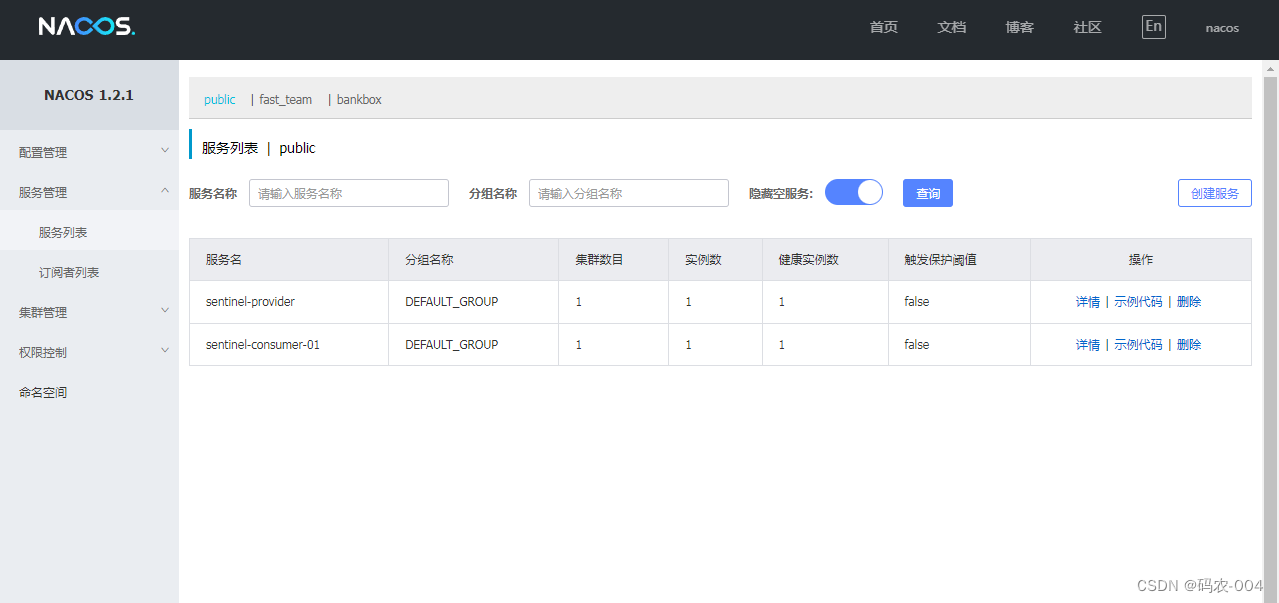
package org.bc.sentinel.controller; import org.apache.commons.lang3.RandomUtils; import org.springframework.web.bind.annotation.RequestMapping; import org.springframework.web.bind.annotation.RestController; @RestController // @RestController注解是@Controller+@ResponseBody public class TestController { @RequestMapping("/test") // 标记是该方法是接口请求 public String test() { return "sentinel-provider-test() " + RandomUtils.nextInt(0,1000); } }- 1
- 2
- 3
- 4
- 5
- 6
- 7
- 8
- 9
- 10
- 11
- 12
- 13
- 14
package org.bc.sentinel.controller; import com.alibaba.csp.sentinel.annotation.SentinelResource; import com.alibaba.csp.sentinel.slots.block.BlockException; import org.apache.commons.lang3.RandomUtils; import org.springframework.web.bind.annotation.RequestMapping; import org.springframework.web.bind.annotation.RequestParam; import org.springframework.web.bind.annotation.RestController; import org.springframework.web.client.RestTemplate; import javax.annotation.Resource; @RestController // @RestController注解是@Controller+@ResponseBody public class TestController { private final String SERVER_URL = "http://sentinel-provider"; // 这里的服务地址填写注册到Nacos的应用名称 @Resource private RestTemplate restTemplate; @RequestMapping("/test") // 标记是该方法是接口请求 public String test() { return restTemplate.getForObject(SERVER_URL + "/test", String.class);//调用提供者/test接口 } @RequestMapping("/sentinelTest") public String sentinelTest() { // sentinel组件测试方法 // int i = 1 / 0; // 除数不能为0 ,此处必报错 return "TestController#sentinelTest " + RandomUtils.nextInt(0, 10000); } @RequestMapping("/sentinelTestB") public String sentinelTestB() { // sentinel组件测试方法 return "TestController#sentinelTestB " + RandomUtils.nextInt(0, 10000); } @RequestMapping("/sentinelTestC") public String sentinelTestC() { // sentinel组件测试方法 return "TestController#sentinelTestC " + RandomUtils.nextInt(0, 10000); } /* @RequestMapping("/sentinelTest") public String sentinelTest() { // sentinel组件测试方法 return "TestController#sentinelTest " + RandomUtils.nextInt(0, 10000); }*/ /* @RequestMapping("/sentinelTest") public String sentinelTest() { // sentinel组件测试方法 try { Thread.sleep(1000); // 睡眠1 秒 } catch (InterruptedException e) { e.printStackTrace(); } return "TestController#sentinelTest " + RandomUtils.nextInt(0, 10000); }*/ }- 1
- 2
- 3
- 4
- 5
- 6
- 7
- 8
- 9
- 10
- 11
- 12
- 13
- 14
- 15
- 16
- 17
- 18
- 19
- 20
- 21
- 22
- 23
- 24
- 25
- 26
- 27
- 28
- 29
- 30
- 31
- 32
- 33
- 34
- 35
- 36
- 37
- 38
- 39
- 40
- 41
- 42
- 43
- 44
- 45
- 46
- 47
- 48
- 49
- 50
- 51
- 52
- 53
- 54
- 55
- 56
- 57
- 58
package org.bc.sentinel.conf; import org.springframework.cloud.client.loadbalancer.LoadBalanced; import org.springframework.context.annotation.Bean; import org.springframework.context.annotation.Configuration; import org.springframework.web.client.RestTemplate; @Configuration // 标记是配置类 public class GenericConfiguration { // 常规配置类 @LoadBalanced // 标注此注解后,RestTemplate就具有了客户端负载均衡能力 @Bean public RestTemplate restTemplate(){ // 创建RestTemplate,并交个Spring容器管理 return new RestTemplate(); } }- 1
- 2
- 3
- 4
- 5
- 6
- 7
- 8
- 9
- 10
- 11
- 12
- 13
- 14
- 15
- 16
-
相关阅读:
C++11 lambda
实践案例丨CenterNet-Hourglass论文复现
antd4 Table实现翻页勾选
【开源】最新仿蓝奏云网盘搜索引擎网站系统源码/蓝搜网页版源码/自适应可二开
基于深度学习的视觉目标检测技术综述
java计算机毕业设计基于ssm的邮票收藏鉴赏系统
CentOS 9安装Kubernetes(k8s)集群
美团基于 Flink 的实时数仓平台建设新进展
C#实现五子棋小游戏:简单、有趣的编程项目
RabbitMQ 学习(四)---- 工作队列模式
- 原文地址:https://blog.csdn.net/yebichao/article/details/132647390