-
vscode语音插件开发-在nodejs里面转换音频文件格式并压缩导出zip格式
继我的上一篇文章:!vscode录音及语音实时转写插件开发并在工作区生成本地mp3文件 踩坑日记
音频格式转换这里我使用的是
ffmpeg第三方库,官网文档。ffmpeg简介
FFmpeg是一个跨平台的自由软件,用于实时音频、视频流以及音频、视频文件的录制、转换。FFmpeg是一套开源的音视频处理工具,通俗地讲,可以对音视频文件进行剪切、拼接、水印、转码等处理。由于其强大的功能和免费开源的特性,目前在全球范围内得到广泛应用。FFmpeg支持多种音视频格式的编码、解码、转换,可以输出各种容器格式。FFmpeg既可以作为命令行工具使用,也可以通过各种语言的API调用,进行二次开发。在音视频处理工具方面的方案可能会搜到多种,但是大多的核心都是对FFmpeg进行了包装使用,
FFmpeg可以说在音视频处理方面做到了一统江湖。这里我使用的是命令工具

下载地址:https://ffmpeg.org/download.htmlmac:

wins:

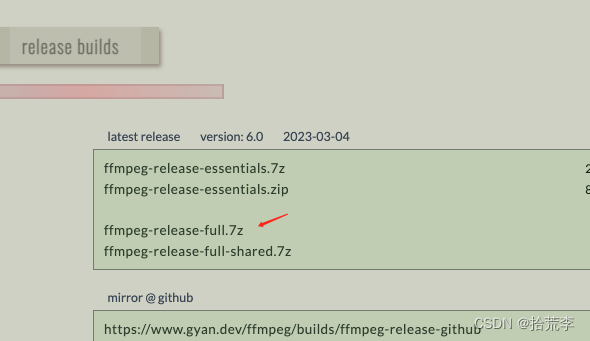
例子
先上传一个语音文件,并拿到url

如果是mp3文件, 直接导入到本地// const fs = require('fs') // var readStream = fs.createReadStream('./test.mp3') // var writeStream = fs.createWriteStream('./data/copied.mp3') // readStream.pipe(writeStream) // 如果是mp3格式 直接上传服务端并且存在本地工作区 const fileUint8Arr = await vscode.workspace.fs.readFile(url[0]); // 保存到本地 await vscode.workspace.fs.writeFile(vscode.Uri.joinPath(vscode.Uri.file(path.dirname(this.documentUri!.fsPath)!), 'main.mp3'), fileUint8Arr);- 1
- 2
- 3
- 4
- 5
- 6
- 7
- 8
- 9
- 10
- 11
这里我将
.wav文件转为.mp3const url = await vscode.window.showOpenDialog({ openLabel: '导入语音文件', title: '选择语音文件以导入', canSelectFolders: false, canSelectFiles: true, canSelectMany: false, defaultUri: undefined, filters: { 'audio': ['mp3', 'wav', 'wma', 'avi', 'amr', 'aac', 'm4a', 'flac', 'opus'] } })- 1
- 2
- 3
- 4
- 5
- 6
- 7
- 8
- 9
- 10
- 11
封装一个转换方法
import { ChildProcessWithoutNullStreams, spawn } from 'child_process'; private convertToMp3(inputFile: string, outputFile: string, platform: string) { return new Promise((resolve, reject) => { let exeFilePath = ''; if ( platform === 'Darwin') { exeFilePath = path.join(__dirname, 'common', 'mac', 'ffmpeg'); } else { exeFilePath = path.join(__dirname, 'common', 'win', 'ffmpeg.exe'); } // 调用FFmpeg命令 var ffmpeg: ChildProcessWithoutNullStreams | null = spawn(exeFilePath, ['-i', inputFile, '-acodec', 'libmp3lame', '-qscale:a', '2', outputFile]); // 监听FFmpeg输出,可以在终端看到转换进度等信息 ffmpeg.stdout.on('data', (data) => { console.log(`FFmpeg stdout: ${data}`); }); // ffmpeg.stderr.on('data', (data) => { // console.error(`FFmpeg stderr: ${data}`); // }); ffmpeg.on('close', (code) => { ffmpeg = null; resolve(true); console.log(`FFmpeg process exited with code ${code}`); }); }); }- 1
- 2
- 3
- 4
- 5
- 6
- 7
- 8
- 9
- 10
- 11
- 12
- 13
- 14
- 15
- 16
- 17
- 18
- 19
- 20
- 21
- 22
- 23
- 24
- 25
- 26
- 27
- 28
调用
// 2. 转成mp3文件存本地 await this.convertToMp3(url[0].fsPath, path.join(path.dirname(this.documentUri!.fsPath), 'main.mp3'), this.platform);- 1
- 2
通过接口上传本地文件
我这里用了
axios, 由于node环境没有formdata,这里也用到一个第三方库form-data。const formData = new FormData(); //formData.append('file', fs.createReadStream(filePath), 'main.mp3'); console.log('开始上传-->') //上传服务器 const res = await axios.post(`${baseUrl}/url`, formData, { signal: this.abortController.signal, headers: { 'Content-Type': 'multipart/form-data', 'token': (global as any).token }, });- 1
- 2
- 3
- 4
- 5
- 6
- 7
- 8
- 9
- 10
- 11
一开始使用的是
formData.append('file', fs.createReadStream(filePath), 'main.mp3');- 1
但是不同机型会报错,通过抓包工具看到服务端接受到的formdata数据错误。
后来改成了
formData.append('file', fs.readFileSync(filePath), 'main.mp3');- 1
对比下数据正常了,看来官方给的demo 有时候也不可信!
生成docx
github地址:
https://github.com/Ziv-Barber/officegen/tree/87dd5501968501555ea3bee60043affc9f67c1fa#readme
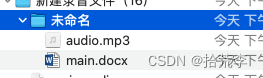
文件压缩导出zip
一开始我使用的是
jszip第三方包,但是最后生成zip文件的时候采用的是blob数据格式,我的node版本低 另外项目原因也不支持我升级node版本,最后我使用了adm-zip库.github地址:https://github.com/cthackers/adm-zip
开发文档地址:https://github.com/cthackers/adm-zip/wiki/ADM-ZIP
有大神做了翻译:
https://blog.csdn.net/Free_Wind22/article/details/104049762import AdmZip from 'adm-zip'; // 压缩文件的路径 const filePaths = [path.join(path.dirname(this.documentUri!.fsPath), 'main.docx'), path.join(path.dirname(this.documentUri!.fsPath), 'main.mp3')]; // 创建一个新的 zip 文件对象 const zip = new AdmZip(); // 将每个文件添加到 zip 文件中 filePaths.forEach(filePath => { // // 读取文件内容 // const fileContent = fs.readFileSync(filePath); // // 将文件添加到 zip 文件中,使用文件名作为 zip 文件中的路径 // zip.addFile(filePath, fileContent); zip.addLocalFile(filePath); }); // 将 zip 文件写入磁盘 zip.writeZip(path.join(url[0].fsPath, 'result.zip'));- 1
- 2
- 3
- 4
- 5
- 6
- 7
- 8
- 9
- 10
- 11
- 12
- 13
- 14
- 15
-
相关阅读:
Hadoop的HDFS的集群安装部署
8.并发编程之Automic&Unsafe魔法类详解
[java]ArrayList 的应用--(扑克牌,杨辉三角)
第5章:传输层
热门App 高仿项目12 个 GitHub 上的高仿项目
使用docker安装RocketMQ
【计算机网络笔记】Cookie技术
指针和数组笔试题解析
golang数据库连接池参数设置
Redis 分布式锁 @Klock 注解详解及使用教程
- 原文地址:https://blog.csdn.net/woyebuzhidao321/article/details/130912883
