-
Unity Xlua热更新框架(二):构建AssetBundle
2. Bundle构建工具
框架开发流程,,,热更新最重要的是Bundle,所以Bundle处理放在最前面,,后面二三阶段是C#与Lua的交互
- 第一阶段:Bundle处理
- 构建
- 加载
- 更新
- 第二阶段:C#调用Lua
- Lua脚本的加载与内存的管理
- Lua脚本的逻辑绑定与执行(Lua是独立的脚本,需要绑定到实体对象上,每一个功能单独写一个Lua脚本,例如一个UI,有对应UI的操作,UI的逻辑就全部写到Lua脚本里,把Lua脚本绑定到UI上)
- 第三阶段:向Lua提供接口(逻辑在Lua开发,有的东西不适合在Lua写,写进框架,后期提供接口)
- 第四阶段:完善和优化
环境安装
开发工具:Unity、VS、Git、TortoiseGit
导入Xlua:官方下载地址:https://github.com/Tencent/xLua
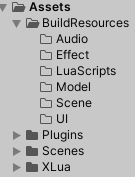
XLua的目录就是Unity的目录,只需要把Assets下面的Plugins和Xlua文件夹复制进Unity项目中即可
构建Bundle需要做什么?- 查找BuildResources下的资源文件(根据策略模式打成Bundle包)
- 使用Unity提供的BuildPipeline进行构建(直接使用这个就可以打Bundle包)
meta不需要打入bundle包
Bundle Build策略?- 按文件夹打包
 ,按照文件夹细分功能,根据最后一层构建Bundle
,按照文件夹细分功能,根据最后一层构建Bundle
- 优势:bundle数量少,小包模式(第一次安装包小,没有热更资源,CDN下载热更文件):首次下载快
- 劣势:后期更新时,更新补丁大(例如一个图片bundle 5M,实际里面就一个小图片修改了,导致整个热更补丁大)
- 按文件打包
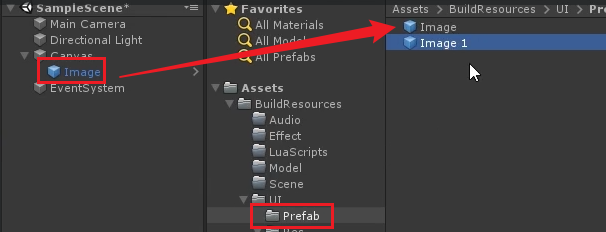 ,例如把Image变成预设文件,每一个文件都要构建Bundle
,例如把Image变成预设文件,每一个文件都要构建Bundle
- 优势:更新补丁很小,每一个文件都是一个Bundle包
- 劣势:小包模式:首次下载稍慢(也不会慢特别多,,两者区别不大,这个更简单)
打Bundle的工具是编辑器的代码,放到Scripts-Editor中,其他脚本放到Framework中
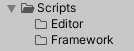
创建BuildTool脚本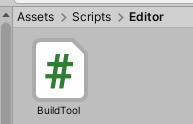 ,BuildTool必须继承Editor,而非Mono,因为不用打进包里
,BuildTool必须继承Editor,而非Mono,因为不用打进包里using System.Collections; using System.Collections.Generic; using UnityEngine; using UnityEditor; using System.IO; ////// 构建工具类: /// 创建了三种构建方法windows android ios。 /// Build方法:从所有路径查找文件,排除meta后,把每个文件名作为被打包资源名和bundle名(当然一个bundle可以打包多个文件),GetDependence获取所有文件的依赖文件, /// 把这些信息写入到bundleInfos,BuildPipeline.BuildAssetBundles一下,就建好了ab包,然后把所有包的信息写入filelist中 /// public class BuildTool : Editor { //如何使用Build呢,直接添加工具栏 [MenuItem("Tools/Build Windows Bundle")] static void BundleWindowsBuild() { Build(BuildTarget.StandaloneWindows); } //如何使用Build呢,直接添加工具栏 [MenuItem("Tools/Build Android Bundle")] static void BundleAndroidBuild() { Build(BuildTarget.Android); } //如何使用Build呢,直接添加工具栏 [MenuItem("Tools/Build IOS Bundle")] static void BundleIOSBuild() { Build(BuildTarget.iOS); } //为了能够构建多平台,需要把目标平台作为参数传入。 static void Build(BuildTarget target) { //主要目的是收集这个build信息,需要打哪些文件,需要给bundle包用一个什么样的名字,BuildAssetBundles函数用到这个Build数组 List<AssetBundleBuild> assetBundleBuilds = new List<AssetBundleBuild>(); //第一步搜索出我们这个所有文件的文件名Directory.GetDirectories和Directory.GetFiles对应两种打包策略一个获取文件夹一个获取文件,GetFiles比较简单 //searchPattern通配符,*是默认 https://www.cnblogs.com/ost/archive/2006/08/20/481625.html string[] files = Directory.GetFiles(PathUtil.BuildResourcesPath, "*", SearchOption.AllDirectories); //所有文件都找出来了,需要排除调meta文件和json文件 for (int i = 0; i < files.Length; i++) { if (files[i].EndsWith(".meta") || files[i].EndsWith(".json")) { continue; } //创建一个需要build的Bundle AssetBundleBuild assetBundle = new AssetBundleBuild(); //处理出来的路径斜杠可能不同。需要规范一下 string fileName = PathUtil.GetStandardPath(files[i]); string assetName = PathUtil.GetUnityPath(fileName);//获取unity相对路径 //一个assetBundle可以打包多个文件,这里只放一个文件 assetBundle.assetNames = new string[] { assetName };//assetBundle是一个相对路径文件名 //创建包名 string bundleName = fileName.Replace(PathUtil.BuildResourcesPath, "").ToLower(); assetBundle.assetBundleName = bundleName + ".ab";//Bundle需要后缀是.ab,,,,,,,,至此,Bundle的信息收集完了,需要放进list assetBundleBuilds.Add(assetBundle); } //为什么不用另一个重载BuildAssetBundles(string outputPath, BuildAssetBundleOptions assetBundleOptions, BuildTarget targetPlatform),是因为需要自己去资源设置bundle名打标签,很麻烦 //第二个参数把list转为array数组 //第三个参数是压缩格式,选择默认 //第四个参数是目标平台,先选择win if(Directory.Exists(PathUtil.BundleOutPath)) { //判断是否有路径,如果有这个文件夹,就删掉文件,,递归recursive删掉所有文件和子文件。 Directory.Delete(PathUtil.BundleOutPath, true); } Directory.CreateDirectory(PathUtil.BundleOutPath);//删除路径后,创建路径 BuildPipeline.BuildAssetBundles(PathUtil.BundleOutPath, assetBundleBuilds.ToArray(), BuildAssetBundleOptions.None, target); } } - 1
- 2
- 3
- 4
- 5
- 6
- 7
- 8
- 9
- 10
- 11
- 12
- 13
- 14
- 15
- 16
- 17
- 18
- 19
- 20
- 21
- 22
- 23
- 24
- 25
- 26
- 27
- 28
- 29
- 30
- 31
- 32
- 33
- 34
- 35
- 36
- 37
- 38
- 39
- 40
- 41
- 42
- 43
- 44
- 45
- 46
- 47
- 48
- 49
- 50
- 51
- 52
- 53
- 54
- 55
- 56
- 57
- 58
- 59
- 60
- 61
- 62
- 63
- 64
- 65
- 66
- 67
- 68
- 69
- 70
- 71
- 72
- 73
- 74
- 75
- 76
- 77
- 78
- 79
- 80
- 81
- 82
为什么48行要排除json格式?因为vscode可以通过Settings.json文件添加一下几行代码让vscode识别到.bytes格式的lua文件并且排除.meta文件,但是这个json文件打包成ab包后,解ab包读取过程json读不出来,因此,直接排除掉json文件即可
https://blog.csdn.net/weixin_42264818/article/details/127442751
:::info
{
“files.associations”: {
“.bytes": “lua”
},
“files.exclude”: {
".meta”: true
},
}
:::创建特定的工具类,用来管理路径PathUtil
////// 路径工具类: /// 1定义了所有用到的路径 /// 2返回标准路径或返回unity下的几个文件夹的相对路径 /// //因为所有路径都要用到,所以写入一个只读变量中,用来后期访问 public class PathUtil { //为什么要把Application定义出来,因为每一次访问都需要GC一次,定义出来就访问一次; public static readonly string AssetPath = Application.dataPath; //只读的,需要打Bundle的目录 public static readonly string BuildResourcesPath = AssetPath + "/BuildResources/"; //Bundle输出目录 public static readonly string BundleOutPath = Application.streamingAssetsPath; /// /// 获取Unity的相对路径 /// /// 绝对路径 /// public static string GetUnityPath(string path) { if(string.IsNullOrEmpty(path)) { return string.Empty; } //从Assets位置拿到相对目录 return path.Substring(path.IndexOf("Assets")); } /// /// 获取标准路径 /// /// 路径 /// public static string GetStandardPath(string path) { if (string.IsNullOrEmpty(path)) { return string.Empty; } //先处理空格,在处理反斜杠 return path.Trim().Replace("\\", "/"); } } - 1
- 2
- 3
- 4
- 5
- 6
- 7
- 8
- 9
- 10
- 11
- 12
- 13
- 14
- 15
- 16
- 17
- 18
- 19
- 20
- 21
- 22
- 23
- 24
- 25
- 26
- 27
- 28
- 29
- 30
- 31
- 32
- 33
- 34
- 35
- 36
- 37
- 38
- 39
- 40
- 41
- 42
- 43
- 44
- 45
- 46
- 47
- 48
https://blog.csdn.net/Czhenya/article/details/88181930
dataPath :返回程序的数据文件所在的文件夹的路径(只读)。返回路径为相对路径,一般是相对于程序安装目录的位置。不同游戏平台的数据文件保存路径不同。
StreamingAssetsPath: 此属性用于返回数据流的缓存目录,返回路径为相对路径,适合设置一些外部数据文件的路径。(只读)
PersistentDataPath:返回一个持久化数据存储目录的路径,可以在此路径下存储一些持久化的数据文件。对应同一平台,在不同程序中调用此属性时,其返回值是相同的,但是在不同的运行平台下,其返回值会不一样。
temporaryCachePath:此属性用于返回一个临时数据的缓冲目录(只读)。对于同一平台,在不同程序中调用此属性时,其返回值是相同的,但是在不同的运行平台下,其返回值是不一样的。
persistentDataPath和temporaryCachePath的返回值一般是程序所在平台的固定位置,适合程序在运行过程中产生的数据文件。点击构建Bundle的自定义工具栏按钮,就可以构建Bundle包了
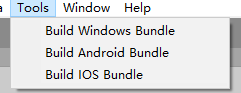
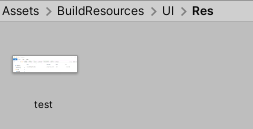
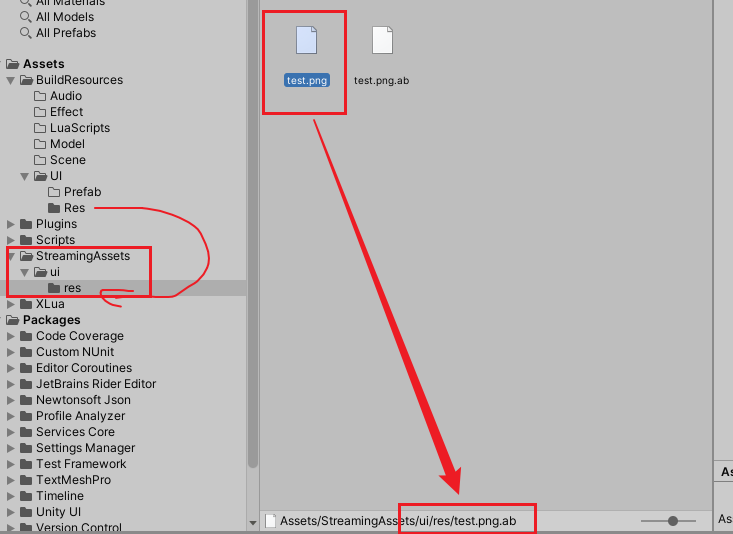
3. 完善BuildTool
使用Gitee推送现有的版本,,,,在XluaFramework路径下面git,把unity那个文件夹下面的文件拖进git生成的本地仓库xlua-framework,以后开发都用这个进行开发
如果只是加载了ab包,不会把prefab依赖的图片等还原出来,需要处理一下,,意味着所有打了ab包的都需要还原,,如果需要自动加载ab包,需要把依赖包绑定到主ab包作关联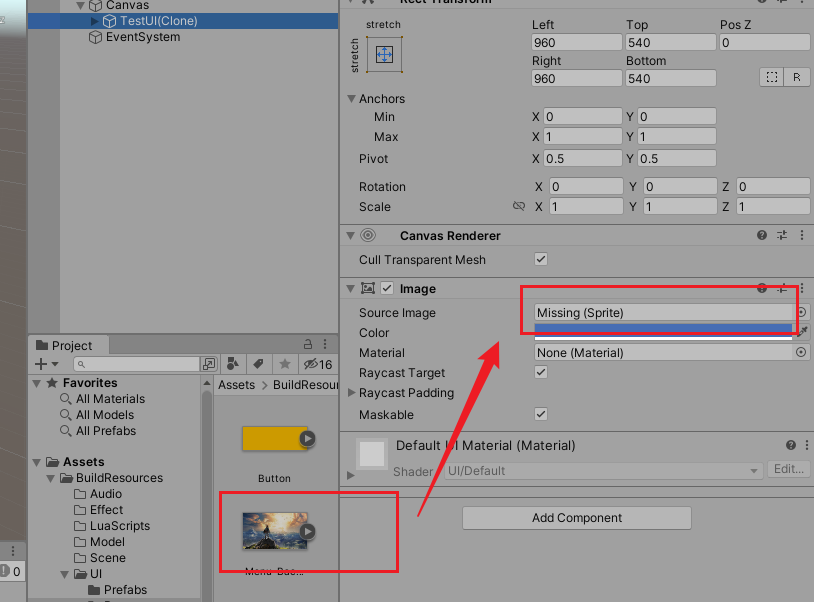
需要使用一个版本文件把Bundle文件的文件信息保存下来。文件信息包括:文件路径名、bundle名、依赖文件列表public class Test : MonoBehaviour { //因为需要异步加载方式,因此改为协程 IEnumerator Start() { //资源包异步创建请求。 //AssetBundleCreateRequest用于加载bundle文件返回的东西,,,,,加载bundle只需要.ab文件 AssetBundleCreateRequest request = AssetBundle.LoadFromFileAsync(Application.streamingAssetsPath + "/ui/prefabs/testui.prefab.ab"); yield return request; //手动加载prefab用到的两个图片的ab包,,,,后面有自动加载依赖ab包的方法,,,如果需要自动加载ab包,需要把依赖包绑定到主ab包作关联 AssetBundleCreateRequest request1 = AssetBundle.LoadFromFileAsync(Application.streamingAssetsPath + "/ui/res/menu-background-image.png.ab"); yield return request1; AssetBundleCreateRequest request2 = AssetBundle.LoadFromFileAsync(Application.streamingAssetsPath + "/ui/res/button.png.ab"); yield return request2; //从一个资源包(AssetBundle)异步加载请求。 //等待AB包加载完成,去加载指定bundle包内的名字的文件,例如xx.prefab AssetBundleRequest bundleRequest = request.assetBundle.LoadAssetAsync("Assets/BuildResources/UI/Prefabs/TestUI.prefab"); yield return bundleRequest; //加载完文件,实例化 GameObject go = Instantiate(bundleRequest.asset) as GameObject; go.transform.SetParent(this.transform); go.SetActive(true); go.transform.localPosition = Vector3.zero; } }- 1
- 2
- 3
- 4
- 5
- 6
- 7
- 8
- 9
- 10
- 11
- 12
- 13
- 14
- 15
- 16
- 17
- 18
- 19
- 20
- 21
- 22
- 23
- 24
- 25
- 26
- 27
- 28
- 29
- 30
public class AppConst { public const string BundleExtension = ".ab"; public const string FileListName = "filelist.txt"; }- 1
- 2
- 3
- 4
- 5
//为了能够构建多平台,需要把目标平台作为参数传入。 static void Build(BuildTarget target) { ... //文件信息列表 List<string> bundleInfos = new List<string>(); for (int i = 0; i < files.Length; i++) { ... //添加文件和依赖信息 List<string> dependenceInfo = GetDependence(assetName); //版本信息包括文件路径名、bundle名、依赖文件列表 string bundleInfo = assetName + "|" + bundleName + ".ab"; if (dependenceInfo.Count > 0) bundleInfo = bundleInfo + "|" + string.Join("|", dependenceInfo); bundleInfos.Add(bundleInfo); } ... //写bundle信息文件 File.WriteAllLines(PathUtil.BundleOutPath + "/" + AppConst.FileListName, bundleInfos); //创建好文件后,在unity资源库中刷新一下 AssetDatabase.Refresh(); } ////// 获取依赖文件列表 /// /// 需要获取依赖的文件 /// static List<string> GetDependence(string curFile) { List<string> dependence = new List<string>(); //把这个文件的依赖文件全部或取出来,,会获取脚本文件和自身文件,,因此需要去掉。 string[] files = AssetDatabase.GetDependencies(curFile); dependence = files.Where(file => !file.EndsWith(".cs") && !file.Equals(curFile)).ToList(); return dependence; } - 1
- 2
- 3
- 4
- 5
- 6
- 7
- 8
- 9
- 10
- 11
- 12
- 13
- 14
- 15
- 16
- 17
- 18
- 19
- 20
- 21
- 22
- 23
- 24
- 25
- 26
- 27
- 28
- 29
- 30
- 31
- 32
- 33
- 34
- 35
- 36
- 37
- 38
- 39
- 40
- 41
- 42
- 43
- 44
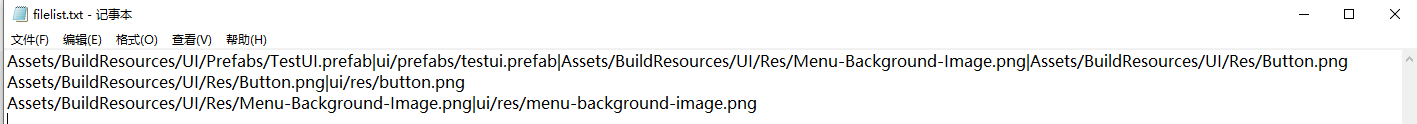
- 第一阶段:Bundle处理
-
相关阅读:
存在已打开的MicrosoftEdge浏览器,无法执行安装
C++ Qt开发:StatusBar底部状态栏组件
【日常折腾】重新安装Windows7,做好ghost备份,迁移主目录,日常软件office,chrome,搜狗输入法,电脑管家,一键ghost进行备份。
2023研究生数学建模竞赛A题B题C题D题E题F题思路+模型+代码
1.浏览器架构
Golang | Leetcode Golang题解之第147题对链表进行插入排序
基于springboot实现疫苗接种管理系统项目【项目源码】计算机毕业设计
zabbix内置宏、自动发现与注册
Spring MVC中Restful风格引入
自动化测试----unittest框架
- 原文地址:https://blog.csdn.net/weixin_42264818/article/details/128210980
