-
使用Mac编写Thirft的HelloWorld项目
前言
最近在hive新增Thirft接口,于是学习了一下Thirft的使用
步骤
准备工作
- brew install thrift安装thrift
- 创建maven项目并引入依赖
<dependency> <groupId>org.apache.thriftgroupId> <artifactId>libthriftartifactId> <version>0.12.0version> dependency>- 1
- 2
- 3
- 4
- 5
- 根据thrift文件生成java基类
在resource下创建一个hello.thrift文件
namespace java service.demo service service.demo.HelloWorld{ string sayHello(1: string param) }- 1
- 2
- 3
- 4
进入resource,
thrift -r -gen java hello.thrift会在当前路径创建出一个gen-java.service.demo的文件夹。文件夹下面有Hello.java文件,将其移动到main目录的service.demo包中
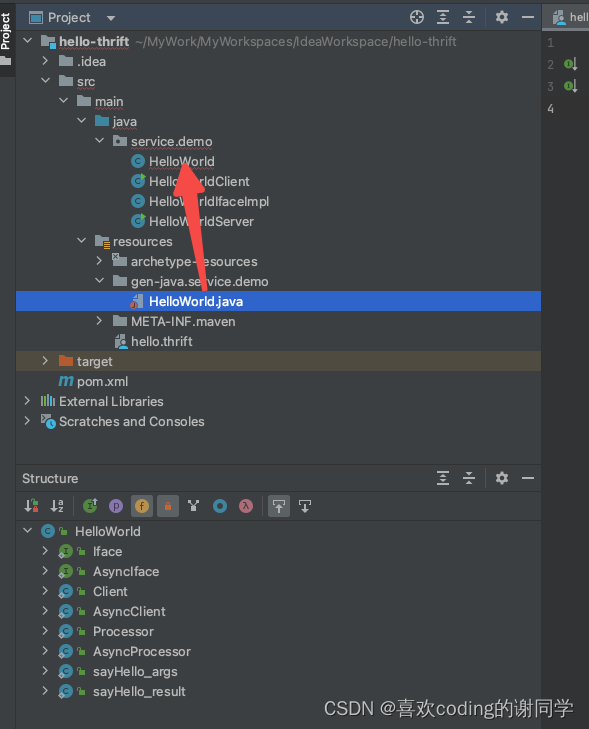
编写Java实现
- 实现IFace接口
package service.demo; import org.apache.thrift.TException; public class HelloWorldIfaceImpl implements HelloWorld.Iface { public String sayHello(String param) throws TException { return "hello! "+ param; } }- 1
- 2
- 3
- 4
- 5
- 6
- 7
- 8
- 9
- 构建服务端并启动
package service.demo; import org.apache.thrift.TProcessor; import org.apache.thrift.protocol.TBinaryProtocol; import org.apache.thrift.server.TServer; import org.apache.thrift.server.TSimpleServer; import org.apache.thrift.transport.TServerSocket; import org.apache.thrift.transport.TTransportException; public class HelloWorldServer { public static void main(String[] args) { try { System.out.println("Server Starting...."); // TServer的参数,并添加需要的处理过程和协议 TServer.Args tArgs = new TServer.Args(new TServerSocket(666)); // 1.过程 TProcessor tprocessor = new HelloWorld.Processor<HelloWorld.Iface>(new HelloWorldIfaceImpl()); // 构造server的处理过程 tArgs.processor(tprocessor); // 2.协议 tArgs.protocolFactory(new TBinaryProtocol.Factory()); // 选用Protocol协议 // 构建server并启动 TServer server = new TSimpleServer(tArgs); server.serve(); }catch (TTransportException e) { e.printStackTrace(); } } }- 1
- 2
- 3
- 4
- 5
- 6
- 7
- 8
- 9
- 10
- 11
- 12
- 13
- 14
- 15
- 16
- 17
- 18
- 19
- 20
- 21
- 22
- 23
- 24
- 25
- 26
- 27
- 28
- 29
- 30
启动后,开源看到日志输出
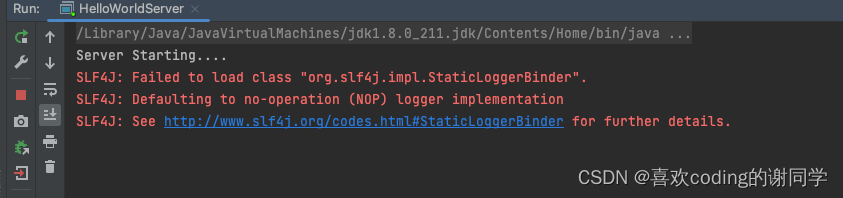
3. 创建客户端并访问服务端package service.demo; import org.apache.thrift.TException; import org.apache.thrift.protocol.TBinaryProtocol; import org.apache.thrift.protocol.TProtocol; import org.apache.thrift.transport.TSocket; import org.apache.thrift.transport.TTransport; import org.apache.thrift.transport.TTransportException; public class HelloWorldClient { public static void main(String[] args) { System.out.println("Client starting...."); TTransport transport = null; try { // 绑定通信端口 transport = new TSocket("localhost", 666, 30000); transport.open(); // 构建协议,注意和服务端一致 TProtocol protocol = new TBinaryProtocol(transport); // 创建客户端 HelloWorld.Client client = new HelloWorld.Client(protocol); // 客户端请求服务端,获得结果并输出 String result = client.sayHello("Spider-Man"); System.out.println(result); } catch (TTransportException e) { e.printStackTrace(); } catch (TException e) { e.printStackTrace(); } finally { if (null != transport) { transport.close(); } } } }- 1
- 2
- 3
- 4
- 5
- 6
- 7
- 8
- 9
- 10
- 11
- 12
- 13
- 14
- 15
- 16
- 17
- 18
- 19
- 20
- 21
- 22
- 23
- 24
- 25
- 26
- 27
- 28
- 29
- 30
- 31
- 32
- 33
- 34
- 35
运行后成功拿到结果
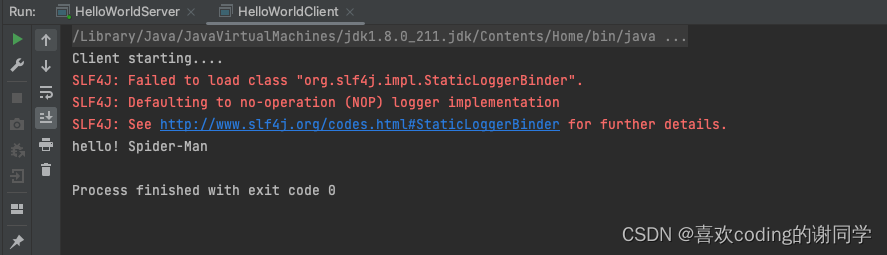
总结
Server
负责连接调度、服务的生命周期,定义接口是TServer
- TSimpleServer:简单的阻塞服务端
- TThreadPoolServer:使用线程池的处理请求的阻塞服务端
- THsHaServer:使用线程池处理请求的基于 NIO 的非阻塞服务端
- TThreadedSelectorServer:使用多种线程池的基于 NIO 的非阻塞服务端
Processor
处理请求,具体的实现由生成的代码处理,定义接口是 TProcessor
- TBaseProcessor:同步处理的 Processor
- TBaseAsyncProcessor:异步处理的 Processor
- TMultiplexedProcessor:支持多个服务的同步 Processor
Protocol
请求协议,数据的编解码实现,定义接口是 TProtocol
- TBinaryProtocol:二进制协议
- TCompactProtocol:压缩协议
- TJSONProtocol:JSON 格式协议
- TMultiplexedProtocol:支持多个 Processor 的封装协议,依赖于其他协议
Transport
底层的连接,提供了读写的抽象实现;服务端定义是 TServerTransport
- TServerSocket: 基于 ServerSocket 的服务端 Transport
- TNonblockingServerSocket:基于 ServerSocketChannel 的服务端 Transport
- TSaslTransport:支持 SSL 加密的 Transport
-
相关阅读:
掌握未来通信技术:5G核心网基础入门
python爬虫开源项目代码个性化电影推荐系统算法
zabbix6.0安装教程(一):安装要求&获取方式
FFmpeg 命令:从入门到精通 | ffppeg 命令提取音视频数据
D. Yet Another Problem
高级深入--day41
JAVA学习-java基础讲义01
还在纠结报表工具的选型么?来看看这个
诡异错误 Unresolved reference: styleable
【工作实践-06】uniapp使用webView
- 原文地址:https://blog.csdn.net/weixin_44112790/article/details/127772724
