-
文件的上传与下载
一、 实验目的:
掌握Servlet的HttpServletRequest对文件上传的支持;
能够理解文件上传的原理,掌握文件上传与下载的步骤二、实验要求:
- 基于Servlet的文件上传。
- 文件的下载。
- 熟练使用MYEclipse开发
三、实验内容:
1、单文件上传
uploadHttpOne.jsp
<%@ page contentType="text/html;charset=UTF-8" language="java" pageEncoding="utf-8"%> <!DOCTYPE html> <html> <head> <title>HttpServletResquest对文件上传的支持</title> <meta charset="UTF-8"> </head> <body> <form action="uploadHttpOneServlst" method="post" enctype="multipart/form-data"> <table> <tr> <td>文件描述:</td> <td><input type="text" name="filediscription"></td> </tr> <tr> <td>请选择文件:</td> <td><input type="file" name="resPath"></td> </tr> <tr> <td align="right"><input type="reset" value="重填"></td> <td><input type="submit" value="上传"></td> </tr> </table> </form> </body> </html>- 1
- 2
- 3
- 4
- 5
- 6
- 7
- 8
- 9
- 10
- 11
- 12
- 13
- 14
- 15
- 16
- 17
- 18
- 19
- 20
- 21
- 22
- 23
- 24
- 25
- 26
- 27
- 28
UploadHttpOneServlst.java
package servlet; import javax.servlet.ServletException; import javax.servlet.annotation.MultipartConfig; import javax.servlet.annotation.WebServlet; import javax.servlet.http.HttpServlet; import javax.servlet.http.HttpServletRequest; import javax.servlet.http.HttpServletResponse; import javax.servlet.http.Part; import java.io.File; import java.io.IOException; import java.io.PrintWriter; @MultipartConfig(maxFileSize = 10 * 1024 * 1024) @WebServlet("/uploadHttpOneServlst") public class UploadHttpOneServlst extends HttpServlet { private static final long serialVersionUID = 1L; protected void doGet(HttpServletRequest request, HttpServletResponse response) throws ServletException, IOException { doPost(request, response); } protected void doPost(HttpServletRequest request, HttpServletResponse response) throws ServletException, IOException { response.setContentType("text/html;charset=UTF-8"); PrintWriter out = response.getWriter(); request.setCharacterEncoding("UTF-8"); Part part = request.getPart("resPath"); String filediscription = request.getParameter("filediscription"); out.println("输入的文件描述:" + filediscription + "
"); File uploadFileDir = new File(getServletContext().getRealPath("/uploadFiles")); if (!uploadFileDir.exists()) { uploadFileDir.mkdir(); } String oldName = MyUtil.getFileName(part); out.println("上传文件的原始名:" + oldName + "
"); out.println("上传文件的大小:" + part.getSize() + "
"); if (oldName != null) { part.write(uploadFileDir + File.separator + oldName); } out.println("文件上传到:" + uploadFileDir + File.separator + oldName + "
"); } }- 1
- 2
- 3
- 4
- 5
- 6
- 7
- 8
- 9
- 10
- 11
- 12
- 13
- 14
- 15
- 16
- 17
- 18
- 19
- 20
- 21
- 22
- 23
- 24
- 25
- 26
- 27
- 28
- 29
- 30
- 31
- 32
- 33
- 34
- 35
- 36
- 37
- 38
- 39
- 40
- 41
- 42
- 43
MyUtil.java
package servlet; import javax.servlet.http.Part; public class MyUtil { public static String getFileName(Part part) { if (part == null) return null; String fileName = part.getHeader("content-disposition"); if (fileName.lastIndexOf("=") + 2 == fileName.length() - 1) return null; return fileName.substring(fileName.lastIndexOf("=") + 2, fileName.length() - 1); } }- 1
- 2
- 3
- 4
- 5
- 6
- 7
- 8
- 9
- 10
- 11
- 12
- 13
- 14
- 15
运行结果:
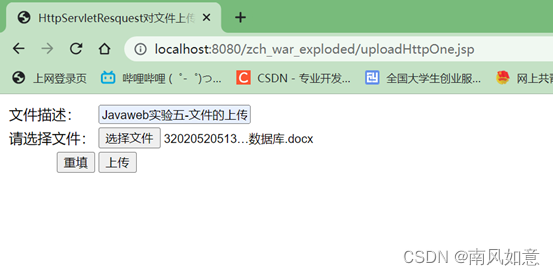
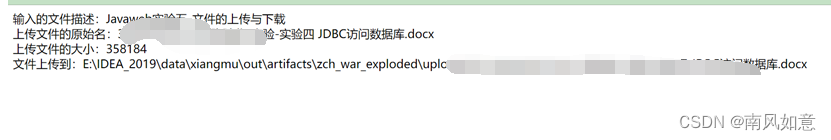
2、多文件上传
UploadHttpMultiServlst.java
package servlet; import javax.servlet.ServletException; import javax.servlet.annotation.MultipartConfig; import javax.servlet.annotation.WebServlet; import javax.servlet.http.HttpServlet; import javax.servlet.http.HttpServletRequest; import javax.servlet.http.HttpServletResponse; import javax.servlet.http.Part; import java.io.File; import java.io.IOException; import java.io.PrintWriter; import java.util.Collection; @MultipartConfig @WebServlet("/uploadHttpMultiServlst") public class UploadHttpMultiServlst extends HttpServlet { private static final long serialVersionUID = 1L; protected void doGet(HttpServletRequest request, HttpServletResponse response) throws ServletException, IOException { doPost(request, response); } protected void doPost(HttpServletRequest request, HttpServletResponse response) throws ServletException, IOException { response.setContentType("text/html;charset=UTF-8"); PrintWriter out = response.getWriter(); request.setCharacterEncoding("UTF-8"); String filediscription1 = request.getParameter("filediscription1"); out.println("输入的文件1描述:" + filediscription1 + "
"); String filediscription2 = request.getParameter("filediscription2"); out.println("输入的文件2描述:" + filediscription2 + "
"); File uploadFileDir = new File(getServletContext().getRealPath("/uploadFiles")); if (!uploadFileDir.exists()) { uploadFileDir.mkdir(); } Collection<Part> parts = request.getParts(); for (Part part : parts) { if (part == null || !part.getName().contains("resPat")) { continue; } String oldName = MyUtil.getFileName(part); out.println("上传文件的原始名:" + oldName + "
"); out.println("上传文件的大小:" + part.getSize() + "
"); if (oldName != null) { part.write(uploadFileDir + File.separator + oldName); } out.println("文件上传到:" + uploadFileDir + File.separator + oldName + "
"); } } }- 1
- 2
- 3
- 4
- 5
- 6
- 7
- 8
- 9
- 10
- 11
- 12
- 13
- 14
- 15
- 16
- 17
- 18
- 19
- 20
- 21
- 22
- 23
- 24
- 25
- 26
- 27
- 28
- 29
- 30
- 31
- 32
- 33
- 34
- 35
- 36
- 37
- 38
- 39
- 40
- 41
- 42
- 43
- 44
- 45
- 46
- 47
- 48
- 49
- 50
- 51
MyUtil.java
package servlet; import javax.servlet.http.Part; public class MyUtil { public static String getFileName(Part part) { if (part == null) return null; String fileName = part.getHeader("content-disposition"); if (fileName.lastIndexOf("=") + 2 == fileName.length() - 1) return null; return fileName.substring(fileName.lastIndexOf("=") + 2, fileName.length() - 1); } }- 1
- 2
- 3
- 4
- 5
- 6
- 7
- 8
- 9
- 10
- 11
- 12
- 13
- 14
- 15
UploadHttpMultiServlst.jsp
<%@ page contentType="text/html;charset=UTF-8" language="java" pageEncoding="utf-8" %> <!DOCTYPE html> <html> <head> <title>HttpServletResquest对文件上传的支持</title> <meta charset="UTF-8"> </head> <body> <form action="uploadHttpMultiServlst" method="post" enctype="multipart/form-data"> <table> <tr> <td>文件1描述:</td> <td><input type="text" name="filediscription1"></td> </tr> <tr> <td>请选择文件1:</td> <td><input type="file" name="resPath1"></td> </tr> <tr> <td>文件2描述:</td> <td><input type="text" name="filediscription2"></td> </tr> <tr> <td>请选择文件2:</td> <td><input type="file" name="resPath2"></td> </tr> <tr> <td align="right"><input type="reset" value="重填"></td> <td><input type="submit" value="上传"></td> </tr> </table> </form> </body> </html>- 1
- 2
- 3
- 4
- 5
- 6
- 7
- 8
- 9
- 10
- 11
- 12
- 13
- 14
- 15
- 16
- 17
- 18
- 19
- 20
- 21
- 22
- 23
- 24
- 25
- 26
- 27
- 28
- 29
- 30
- 31
- 32
- 33
- 34
- 35
- 36
- 37
- 38
运行结果:
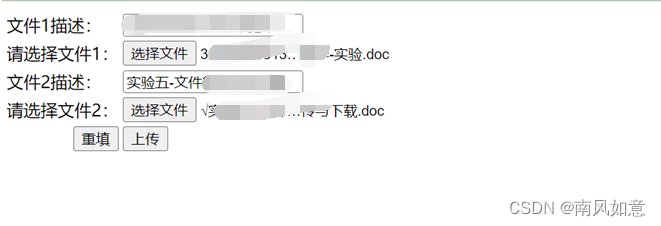
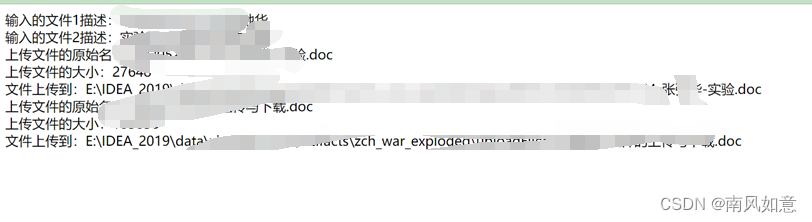
3、上传文件的大小限定
对多文件上传实例文件大小进行限定!
仅仅在UploadHttpMultiServlst.Java中加上限制条件——@MultipartConfig(maxFileSize = 10 * 1024 * 1024)//设置上传文件的最大值为10MB,其他代码不用变!
UploadHttpMultiServlst.Javapackage servlet; import javax.servlet.ServletException; import javax.servlet.annotation.MultipartConfig; import javax.servlet.annotation.WebServlet; import javax.servlet.http.HttpServlet; import javax.servlet.http.HttpServletRequest; import javax.servlet.http.HttpServletResponse; import javax.servlet.http.Part; import java.io.File; import java.io.IOException; import java.io.PrintWriter; import java.util.Collection; @MultipartConfig(maxFileSize = 10 * 1024 * 1024)//设置上传文件的最大值为10MB @WebServlet("/uploadHttpMultiServlst") public class UploadHttpMultiServlst extends HttpServlet { private static final long serialVersionUID = 1L; protected void doGet(HttpServletRequest request, HttpServletResponse response) throws ServletException, IOException { doPost(request, response); } protected void doPost(HttpServletRequest request, HttpServletResponse response) throws ServletException, IOException { response.setContentType("text/html;charset=UTF-8"); PrintWriter out = response.getWriter(); request.setCharacterEncoding("UTF-8"); String filediscription1 = request.getParameter("filediscription1"); out.println("输入的文件1描述:" + filediscription1 + "
"); String filediscription2 = request.getParameter("filediscription2"); out.println("输入的文件2描述:" + filediscription2 + "
"); File uploadFileDir = new File(getServletContext().getRealPath("/uploadFiles")); if (!uploadFileDir.exists()) { uploadFileDir.mkdir(); } Collection<Part> parts = request.getParts(); for (Part part : parts) { if (part == null || !part.getName().contains("resPat")) { continue; } String oldName = MyUtil.getFileName(part); out.println("上传文件的原始名:" + oldName + "
"); out.println("上传文件的大小:" + part.getSize() + "
"); if (oldName != null) { part.write(uploadFileDir + File.separator + oldName); } out.println("文件上传到:" + uploadFileDir + File.separator + oldName + "
"); } } }- 1
- 2
- 3
- 4
- 5
- 6
- 7
- 8
- 9
- 10
- 11
- 12
- 13
- 14
- 15
- 16
- 17
- 18
- 19
- 20
- 21
- 22
- 23
- 24
- 25
- 26
- 27
- 28
- 29
- 30
- 31
- 32
- 33
- 34
- 35
- 36
- 37
- 38
- 39
- 40
- 41
- 42
- 43
- 44
- 45
- 46
- 47
- 48
- 49
- 50
- 51
运行结果:
当其中一个文件大小大于10MB时,无法上传文件数据:
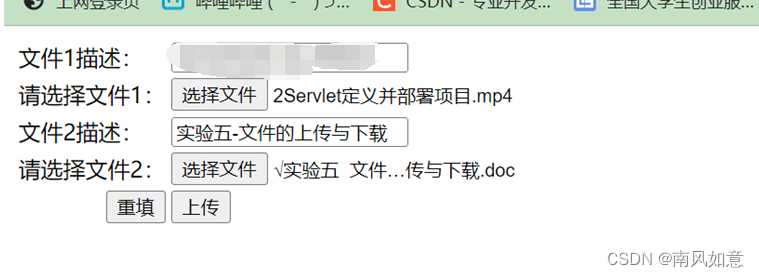

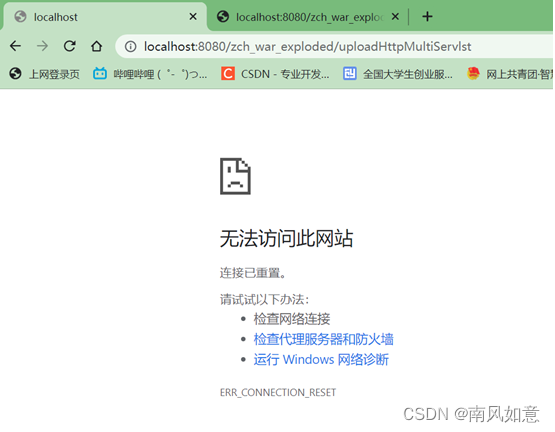
当文件小于10MB时,能够正常上传:
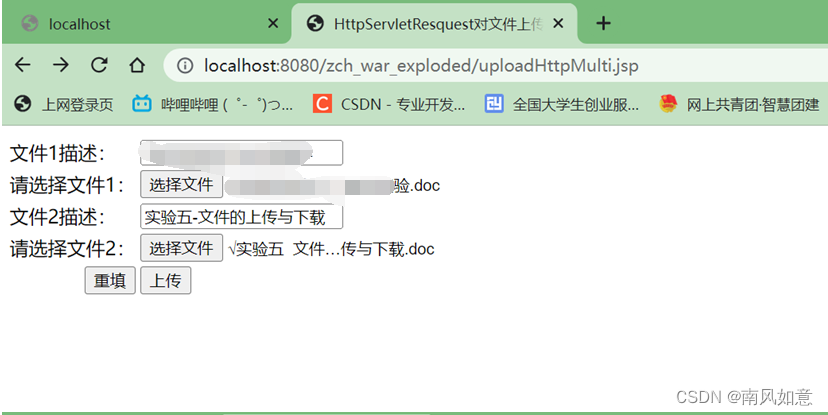
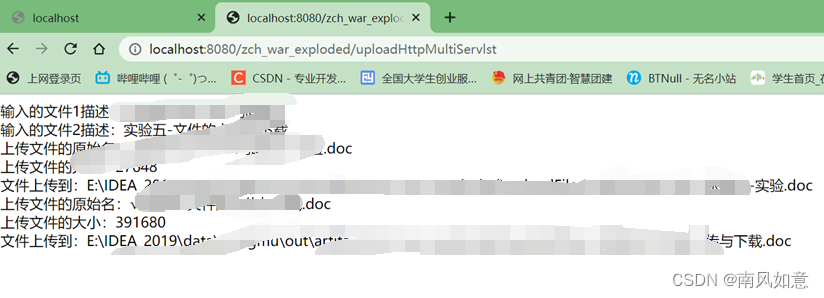
4、实现文件的下载功能,并解决下载乱码问题
实验代码和运行结果如下:
导包: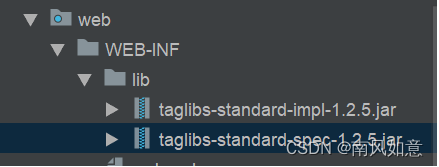
ShowDownServlet.javapackage servlet; import javax.servlet.RequestDispatcher; import javax.servlet.ServletException; import javax.servlet.annotation.WebServlet; import javax.servlet.http.HttpServlet; import javax.servlet.http.HttpServletRequest; import javax.servlet.http.HttpServletResponse; import java.io.File; import java.io.IOException; @WebServlet("/showDownServlet") public class ShowDownServlet extends HttpServlet { private static final long serialVersionUID = 1L; protected void doPost(HttpServletRequest request, HttpServletResponse response) throws ServletException, IOException { doGet(request, response); } protected void doGet(HttpServletRequest request, HttpServletResponse response) throws ServletException, IOException { //指定从服务器uploadFiles目录中下载文件 File downLoadFileDir = new File(getServletContext().getRealPath("/uploadFiles")); //获得目录中的文件 File[] list = downLoadFileDir.listFiles(); request.setAttribute("fileList", list); RequestDispatcher dis = request.getRequestDispatcher("showInfo.jsp"); dis.forward(request, response); } }- 1
- 2
- 3
- 4
- 5
- 6
- 7
- 8
- 9
- 10
- 11
- 12
- 13
- 14
- 15
- 16
- 17
- 18
- 19
- 20
- 21
- 22
- 23
- 24
- 25
- 26
- 27
- 28
- 29
- 30
- 31
MyUtil.java
package servlet; import javax.servlet.http.Part; import java.io.UnsupportedEncodingException; public class MyUtil { public static String getFileName(Part part) { if (part == null) return null; String fileName = part.getHeader("content-disposition"); if (fileName.lastIndexOf("=") + 2 == fileName.length() - 1) return null; return fileName.substring(fileName.lastIndexOf("=") + 2, fileName.length() - 1); } //处理乱码问题 public static String toUTF8String(String str) { StringBuffer sb = new StringBuffer(); int len = str.length(); for (int i = 0; i < len; i++) { char c = str.charAt(i); if (c >= 0 && c <= 255) { sb.append(c); } else { byte b[]; try { b = Character.toString(c).getBytes("UTF-8"); } catch (UnsupportedEncodingException e) { e.printStackTrace(); b = null; } for (int j = 0; j < b.length; j++) { int k = b[j]; if (k < 0) { k &= 255; } sb.append("&" + Integer.toHexString(k).toUpperCase()); } } } return sb.toString(); } }- 1
- 2
- 3
- 4
- 5
- 6
- 7
- 8
- 9
- 10
- 11
- 12
- 13
- 14
- 15
- 16
- 17
- 18
- 19
- 20
- 21
- 22
- 23
- 24
- 25
- 26
- 27
- 28
- 29
- 30
- 31
- 32
- 33
- 34
- 35
- 36
- 37
- 38
- 39
- 40
- 41
- 42
- 43
- 44
- 45
DownloadServlet.java
package servlet; import javax.servlet.ServletException; import javax.servlet.ServletOutputStream; import javax.servlet.annotation.WebServlet; import javax.servlet.http.HttpServlet; import javax.servlet.http.HttpServletRequest; import javax.servlet.http.HttpServletResponse; import java.io.File; import java.io.FileInputStream; import java.io.IOException; @WebServlet("/downloadServlet") public class DownloadServlet extends HttpServlet { private static final long serialVersionUID = 1L; protected void doPost(HttpServletRequest request, HttpServletResponse response) throws ServletException, IOException { File downLoadFileDir = new File(getServletContext().getRealPath("/uploadFiles")); String aFileName = null; FileInputStream in = null; ServletOutputStream out = null; try { aFileName = request.getParameter("resPath"); response.setHeader("Content-Type", "application/x-msdownload"); response.setHeader("Content-Dissposition", "attachment;filename=" + MyUtil.toUTF8String(aFileName)); in = new FileInputStream(downLoadFileDir + File.separator + aFileName); out = response.getOutputStream(); out.flush(); int aRead = 0; byte b[] = new byte[1024]; while ((aRead = in.read(b)) != -1 & in != null) { out.write(b, 0, aRead); } out.flush(); in.close(); out.close(); } catch (Throwable e) { e.printStackTrace(); } } protected void doGet(HttpServletRequest request, HttpServletResponse response) throws ServletException, IOException { doPost(request, response); } }- 1
- 2
- 3
- 4
- 5
- 6
- 7
- 8
- 9
- 10
- 11
- 12
- 13
- 14
- 15
- 16
- 17
- 18
- 19
- 20
- 21
- 22
- 23
- 24
- 25
- 26
- 27
- 28
- 29
- 30
- 31
- 32
- 33
- 34
- 35
- 36
- 37
- 38
- 39
- 40
- 41
- 42
- 43
- 44
- 45
- 46
- 47
showInfo.jsp
<%@ page contentType="text/html;charset=UTF-8" language="java" pageEncoding="utf-8" %> <%@ taglib prefix="c" uri="http://java.sun.com/jsp/jstl/core" %> <!DOCTYPE html> <html> <head> <title>显示下载文件</title> <meta charset="UTF-8"> </head> <body> <form action="uploadHttpMultiServlst" method="post" enctype="multipart/form-data"> <table border="1"> <tr bgcolor="#90ee90"> <th>文件名称</th> <th>下载课件</th> </tr> <c:forEach var="afile" items="${fileList}"> <tr> <td>${afile.name}</td> <td align="center"><a href="downloadServlet?resPath=${afile.name}" style="text-decoration: yellow">下载</a></td> </tr> </c:forEach> </table> </form> </body> </html>- 1
- 2
- 3
- 4
- 5
- 6
- 7
- 8
- 9
- 10
- 11
- 12
- 13
- 14
- 15
- 16
- 17
- 18
- 19
- 20
- 21
- 22
- 23
- 24
- 25
- 26
- 27
运行结果:
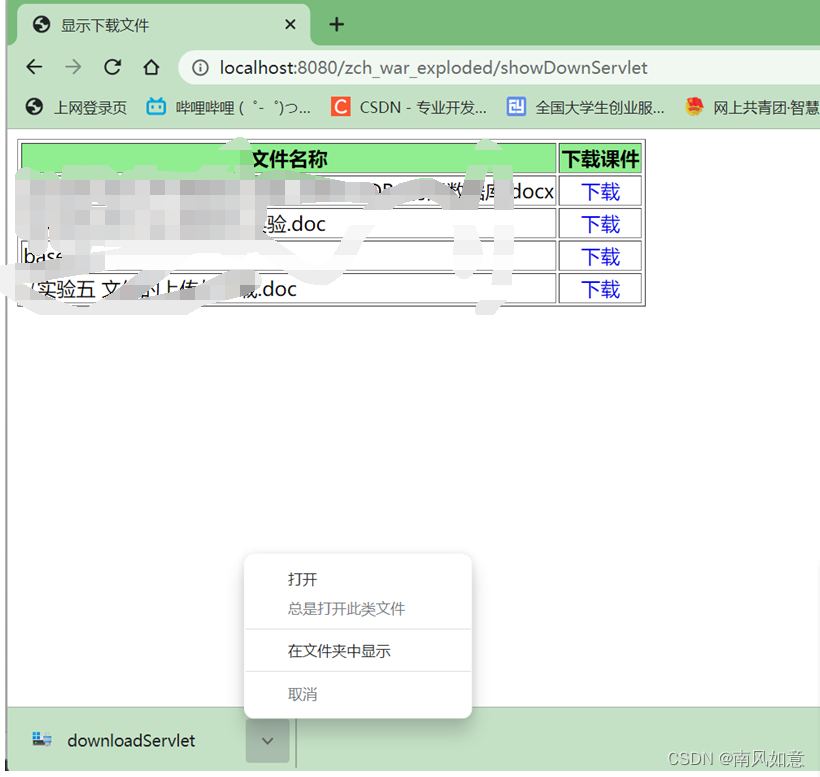
-
相关阅读:
MP4 H.264 MPEG-4 MPEG-2
【Ubuntu】Windows远程Ubuntu系统
机器学习之桑基图(用于用户行为分析)
RISC-V与RISC Zero zkVM的关系
LeetCode高频题76. 最小覆盖子串:欠账还债还款问题,子串考虑i开头的情况所有答案更新一波
【AI日记】24.11.01 LangChain、openai api和github copilot
STM32两轮平衡小车原理详解(开源)
【Python】Pycharm中设置使用conda的虚拟环境(保姆级图文)
hdoj 3549 Flow Problem 【最大流】
JS操作dom元素(一)——获取DOM节点的六种方式
- 原文地址:https://blog.csdn.net/qq_58251465/article/details/128148562
