-
第3章:中文本文向量化——代码详解
1.单条语句的向量化
根据不同的向量化,对“中华女子学院:本科层次仅1专业招男生”这句话进行向量化
1.1 One-hot方法
# one-hot代码 import jieba import os import numpy as np stopwords = open('./data/哈工大停用词表.txt').read().split("\n") words = '中华女子学院:本科层次仅1专业招男生' word = jieba.lcut(words) # print(word) word = [w for w in word if w not in stopwords] #去除停用词 one_hots = {} lenth = len(word) for index,word in enumerate(word): one_hot = [0]*lenth #构造一个全为0的列表或者是一个一维矩阵 one_hot[index] = 1 one_hots[word] =one_hot print(one_hots)- 1
- 2
- 3
- 4
- 5
- 6
- 7
- 8
- 9
- 10
- 11
- 12
- 13
- 14
- 15
- 16
- 17
- 18
- 19
1.2 TF和TF-IDF向量法
方法1:先使用CountVectorizer完成文本的TF表示,之后再使用TfidfTransformer完成文本的TF-IDF表示
# TF-IDF方法制作一句话的向量 import jieba import os import numpy as np stopwords = open('./data/哈工大停用词表.txt').read().split("\n") words = '中华女子学院:本科层次仅1专业招男生' word = jieba.lcut(words) word = [w for w in word if w not in stopwords] #去除停用词 dic_data =[ " ".join(word)] print(dic_data) from sklearn.feature_extraction.text import CountVectorizer vectorizer = CountVectorizer() # 矩阵中包含一个元素a[i][j],它表示j词在i类文本下的词频。它通过fit_transform函数计算各个词语出现的次数 count = vectorizer.fit_transform(dic_data) # print(count) from sklearn.feature_extraction.text import TfidfTransformer transformer = TfidfTransformer() #类调用 tfidf = transformer.fit_transform(count) #将词频统计成TF-IDF值 #查看数据结构 tfidf[i][j]表示i类文本中的tf-idf权重 print(tfidf.toarray())- 1
- 2
- 3
- 4
- 5
- 6
- 7
- 8
- 9
- 10
- 11
- 12
- 13
- 14
- 15
- 16
- 17
- 18
- 19
- 20
- 21
- 22
方法2:直接使用TfidfVectorizer完成文本的向量化
import jieba import os import numpy as np stopwords = open('./data/哈工大停用词表.txt').read().split("\n") words = '中华女子学院:本科层次仅1专业招男生' word = jieba.lcut(words) word = [w for w in word if w not in stopwords] #去除停用词 dic_data =[ " ".join(word)] print(dic_data) from sklearn.feature_extraction.text import TfidfVectorizer counttdidf = TfidfVectorizer() count_tfidf = counttdidf.fit_transform(dic_data) # print(count_tfidf) train_weight = count_tfidf.toarray() #篇章(句)向量化 1800*dic print(count_tfidf.toarray())- 1
- 2
- 3
- 4
- 5
- 6
- 7
- 8
- 9
- 10
- 11
- 12
- 13
- 14
- 15
- 16
- 17
- 18
1.3 Word2Vec向量法
- 环境安装:pip install gensim
- 使用gensim进行Word2Vec进行向量化的数据格式为:[[‘中华’, ‘女子’, ‘学院’, ‘本科’, ‘层次’, ‘仅’, ‘1’, ‘专业’, ‘招’, ‘男生’], [‘两天’, ‘价’, ‘网站’, ‘背后’, ‘重重’, ‘迷雾’, ‘做个’, ‘网站’, ‘究竟’, ‘钱’], [‘东’, ‘5’, ‘环’, ‘海棠’, ‘公社’, ‘230’, ‘290’, ‘平’, ‘2’, ‘居’, ‘准现房’, ‘98’, ‘折’, ‘优惠’]]
from gensim.models import Word2Vec stopwords = open('./data/哈工大停用词表.txt').read().split("\n") words = '中华女子学院:本科层次仅1专业招男生' word = jieba.lcut(words) # print(word) word = [[w for w in word if w not in stopwords]] #去除停用词 # print(word) #训练模型 model = Word2Vec(word, vector_size=5,min_count=1,epochs=7) #vector_size:向量表示的数量;min_count:最小统计的词;epochs:迭代次数,使得w1和w2更新的次数 #保存模型 model.save('model.bin') # load model new_model = Word2Vec.load('model.bin') print(new_model.wv['学院']) print("和学院相关性最高的前5个词:",model.wv.most_similar('学院',topn=5))- 1
- 2
- 3
- 4
- 5
- 6
- 7
- 8
- 9
- 10
- 11
- 12
- 13
- 14
- 15
- 16
1.4 BERT向量法
- 环境配置
1.python -V
2.conda create -n pytorch python==3.7
3.conda activate pytorch
4.打开pytorch官网:https://pytorch.org/
5.验证:
import torch
torch.version
torch.cuda.is_available()
6.pip install transformers
使用transformers进行向量化的数据格式为:['北京欢迎你','智能科学与技术'] """ from transformers import BertTokenizer,BertModel # 初始化分词器 tokenizer = BertTokenizer.from_pretrained('./bert_base_chinese') #加载预训练模型 model = BertModel.from_pretrained('./bert_base_chinese') batch_token1 = tokenizer(['北京欢迎你','智能科学与技术'],padding=True,return_tensors='pt') #padding=True:根据最长的句子进行填充;return_tensors='pt':表示使用pytorch版本 print(batch_token1) encoded = model(batch_token1['input_ids']) #有id转向量化过程 print(encoded) #last_hidden_state:词向量;pooler_output:分类的输出结果 encoded_text = encoded[0] #仅仅获得词向量 print('词向量:',encoded_text) print("输出词向量的形状:",encoded_text.shape) #torch.Size([2, 9, 768]) 2个句子*9个词id*768- 1
- 2
- 3
- 4
- 5
- 6
- 7
- 8
- 9
- 10
- 11
- 12
- 13
- 14
- 15
- 16
2.多条语句的向量化
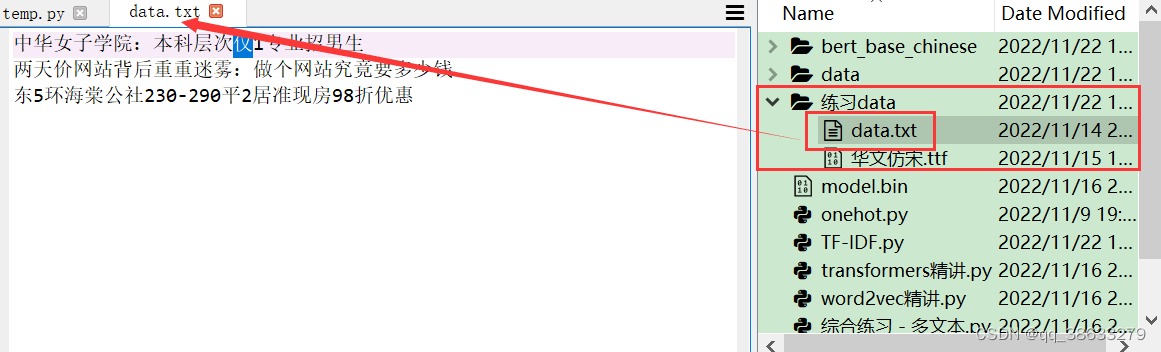
语料说明:将3个文本保存在data.txt文档中,同时将data.txt文档存放在“练习data”这个文件夹当中。同时我们的代码是和该文件夹在同一目录中。2.1 One-hot方法
# one-hot代码 import jieba import os import numpy as np stopwords = open('./data/哈工大停用词表.txt').read().split("\n") dic = [] with open('./练习data/data.txt','r',encoding='utf-8') as f: lines = f.read().split('\n') for line in lines: words = jieba.lcut(line) # for w in words: # if w not in stopwords: # dic.append(w) dic.append([w for w in words if w not in stopwords]) # print(dic) def mak_dic(seg_dic): dics = [] for lines in seg_dic: for words in lines: if words not in dics: dics.append(words) print(len(dics)) one_hots = {} lenth = len(dics) for index,word in enumerate(dics): print(word) one_hot = [0]*lenth #构造一个全为0的列表或者是一个一维矩阵 one_hot[index] = 1 print(one_hot) one_hots[word] =one_hot return one_hots result = mak_dic(dic)- 1
- 2
- 3
- 4
- 5
- 6
- 7
- 8
- 9
- 10
- 11
- 12
- 13
- 14
- 15
- 16
- 17
- 18
- 19
- 20
- 21
- 22
- 23
- 24
- 25
- 26
- 27
- 28
- 29
- 30
- 31
- 32
- 33
- 34
- 35
- 36
- 37
2.2 TF-IDF方法
使用skearn进行TF-IDF进行向量化的数据格式为:['北京 欢迎 北京','你们 喜欢 北京','北京 天安门'] # TF-IDF方法 stopwords = open('./data/哈工大停用词表.txt').read().split("\n") dic = [] dic_data = [] with open('./练习data/data.txt','r',encoding='utf-8') as f: lines = f.read().split('\n') for line in lines: words = jieba.lcut(line) # for w in words: # if w not in stopwords: # dic.append(w) dic.append([w for w in words if w not in stopwords]) dic_datas = " ".join(words) dic_data.append(dic_datas) from sklearn.feature_extraction.text import CountVectorizer vectorizer = CountVectorizer() # 矩阵中包含一个元素a[i][j],它表示j词在i类文本下的词频。它通过fit_transform函数计算各个词语出现的次数 count = vectorizer.fit_transform(dic_data) # print(count) from sklearn.feature_extraction.text import TfidfTransformer transformer = TfidfTransformer() #类调用 tfidf = transformer.fit_transform(count) #将词频统计成TF-IDF值 #查看数据结构 tfidf[i][j]表示i类文本中的tf-idf权重 print(tfidf.toarray())- 1
- 2
- 3
- 4
- 5
- 6
- 7
- 8
- 9
- 10
- 11
- 12
- 13
- 14
- 15
- 16
- 17
- 18
- 19
- 20
- 21
- 22
- 23
- 24
- 25
- 26
- 27
- 28
2.3 Word2Vec向量法
""" # 环境配置:pip install gensim 使用gensim进行Word2Vec进行向量化的数据格式为: [['中华', '女子', '学院', '本科', '层次', '仅', '1', '专业', '招', '男生'], ['两天', '价', '网站', '背后', '重重', '迷雾', '做个', '网站', '究竟', '钱'], ['东', '5', '环', '海棠', '公社', '230', '290', '平', '2', '居', '准现房', '98', '折', '优惠']] """ from gensim.models import Word2Vec from sklearn.decomposition import PCA import matplotlib.pyplot as plt stopwords = open('./data/哈工大停用词表.txt').read().split("\n") dic = [] dic_data = [] with open('./练习data/data.txt','r',encoding='utf-8') as f: lines = f.read().split('\n') for line in lines: words = jieba.lcut(line) # for w in words: # if w not in stopwords: # dic.append(w) dic.append([w for w in words if w not in stopwords]) dic_datas = " ".join(words) dic_data.append(dic_datas) #x训练模型 model = Word2Vec(dic, vector_size=5,min_count=1,epochs=7) #保存模型 model.save('./model.bin') # load model new_model = Word2Vec.load('model.bin') print(model.wv['学院']) print("和学院相关性最高的前5个词:",model.wv.most_similar('学院',topn=5)) ## 判断词之间的相似度 print(model.wv.similarity('本科','本科')) #1.0 ## 判断词之间的相似度 print(model.wv.similarity('男生','女子')) #-0.15 #PCA降维为2维空间 rawWordVec =[] word2ind = {} for i,w in enumerate(model.wv.index_to_key): #序号、词语 word2ind[w] = i rawWordVec.append(model.wv[w]) rawWordVec = np.array(rawWordVec) X_reduced = PCA(n_components=2).fit_transform(rawWordVec) print(X_reduced) #绘制星空表 # 绘制星空图 # 绘制所有单词向量的二维空间投影 fig = plt.figure(figsize = (5, 5)) ax = fig.gca() ax.set_facecolor('white') ax.plot(X_reduced[:, 0], X_reduced[:, 1], '.', markersize = 5, alpha = 0.3, color = 'black') #黑色表示所有的词语 # 绘制几个特殊单词的向量 words = ['学院','女子'] # 设置中文字体 否则乱码 import matplotlib zhfont1 = matplotlib.font_manager.FontProperties(fname='./华文仿宋.ttf', size=16) for w in words: if w in word2ind: ind = word2ind[w] xy = X_reduced[ind] plt.plot(xy[0], xy[1], '.', alpha =1, color = 'orange',markersize=10) plt.text(xy[0], xy[1], w, fontproperties = zhfont1, alpha = 1, color = 'red')- 1
- 2
- 3
- 4
- 5
- 6
- 7
- 8
- 9
- 10
- 11
- 12
- 13
- 14
- 15
- 16
- 17
- 18
- 19
- 20
- 21
- 22
- 23
- 24
- 25
- 26
- 27
- 28
- 29
- 30
- 31
- 32
- 33
- 34
- 35
- 36
- 37
- 38
- 39
- 40
- 41
- 42
- 43
- 44
- 45
- 46
- 47
- 48
- 49
- 50
- 51
- 52
- 53
- 54
- 55
- 56
- 57
- 58
- 59
- 60
- 61
- 62
- 63
- 64
- 65
- 66
- 67
- 68
- 69
- 70
2.4 BERT向量法
""" # 环境配置 1.python -V 2.conda create -n pytorch python==3.7 3.conda activate pytorch 4.打开pytorch官网:https://pytorch.org/ 5.验证: import torch torch.__version__ torch.cuda.is_available() 6.pip install transformers 使用transformers进行向量化的数据格式为:['北京欢迎你','智能科学与技术'] """ dic = [] with open('./练习data/data.txt','r',encoding='utf-8') as f: lines = f.read().split('\n') for line in lines: dic.append(line) from transformers import BertTokenizer,BertModel from transformers import logging logging.set_verbosity_error() model = BertModel.from_pretrained('./bert_base_chinese') batch_token1 = tokenizer(dic,padding=True,return_tensors='pt') #padding=True:根据最长的句子进行填充;return_tensors='pt':表示使用pytorch版本 encoded = model(batch_token1['input_ids']) #有id转向量化过程 # print(encoded) #last_hidden_state:词向量;pooler_output:分类的输出结果 encoded_text = encoded[0] #仅仅获得词向量 print(encoded_text.shape) #torch.Size([2, 9, 768]) 2个句子*9个词id*768- 1
- 2
- 3
- 4
- 5
- 6
- 7
- 8
- 9
- 10
- 11
- 12
- 13
- 14
- 15
- 16
- 17
- 18
- 19
- 20
- 21
- 22
- 23
- 24
- 25
- 26
- 27
- 28
- 29
- 30
- 31
- 32
- 33
- 34
- 35
-
相关阅读:
?ASlink-Warning-Couldn‘t find library ‘mcs51‘
SIP对讲应用
sentinel-dashboard-1.8.0.jar开机自启动脚本
300. 最长递增子序列
金融帝国实验室(Capitalism Lab)V10版本即将推出全新公司徽标(2023-11-13)
Dubbo 动态调用 group
Linux课程四课---Linux开发环境的使用(gcc/g++编译器的相关)
泛型类的认识 - (了解数据结构的基础)
Kafka消费者分区分配策略
神经网络的数学基础资料,神经网络的数学理论
- 原文地址:https://blog.csdn.net/qq_38633279/article/details/128033142
