-
HTTP服务器
HTTP服务器
1. 项目背景和技术特点
实现目的
从移动端到浏览器,HTTP 协议无疑是打开互联网应用窗口的重要协议,其在网络应用层中的地位不可撼动,是能准确区分前后台的重要协议。
完善对HTTP协议的理论学习,从零开始完成WEB服务器开发。
采用 CS 模型,编写支持中小型应用的HTTP服务器,井结合MySQL。
该项目可以帮助我们从技术上理解上网输入网站URL到关闭浏览器到所有操作中的技术细节。
技术特点
- Linux 网络编程 TCP/IP协议、socket流式套接、http协议。
- 多线程技术
- cgi 技术
- shell 脚本
- 线程池
开发环境
- centos7
- vim gcc/g++ Makefile
2. 代码结构和实现思路
TcpServer
先实现HTTP的底层协议TCP的代码,也就是完成基本的网络套接字代码。实现成单例模式以供上层调用。
//TcpServer.hpp #pragma once #include#include #include #include #include #include #include #include #include #include #define BACK_LOG 5 class TcpServer { private: int _port; int _listen_sock; TcpServer(int port) : _port(port), _listen_sock(-1) {} TcpServer(const TcpServer& ts) = delete; TcpServer operator=(const TcpServer& ts) = delete; static TcpServer* _svr; public: static TcpServer* GetInstance(int port); void InitServer(); void Socket(); void Bind(); void Listen(); ~TcpServer() {} }; TcpServer* TcpServer::_svr = nullptr; - 1
- 2
- 3
- 4
- 5
- 6
- 7
- 8
- 9
- 10
- 11
- 12
- 13
- 14
- 15
- 16
- 17
- 18
- 19
- 20
- 21
- 22
- 23
- 24
- 25
- 26
- 27
- 28
- 29
- 30
- 31
- 32
- 33
- 34
- 35
- 36
- 37
- 38
- 39
HttpServer
HttpServer类实现调用TcpServer单例,并进入事件循环。
#pragma once #include#include #include "TcpServer.hpp" #include "Protocol.hpp" #define PORT 8080 class HttpServer { private: int _port; TcpServer* _tcp_svr; bool _stop; public: HttpServer(int port = PORT) : _port(port), _tcp_svr(nullptr), _stop(false) {} void InitServer() { _tcp_svr = TcpServer::GetInstance(_port); } void Loop(); ~HttpServer() {} }; - 1
- 2
- 3
- 4
- 5
- 6
- 7
- 8
- 9
- 10
- 11
- 12
- 13
- 14
- 15
- 16
- 17
- 18
- 19
- 20
- 21
- 22
- 23
- 24
- 25
- 26
- 27
- 28
接下来就是,读取请求,分析请求,构建响应并返回。
Protocol
定制HTTP请求和响应的协议。接着就是
EndPoint类实现HTTP读取解析响应等一系列函数。struct HttpRequest { std::string _request_line; std::vector<std::string> _request_headers; std::string _blank; std::string _request_body; std::string _method; std::string _uri; std::string _version; std::string _path; std::string _query; struct stat _resoucre_stat; bool _cgi = false; std::unordered_map<std::string, std::string> _header_kvs; }; struct HttpResponse { std::string _status_line; std::vector<std::string> _response_headers; std::string _blank = LINE_BREAK; std::string response_body; int _status_code = OK; int _resource_fd = -1; };- 1
- 2
- 3
- 4
- 5
- 6
- 7
- 8
- 9
- 10
- 11
- 12
- 13
- 14
- 15
- 16
- 17
- 18
- 19
- 20
- 21
- 22
- 23
- 24
- 25
- 26
- 27
- 28
- 29
class EndPoint { private: int _sock; HttpRequest _http_request; HttpResponse _http_response; private: void RecvHttpRequestLine(); void RecvHttpRequestHeadler(); void ParseHttpRequestLine(); void ParseHttpRequestHeadler(); void RecvParseHttpRequestBody(); int ProcessCgi(); int ProcessWebPage(); public: EndPoint(int sock) : _sock(sock) {} void RecvHttpRequest() { RecvHttpRequestLine(); RecvHttpRequestHeadler(); } void ParseHttpRequest() { ParseHttpRequestLine(); ParseHttpRequestHeadler(); RecvParseHttpRequestBody(); } void BuildHttpResponse(); void SendHttpResponse(); ~EndPoint() {} };- 1
- 2
- 3
- 4
- 5
- 6
- 7
- 8
- 9
- 10
- 11
- 12
- 13
- 14
- 15
- 16
- 17
- 18
- 19
- 20
- 21
- 22
- 23
- 24
- 25
- 26
- 27
- 28
- 29
- 30
- 31
- 32
- 33
- 34
- 35
- 36
- 37
- 38
读取和解析请求
当前请求时,我们以行为单位。
从各大平台发来的数据的行分隔符各有不同,我们要做的是兼容所有情况,也就是我们要自行实现读取一行数据的接口。
void EndPoint::RecvHttpRequestLine() { std::string& line = _http_request._request_line; Util::ReadLine(_sock, &line); line.resize(line.size() - 1); } void EndPoint::RecvHttpRequestHeadler() { std::string line; while (true) // 读到空行,读取结束 { Util::ReadLine(_sock, &line); if (line == "\n") { _http_request._blank = line; // 将空行放到blank中 break; } line.resize(line.size() - 1); _http_request._request_headers.push_back(std::move(line)); line.clear(); } } void EndPoint::ParseHttpRequestLine() { std::stringstream ss(_http_request._request_line); ss >> _http_request._method >> _http_request._uri >> _http_request._version; } void EndPoint::ParseHttpRequestHeadler() { for (auto& header : _http_request._request_headers) _http_request._header_kvs.insert(Util::GetKV(header, ": ")); } void EndPoint::RecvParseHttpRequestBody() { auto& method = _http_request._method; auto& headers_map = _http_request._header_kvs; auto& body = _http_request._request_body; auto iter = headers_map.find("Content-Length"); if (iter == headers_map.end()) return; else _http_request._content_length = stoi(iter->second); Util::ReadLine(_sock, &body); body.resize(body.size() - 1); }- 1
- 2
- 3
- 4
- 5
- 6
- 7
- 8
- 9
- 10
- 11
- 12
- 13
- 14
- 15
- 16
- 17
- 18
- 19
- 20
- 21
- 22
- 23
- 24
- 25
- 26
- 27
- 28
- 29
- 30
- 31
- 32
- 33
- 34
- 35
- 36
- 37
- 38
- 39
- 40
- 41
- 42
- 43
- 44
- 45
构建和返回响应
如果是GET方法获取资源路径,并进行一系列的检查判断。根据请求资源的类型设置CGI处理,如果是POST方法直接设置CGI。
void EndPoint::BuildHttpResponse() { auto& code = _http_response._status_code; auto& path = _http_request._path; auto& rsrc_st = _http_request._resoucre_stat; // 排除非法请求 if (_http_request._method != "GET" && _http_request._method != "POST") { LOG(WARNING) << "bad request invaild method\n"; code = BAD_REQUEST; goto END; } if (_http_request._method == "GET") { size_t pos = _http_request._uri.find('?'); if (pos != std::string::npos) { Util::CutString(_http_request._uri, &path, &_http_request._query, pos); _http_request._cgi = true; // 带参一定用cgi } else path = _http_request._uri; // 检查资源路径 path = WEB_ROOT + path; // 拼接web根目录前缀 if (path.back() == '/') path += HOME_PAGE; // 拼接默认访问资源后缀 //判断资源路径是否合法 if (stat(path.c_str(), &rsrc_st) == 0) { if (S_ISDIR(rsrc_st.st_mode)) { path += "/" + HOME_PAGE; stat(path.c_str(), &rsrc_st); } if (rsrc_st.st_mode & S_IXUSR || rsrc_st.st_mode & S_IXGRP || rsrc_st.st_mode & S_IXOTH) _http_request._cgi = true; } else { LOG(WARNING) << "require " << path + " resource not found\n"; code = NOT_FOUND; goto END; } } else if (_http_request._method == "POST") { _http_request._cgi = true; path = WEB_ROOT + _http_request._uri; } else {} // 处理请求 if (_http_request._cgi == true) { code = ProcessCgi(); // 执行cgi请求,程序运行结果放到response_body中 if (code == OK) LOG(INFO) << "cgi process executed success\n"; code = ProcessWebPage(); // 讲cgi结果构建网页返回 } else { code = ProcessWebPage(); // 返回静态网页 if (code == OK) LOG(INFO) << "send " + path + " success\n"; } }- 1
- 2
- 3
- 4
- 5
- 6
- 7
- 8
- 9
- 10
- 11
- 12
- 13
- 14
- 15
- 16
- 17
- 18
- 19
- 20
- 21
- 22
- 23
- 24
- 25
- 26
- 27
- 28
- 29
- 30
- 31
- 32
- 33
- 34
- 35
- 36
- 37
- 38
- 39
- 40
- 41
- 42
- 43
- 44
- 45
- 46
- 47
- 48
- 49
- 50
- 51
- 52
- 53
- 54
- 55
- 56
- 57
- 58
- 59
- 60
- 61
- 62
- 63
发送响应就是简单的将构建好的响应返回给对端即可。
void EndPoint::SendHttpResponse() { send(_sock, _http_response._status_line.c_str(), _http_response._status_line.size(), 0); for (auto& header : _http_response._response_headers) { header += LINE_BREAK; send(_sock, header.c_str(), header.size(), 0); } send(_sock, _http_response._blank.c_str(), _http_response._blank.size(), 0); if (_http_request._cgi) { auto& body = _http_response.response_body; int total = 0; while (total < body.size()) { ssize_t s = send(_sock, body.c_str() + total, body.size() - total, 0); if (s == 0) break; total += s; } } else { sendfile(_sock, _http_response._resource_fd, 0, _http_request._resrc_stat.st_size); close(_http_response._resource_fd); } LOG(INFO) << "send http response success\n"; }- 1
- 2
- 3
- 4
- 5
- 6
- 7
- 8
- 9
- 10
- 11
- 12
- 13
- 14
- 15
- 16
- 17
- 18
- 19
- 20
- 21
- 22
- 23
- 24
处理静态和非静态请求
构建普通网页响应。
int ProcessNonCgi() { _http_response._resource_fd = open(_http_request._path.c_str(), O_RDONLY); if (_http_response._resource_fd < 0) return NOT_FOUND; auto& line = _http_response._status_line; auto& code = _http_response._status_code; line = HTTP_VERSION + " " + std::to_string(code) + " " + Util::Code2Desc(code) + LINE_BREAK; auto& stat = _http_request._resoucre_stat; auto& path = _http_request._path; std::string content_type_header = "Content-Type: " + Util::Suffix2Type(GetSuffix(path)); std::string content_length_header = "Content-Length: " + std::to_string(stat.st_size); std::string content_language_header = "Content-Language: zh-cn"; _http_response._response_headers.push_back(content_type_header); _http_response._response_headers.push_back(content_length_header); _http_response._response_headers.push_back(content_language_header); return OK; }- 1
- 2
- 3
- 4
- 5
- 6
- 7
- 8
- 9
- 10
- 11
- 12
- 13
- 14
- 15
- 16
- 17
- 18
- 19
- 20
- 21
- 22
构建CGI响应。这是本项目的重难点。
线程首先首先创建子进程,将具体执行进程程序替换的任务交给子进程。
其次定制父子进程通信协议。
请求方法,GET方法的请求参数,报头中的正文大小几个变量都用环境变量导给子进程。POST方法的请求体使用管道导给子进程。
中个细节代码中有注释说明。
int ProcessCgi() { auto& method = _http_request._method; auto& body = _http_request._request_body; auto& path = _http_request._path; auto& code = _http_response._status_code; // 构建两个管道,一个是父写子读,一个是父读子写,管道从父进程角度命名 // parent output[1] --> output[0] child // parent input[0] <-- input[1] child int input[2]; // 父读子写 int output[2]; // 父写子读 if (pipe(input) < 0 || pipe(output) < 0) return SVR_ERROR; pid_t pid = fork(); if (pid == 0) /* child */ { close(input[0]); close(output[1]); int ret = setenv("METHOD", method.c_str(), 1); // 先导请求方法 if (method == "GET") // 再导GET请求参数 ret |= setenv("QUERY", _http_request._query.c_str(), 0); else if (method == "POST") // 再导正文大小 ret |= setenv("CONTENT_LENGTH", std::to_string(body.size()).c_str(), 0); if (ret < 0) LOG(WARNING) << "set env failed, errno: " << errno << '\n'; dup2(input[1], 1); dup2(output[0], 0); execl(_http_request._path.c_str(), _http_request._path.c_str(), nullptr); code = SVR_ERROR; exit(1); } else if (pid > 0) /* parent */ { close(input[1]); close(output[0]); if (_http_request._method == "POST") { auto& body = _http_request._request_body; int already = 0; while (already < body.size()) { ssize_t s = write(output[1], body.c_str() + already, body.size() - already); if (s == 0) break; already += s; } } int status = 0; pid_t ret = waitpid(pid, &status, 0); if (ret < 0) LOG(ERROR) << "parent process wait failed\n"; code = SVR_ERROR; } close(input[0]); close(output[1]); return code; } else { /* pid < 0 */ LOG(ERROR) << "failed to create child process\n"; return SVR_ERROR; } return code; }- 1
- 2
- 3
- 4
- 5
- 6
- 7
- 8
- 9
- 10
- 11
- 12
- 13
- 14
- 15
- 16
- 17
- 18
- 19
- 20
- 21
- 22
- 23
- 24
- 25
- 26
- 27
- 28
- 29
- 30
- 31
- 32
- 33
- 34
- 35
- 36
- 37
- 38
- 39
- 40
- 41
- 42
- 43
- 44
- 45
- 46
- 47
- 48
- 49
- 50
- 51
- 52
- 53
- 54
- 55
- 56
- 57
- 58
- 59
- 60
- 61
- 62
- 63
- 64
- 65
- 66
- 67
差错处理
在读取请求构建响应发送响应的过程中,都穿插着错误判断,并以HTTP响应状态码作为返回值。
在适当的地方
goto END;,直接进行错误处理。错误处理利用得到的状态码构建错误响应,也就是返回错误网页,如404页面。void BuildHttpResponse() { // 排除非法请求 if (_http_request._method != "GET" && _http_request._method != "POST") { LOG(WARNING) << "bad request invaild method\n"; code = BAD_REQUEST; goto END; } //... // 差错处理 END: if (code != OK) { LOG(INFO) << "headler error begin, code: " << code << '\n'; ErrorHelper(); // 构建错误响应 } } private: void ErrorHelper() { _http_request._cgi = false; // 错误处理,返回静态网页 auto& code = _http_response._status_code; switch (code) { case BAD_REQUEST: HeadlerWrong(PAGE_404); break; case NOT_FOUND: HeadlerWrong(PAGE_404); // 单独构建404页面 break; case SVR_ERROR: HeadlerWrong(PAGE_404); break; case SVR_UNAVL: HeadlerWrong(PAGE_404); break; default: LOG(WARNING) << "unkown error code" << std::endl; break; } } void HeadlerWrong(const std::string& wrong_page) { _http_request._path = WEB_ROOT + '/' + wrong_page; stat(_http_request._path.c_str(), &_http_request._resoucre_stat); ProcessWebPage(); // 返回404页面 } int ProcessCgi() { if (pid == 0) { //... } else if (pid > 0) { /* parent */ // 获取子进程退出结果 int status = 0; pid_t ret = waitpid(pid, &status, 0); if (ret == pid) { // 管道读取子进程输出 char ch = 0; while (read(input[0], &ch, 1)) _http_response.response_body.push_back(ch); // 子进程输出放到响应体中 //判断进程是否正常终止 if (WIFEXITED(status)) { LOG(INFO) << "subprocess exited exit code: " << WEXITSTATUS(status) << '\n'; if (WEXITSTATUS(status) != 0) code = BAD_REQUEST; } else { LOG(INFO) << "subprocess exited by signal: " << WIFEXITED(status) << '\n'; code = BAD_REQUEST; } } else { LOG(ERROR) << "parent process wait failed\n"; code = SVR_ERROR; } //... return code; } else /* pid < 0 */ { LOG(ERROR) << "failed to create child process\n"; return SVR_ERROR; } return code; }- 1
- 2
- 3
- 4
- 5
- 6
- 7
- 8
- 9
- 10
- 11
- 12
- 13
- 14
- 15
- 16
- 17
- 18
- 19
- 20
- 21
- 22
- 23
- 24
- 25
- 26
- 27
- 28
- 29
- 30
- 31
- 32
- 33
- 34
- 35
- 36
- 37
- 38
- 39
- 40
- 41
- 42
- 43
- 44
- 45
- 46
- 47
- 48
- 49
- 50
- 51
- 52
- 53
- 54
- 55
- 56
- 57
- 58
- 59
- 60
- 61
- 62
- 63
- 64
- 65
- 66
- 67
- 68
- 69
- 70
- 71
- 72
- 73
- 74
- 75
- 76
- 77
- 78
- 79
- 80
- 81
- 82
- 83
- 84
- 85
- 86
- 87
- 88
- 89
- 90
- 91
- 92
- 93
- 94
- 95
引入线程池
任务队列中的任务类,设置回调方法,使任务体能够自行调用处理任务的函数。
class Task { private: int _sock; CallBack HandlerTask; // 设置回调 当队列中有任务时,调用回调让后端处理任务 public: Task() {} Task(int sock) : _sock(sock) {} ~Task() {} void ProcessTask() { HandlerTask(_sock); } };- 1
- 2
- 3
- 4
- 5
- 6
- 7
- 8
- 9
- 10
- 11
- 12
- 13
- 14
- 15
将
HeaderRequest方法,构建成回调CallBack仿函数。class CallBack { public: CallBack() {} ~CallBack() {} public: void operator()(int sock) { EndPoint* ep = new EndPoint(sock); if (ep->RecvHttpRequest() && ep->ParseHttpRequest()) { ep->BuildHttpResponse(); ep->SendHttpResponse(); } else LOG(WARNING) << "recv http request failed\n"; delete ep; } };- 1
- 2
- 3
- 4
- 5
- 6
- 7
- 8
- 9
- 10
- 11
- 12
- 13
- 14
- 15
- 16
- 17
- 18
- 19
设置线程池,并配备任务队列。
交给外部
HTTPServer类向任务队列中添加accept接受到的任务。自身设置
TASK_NUM数量的线程来同步互斥地获取任务队列中的任务。class ThreadPool { private: std::queue<Task> _task_queue; int _task_num; bool _stop; pthread_mutex_t _mtx; pthread_cond_t _cond; static ThreadPool* _thread_pool; private: ThreadPool() = default; ThreadPool(int num = TASK_NUM) : _task_num(num), _stop(false) { pthread_mutex_init(&_mtx, nullptr); pthread_cond_init(&_cond, nullptr); } ThreadPool(const ThreadPool&) = delete; public: static ThreadPool* GetInstance() { pthread_mutex_t lck = PTHREAD_MUTEX_INITIALIZER; if (_thread_pool == nullptr) { pthread_mutex_lock(&lck); if (_thread_pool == nullptr) { _thread_pool = new ThreadPool(TASK_NUM); _thread_pool->InitThreadPool(); } pthread_mutex_unlock(&lck); } return _thread_pool; } void InitThreadPool() { for (int i = 0; i < _task_num; ++i) { pthread_t tid; if (pthread_create(&tid, nullptr, ThreadRoutine, (void*)_thread_pool) != 0) { LOG(FATAL) << "create pthread failed\n"; exit(1); } } LOG(INFO) << "thread pool init success\n"; } bool isEmpty() { return _task_queue.empty(); } void Lock() { pthread_mutex_lock(&_mtx); } void Unlock() { pthread_mutex_unlock(&_mtx); } void ThreadWait() { pthread_cond_wait(&_cond, &_mtx); } void ThreadWakeup() { pthread_cond_signal(&_cond); } static void* ThreadRoutine(void* args) { ThreadPool* tp = (ThreadPool*)args; while (!tp->_stop) { tp->Lock(); while (tp->isEmpty()) tp->ThreadWait(); Task task; tp->PopTask(&task); tp->Unlock(); task.ProcessTask(); } } void PushTask(const Task& task) { Lock(); _task_queue.push(task); Unlock(); ThreadWakeup(); } void PopTask(Task* task) { *task = _task_queue.front(); _task_queue.pop(); } ~ThreadPool() { pthread_mutex_destroy(&_mtx); pthread_cond_destroy(&_cond); } }; ThreadPool* ThreadPool::_thread_pool = nullptr;- 1
- 2
- 3
- 4
- 5
- 6
- 7
- 8
- 9
- 10
- 11
- 12
- 13
- 14
- 15
- 16
- 17
- 18
- 19
- 20
- 21
- 22
- 23
- 24
- 25
- 26
- 27
- 28
- 29
- 30
- 31
- 32
- 33
- 34
- 35
- 36
- 37
- 38
- 39
- 40
- 41
- 42
- 43
- 44
- 45
- 46
- 47
- 48
- 49
- 50
- 51
- 52
- 53
- 54
- 55
- 56
- 57
- 58
- 59
- 60
- 61
- 62
- 63
- 64
- 65
- 66
- 67
- 68
- 69
- 70
- 71
- 72
- 73
- 74
- 75
- 76
- 77
- 78
- 79
- 80
- 81
- 82
- 83
- 84
- 85
- 86
- 87
- 88
- 89
- 90
- 91
- 92
- 93
- 94
- 95
- 96
class HttpServer { private: int _port; TcpServer* _tcp_svr; ThreadPool* _thread_pool; bool _stop; public: HttpServer(int port = PORT) : _port(port), _tcp_svr(nullptr), _stop(false) {} ~HttpServer() {} void InitServer() { signal(SIGPIPE, SIG_IGN); // 忽略SIGPIPE信号 _tcp_svr = TcpServer::GetInstance(_port); _thread_pool = ThreadPool::GetInstance(); } void Loop() { while (!_stop) { struct sockaddr_in peer; socklen_t len = sizeof(peer); int sock = accept(_tcp_svr->GetListenSock(), (struct sockaddr*)&peer, &len); if (sock < 0) continue; Task task(sock); _thread_pool->PushTask(task); } } };- 1
- 2
- 3
- 4
- 5
- 6
- 7
- 8
- 9
- 10
- 11
- 12
- 13
- 14
- 15
- 16
- 17
- 18
- 19
- 20
- 21
- 22
- 23
- 24
- 25
- 26
- 27
- 28
- 29
- 30
调用逻辑
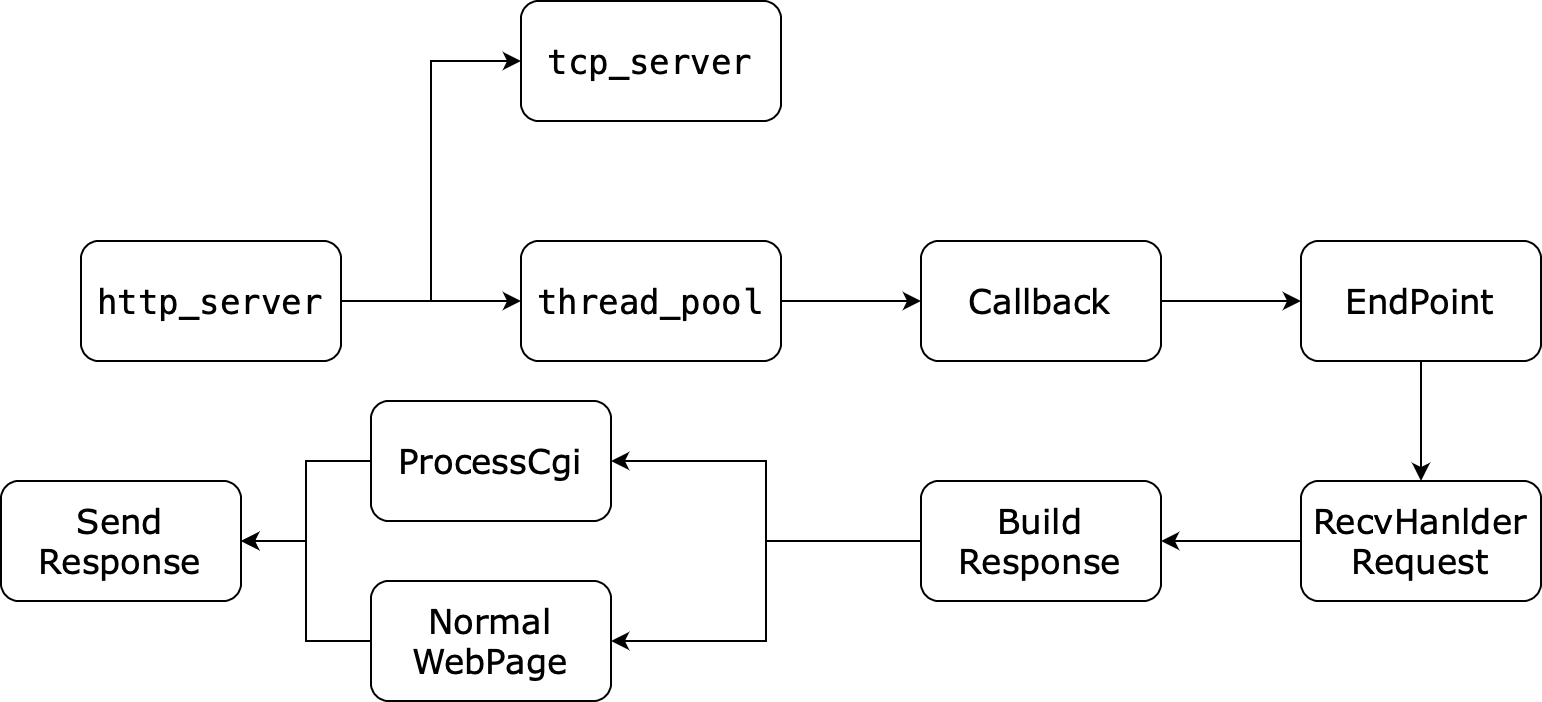
3. 难点总结和项目扩展
对于CGI机制的理解和实现。

整个HTTP服务就是CGI程序和客户端沟通的桥梁,因为CGI程序与外界的输入输出都由HTTP服务器代理和转发。
通过子进程进程程序替换的方式,能够调用任意程序,且可以获得程序的运行结果和控制其输入输出。
项目扩展
- URL encode decode
- 数据库增删查改
- HTTP其他方法
- 配置文件化
- 301302转发
业务层面
- 实现在线计算器(日期转换等)
- 实现在线简历
- 实现博客系统
技术层面
- 支持HTTP1.1长连接(链接管理)
- 提高并发量和执行效率
- 支持redis
- 支持多机器业务转发负载均衡的代理功能
-
相关阅读:
使用node-pty报错Uncaught Error: This socket has been ended by the other party
你真的熟练运用 HTML5 了吗,这10 个酷炫的 H5 特性你会几个?
ASW3642 pin√pin替代TS3DV642方案,可使用原小板只需简单调整外围|ASW3642 HDMI二切一双向切换器方案
qt.qpa.plugin:找不到Qt平台插件“wayland“|| (下载插件)Ubuntu上解决方案
814. 二叉树剪枝 : 简单递归运用题
浏览器的工作原理(一)
QT -- 多线程 —— moveToThread
asp.net田径运动会管理系统
mysql基础语法速成版
C++_pen_静态与常量
- 原文地址:https://blog.csdn.net/yourfriendyo/article/details/128010599
