-
TypeScript(二)语法细节
TypeScript
联合类型
TypeScript的类型系统允许我们使用多种运算符,从现有类型中构建新类型。
联合类型是由两个或者多个其他类型组成的类型;
表示可以是这些类型中的任何一个值;
联合类型中的每一个类型被称之为联合成员(union’s members);let foo: number | string = 'abc';- 1
传入给一个联合类型的值是非常简单的:只要保证是联合类型中的某一个类型的值即可
但是我们拿到这个值之后,我们应该如何使用它呢?因为它可能是任何一种类型。
比如我们拿到的值可能是string或者number,我们就不能对其调用string上的一些方法;我们需要使用缩小(narrow)联合(后续我们还会专门讲解缩小相关的功能);
TypeScript可以根据我们缩小的代码结构,推断出更加具体的类型;function printID(id: number | string) { console.log('您的id', id); // 类型缩小 if (typeof id === 'string') { console.log(id.length); } else { console.log(id); } } printID('abc'); printID(123);- 1
- 2
- 3
- 4
- 5
- 6
- 7
- 8
- 9
- 10
- 11
- 12
- 13
类型别名
我们通过在类型注解中编写 对象类型 和 联合类型,但是当我们想要多次在其他地方使用时,就要编写多次。
我们就可以给对象类型起一个别名:type MyNumber = number | string; function printID(id: MyNumber) { console.log(id); }- 1
- 2
- 3
- 4
- 5
在前面我们通过type可以用来声明一个对象类型:
type PointType = { x: number; y: number; z?: number; };- 1
- 2
- 3
- 4
- 5
对象的另外一种声明方式就是通过接口来声明:
interface PointType2 { x: number; y: number; z?: number; }- 1
- 2
- 3
- 4
- 5
interface和type区别
如果是定义非对象类型,通常推荐使用type,比如Direction、Alignment、一些Function;
如果是定义对象类型,那么他们是有区别的:
interface 可以重复的对某个接口来定义属性和方法;
而type定义的是别名,别名是不能重复的;type PointType1 = { x:number, y:number, } type PointType1 = { z?:number }- 1
- 2
- 3
- 4
- 5
- 6
- 7
- 8

interface PointType { x: number; y: number; } interface PointType { z: number; }- 1
- 2
- 3
- 4
- 5
- 6
- 7
interface可以为现有的接口提供更多的扩展
interface IPerson { name: string; age: number; } interface Ming extends IPerson { NickName: string; }- 1
- 2
- 3
- 4
- 5
- 6
- 7
- 8
interface可以被类实现
class Person implements IPerson { }- 1
- 2
- 3
交叉类型
交叉类似表示需要满足多个类型的条件;
交叉类型使用 & 符号;
当我们对number和string交叉时 没有一个同时满足既是number又是string的值 所以是nevertype MyType = string & number;- 1

我们进行交叉时,通常是对对象类型进行交叉的:
interface IKun { name: string; age: number; } interface ICode { name: string; coding: () => void; } type InfoType = IKun & ICode; const info: InfoType = { name: 'haha', age: 18, coding: function () { console.log('coding'); }, };- 1
- 2
- 3
- 4
- 5
- 6
- 7
- 8
- 9
- 10
- 11
- 12
- 13
- 14
- 15
- 16
- 17
- 18
- 19
类型断言as
有时候TypeScript无法获取具体的类型信息,这个我们需要使用类型断言(Type Assertions)。
比如我们通过 document.getElementById,TypeScript只知道该函数会返回 HTMLElement ,但并不知道它具体的类型:const imgEl = document.querySelector('.img') as HTMLImageElement; if (imgEl !== null) { imgEl.src = 'xxx'; imgEl.alt = 'yyy'; }- 1
- 2
- 3
- 4
- 5
- 6
TypeScript只允许类型断言转换为 更具体 或者 不太具体 的类型版本,此规则可防止不可能的强制转换
const name = '111' as number- 1
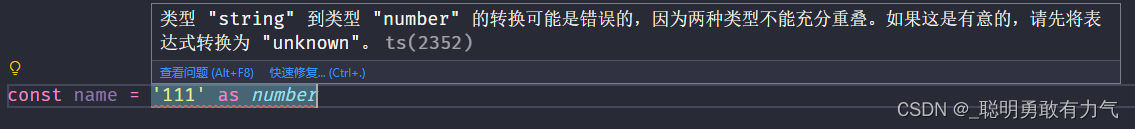
const name = ('111' as unknown ) as number- 1
非空类型断言!
当我们编写下面的代码时,在执行ts的编译阶段会报错:
这是因为传入的message有可能是为undefined的,这个时候是不能执行方法的;function printMessage(message?: string){ console.log(message.toUpperCase()) }- 1
- 2
- 3

但是,我们确定传入的参数是有值的,这个时候我们可以使用非空类型断言:
非空断言使用的是 ! ,表示可以确定某个标识符是有值的,跳过ts在编译阶段对它的检测;function printMessage(message?: string){ console.log(message!.toUpperCase()) }- 1
- 2
- 3
字面量类型
将多个字面量类型联合起来
type Direction = 'left' | 'right' | 'up' | 'down'; const d1: Direction = 'left';- 1
- 2
字面量推理
当我们封装一个请求方法
type MethodType = 'get' | 'post'; function request(url: string, method: MethodType) {} request('url', 'get');- 1
- 2
- 3
下面的做法是错误的 info.method获取的是string类型
const info = { url: 'xxx', method: 'post', }; request(info.url, info.method);- 1
- 2
- 3
- 4
- 5

解决方案一
const info = { url: 'xxx', method: 'post', };- 1
- 2
- 3
- 4
解决方案二 直接让info对象类型是一个字面量类型
const info: { url: string; method: 'post' } = { url: 'xxx', method: 'post', }; request(info.url, info.method);- 1
- 2
- 3
- 4
- 5
解决方案三 使用const 变成一个字面量
const info = { url: 'xxx', method: 'post', } as const; request(info.url, info.method);- 1
- 2
- 3
- 4
- 5
- 6
类型缩小
常见的类型保护有如下几种
typeof
平等缩小(比如=== !==)
instanceof
intypeof
在 TypeScript 中,检查返回的值typeof是一种类型保护:
因为 TypeScript 对如何typeof操作不同的值进行编码。function printID(id: number | string) { if (typeof id === 'string') { console.log(id.length); } else { console.log(id); } }- 1
- 2
- 3
- 4
- 5
- 6
- 7
平等缩小
我们可以使用Switch或者相等的一些运算符来表达相等性(比如=== !== == and != ):
type Direction = 'left' | 'right' | 'up' | 'down'; function switchDirection(direction: Direction) { switch (direction) { case 'left': console.log('调用left方法'); break; case 'right': console.log('调用right方法'); break; case 'up': console.log('调用up方法'); break; case 'down': console.log('调用down方法'); default: console.log('调用默认方法'); } }- 1
- 2
- 3
- 4
- 5
- 6
- 7
- 8
- 9
- 10
- 11
- 12
- 13
- 14
- 15
- 16
- 17
- 18
- 19
instanceof
JavaScript 有一个运算符来检查一个值是否是另一个值的“实例”
function printDate(date: string | Date) { if (date instanceof Date) { console.log(date.getTime()); } else { console.log(date); }- 1
- 2
- 3
- 4
- 5
- 6
in操作符
Javascript 有一个运算符,用于确定对象是否具有带名称的属性:in运算符
如果指定的属性在指定的对象或其原型链中,则in 运算符返回true;interface ISwim { swim: () => void; } interface IRun { run: () => void; } function move(animal: ISwim | IRun) { if ('swim' in animal) { animal.swim(); } else { animal.run(); } }- 1
- 2
- 3
- 4
- 5
- 6
- 7
- 8
- 9
- 10
- 11
- 12
- 13
- 14
- 15
TypeScript函数类型
type CalcFunc = (num1:number, num2:number) => void function calc(fn: CalcFunc){ console.log(fn(20, 30)) }- 1
- 2
- 3
- 4
- 5
在上面的语法中 (num1: number, num2: number) => void,代表的就是一个函数类型:
接收两个参数的函数:num1和num2,并且都是number类型;
并且这个函数是没有返回值的,所以是void;ts对于传入的参数类型的参数个数不进行检测(校验)
下面的语法是不会报错的type CalcType = (num1: number, num2: number) => number; function calc(calcFn: CalcType) { calcFn(10, 20); } calc(function nu(m1) { return 123; }); ``` 我们也可以使用forEach来帮助我们理解 对于forEach来说 内部定义了value, index, array为必传项 但是我们不传也不会报错,就是这个道理 所以我们自己定义函数类型时,参数可以都设置为必传的 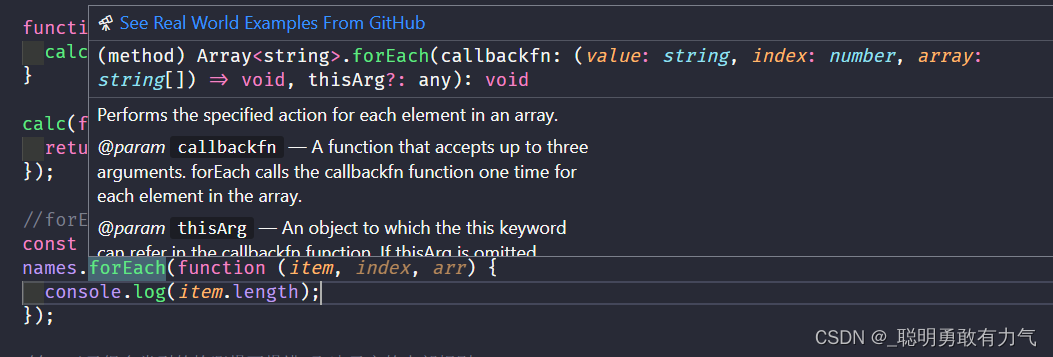 注意:在某些语言中,可能参数名称num1和num2是可以省略,但是TypeScript是不可以的: ## 调用签名 在 JavaScript 中,函数除了可以被调用,自己也是可以有属性值的。 然而前面讲到的函数类型表达式并不能支持声明属性; 如果我们想描述一个带有属性的函数,我们可以在一个对象类型中写一个调用签名(call signature); ```typescript interface IBar { name: string; age: number; // 函数是可以调用:函数调用签名 // (参数列表):number (num1: number): number; } const bar: IBar = (num1: number): number => { return 123; }; bar.name = 'aaa'; bar.age = 18; bar(123); ``` 注意这个语法跟函数类型表达式稍有不同,在参数列表和返回的类型之间用的是 : 而不是 =>。 1.如果只是描述函数类型本身(函数可以被调用) 使用函数类型表达式(Function Type Expressions) 2.如果在描述函数作为对象可调用 同时也有其他属性使 使用函数调用签名(Call Signatures) ## 调用签名 JavaScript 函数也可以使用 new 操作符调用,当被调用的时候,TypeScript 会认为这是一个构造函数(constructors),因为 他们会产生一个新对象。 你可以写一个构造签名( Construct Signatures ),方法是在调用签名前面加一个 new 关键词; ```typescript class Person {} interface ICTORPerson { new (): Person; } function factory(fn: ICTORPerson) { const f = new fn(); return f; } factory(Person); ``` ## 构造签名 JavaScript 函数也可以使用 new 操作符调用,当被调用的时候,TypeScript 会认为这是一个构造函数(constructors),因为 他们会产生一个新对象 ```typescript class Person {} interface ICTORPerson { new (): Person; } function factory(fn: ICTORPerson) { const f = new fn(); return f; } factory(Person); ``` ## 参数的可选类型 我们可以指定某个参数是可选的: ```typescript function foo(x: number, y?: number) { if (y !== undefined) { console.log(y + 10); } } ``` 可选参数的类型是什么 undefined | number 联合类型 另外可选类型需要在必传参数的后面 ## 默认参数 有默认值的情况下 参数的类型主句可以省略 有默认值的参数 是可以接收一个undefined的值 ```typescript function foo(x: number, y = 100) { console.log(y + 10); } foo(10); foo(10, undefined); foo(10, 55); ``` ## 剩余参数 从ES6开始,JavaScript也支持剩余参数,剩余参数语法允许我们将一个不定数量的参数放到一个数组中。 ```typescript function sum(...nums: number[]) { let total = 0 for (const num of nums) { total += num } return total } const result1 = sum(10, 20, 30) console.log(result1) const result2 = sum(10, 20, 30, 40) console.log(result2) ``` ## 函数的重载 在TypeScript中,如果我们编写了一个add函数,希望可以对字符串和数字类型进行相加,应该如何编写呢? 下面的做法是错误的 联合类型是做不到的 ```typescript function add(arg1: mumber | string, arg2: mumber | string) { return arg1 + arg2; } ``` 在TypeScript中,我们可以去编写不同的重载签名(overload signatures)来表示函数可以以不同的方式进行调用; 一般是编写两个或者以上的重载签名,再去编写一个通用的函数以及实现; ### sum函数的重载 在我们调用sum的时候,它会根据我们传入的参数类型来决定执行函数体时,到底执行哪一个函数的重载签名; ```typescript function add(arg1: number, arg2: number): number; function add(arg1: string, arg2: string): string; function add(arg1: any, arg2: any): any { return arg1 + arg2; } add(10, 20); add('aaa', 'bbb'); ``` 但是注意,有实现体的函数,是不能直接被调用的 ```typescript sum({name: 'aaa'}, {age: 18}) ``` ## 联合类型和重载 我们现在有一个需求:定义一个函数,可以传入字符串或者数组,获取它们的长度。 这里有两种实现方案: 方案一:使用联合类型来实现; ```typescript function getLength(arg: string | any[]) { return arg.length; } ``` 方案二:实现函数重载来实现; ```typescript function getLength(arg: string): number; function getLength(arg: any[]): number; function getLength(arg){ return arg.length; } ``` 在可能的情况下,尽量选择使用联合类型来实现 ## 可推导的this类型 TypeScript是如何处理this呢?我们先来看两个例子 ```typescript const obj = { name: 'obj', foo: function() { console.log(this.name) } } obj.foo() ``` ```typescript function foo1() { console.log(this) } foo1() ``` 上面的代码默认情况下是可以正常运行的,也就是TypeScript在编译时,认为我们的this是可以正确去使用的 这是因为在没有指定this的情况,this默认情况下是any类型的 VSCode在检测我们的TypeScript代码时,默认情况下运行不确定的this按照any类型去使用 但是我们可以创建一个tsconfig.json文件,并且在其中告知VSCodethis必须明确执行(不能是隐式的) 在设置了noImplicitThis为true时, TypeScript会根据上下文推导this,但是在不能正确推导时,就会报错,需要我们明确 的指定this。 ## 指定this的类型 在开启noImplicitThis的情况下,我们必须指定this的类型 如何指定呢?函数的第一个参数类型: 函数的第一个参数我们可以根据该函数之后被调用的情况,用于声明this的类型(名词必须叫this); 在后续调用函数传入参数时,从第二个参数开始传递的,this参数会在编译后被抹除; ```typescript function foo(this: { name: string }, info: { name: string }) { console.log(this, info); } foo.call({ name: 'james' }, { name: 'kobe' }); ``` ## this相关的内置工具 Typescript 提供了一些工具类型来辅助进行常见的类型转换,这些类型全局可用。 ThisParameterType: 用于提取一个函数类型Type的this (opens new window)参数类型; 如果这个函数类型没有this参数返回unknown ```typescript function foo(this: { name: string }, info: { name: string }) { console.log(this, info); } type FooType = typeof foo; //1.获取FooType类型中this的类型 type FooThisType = ThisParameterType<FooType>; ``` OmitThisParameter: 用于移除一个函数类型Type的this参数类型, 并且返回当前的函数类型 ```typescript function foo(this: { name: string }, info: { name: string }) { console.log(this, info); } type FooType = typeof foo; //2.Omit 去除this参数类型 剩余的函数类型 type PureFooType = OmitThisParameter<FooType>; ``` ThisType 用于绑定一个上下文的this 这个类型不返回一个转换过的类型,它被用作标记一个上下文的this类型。(官方文档) 事实上官方文档的不管是解释,还是案例都没有说明出来ThisType类型的作用 案例 ```typescript interface IState { name: string; age: number; } interface IStore { state: IState; eating: () => void; running: () => void; } const store: IStore & ThisType<IState> = { state: { name: 'why', age: 18, }, eating: function () { console.log(this.name); }, running: function () { console.log(this.name); }, }; store.eating.call(store.state); ```- 1
- 2
- 3
- 4
- 5
- 6
- 7
- 8
- 9
- 10
- 11
- 12
- 13
- 14
- 15
- 16
- 17
- 18
- 19
- 20
- 21
- 22
- 23
- 24
- 25
- 26
- 27
- 28
- 29
- 30
- 31
- 32
- 33
- 34
- 35
- 36
- 37
- 38
- 39
- 40
- 41
- 42
- 43
- 44
- 45
- 46
- 47
- 48
- 49
- 50
- 51
- 52
- 53
- 54
- 55
- 56
- 57
- 58
- 59
- 60
- 61
- 62
- 63
- 64
- 65
- 66
- 67
- 68
- 69
- 70
- 71
- 72
- 73
- 74
- 75
- 76
- 77
- 78
- 79
- 80
- 81
- 82
- 83
- 84
- 85
- 86
- 87
- 88
- 89
- 90
- 91
- 92
- 93
- 94
- 95
- 96
- 97
- 98
- 99
- 100
- 101
- 102
- 103
- 104
- 105
- 106
- 107
- 108
- 109
- 110
- 111
- 112
- 113
- 114
- 115
- 116
- 117
- 118
- 119
- 120
- 121
- 122
- 123
- 124
- 125
- 126
- 127
- 128
- 129
- 130
- 131
- 132
- 133
- 134
- 135
- 136
- 137
- 138
- 139
- 140
- 141
- 142
- 143
- 144
- 145
- 146
- 147
- 148
- 149
- 150
- 151
- 152
- 153
- 154
- 155
- 156
- 157
- 158
- 159
- 160
- 161
- 162
- 163
- 164
- 165
- 166
- 167
- 168
- 169
- 170
- 171
- 172
- 173
- 174
- 175
- 176
- 177
- 178
- 179
- 180
- 181
- 182
- 183
- 184
- 185
- 186
- 187
- 188
- 189
- 190
- 191
- 192
- 193
- 194
- 195
- 196
- 197
- 198
- 199
- 200
- 201
- 202
- 203
- 204
- 205
- 206
- 207
- 208
- 209
- 210
- 211
- 212
- 213
- 214
- 215
- 216
- 217
- 218
- 219
- 220
- 221
- 222
- 223
- 224
- 225
- 226
- 227
- 228
- 229
- 230
- 231
- 232
- 233
- 234
- 235
- 236
- 237
- 238
- 239
- 240
- 241
- 242
- 243
- 244
- 245
- 246
- 247
- 248
- 249
- 250
- 251
- 252
- 253
- 254
- 255
- 256
- 257
- 258
- 259
- 260
- 261
- 262
- 263
- 264
- 265
- 266
- 267
- 268
- 269
-
相关阅读:
PHP:类的自动加载
通过C++反射实现通过配置类名动态选择执行对象
HarmonyOS音频开发指导:使用AVPlayer开发音频播放功能
基于java的出租车预约系统
JVM对象创建与内存分配机制分析
牛客多校10 - Reviewer Assignment(最大匹配)
C语言扫雷游戏完整实现(下)
【微信小程序】获取/设置屏幕亮度
AI伦理与机器道德:人工智能的道德挑战
四、RocketMq本地集群搭建
- 原文地址:https://blog.csdn.net/weixin_65402230/article/details/127967610
