-
java maven pom application 生产prod/开发dev/测试test
前言
pom 和 application.properties(application.yml)里的定义的环境不太一样,
pom 是maven对应的配置文件,编译阶段使用
application.properties(application.yml) 是Spring配置文件,程序运行阶段使用
POM
pom文件
- !-- 定义打包环境变量,本地环境,生产环境;测试环境;开发环境 -->
- <profiles>
- <profile>
- <!-- 本地开发环境 -->
- <id>localhost</id>
- <properties>
- <profiles.active>localhost</profiles.active>
- </properties>
- <activation>
- <activeByDefault>true</activeByDefault>
- </activation>
- </profile>
- <profile>
- <!-- 开发环境 -->
- <id>development</id>
- <properties>
- <profiles.active>development</profiles.active>
- </properties>
- </profile>
- <profile>
- <!-- 测试环境 -->
- <id>test</id>
- <properties>
- <profiles.active>test</profiles.active>
- </properties>
- </profile>
- <profile>
- <!-- 生产环境 -->
- <id>production</id>
- <properties>
- <profiles.active>production</profiles.active>
- </properties>
- </profile>
- </profiles>
activeByDefault表示本地的环境是默认激活的,如果我们在打包时不指定相关的文件,项目就默认指定本地的配置文件了。其中profiles.active表示被激活的profile的配置文件的目录。
工程目录
因为maven的配置文件一般都是在src/main/resource目录下,所以我们在resource目录下面分别新建localhost、development、test、production这四个文件目录

- <resource>
- <directory>src/main/resources</directory>
- <excludes>
- <exclude>development/*</exclude>
- <exclude>production/*</exclude>
- <exclude>test/*</exclude>
- <exclude>**/.svn/*</exclude>
- </excludes>
- </resource>

各个环境的配置我们在第二个节点中通过前面在profile中配置的profiles.active属性来指定。即src/main/resources/${profiles.active}。这样在激活指定的profile时,会加载指定目录下的配置文件,如当前激活的是pro profile,那么这个资源目录就是src/main/resources/pro。这样就达到了不同环境加载不同配置的目的
项目编译
通过在运行maven命令时指定不同的profile即可构建不同环境需要的war包或发布到不同的环境了 。如:
mvn clean package -Pproduction如果我们是idea开发的话,我们可以不用些命令的方式
我们打开idea的maven窗口。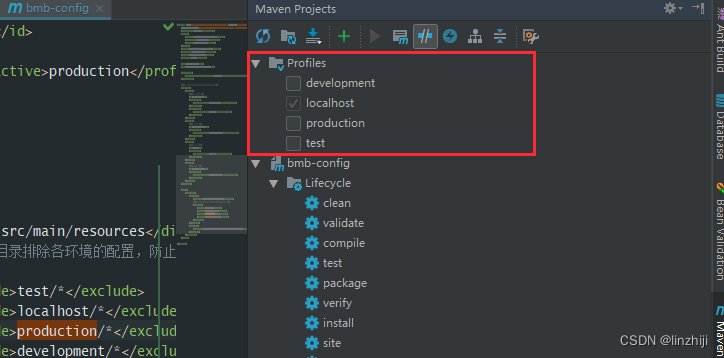
application
application要想和pom统一,可以如下配置
application.properties
spring.profiles.active=@spring.profiles.active@application.yml
- spring:
- profiles:
- active: @spring.profiles.active@

如上图,application 里定义 profiles.active 对应的值,和同目录下按如下格式命名 application-
.properties 对应,会自动加载 这个值也可在运行时修改
java -jar app.jar -Dspring.profiles.active=devapplication 具体参考Common Application Properties
参考:
Activating Spring Boot profile with Maven profile | Dev in Web
maven 本地环境、开发环境 、测试环境、生产环境打包_Firm陈的博客-CSDN博客_maven 测试环境打包
java - Configure active profile in SpringBoot via Maven - Stack Overflow
-
相关阅读:
【网页设计】HTML+CSS保护野生动物北极熊介绍网页设计专题
Linux系统中如何使用tslib库实现触摸功能
GBase 8c 创建和管理表(二)
java计算机毕业设计停车场管理系统源程序+mysql+系统+lw文档+远程调试
Kafka核心原理
【毕业设计】大数据客户价值分析(RFM模型)
2023年6月电子学会Python等级考试试卷(六级)答案解析
顾不上我们班同学一起吃饭了没啊你怎么样嘛你在干嘛了吧唧一大口
并发之wait/notify说明
整形数据和浮点型数据在内存中的存储差别
- 原文地址:https://blog.csdn.net/linzhiji/article/details/127987364
