-
FreeRadius 服务器环境搭建(CHAP 版)
FreeRADIUS 是一个高性能和高可配置的多协议策略服务器,支持RADIUS,DHCPv4 DHCPv6、TACACS+ 和 VMPS。它是根据 GNU GPLv2 的条款提供的。 使用 RADIUS 允许对网络进行身份验证和授权 集中化,并最大限度地减少必须 在向网络添加或删除新用户时完成。
CHAP:Challenge Handshake Authentication Protocol,挑战握手认证协议。
搭建步骤
一、环境要求
OS:CentOS7 机器
FreeRadius:FreeRADIUS Version 3.0.13
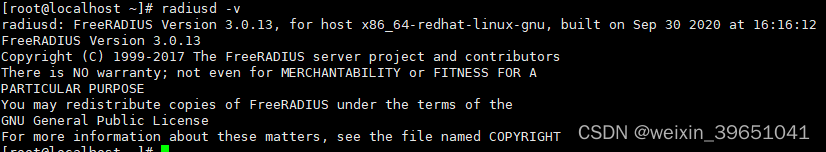
二、安装配置及其环境搭建
1.参考FreeRadius 服务器环境搭建(PAP 版) 进行简单环境搭建
2.修改 /etc/raddb/sites-enabled/default 开启 challenge 。freeradius 源码中有关于 challenge 配置的 example,路径为: /etc/raddb/sites-available/challengeserver default { listen { type = auth ipaddr = * port = 0 virtual_server = challenge } #server challenge { authorize { # # If ther's no State attribute, then this is the request from # the user. # if (!State) { update control { Auth-Type := Step1 Cleartext-Password := "password" } } else { # # Do authentication for step 2. # Set the "known good" password to the number # saved in the session-state list. # update control { Auth-Type := Step2 Cleartext-Password := &session-state:Tmp-Integer-0 } } } authenticate { Auth-Type Step1 { # If the password doesn't match, the user is rejected # immediately. pap # # Set the random number to save. # update session-state { Tmp-Integer-0 := "%{randstr:n}" } update reply { Reply-Message := &session-state:Tmp-Integer-0 } # # Send an Access-Challenge. # See raddb/policy.d/control for the definition # of "challenge" # challenge } Auth-Type Step2 { # # Do PAP authentication with the password. # pap } } post-auth { -sql exec remove_reply_message_if_eap Post-Auth-Type REJECT { -sql attr_filter.access_reject eap remove_reply_message_if_eap } Post-Auth-Type Challenge { remove_reply_message_if_eap attr_filter.access_challenge.post-auth } } }- 1
- 2
- 3
- 4
- 5
- 6
- 7
- 8
- 9
- 10
- 11
- 12
- 13
- 14
- 15
- 16
- 17
- 18
- 19
- 20
- 21
- 22
- 23
- 24
- 25
- 26
- 27
- 28
- 29
- 30
- 31
- 32
- 33
- 34
- 35
- 36
- 37
- 38
- 39
- 40
- 41
- 42
- 43
- 44
- 45
- 46
- 47
- 48
- 49
- 50
- 51
- 52
- 53
- 54
- 55
- 56
- 57
- 58
- 59
- 60
- 61
- 62
- 63
- 64
- 65
- 66
- 67
- 68
- 69
- 70
- 71
- 72
- 73
- 74
- 75
- 76
- 77
- 78
- 79
- 80
- 81
- 82
- 83
- 84
- 85
- 86
- 87
- 88
- 89
- 90
- 91
- 92
三、测试
使用 guacamole 来做 challenge 测试。
具体参考:Guacamole 配置开启 Radius 身份认证方式 配置来开启 guacamole 的 Radius 身份认证方式。 -
相关阅读:
k8s 部署RocketMQ主从
【SA8295P 源码分析 (一)】60 - QNX Host 如何新增 android_test 分区给 Android GVM 挂载使用
ST/意法STTH30ST06-Y车规FRD,原厂渠道ASEMI代理
Visual Studio的使用
C++——模板
Apache Pulsar 系列 —— 深入理解 Bookie GC 回收机制
洛谷算法题解:Bear and Bowling
826. 单链表
Linuxzhi6通过源代码编译安装软件
算法笔记(四)从暴力递归到动态规划
- 原文地址:https://blog.csdn.net/weixin_39651041/article/details/127929283
