-
js echarts踩坑记录
最近有遇到要用echart的场景,踩了几个坑,在此记录下,
ehchart的官网
dat工具 用于做选项设置,可以动态改变echart的设置,如下图
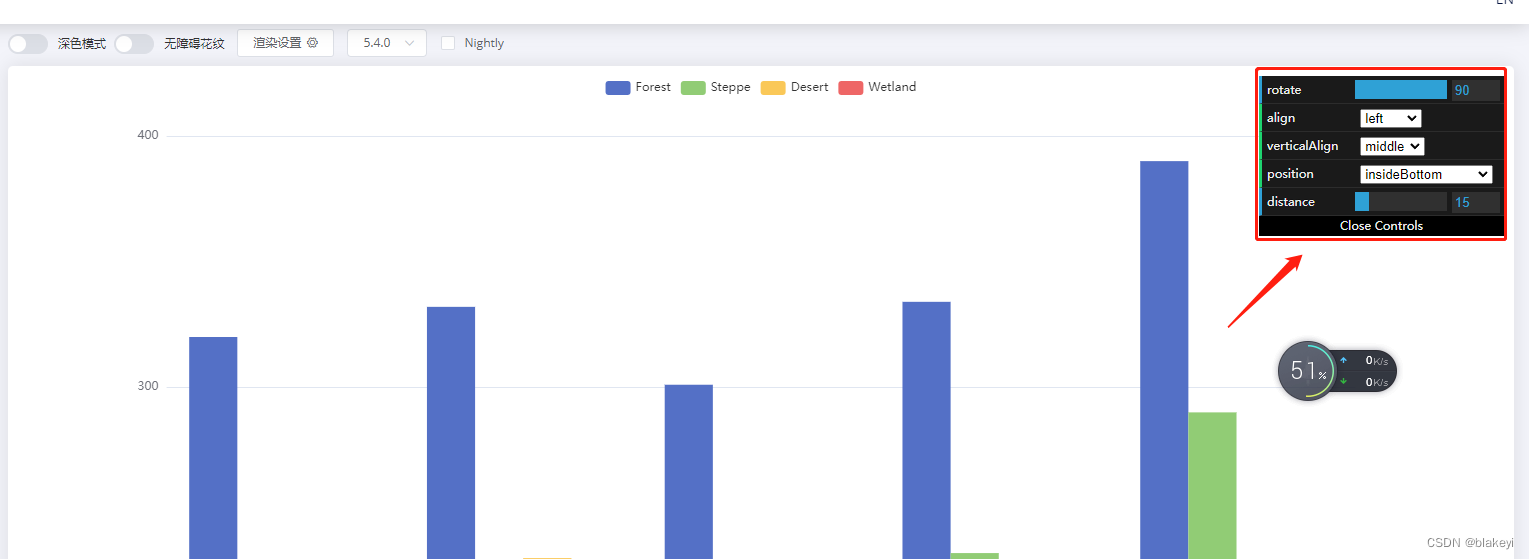
-
问题1.echart在vue中使用时,报错 echarts Cannot read properties of undefined (reading ‘init’)
问题原因:用的echarts版本是"echarts": "^5.4.0", 导入的时候是import echarts from 'echarts', 应该是5.4.0版本上api做了拆分, 把导入改成import * as echarts from "echarts";就行了 -
问题2 调用echarts.init 时报错
echarts Initialize failed: invalid dom
问题原因:初始化时未获取到dom元素, 检查下挂载的dom元素是不是放在v-if或者v-show中, 或者检查echarts.init的调用时机(最好在mounted中) -
问题3 dat.gui的使用问题, 在官方的示例中是做了封装处理, 无法看到是怎么初始化dat的, 下面给个示例代码
let dom_chart = document.getElementById('echarts_container'); if (!this.chart) { this.chart = echarts.init(dom_chart, null, { renderer: 'canvas', useDirtyRect: false }); } // datgui参数 var app = {}; var option; const posList = [ 'left', 'right', 'top', 'bottom', 'inside', 'insideTop', 'insideLeft', 'insideRight', 'insideBottom', 'insideTopLeft', 'insideTopRight', 'insideBottomLeft', 'insideBottomRight' ]; app.configParameters = { rotate: { min: -90, max: 90 }, align: { options: { left: 'left', center: 'center', right: 'right' } }, verticalAlign: { options: { top: 'top', middle: 'middle', bottom: 'bottom' } }, position: { options: posList.reduce(function (map, pos) { map[pos] = pos; return map; }, {}) }, distance: { min: 0, max: 100 } }; let that = this app.config = { rotate: 90, align: 'left', verticalAlign: 'middle', position: 'insideBottom', distance: 15, onChange: function () { const labelOption = { rotate: app.config.rotate, align: app.config.align, verticalAlign: app.config.verticalAlign, position: app.config.position, distance: app.config.distance }; that.chart.setOption({ series: [ { label: labelOption }, { label: labelOption }, { label: labelOption }, { label: labelOption } ] }); } }; const labelOption = { show: true, position: app.config.position, distance: app.config.distance, align: app.config.align, verticalAlign: app.config.verticalAlign, rotate: app.config.rotate, formatter: '{c} {name|{a}}', fontSize: 16, rich: { name: {} } }; // 数据 option = { tooltip: { trigger: 'axis', axisPointer: { type: 'shadow' } }, legend: { data: ['Forest', 'Steppe', 'Desert', 'Wetland'] }, toolbox: { show: true, orient: 'vertical', left: 'right', top: 'center', feature: { mark: { show: true }, dataView: { show: true, readOnly: false }, magicType: { show: true, type: ['line', 'bar', 'stack'] }, restore: { show: true }, saveAsImage: { show: true } } }, xAxis: [ { type: 'category', axisTick: { show: false }, data: ['2012', '2013', '2014', '2015', '2016'] } ], yAxis: [ { type: 'value' } ], series: [ { name: 'Forest', type: 'bar', barGap: 0, label: labelOption, emphasis: { focus: 'series' }, data: [320, 332, 301, 334, 390] }, { name: 'Steppe', type: 'bar', label: labelOption, emphasis: { focus: 'series' }, data: [220, 182, 191, 234, 290] }, { name: 'Desert', type: 'bar', label: labelOption, emphasis: { focus: 'series' }, data: [150, 232, 201, 154, 190] }, { name: 'Wetland', type: 'bar', label: labelOption, emphasis: { focus: 'series' }, data: [98, 77, 101, 99, 40] } ] }; if (option && typeof option === 'object') { this.chart.setOption(option); } if (!this.datgui) { this.datgui = new datgui.GUI({ name: '选项设置', autoPlace: true }); } // 设置显示位置 let dom_dat = document.getElementsByClassName('dg ac'); // 通过获得chart的位置来设置datgui的位置 let pos = this.getDomAbsolutePos(dom_chart) dom_dat[0].style.top = `${pos.top}px` // 设置datgui, onChange中执行echart逻辑 for (let key of Object.keys(app.configParameters)) { // 先判断参数类型 const param = app.configParameters[key] if ("min" in param) { // 范围值的 this.datgui.add(app.config, key).min(param.min).max(param.max).onChange(app.config.onChange) } else if ("options" in param) { // 下拉框的 this.datgui.add(app.config, key, param.options).onChange(app.config.onChange) } } window.addEventListener('resize', this.chart.resize);- 1
- 2
- 3
- 4
- 5
- 6
- 7
- 8
- 9
- 10
- 11
- 12
- 13
- 14
- 15
- 16
- 17
- 18
- 19
- 20
- 21
- 22
- 23
- 24
- 25
- 26
- 27
- 28
- 29
- 30
- 31
- 32
- 33
- 34
- 35
- 36
- 37
- 38
- 39
- 40
- 41
- 42
- 43
- 44
- 45
- 46
- 47
- 48
- 49
- 50
- 51
- 52
- 53
- 54
- 55
- 56
- 57
- 58
- 59
- 60
- 61
- 62
- 63
- 64
- 65
- 66
- 67
- 68
- 69
- 70
- 71
- 72
- 73
- 74
- 75
- 76
- 77
- 78
- 79
- 80
- 81
- 82
- 83
- 84
- 85
- 86
- 87
- 88
- 89
- 90
- 91
- 92
- 93
- 94
- 95
- 96
- 97
- 98
- 99
- 100
- 101
- 102
- 103
- 104
- 105
- 106
- 107
- 108
- 109
- 110
- 111
- 112
- 113
- 114
- 115
- 116
- 117
- 118
- 119
- 120
- 121
- 122
- 123
- 124
- 125
- 126
- 127
- 128
- 129
- 130
- 131
- 132
- 133
- 134
- 135
- 136
- 137
- 138
- 139
- 140
- 141
- 142
- 143
- 144
- 145
- 146
- 147
- 148
- 149
- 150
- 151
- 152
- 153
- 154
- 155
- 156
- 157
- 158
- 159
- 160
- 161
- 162
- 163
- 164
- 165
- 166
- 167
- 168
- 169
- 170
- 171
- 172
- 173
- 174
- 175
- 176
- 177
- 178
- 179
- 180
- 181
- 182
- 183
- 184
- 185
- 186
- 187
- 188
- 189
- 190
- 191
- 192
- 193
- 194
- 195
- 196
- 197
- 198
- 199
- 200
- 201
- 202
- 203
- 204
- 205
- 206
- 207
getDomAbsolutePos(obj) { let top = 5 - obj.clientHeight, left = 0; //从目标元素开始向外遍历,累加top和left值 for (; obj != null; obj = obj.offsetParent) { top += obj.offsetTop; left += obj.offsetLeft; } return { top, left } },- 1
- 2
- 3
- 4
- 5
- 6
- 7
- 8
- 9
- 10
- 11
- 12
-
-
相关阅读:
百趣代谢组学资讯:4篇经典案例助力科研不费力,均IF>12
【sciter】sciter 拖拽过程总结
微服务概述
vue源码解析
根据内参调整图像大小
探秘高逼格艺术二维码的制作过程-AI绘画图生图
uniapp解决scroll滑动之后被u-sticky挡住的问题
PMP每日一练 | 考试不迷路-8.25(包含敏捷+多选)
抓包海康摄像头gb28181,抓不到任何sip的包
【数据结构】单链表的尾插法
- 原文地址:https://blog.csdn.net/blake321/article/details/127853424
