-
Lambda表达式超详细总结
Lambda表达式介绍
Java 8的一个大亮点是引入Lambda表达式,使用它设计的代码会更加简洁。通过Lambda表达式,可以替代我们以前经常写的匿名内部类来实现接口。Lambda表达式本质是一个匿名函数;
体验Lambda表达式
我们通过一个小例子来体验下Lambda表达式;
我们定义一个计算接口,只有一个方法add;
使用原始方式调用接口:
- public class LambdaTest {
- //定义一个cal接口
- interface Cal {
- int add(int a, int b);
- }
- public static void main(String[] args) {
- //使用原始方式调用接口
- Cal cal = new Cal(){
- @Override
- public int add(int a, int b) {
- return a+b;
- }
- };
- System.out.println("a+b等于:"+cal.add(1,2));
- }
- }
这个是我们以前的实现,匿名内部类,然后调用执行;
使用lambda表达式的方式:
- public class LambdaTest {
- //定义一个cal接口
- interface Cal {
- int add(int a, int b);
- }
- public static void main(String[] args) {
- //使用lambda表达式的方式
- Cal cal = (int a,int b) ->{
- return a+b;
- };
- System.out.println("a+b等于:" + cal.add(1, 2));
- }
- }
匿名内部类,直接改成了:
Cal cal = (int a,int b) ->{return a+b;};简洁多了;
是不是感觉Lambda表达式挺强大,
接下来我们来看看Lambda表达式的语法吧;
Lambda表达式语法
我们看下这个Lambda表达式:
Cal cal = (int a,int b) ->{return a+b;};这个本质是一个函数;
一般的函数类似如下:
- int add(int a,int b){
- return a+b;
- }
有返回值,方法名,参数列表,方法体
Lambda表达式函数的话,只有参数列表,和方法体;
( 参数列表 ) -> { 方法体 }
说明:
( ) :用来描述参数列表;
{ } : 用来描述方法体;
-> :Lambda运算符,可以叫做箭头符号,或者goes to
Lambda表达式语法细讲
我们搞一个案例,接口方法参数,无参,单个参数,两个参数,有返回值,没有返回值;
这六种情况都罗列下:
- interface If1{
- /**
- * 无参数无返回值
- */
- void test();
- }
- interface If2{
- /**
- * 单个参数无返回值
- * @param a
- */
- void test(int a);
- }
- interface If3{
- /**
- * 两个参数无返回值
- * @param a
- * @param b
- */
- void test(int a,int b);
- }
- interface If4{
- /**
- * 无参数有返回值
- * @return
- */
- int test();
- }
- interface If5{
- /**
- * 单个参数有返回值
- * @param a
- * @return
- */
- int test(int a);
- }
- interface If6{
- /**
- * 多个参数有返回值
- * @param a
- * @param b
- * @return
- */
- int test(int a,int b);
- }
我们用Lambda表达式实现:
- /**
- * 无参数无返回值
- */
- If1 if1 = ()->{
- System.out.println("无参数无返回值...");
- };
- if1.test();
- /**
- * 单个参数无返回值
- * @param a
- */
- If2 if2 = (int a)->{
- System.out.println("单个参数无返回值,a="+a);
- };
- if2.test(3);
- /**
- * 两个参数无返回值
- * @param a
- * @param b
- */
- If3 if3 = (int a,int b)->{
- System.out.println("单个参数无返回值,a+b="+(a+b));
- };
- if3.test(3,2);
- /**
- * 无参数有返回值
- * @return
- */
- If4 if4 = ()->{
- System.out.print("无参数有返回值...");
- return 100;
- };
- System.out.println(if4.test());
- /**
- * 单个参数有返回值
- * @param a
- * @return
- */
- If5 if5 = (int a)->{
- System.out.print("单个参数有返回值...");
- return a;
- };
- System.out.println(if5.test(200));
- /**
- * 多个参数有返回值
- * @param a
- * @param b
- * @return
- */
- If6 if6 = (int a,int b)->{
- System.out.print("多个参数有返回值...");
- return a+b;
- };
- System.out.println(if6.test(2,3));
运行输出:
- 无参数无返回值...
- 单个参数无返回值,a=3
- 单个参数无返回值,a+b=5
- 无参数有返回值...100
- 单个参数有返回值...200
- 多个参数有返回值...5
Lambda表达式精简语法
Lambda语法注意点:
1,参数类型可以省略
2,假如只有一个参数,()括号可以省略
3,如果方法体只有一条语句,{}大括号可以省略
4,如果方法体中唯一的语句是return返回语句,那省略大括号的同事return也要省略
改写实例:
- /**
- * 无参数无返回值
- */
- If1 if1 = () -> System.out.println("无参数无返回值...");
- if1.test();
- /**
- * 单个参数无返回值
- * @param a
- */
- If2 if2 = a -> System.out.println("单个参数无返回值,a="+a);
- if2.test(3);
- /**
- * 两个参数无返回值
- * @param a
- * @param b
- */
- If3 if3 = (a,b) -> System.out.println("单个参数无返回值,a+b="+(a+b));
- if3.test(3,2);
- /**
- * 无参数有返回值
- * @return
- */
- If4 if4 = () -> 100;
- System.out.println(if4.test());
- /**
- * 单个参数有返回值
- * @param a
- * @return
- */
- If5 if5 = a -> {
- System.out.print("单个参数有返回值...");
- return a;
- };
- System.out.println(if5.test(200));
- /**
- * 多个参数有返回值
- * @param a
- * @param b
- * @return
- */
- If6 if6 = (a,b) -> a+b;
- System.out.println(if6.test(2,3));
方法引用
有时候多个lambda表达式实现函数是一样的话,我们可以封装成通用方法,以便于维护;
这时候可以用方法引用实现:
语法是:对象::方法
假如是static方法,可以直接 类名::方法
实例如下:
- interface If5{
- /**
- * 单个参数有返回值
- * @param a
- * @return
- */
- int test(int a);
- }
- public int test(int a){
- return a-2;
- }
- public static void main(String[] args) {
- LambdaTest3 lambdaTest3 = new LambdaTest3();
- If5 if5 = lambdaTest3::test;
- System.out.println("单个参数有返回值:"+if5.test(3));
- }
构造方法引用
如果函数式接口的实现恰好可以通过调用一个类的构造方法来实现,
那么就可以使用构造方法引用;
语法:类名::new
实例:
先定义一个Dog实体,实现无参和有参构造方法;
- public class Dog {
- private String name;
- private int age;
- public Dog() {
- System.out.println("无参构造方法");
- }
- public Dog(String name, int age) {
- System.out.println("有参构造方法");
- this.name = name;
- this.age = age;
- }
- public String getName() {
- return name;
- }
- public void setName(String name) {
- this.name = name;
- }
- public int getAge() {
- return age;
- }
- public void setAge(int age) {
- this.age = age;
- }
- @Override
- public String toString() {
- return "Dog{" +
- "name='" + name + '\'' +
- ", age=" + age +
- '}';
- }
- }
在定义两个接口:
- interface DogService{
- Dog getDog();
- }
- interface DogService2{
- Dog getDog(String name,int age);
- }
测试:
- //普通方式
- DogService dogService=()->{
- return new Dog();
- };
- dogService.getDog();
- //简化方式
- DogService dogService1=()->new Dog();
- dogService1.getDog();
- //构造方法引用
- DogService dogService2=Dog::new;
- dogService2.getDog();
- // 构造方法引用 有参
- DogService2 dogService3=Dog::new;
- dogService3.getDog("小米",11);
执行结果:
- 无参构造方法
- 无参构造方法
- 无参构造方法
- 有参构造方法
综合实例
下面我们通过几个lambda操作集合的综合实例,来深入体验下Lambda表达式用法;
Lambda表达式排序:
- //定义一个List集合
- List
list=new ArrayList<>(); - //往集合中添加值
- list.add(new Dog("aa",1));
- list.add(new Dog("bb",4));
- list.add(new Dog("cc",3));
- list.add(new Dog("dd",2));
- list.add(new Dog("ee",5));
- //排序
- System.out.println("lambda集合排序:");
- list.sort((o1, o2) -> o1.getAge()-o2.getAge());
- System.out.println(list);
- // 遍历集合
- System.out.println("lambda遍历集合:");
- list.forEach(System.out::println);
运行输出:
- lambda集合排序:
- [Dog{name='aa', age=1}, Dog{name='dd', age=2}, Dog{name='cc', age=3}, Dog{name='bb', age=4}, Dog{name='ee', age=5}]
- lambda遍历集合:
- Dog{name='aa', age=1}
- Dog{name='dd', age=2}
- Dog{name='cc', age=3}
- Dog{name='bb', age=4}
- Dog{name='ee', age=5}
我们来分析下集合的sort方法,

sort方法里有一个Comparator接口,再点进去看下:
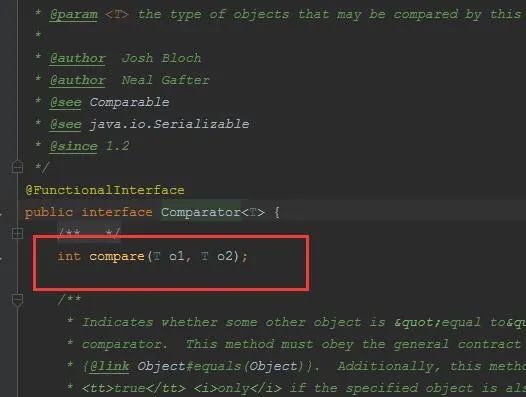
我们通过lambda就可以轻松实现排序:
(o1,o2)->o1.getAge()-o2.getAge()
再看下集合的forEach方法,点进去:

有个消费者Consumer接口,再点进去:
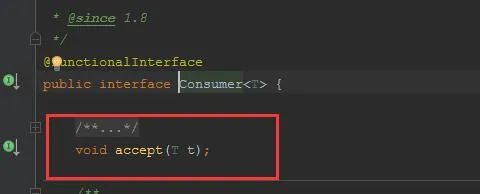
接口里有个接口参数的accept的方法;
所以我们直接方法引用 直接输出每次的遍历值即可;
System.out::println
@FunctionalInterface注解
前面我们会发现Consumer接口,Comparator接口都有@FunctionalInterface注解;
这个注解是函数式接口注解,所谓的函数式接口,当然首先是一个接口,然后就是在这个接口里面只能有一个抽象方法。
这种类型的接口也称为SAM接口,即Single Abstract Method interfaces
特点:
1、接口有且仅有一个抽象方法
2、允许定义静态方法
3、允许定义默认方法
4、允许java.lang.Object中的public方法
5、该注解不是必须的,如果一个接口符合"函数式接口"定义,那么加不加该注解都没有影响。加上该注解能够更好地让编译器进行检查。如果编写的不是函数式接口,但是加上了@FunctionInterface,那么编译器会报错
实例:
- // 正确的函数式接口
- @FunctionalInterface
- public interface TestInterface {
- // 抽象方法
- public void sub();
- // java.lang.Object中的public方法
- public boolean equals(Object var1);
- // 默认方法
- public default void defaultMethod(){
- }
- // 静态方法
- public static void staticMethod(){
- }
- }
- // 错误的函数式接口(有多个抽象方法)
- @FunctionalInterface
- public interface TestInterface2 {
- void add();
- void sub();
- }
系统内置函数式接口
Java8的推出,是以Lambda重要特性,一起推出的,其中系统内置了一系列函数式接口;
在jdk的java.util.function包下,有一系列的内置函数式接口:

比如常用的Consumer,Comparator,Predicate,Supplier等;
Lambda表达式视频教程
B站视频教程在线地址:
-
相关阅读:
打开记事本
Java面试题:Redis双写一致性问题
通过el-tree 懒加载树,创建国家地区四级树
2w字Spring Cloud最全面试题整理,全是硬货
5年没发paper,学术论文写到头秃...
设计原则与思想
C#面:System.Array.CopyTo() 和 System.Array.Clon() 的区别
React 组件实例的三大核心—props
如何做到百万数据半小时跑批结束
设计模式(五)设计原则part2
- 原文地址:https://blog.csdn.net/weixin_55076626/article/details/127830494