-
Spring学习篇(四)
使用 XML 配置 Spring AOP的通知(后置、环绕、正常返回、异常返回)
1 准备工作
1.1 创建EmpService接口
package com.service; public interface EmpService { void add(); String find(); void delete(); }- 1
- 2
- 3
- 4
- 5
- 6
- 7
1.2 创建EmpService接口的实现类EmpServiceImpl
package com.service.impl; import com.service.EmpService; public class EmpServiceImpl implements EmpService { @Override public void add() { System.out.println("添加员工"); } @Override public String find() { System.out.println("查询员工"); return "xxx员工"; } @Override public void delete() { /*事务不能try...catch 报错一定要回滚.不报错就应该提交事务*/ System.out.println(1/0); } }- 1
- 2
- 3
- 4
- 5
- 6
- 7
- 8
- 9
- 10
- 11
- 12
- 13
- 14
- 15
- 16
- 17
- 18
- 19
1.3 注意:接口和实现类需要满足以下位置关系
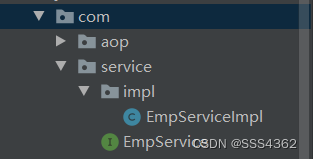
1.4 导入AOP实现依赖
<dependency> <groupId>org.aspectjgroupId> <artifactId>aspectjweaverartifactId> <version>1.9.7version> dependency>- 1
- 2
- 3
- 4
- 5
- 6
1.5 创建切面类
package com.aop; import org.aspectj.lang.JoinPoint; //切面类(增强类) 每个方法中重复要做的事情 重复的代码写这里 public class Aop { }- 1
- 2
- 3
- 4
- 5
1.6 在主配置文件spring.xml中创建组件
<bean id="aop" class="com.aop.Aop">bean> <bean id="es" class="com.service.impl.EmpServiceImpl">bean>- 1
- 2
1.7 在主配置文件spring.xml中进行切入点的配置(告知切入的范围是什么)
<aop:config> <aop:pointcut id="ppp" expression="execution(* com.service.impl.*.*(..))"/> aop:config>- 1
- 2
- 3
2 后置通知
2.1 创建后置通知时需要执行的方法
2.1.1 创建的位置
切面类aop中
2.1.2 方法的内容
public void b(){ //拿不到返回值,业务执行之后 System.out.println("---- --执行了后置方法--------"); }- 1
- 2
- 3
- 4
2.2 配置后置通知
2.2.1 配置的位置
aop:aspect标签中,其中ref属性是切面类(组件)的id- 1
2.2.2 具体配置如下所示
<aop:aspect ref="aop"> <aop:after method="b" pointcut-ref="ppp">aop:after> aop:aspect>- 1
- 2
- 3
2.2.3 配置分析
其中after代表后置,method是后置通知时需要执行的方法的的方法名,pointcut-ref为切入点- 1
2.3 测试代码
import com.service.EmpService; import org.springframework.context.ApplicationContext; import org.springframework.context.support.ClassPathXmlApplicationContext; public class Test { public static void main(String[] args) { ApplicationContext ac=new ClassPathXmlApplicationContext("spring.xml"); EmpService es = ac.getBean(EmpService.class); es.add(); System.out.println("------"); } }- 1
- 2
- 3
- 4
- 5
- 6
- 7
- 8
- 9
- 10
- 11
2.4测试代码运行截图
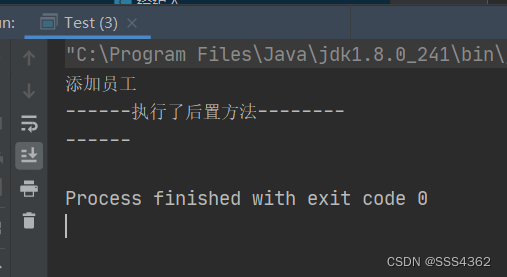
3 环绕通知
3.1 创建环绕通知时需要执行的方法
3.1.1 创建的位置
切面类aop中
3.1.2 方法的内容
public void c(ProceedingJoinPoint pjp) throws Throwable { /*调用目标方法,拿到返回值 包含前置和后置*/ //可以得到方法的运行时间 System.out.println("环绕前"); Object obj = pjp.proceed(); //在proceed方法执行之后的都是原方法执行完成之后的逻辑 String name = pjp.getSignature().getName(); System.out.println("环绕后"+name+"方法返回值: "+obj); }- 1
- 2
- 3
- 4
- 5
- 6
- 7
- 8
- 9
3.2 配置环绕通知
3.2.1 配置的位置
aop:aspect标签中,其中ref属性是切面类(组件)的id- 1
3.2.2 具体配置如下所示
<aop:aspect ref="aop"> <aop:around method="c" pointcut-ref="ppp">aop:around> aop:aspect>- 1
- 2
- 3
3.2.3 配置分析
其中around代表环绕,method是环绕通知时需要执行的方法的的方法名,pointcut-ref为切入点- 1
3.3 测试代码
import com.service.EmpService; import org.springframework.context.ApplicationContext; import org.springframework.context.support.ClassPathXmlApplicationContext; public class Test { public static void main(String[] args) { ApplicationContext ac=new ClassPathXmlApplicationContext("spring.xml"); EmpService es = ac.getBean(EmpService.class); es.add(); System.out.println("------"); } }- 1
- 2
- 3
- 4
- 5
- 6
- 7
- 8
- 9
- 10
- 11
3.4测试代码运行截图
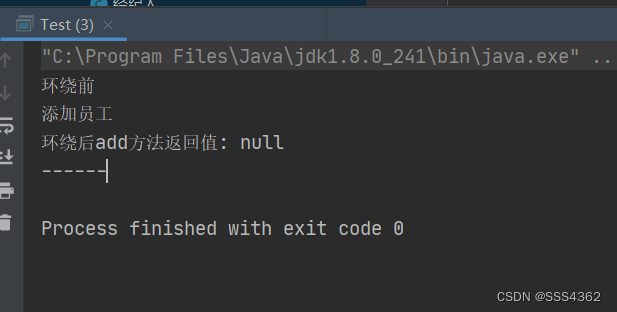
4 正常返回通知
4.1 正常返回通知时需要执行的方法
4.1.1 创建的位置
切面类aop中
4.1.2 方法的内容
public void d(JoinPoint jp,Object obj){ //目标方法不报错就进入,多个形式参数时obj必须是最后一个参数 String name = jp.getSignature().getName(); System.out.println(name+"方法未报错 返回值为:"+obj); }- 1
- 2
- 3
- 4
- 5
4.2 配置正常返回通知
4.2.1 配置的位置
aop:aspect标签中,其中ref属性是切面类(组件)的id- 1
4.2.2 具体配置如下所示
<aop:aspect ref="aop"> <aop:after-returning method="d" pointcut-ref="ppp" returning="obj">aop:after-returning> aop:aspect>- 1
- 2
- 3
4.2.3 配置分析
其中after-returning代表正常返回,method是配置正常返回通知时需要执行的方法的的方法名,returning是方法执行后的返回值- 1
4.3 测试代码
import com.service.EmpService; import org.springframework.context.ApplicationContext; import org.springframework.context.support.ClassPathXmlApplicationContext; public class Test { public static void main(String[] args) { ApplicationContext ac=new ClassPathXmlApplicationContext("spring.xml"); EmpService es = ac.getBean(EmpService.class); es.find(); System.out.println("------"); } }- 1
- 2
- 3
- 4
- 5
- 6
- 7
- 8
- 9
- 10
- 11
4.4测试代码运行截图
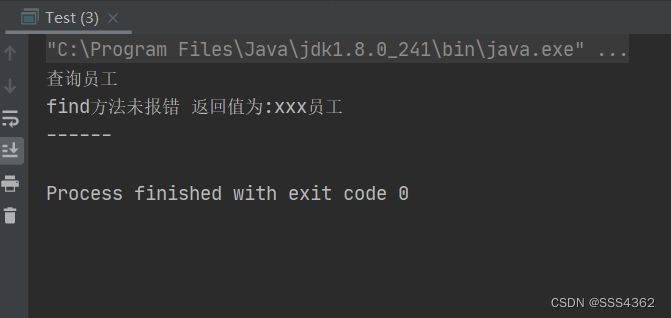
5 异常返回通知
5.1 异常返回通知时需要执行的方法
5.1.1 创建的位置
切面类aop中
5.1.2 方法的内容
//目标方法错误就进入 public void e(JoinPoint jp,Exception ex){ //目标方法不报错就进入,多个新参obj必须最后一个参数 String name = jp.getSignature().getName(); System.out.println(name+"方法报错异常信息为:"+ex.getMessage()); }- 1
- 2
- 3
- 4
- 5
- 6
5.2 配置异常返回通知
5.2.1 配置的位置
aop:aspect标签中,其中ref属性是切面类(组件)的id- 1
5.2.2 具体配置如下所示
<aop:aspect ref="aop"> <aop:after-throwing method="e" pointcut-ref="ppp" throwing="ex">aop:after-throwing> aop:aspect>- 1
- 2
- 3
5.2.3 配置分析
其中after-throwing代表异常返回,method是配置异常返回通知时需要执行的方法的的方法名,throwing是方法报错时的返回信息- 1
5.3 测试代码
import com.service.EmpService; import org.springframework.context.ApplicationContext; import org.springframework.context.support.ClassPathXmlApplicationContext; public class Test { public static void main(String[] args) { ApplicationContext ac=new ClassPathXmlApplicationContext("spring.xml"); EmpService es = ac.getBean(EmpService.class); es.delete(); System.out.println("------"); } }- 1
- 2
- 3
- 4
- 5
- 6
- 7
- 8
- 9
- 10
- 11
5.4测试代码运行截图
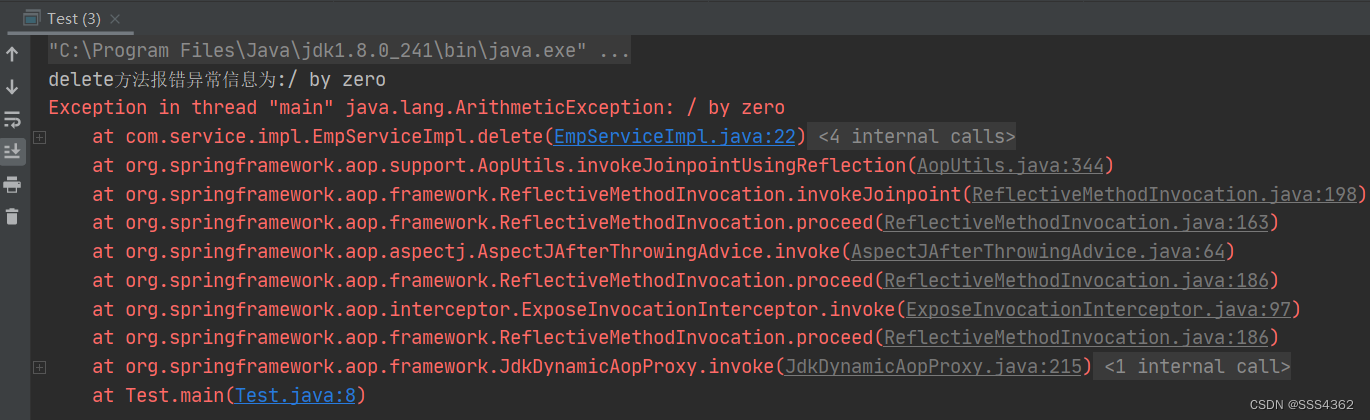
-
相关阅读:
WCF配置文件详解
操作系统:中断和异常
20240301-2-ZooKeeper面试题(二)
写组件的过程中没写过的vue3写法
基于音频SOC开发板的主动降噪ANC算法源码实现
关于a标签不同状态下变化颜色样式的写法注意事项
瀑布流 - Vue3基于Grid布局简单实现一个瀑布流组件
RestTemplate 集成拦截器
【解救ROS】ros小车机器人摄像头寻线的实现(基于opencv)
智慧养殖方案:浅谈视频监控与AI智能识别技术助力奶牛高效、智慧养殖
- 原文地址:https://blog.csdn.net/SSS4362/article/details/127826562
