-
python+windows画图工具--复现别人论文中的colormap 方法2
如何复现别人论文中的colormap2
首先,将别人论文中的colormap截图之后,拖到windows自带的画图工具中,选择吸管工具,然后点击其中一个颜色,(这里以图中的蓝色为例),再点击吸管工具,点到颜色上,然后再点击编辑工具,查看对应的RGB。
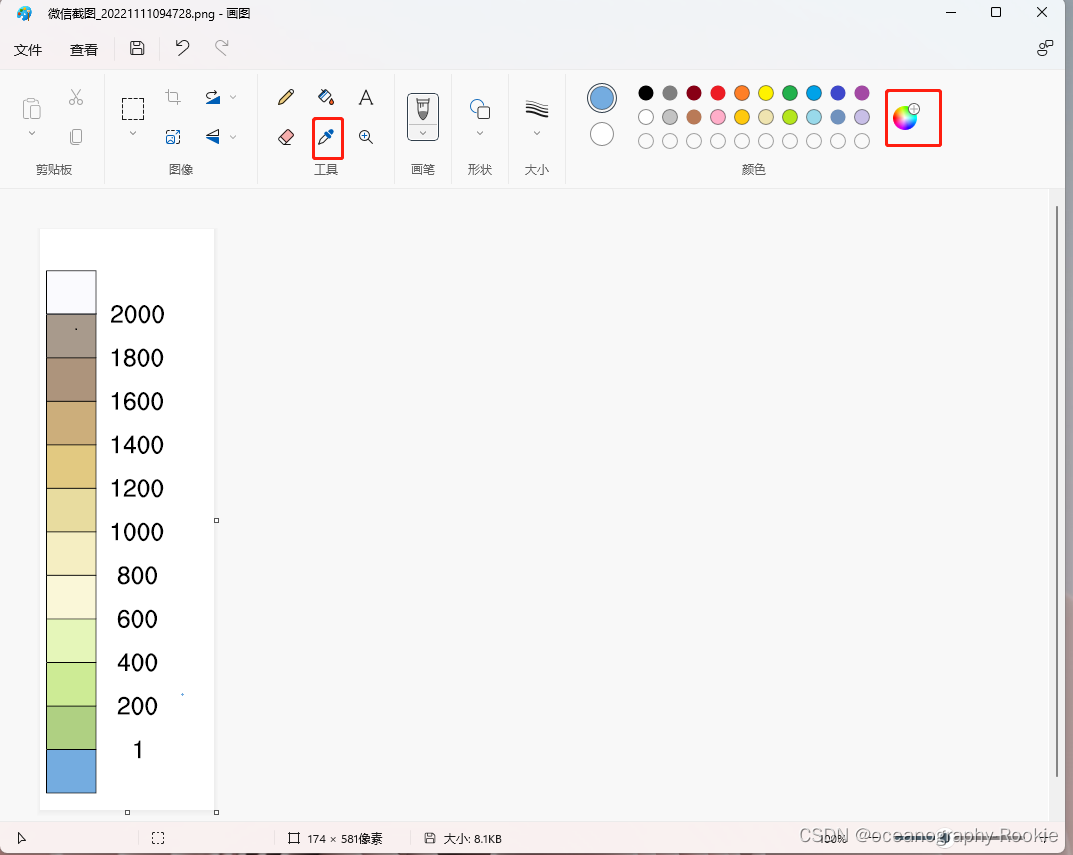
这里就得到了颜色对应RGB的色标数值,其他颜色同样操作。这样就获得了完整的colormap对应的RGB。
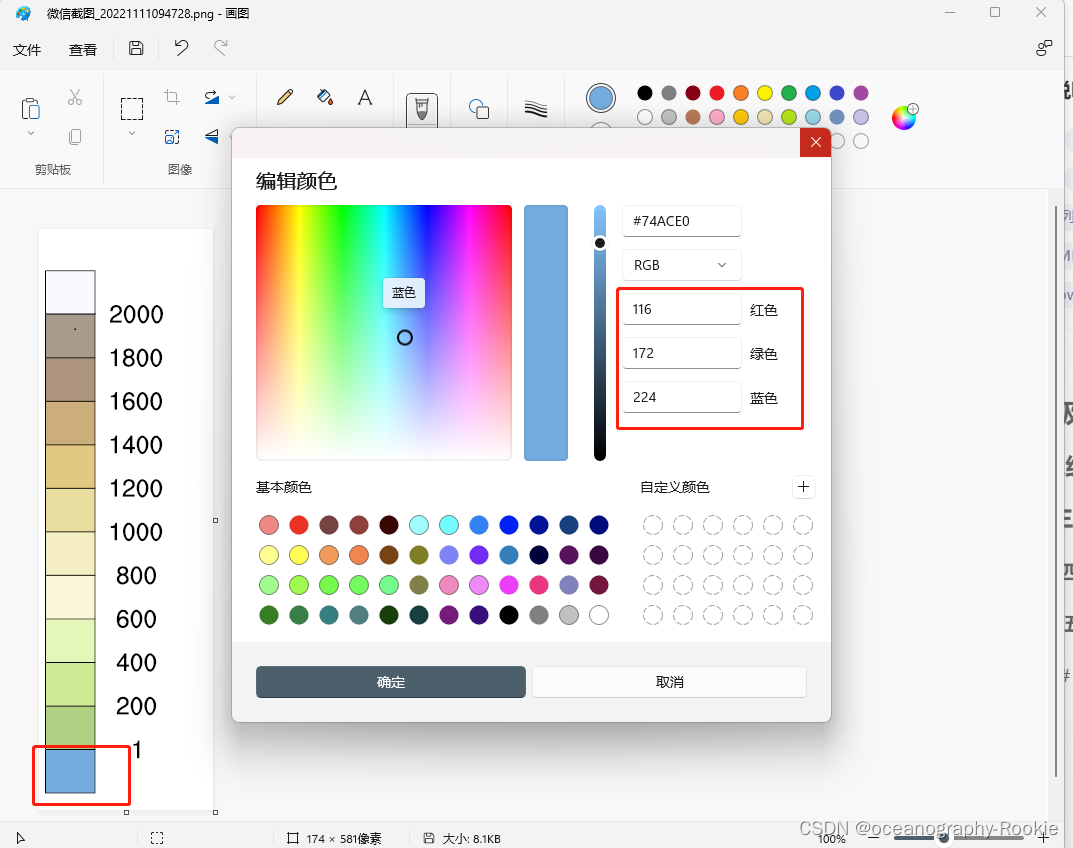
然后,放到python中,将这一连串RGB定义为一个array,再使用ListedColormap函数定义为一个新的colormap,这样就可以在绘图的过程中使用了。python中的代码如下所示:
import numpy as np import cmaps import matplotlib.pyplot as plt import matplotlib as mpl from matplotlib.colors import ListedColormap #######################生成画板##################################### fig=plt.figure(figsize=(10,8),dpi=150) ax1=fig.add_axes([0,0,1,0.05]) from matplotlib.colors import ListedColormap rgb=( [ 100,149,237], [ 162,203,122], [ 194,233,143], [ 223,246,179], [ 249,246,212], [ 243,236,189], [ 228,216,152], [222,195,122], [ 198,165,115], [ 164,138,114], [ 159,144,130], [ 249,249,254], ) rgb=np.array(rgb)/255.0 new_cmap=ListedColormap(rgb,name='new_cmap') norm =mpl.colors.Normalize(vmin=-12, vmax=12) fc1=fig.colorbar(mpl.cm.ScalarMappable(norm=norm,cmap=new_cmap), cax=ax1, ticks=[-10,-8,-6,-4,-2,0,2,4,6,8,10], orientation='horizontal', label='new cmap' , )- 1
- 2
- 3
- 4
- 5
- 6
- 7
- 8
- 9
- 10
- 11
- 12
- 13
- 14
- 15
- 16
- 17
- 18
- 19
- 20
- 21
- 22
- 23
- 24
- 25
- 26
- 27
- 28
- 29
- 30
- 31
- 32
- 33
- 34
- 35
- 36
- 37
- 38
新定义的colormap的结果如下图所示:
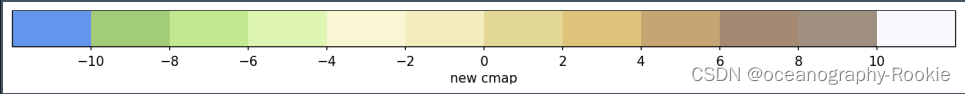
-
相关阅读:
数据结构——双链表
智能指针与map结合使用
Elastic Stack 环境配置与框架简介
网络安全攻防:软件逆向之反汇编
下属比你聪明/专业,经验还比你丰富怎么办?
huggingface 使用入门笔记
《HelloGitHub》第 88 期
三角网格库Triangle的使用
【UV打印机】理光喷头组合说明(5H)
大学生线上学习行为的聚类、成因与对策研究
- 原文地址:https://blog.csdn.net/weixin_44237337/article/details/127800708