-
C++构建response
前言
本文完整代码见仓库。
我正在写一个玩具程序。程序接收到一个request, 并进行解析。解析之后,它需要构造一个response进行发送。这其中有两个需求:
- 构建一个response,并将转换成字符串,以便通过套接字发送。
- response的body部分,是一个json结构转换的字符串,这样内容的结构比较灵活。
boost提供了http::response和Chapter 1. Boost.JSON。本文利用这两部分,实现上面的需求。
注:boost在Version 1.75.0添加的JSON库。ubuntu20包管理器提供的是1.71版本,所以需要进行boost的源码安装,可参考cmake下切换使用不同版本的boost。(最开始,我懒得编译安装,去拉去了boostorg/json这一部分,但是它还依赖其他部分,单独不太行似乎。)
构建Json
在
Boost.JSON之前,boost已经有json解析工具,property_tree。property_tree解析配置文件,还是挺顺手的。Boost.PropertyTree的介绍可以参考:C++ Boost JSON解析库的使用、《Boost完全开发指南》7.10 property_tree。但,既然boost后来专门为json提供了一个库,虽然不知道它为啥好,我们还是使用它吧。
我们带着目标去看文档。假设,我们将构建下面的json结构,并转换成字符串,我们该如何去实现它呢?
{ "info":[ {"name":"张三", "message":"你好世界"}, {"name":"Bob", "message":"hello world"} ] }- 1
- 2
- 3
- 4
- 5
- 6
参考Document Model,boost::json提供了四种模型。
- array: JSON 值的序列容器,支持动态大小和快速、随机访问。接口和性能特征与. std::vector
- object: 具有唯一键的键值对的关联容器,其中键是字符串,映射类型是 JSON 值。搜索、插入和删除具有平均的持续时间复杂度。此外,元素连续存储在内存中,允许缓存友好的迭代。
- string: 连续的字符范围。该库假定字符串的内容仅包含有效的 UTF-8。
- value: 一种特殊的变体,可以保存六种标准 JSON 数据类型中的任何一种。(这种有点特殊,当上面三种搞不定的时候,可以考虑这个)
一般构建json结构,是从最内层开始的。我们看下它的结构。
- 最基础的,是字符串,我们可以用string。
- 序号一,是个键值对,我们可以用object容器。
- 序号二,是两个在同一层次的键值对,所以我们可以加入之前相同的object容器。
- 序号三:是一个数组,我们可以使用arrar。
- 最外面一层,是一个新的object, 它的值也是个json。
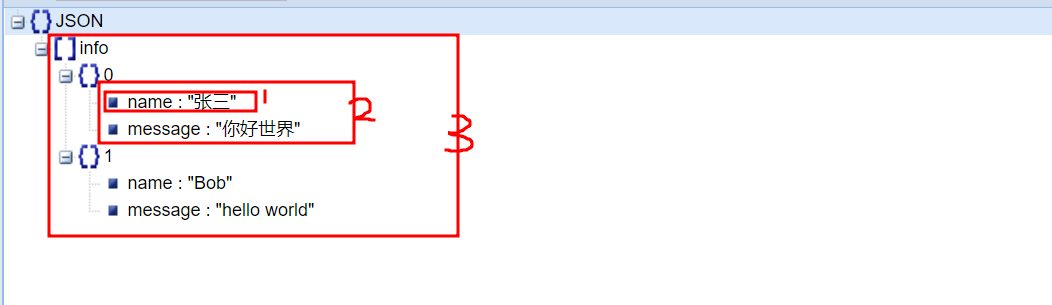
分析清楚结构,参考Quick Look,照葫芦画瓢编码即可。
#include#include #include #include #include using namespace std; int main(int argc, char** argv) { vector<pair<string, string>> info; info.push_back(make_pair("张三","你好世界")); info.push_back(make_pair("Bob", "hello world")); boost::json::array info_array; for(auto &in : info) { boost::json::object obj; obj["name"] = in.first; obj["message"] = in.second; info_array.emplace_back(obj); } boost::json::object info_json; info_json.emplace("info", info_array); string info_json_str = boost::json::serialize(info_json); cout << info_json_str << endl; } - 1
- 2
- 3
- 4
- 5
- 6
- 7
- 8
- 9
- 10
- 11
- 12
- 13
- 14
- 15
- 16
- 17
- 18
- 19
- 20
- 21
- 22
- 23
- 24
- 25
- 26
- 27
- 28
输出如下:
{"info":[{"name":"张三","message":"你好世界"},{"name":"Bob","message":"hello world"}]}- 1
构建response
假定我们已经知道response的基本结构。我之前整理过:http消息简介、http-parse的C++封装。
如果之前没有看过boost的response的构造,这部分编码会有点难。因为照葫芦画瓢,但是没有个好的葫芦。即,boost的这部分文档写的不好,网上也没有好的参考代码。略微好点的示例代码是http_examples.hpp。
下面是个示例代码,抛砖引玉的去看看里面的源码,便能比较清楚了。
#include#include #include #include #include #include #include #include using namespace std; std::string json_body() { vector<pair<string, string>> info; info.push_back(make_pair("张三","你好世界")); info.push_back(make_pair("Bob", "hello world")); boost::json::array info_array; for(auto &in : info) { boost::json::object obj; obj["name"] = in.first; obj["message"] = in.second; info_array.emplace_back(obj); } boost::json::object info_json; info_json.emplace("info", info_array); string info_json_str = boost::json::serialize(info_json); return info_json_str; } int main(int argc, char** argv) { namespace http = boost::beast::http; http::response<http::string_body> resp; resp.set(http::field::server, "tiny-server"); // 处理请求的软件 resp.set(http::field::access_control_allow_origin, "*"); // 允许跨与访问 resp.set(http::field::content_type, "application/json;charset=utf8"); // 返回的内容类型 resp.body() = json_body(); // body内容 resp.prepare_payload(); // 根据body的长度,调整Content-Length resp.result(http::status::ok); // 响应值为200 // 将response转换成字符串 // https://stackoverflow.com/questions/71514303/how-to-convert-httpresponsehttpstring-bodybase-to-stdstring // https://github.com/boostorg/beast/issues/819 const std::string str_headers = boost::lexical_cast<std::string>(resp.base()); std::string str_body = resp.body().data(); std::cout << str_headers << str_body; } - 1
- 2
- 3
- 4
- 5
- 6
- 7
- 8
- 9
- 10
- 11
- 12
- 13
- 14
- 15
- 16
- 17
- 18
- 19
- 20
- 21
- 22
- 23
- 24
- 25
- 26
- 27
- 28
- 29
- 30
- 31
- 32
- 33
- 34
- 35
- 36
- 37
- 38
- 39
- 40
- 41
- 42
- 43
- 44
- 45
- 46
- 47
- 48
输出如下:
HTTP/1.1 200 OK Server: tiny-server Access-Control-Allow-Origin: * Content-Type: application/json;charset=utf8 Content-Length: 92 {"info":[{"name":"张三","message":"你好世界"},{"name":"Bob","message":"hello world"}]}- 1
- 2
- 3
- 4
- 5
- 6
- 7
-
相关阅读:
Create Web, Desktop, Mobile Apps for .NET 8 with Telerik
RunLoop小白入门
【BIM入门实战】Revit图元的选择方式,总有一款适合你
【Java面试】什么!年薪50W就问这?我照着高手回答直接背能拿吗?请查收
个人信息保护法vs国家标准,37项标准为个人信息加道“安全锁”~(附整理文档及pdf下载)
中科大郑烇、杨坚 《计算机网络》第一章
社科研究中的问卷设计详解
webpack5入门教程
java华夏球迷俱乐部网站设计与实现计算机毕业设计MyBatis+系统+LW文档+源码+调试部署
JavaScript、Java、C#标记过时方法
- 原文地址:https://blog.csdn.net/sinat_38816924/article/details/127798345
