-
springboot整合swagger3和knife4j
springboot整合swagger3和knife4j
依赖
<dependency> <groupId>io.springfoxgroupId> <artifactId>springfox-boot-starterartifactId> <version>3.0.0version> dependency> <dependency> <groupId>com.github.xiaoymingroupId> <artifactId>knife4j-spring-boot-starterartifactId> <version>3.0.3version> dependency>- 1
- 2
- 3
- 4
- 5
- 6
- 7
- 8
- 9
- 10
application.yml配置
mvc: pathmatch: matching-strategy: ant_path_matcher ## 解决Failed to start bean ‘documentationPluginsBootstrapper‘ 问题 knife4j: enable: true- 1
- 2
- 3
- 4
- 5
swagger配置类
package com.example.springbooth2.config; import io.swagger.annotations.ApiOperation; import org.springframework.beans.factory.annotation.Value; import org.springframework.context.annotation.Bean; import org.springframework.context.annotation.Configuration; import springfox.documentation.builders.ApiInfoBuilder; import springfox.documentation.builders.PathSelectors; import springfox.documentation.builders.RequestHandlerSelectors; import springfox.documentation.oas.annotations.EnableOpenApi; import springfox.documentation.service.ApiInfo; import springfox.documentation.service.Contact; import springfox.documentation.spi.DocumentationType; import springfox.documentation.spring.web.plugins.Docket; @Configuration @EnableOpenApi//Swagger 开启生成接口文档功能 public class SwaggerConfig { /** * ture 启用Swagger3.0, false 禁用 */ @Value("${knife4j.enable}") private Boolean enable; @Bean Docket docket() { return new Docket(DocumentationType.OAS_30) //配置网站的基本信息 .apiInfo(apiInfo()) .enable(enable) .select() //指定接口的位置 // RequestHandlerSelectors.basePackage("com.example.springbooth2.controller") 接口的包所在路径 .apis(RequestHandlerSelectors.withMethodAnnotation(ApiOperation.class)) // 指定路径处理PathSelectors.any()代表所有的路径 .paths(PathSelectors.any()) .build(); } private ApiInfo apiInfo() { return new ApiInfoBuilder() .title("swagger3") //接口文档标题 .description("接口文档") //接口文档描述 //作者信息 // new Contact("作者","作者URL","作者Email") .contact(new Contact("jane", "http://www.baidu.com", "123@qq.com")) .version("1.0")//版本 .build(); } }- 1
- 2
- 3
- 4
- 5
- 6
- 7
- 8
- 9
- 10
- 11
- 12
- 13
- 14
- 15
- 16
- 17
- 18
- 19
- 20
- 21
- 22
- 23
- 24
- 25
- 26
- 27
- 28
- 29
- 30
- 31
- 32
- 33
- 34
- 35
- 36
- 37
- 38
- 39
- 40
- 41
- 42
- 43
- 44
- 45
- 46
- 47
- 48
- 49
- 50
- 51
- 52
controller
package com.example.springbooth2.controller; import com.example.springbooth2.config.ResponseResult; import com.example.springbooth2.entity.User; import com.example.springbooth2.service.UserService; import io.swagger.annotations.Api; import io.swagger.annotations.ApiImplicitParam; import io.swagger.annotations.ApiImplicitParams; import io.swagger.annotations.ApiOperation; import org.springframework.web.bind.annotation.GetMapping; import org.springframework.web.bind.annotation.PostMapping; import org.springframework.web.bind.annotation.RequestMapping; import org.springframework.web.bind.annotation.RestController; import javax.annotation.Resource; @Api(tags = "用户管理接口") @RestController @RequestMapping("/user") public class UserController { @Resource private UserService userService; @ApiOperation("添加用户") @ApiImplicitParams({ // 参数名称 @ApiImplicitParam(name = "userId", value = "用户id"), @ApiImplicitParam(name = "userName", value = "用户名", required = true) }) @PostMapping("add") public User add(User user) { userService.addUser(user); return user; } @ApiOperation("查询所有用户") @GetMapping("list") public ResponseResult<User> list() { return ResponseResult.success(userService.list()); } @GetMapping("/findOne") public ResponseResult<User> findOne() { return ResponseResult.success(userService.findById(1)); } }- 1
- 2
- 3
- 4
- 5
- 6
- 7
- 8
- 9
- 10
- 11
- 12
- 13
- 14
- 15
- 16
- 17
- 18
- 19
- 20
- 21
- 22
- 23
- 24
- 25
- 26
- 27
- 28
- 29
- 30
- 31
- 32
- 33
- 34
- 35
- 36
- 37
- 38
- 39
- 40
- 41
- 42
- 43
- 44
- 45
- 46
- 47
测试
knife4j访问地址 http://localhost:9090/doc.html

swagger访问地址 http://localhost:9090/swagger-ui/index.html
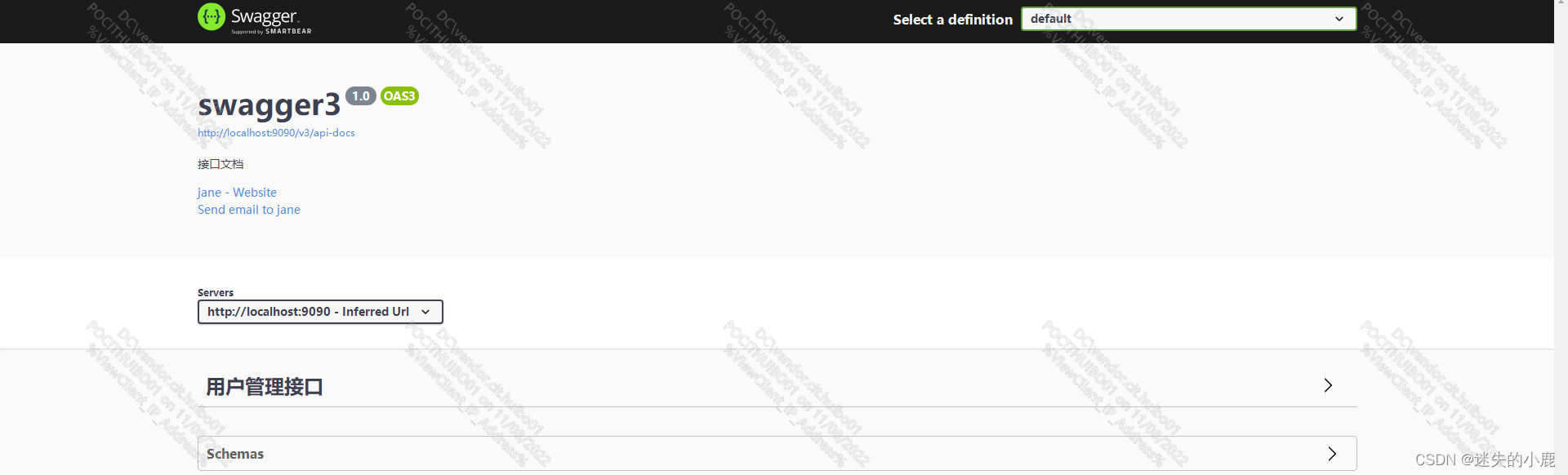
swagger常用注解说明
@Api
用在请求的类上
@Api(tags = “该类的作用进行说明”)@ApiOperation
@ApiOperation(value=“改方法的作用”,note=“备注”)
@ApiImplicitParams
@ApiImplicitParams:用在请求的方法上,表示一组参数说明
@ApiImplicitParam:用在@ApiImplicitParams注解中,指定一个请求参数的各个方面
name:参数名
value:参数的汉字说明、解释
required:参数是否必须传
paramType:参数放在哪个地方
· header --> 请求参数的获取:@RequestHeader
· query --> 请求参数的获取:@RequestParam
· path(用于restful接口)–> 请求参数的获取:@PathVariable
dataType:参数类型,默认String,其它值dataType=“Integer”
defaultValue:参数的默认值
多个 @ApiImplicitParam 注解需要放在一个 @ApiImplicitParams 注解中
@ApiImplicitParam 注解中虽然可以指定参数是必填的,但是却不能代替 @RequestParam(required = true) ,
前者的必填只是在 Swagger 框架内必填,抛弃了 Swagger ,这个限制就没用了,所以假如开发者需要指定一个参数必填, @RequestParam(required = true) 注解还是不能省略。@ApiModel
如果参数是一个对象(例如上文的更新接口),对于参数的描述也可以放在实体类中。例如下面一段代码
@ApiModelProperty:用在属性上,描述类的属性@ApiModel(value = "用户对象",description = "用户表") public class User { @Id @ApiModelProperty(value = "id",required = true) private int userId; @ApiModelProperty(value = "用户名称",required = true) private String userName; }- 1
- 2
- 3
- 4
- 5
- 6
- 7
- 8
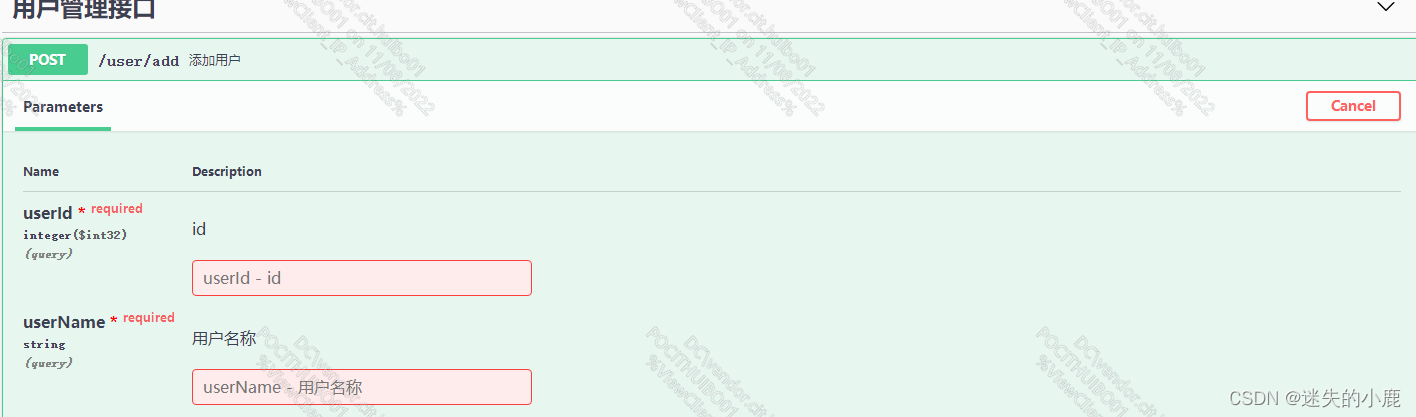
-
相关阅读:
@Zabbix6.2安装部署【 Red Hat Enterprise Linux 8.2】
电子秤方案:做一个宠物勺方案设计
SystemVerilog(十二)-$unit声明空间
阿里面试官浅聊Java面试那些事
海外代理IP是什么?如何使用?
使用GoQuery实现头条新闻采集
45岁大龄程序员自述:我居然还苟在程序人生里,但是已经难以为继
ModStartCMS v7.4.0 公共图片库支持,安全功能升级
Splunk Enterprise 9.0.0 (macOS, Linux, Windows) -- 机器数据管理和分析
c++STL库
- 原文地址:https://blog.csdn.net/Java_Fly1/article/details/127751010