-
Pinia基础知识
安装
yarn add pinia
npm install pinia开始
导入pinia
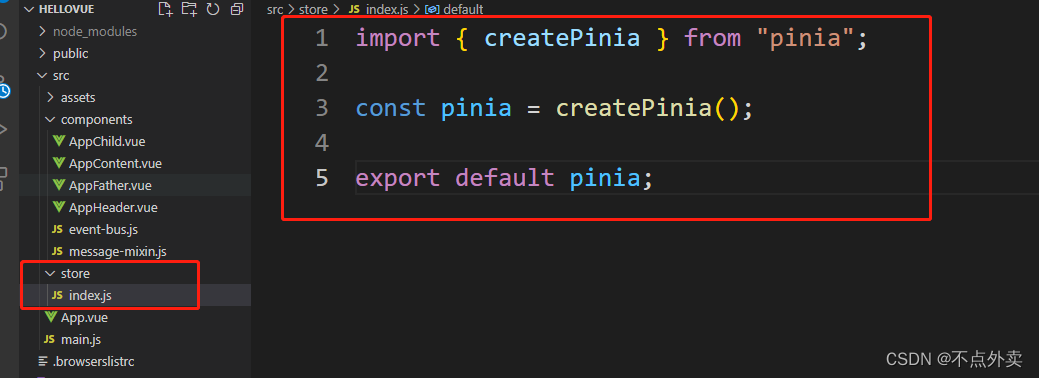

Store是什么?
Store (如 Pinia) 是一个保存状态和业务逻辑的实体,它并不与你的组件树绑定。换句话说,它承载着全局状态。它有点像一个永远存在的组件,每个组件都可以读取和写入它。它有三个概念,state、getter 和 action,我们可以假设这些概念相当于组件中的 data、 computed 和 methods。
使用
创建一个store

import { defineStore } from 'pinia' // 你可以对 `defineStore()` 的返回值进行任意命名,但最好使用 store 的名字,同时以 `use` 开头且以 `Store` 结尾。(比如 `useUserStore`,`useCartStore`,`useProductStore`) // 第一个参数是你的应用中 Store 的唯一 ID。 export const useCounterStore = defineStore('counter', { state: () => { return { count: 0, name: '三', firstName: '张' } }, actions: { increment() { console.log('this:', this) this.count++; } }, getters: { getFullName() { return this.firstName+this.name; } } })- 1
- 2
- 3
- 4
- 5
- 6
- 7
- 8
- 9
- 10
- 11
- 12
- 13
- 14
- 15
- 16
- 17
- 18
- 19
- 20
- 21
- 22
- 23
- 24
- 25
- 26
- 27
- 28
- 29
- 30
- 31
- 32
引用这个store
<template> <div> <h1>{ { store.count}}</h1> <h1>{- 1
- 2
- 3
- 4
- 5
- 6
-
相关阅读:
文件系统与软硬链接
QT Day4
【Vue】 v-once、ref、provide、inject
Python不调包手绘圣诞树
导航专业入门,高考/考研假期预习指南
干货必看|Spring Boot整合MyBatis框架详解
【Rust 日报】2022-06-19 Rust 1.63 新特性令人期待
文件管理 如何操作复制前删除原先目标文件夹中的文件
ArcGIS Pro SDK (三)Addin控件 1 按钮类
9.MyBatis-Plus
- 原文地址:https://blog.csdn.net/weixin_43484007/article/details/127716856
