-
路由器bgp协议对接生产K8S集群网络(Calico)
路由器对接K8S集群网络(Calico)
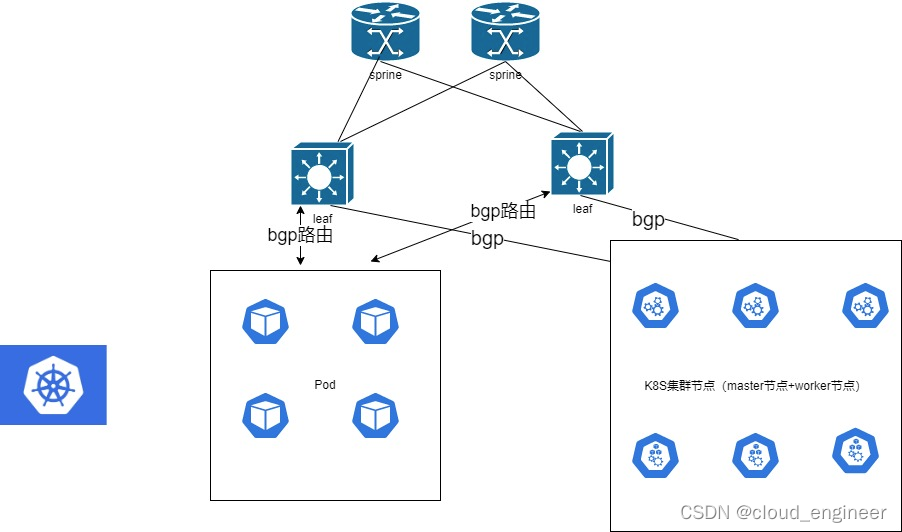
一、Calico 客户端管理工具(calicoctl)安装和配置
1 calicoctl 工具下载安装
calicoctl 工具可以通过命令行读取、创建、更新和删除 Calico 的存储对象。
Calico 对象可以存储在 Etcd 服务或者 Kubernetes 服务中;在安装 Calico 的时候,需要选择其数据存储的位置。
在使用 calicoctl 管理工具时,你也可以选择工具部署的位置。- 直接部署在物理主机上。
- 部署在容器化服务中。
- 部署在Kubernetes 容器编排工具的Pod中。
1.1 直接部署在物理主机
curl -O -L https://github.com/projectcalico/calicoctl/releases/download/v3.21.5/calicoctl-linux-amd64 mv calicoctl-linux-amd64 /usr/bin/calicoctl chmod +x /usr/bin/calicoctl- 1
- 2
- 3
1.2 部署在Kubernetes 上
官方提供了 calicoctl 的容器和 Kubernetes yaml 文件,我们可以直接使用:
#数据存储在 etcd 服务中,对应2.1 kubectl apply -f https://docs.projectcalico.org/manifests/calicoctl-etcd.yaml #数据存储在 Kubernetes API datastore 服务中,对应2.2 kubectl apply -f https://docs.projectcalico.org/manifests/calicoctl.yaml- 1
- 2
- 3
- 4
2 calicoctl 配置文件
calicoctl 在使用过程中,需要从配置文件中读取 Calico 对象存储地址等信息。
- calicoctl 的配置文件默认存储位置 /etc/calico/calicoctl.cfg。
- 可以通过 –config 选项,覆盖配置文件的读取位置。
- 配置文件的内容可以是 Json 类型也可以是 Yaml 类型。
- 如果 calicoctl 找不到配置文件的话,会读取环境变量。
以下2选1
2.1 calicoctl 连接etcd 服务
calicoctl 客户端连接 Etcd 服务进行管理, 配置文件示例:
apiVersion: projectcalico.org/v3 kind: CalicoAPIConfig metadata: spec: etcdEndpoints: https://etcd1:2379,https://etcd2:2379,https://etcd3:2379 etcdKeyFile: /etc/kubernetes/pki/etcd/server.key etcdCertFile: /etc/kubernetes/pki/etcd/server.crt etcdCACertFile: /etc/kubernetes/pki/etcd/ca.crt- 1
- 2
- 3
- 4
- 5
- 6
- 7
- 8
2.2 calicoctl 连接 Kubernetes 服务
calicoctl 客户端连接 Kubernetes 服务进行管理,配置文件示例:
apiVersion: projectcalico.org/v3 kind: CalicoAPIConfig metadata: spec: datastoreType: "kubernetes" kubeconfig: "/path/to/.kube/config"- 1
- 2
- 3
- 4
- 5
- 6
3 配置文件验证
这里有一个简单的命令用于验证 calicoctl 的安装和配置是否正确。
calicoctl node status calicoctl get nodes- 1
- 2
如果一切正常,则会返回已经注册的主机节点列表。
如果返回为空,则可能配置了错误的数据存储地址datastore或者 Calico 服务还没有主机注册。
如果返回错误信息,则请修复后重试。二、路由器quagga安装和配置
安装quagga
yum install quagga telnet -y- 1
拷贝配置文件:
cp /usr/share/doc/quagga-0.99.22.4/zebra.conf.sample /etc/quagga/zebra.conf cp /usr/share/doc/quagga-*/bgpd.conf.sample /etc/quagga/bgpd.conf- 1
- 2
编辑bgpd.conf文件:
router bgp 65186 bgp router-id 192.168.3.53 network 192.168.10.0 neighbor 192.168.3.81 remote-as 65186 neighbor 192.168.3.81 route-reflector-client neighbor 192.168.3.82 remote-as 65186 neighbor 192.168.3.82 route-reflector-client neighbor 192.168.3.83 remote-as 65186 neighbor 192.168.3.83 route-reflector-client- 1
- 2
- 3
- 4
- 5
- 6
- 7
- 8
- 9
启动服务:
systemctl enable zebra --now systemctl enable bgpd --now- 1
- 2
进入路由器console:
cd /etc/quagga vtysh 提示一下: Hello, this is Quagga (version 0.99.22.4). Copyright 1996-2005 Kunihiro Ishiguro, et al.- 1
- 2
- 3
- 4
- 5
进入配置模式,配置端口地址并保存
docker01# conf t docker01(config)#hostname bgp-RR bgp-RR(config)#int eth0 bgp-RR(config-if)# ip add 192.168.3.53/24 bgp-RR(config-if)# no shutdown bgp-RR(config-if)#end bgp-RR#wr- 1
- 2
- 3
- 4
- 5
- 6
- 7
三、修改K8s calico配置
1 K8S集群操作
创建2个yaml文件:
# cat calico1.yaml apiVersion: projectcalico.org/v3 kind: BGPConfiguration metadata: name: default spec: logSeverityScreen: Info nodeToNodeMeshEnabled: false asNumber: 65186 cat calico2.yaml apiVersion: projectcalico.org/v3 kind: BGPPeer metadata: name: bgppeer-global-211 spec: peerIP: 192.168.3.53 asNumber: 65186- 1
- 2
- 3
- 4
- 5
- 6
- 7
- 8
- 9
- 10
- 11
- 12
- 13
- 14
- 15
- 16
- 17
备注:k8s 19.0以上版本apiVersion需要更改为:crd.projectcalico.org/v1
应用:calicoctl create -f calico1.yaml calicoctl create -f calico2.yaml- 1
- 2
2 验证状态
路由器查看配置:
bgp-RR# show ip bgp summary BGP router identifier 192.168.3.53, local AS number 65186 RIB entries 7, using 784 bytes of memory Peers 3, using 13 KiB of memory Neighbor V AS MsgRcvd MsgSent TblVer InQ OutQ Up/Down State/PfxRcd 192.168.3.81 4 65186 6 11 0 0 0 00:03:41 1 192.168.3.82 4 65186 6 11 0 0 0 00:03:43 1 192.168.3.83 4 65186 6 11 0 0 0 00:03:41 1 Total number of neighbors 3 bgp-RR# show ip route Codes: K - kernel route, C - connected, S - static, R - RIP, O - OSPF, I - IS-IS, B - BGP, A - Babel, > - selected route, * - FIB route K>* 0.0.0.0/0 via 192.168.3.1, eth0 B>* 10.255.30.0/26 [200/0] via 192.168.3.82, eth0, 00:03:47 B>* 10.255.91.128/26 [200/0] via 192.168.3.83, eth0, 00:03:45 B>* 10.255.126.192/26 [200/0] via 192.168.3.81, eth0, 00:03:45 C>* 127.0.0.0/8 is directly connected, lo C>* 172.17.0.0/16 is directly connected, docker0 C>* 192.168.3.0/24 is directly connected, eth0- 1
- 2
- 3
- 4
- 5
- 6
- 7
- 8
- 9
- 10
- 11
- 12
- 13
- 14
- 15
- 16
- 17
- 18
- 19
- 20
- 21
- 22
- 23
k8s master节点查看路由:
[root@k8s21-master01 ~]# ip route default via 192.168.3.1 dev eth0 proto static metric 100 10.255.30.0/26 via 192.168.3.82 dev tunl0 proto bird onlink 10.255.91.128/26 via 192.168.3.83 dev tunl0 proto bird onlink blackhole 10.255.126.192/26 proto bird 10.255.126.253 dev calic5f7b738d4b scope link 10.255.126.254 dev cali25736fd0fdb scope link 10.255.126.255 dev cali5344222d830 scope link 172.17.0.0/16 dev docker0 proto kernel scope link src 172.17.0.1 192.168.3.0/24 dev eth0 proto kernel scope link src 192.168.3.81 metric 100 192.168.10.0/24 via 192.168.3.53 dev eth0 proto bird [root@k8s21-master01 ~]# calicoctl node status Calico process is running. IPv4 BGP status +--------------+-----------+-------+----------+-------------+ | PEER ADDRESS | PEER TYPE | STATE | SINCE | INFO | +--------------+-----------+-------+----------+-------------+ | 192.168.3.53 | global | up | 04:07:59 | Established | +--------------+-----------+-------+----------+-------------+ IPv6 BGP status No IPv6 peers found. [root@k8s21-master01 ~]# calicoctl get bgpconfig default NAME LOGSEVERITY MESHENABLED ASNUMBER default Info false 65186- 1
- 2
- 3
- 4
- 5
- 6
- 7
- 8
- 9
- 10
- 11
- 12
- 13
- 14
- 15
- 16
- 17
- 18
- 19
- 20
- 21
- 22
- 23
- 24
- 25
- 26
- 27
- 28
- 29
- 30
-
相关阅读:
精准营销!用机器学习完成客户分群!
【网络那些事】
Unity-射线检测
Java 抽象类与接口
SpringBoot配置文件(properties、yml、yaml)
(Java高级教程)第一章Java多线程基础-第一节4:synchronized关键字(监视器锁monitor lock)和volatile关键字
springboot电气与信息类书籍网上书店 java ssm书籍借阅归还系统
Django传递dataframe对象到前端网页
一文掌握 Java8 Stream 中 Collectors 的 24 个操作
闲谈:3AC到底发生了什么?
- 原文地址:https://blog.csdn.net/cloud_engineer/article/details/127706088
