-
设置系统缩放比,适配各分辨率
【记录】
在store里设置state 添加zoomRatio

import store from '../store' // 设置系统缩放比,适配各分辨率 export function refreshScale() { //当前屏幕宽高 let baseWidth = document.documentElement.clientWidth; let baseHeight = document.documentElement.clientHeight; // 最大时即正常时宽高 let MaxHeight = 1080 let MaxWidth = 1920 // console.log(baseWidth,baseHeight); // 1920 937 缩放比zoomRatio store.state.zoomRatio = baseHeight / MaxHeight store.state.zoomRatioW = baseWidth / MaxWidth }- 1
- 2
- 3
- 4
- 5
- 6
- 7
- 8
- 9
- 10
- 11
- 12
- 13
- 14
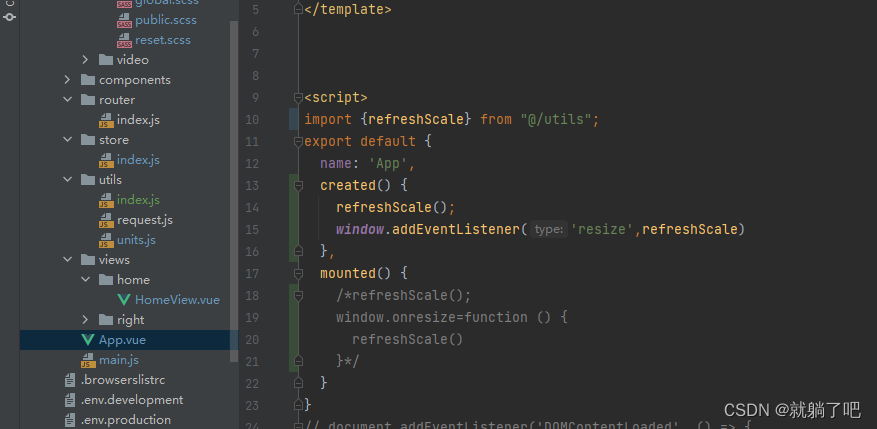
该缩放方法不能搭配百分比使用,且要设置transform-origin:top center"设置中心点

import {mapState} from 'vuex' computed:{ ...mapState(['zoomRatio']) },- 1
- 2
- 3
- 4
》》
》》
》》利用transform:scale()缩放适应不用分辨率
<div class="right_inner" :style="{transform:'scale('+zoomRatio+')'}"> <component :is="left_show_content" ref="comp" class="comp" ></component> </div> import {mapState} from "vuex"; ...mapState(['zoomRatio']),- 1
- 2
- 3
- 4
- 5
- 6
- 7
- 8
-
相关阅读:
CSS-DAY2
Activiti7报错:org.springframework.security.core.userdetails.UserDetailsService
Mybatis-plus学习笔记
自己搭建的若依DEMO地址
浅聊Mybatis是怎么扫描并且注入到spring容器中的(源码向)
Nacos Linux & Windows安装
从零学习python:数据分析与Excel
电脑改时间导致的路由器网络问题
【附源码】计算机毕业设计JAVA移动在线点菜系统服务端服务端
【Hack The Box】linux练习-- Previse
- 原文地址:https://blog.csdn.net/weixin_44995829/article/details/127672186