-
Word控件Spire.Doc 【文本】教程(10) ;在 word 文档中的字符或句子周围应用边框
为了强调和美化一组字符或句子,在字符或句子周围应用边框是一个不错的选择。Spire.Doc 使开发人员能够在 C# 中实现此功能。并且有很多内置的边框样式可用,例如:Wave、Hairline、DotDash、DashSmallGap、DashLargeGap、DoubleWave、DashDotStroker、Emboss3D、Engrave3D、TwistedLines1 等等。下面的代码展示了如何使用上面提到的一些边框样式来实现字符边框:
Spire.Doc for.NET 最新下载
 https://www.evget.com/product/3368/download
https://www.evget.com/product/3368/download注意:开始之前,请确保 Visual Studio 和 Spire.Doc 已正确安装。我们将使用 Spire.Doc .dll 作为参考。
第一步:加载word文档
Document doc = new Document(); Section section = doc.AddSection();
第 2 步:添加应用边框所需的字符并设置边框样式
//DashSmallGap Border Paragraph para = section.AddParagraph(); para.Format.HorizontalAlignment = HorizontalAlignment.Left; TextRange tr = para.AppendText("Spire.Doc for .Net"); tr.CharacterFormat.Border.BorderType = Spire.Doc.Documents.BorderStyle.DashSmallGap; tr.CharacterFormat.Border.Color = Color.Green; tr.CharacterFormat.FontSize = 24; tr.CharacterFormat.TextColor = Color.DarkKhaki; para.AppendBreak(BreakType.LineBreak); //Wave Border para = section.AddParagraph(); para.Format.HorizontalAlignment = HorizontalAlignment.Left; tr = para.AppendText("Spire.PDF for .Net"); tr.CharacterFormat.Border.BorderType = Spire.Doc.Documents.BorderStyle.Wave; tr.CharacterFormat.Border.Color = Color.Aqua; tr.CharacterFormat.FontSize = 24; tr.CharacterFormat.TextColor = Color.BurlyWood; para.AppendBreak(BreakType.LineBreak); //Emboss3D Border para = section.AddParagraph(); para.Format.HorizontalAlignment = HorizontalAlignment.Left; tr = para.AppendText("Spire.XLS for .Net"); tr.CharacterFormat.Border.BorderType = Spire.Doc.Documents.BorderStyle.Emboss3D; tr.CharacterFormat.FontSize = 24; para.AppendBreak(BreakType.LineBreak); //DashDotStroker Border para = section.AddParagraph(); para.Format.HorizontalAlignment = HorizontalAlignment.Left; tr = para.AppendText("Spire.Office for .Net"); tr.CharacterFormat.Border.BorderType = Spire.Doc.Documents.BorderStyle.DashDotStroker; tr.CharacterFormat.Border.Color = Color.Olive; tr.CharacterFormat.FontSize = 24; tr.CharacterFormat.TextColor = Color.Olive; para.AppendBreak(BreakType.LineBreak); //DoubleWave Border para = section.AddParagraph(); para.Format.HorizontalAlignment = HorizontalAlignment.Left; tr = para.AppendText("Spire.Presentation for .Net"); tr.CharacterFormat.Border.BorderType = Spire.Doc.Documents.BorderStyle.DoubleWave; tr.CharacterFormat.Border.Color = Color.Blue; tr.CharacterFormat.FontSize = 24; tr.CharacterFormat.TextColor = Color.Blue; para.AppendBreak(BreakType.LineBreak);第 3 步:保存并启动 word 文档
doc.SaveToFile("S1.docx", FileFormat.Docx); System.Diagnostics.Process.Start("S1.docx");截图效果:
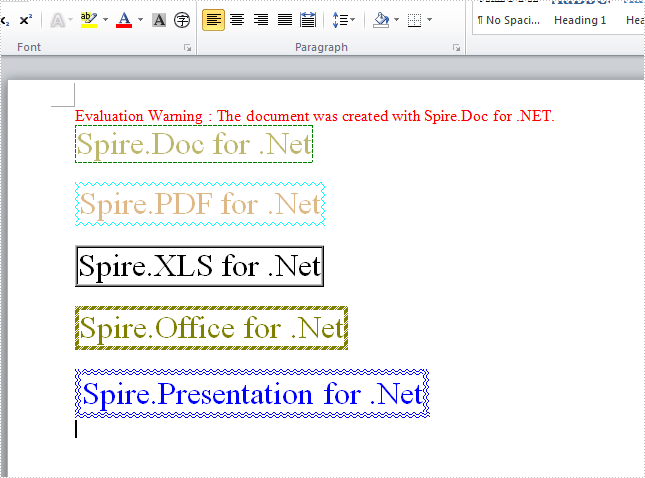
完整代码:
using System; using System.Collections.Generic; using System.Linq; using System.Text; using Spire.Doc; using Spire.Doc.Documents; using Spire.Doc.Fields; using System.Drawing; namespace ConsoleApplication1 { class Program { static void Main(string[] args) { Document doc = new Document(); Section section = doc.AddSection(); //DashSmallGap Border Paragraph para = section.AddParagraph(); para.Format.HorizontalAlignment = HorizontalAlignment.Left; TextRange tr = para.AppendText("Spire.Doc for .Net"); tr.CharacterFormat.Border.BorderType = Spire.Doc.Documents.BorderStyle.DashSmallGap; tr.CharacterFormat.Border.Color = Color.Green; tr.CharacterFormat.FontSize = 24; tr.CharacterFormat.TextColor = Color.DarkKhaki; para.AppendBreak(BreakType.LineBreak); //Wave Border para = section.AddParagraph(); para.Format.HorizontalAlignment = HorizontalAlignment.Left; tr = para.AppendText("Spire.PDF for .Net"); tr.CharacterFormat.Border.BorderType = Spire.Doc.Documents.BorderStyle.Wave; tr.CharacterFormat.Border.Color = Color.Aqua; tr.CharacterFormat.FontSize = 24; tr.CharacterFormat.TextColor = Color.BurlyWood; para.AppendBreak(BreakType.LineBreak); //Emboss3D Border para = section.AddParagraph(); para.Format.HorizontalAlignment = HorizontalAlignment.Left; tr = para.AppendText("Spire.XLS for .Net"); tr.CharacterFormat.Border.BorderType = Spire.Doc.Documents.BorderStyle.Emboss3D; tr.CharacterFormat.FontSize = 24; para.AppendBreak(BreakType.LineBreak); //DashDotStroker Border para = section.AddParagraph(); para.Format.HorizontalAlignment = HorizontalAlignment.Left; tr = para.AppendText("Spire.Office for .Net"); tr.CharacterFormat.Border.BorderType = Spire.Doc.Documents.BorderStyle.DashDotStroker; tr.CharacterFormat.Border.Color = Color.Olive; tr.CharacterFormat.FontSize = 24; tr.CharacterFormat.TextColor = Color.Olive; para.AppendBreak(BreakType.LineBreak); //DoubleWave Border para = section.AddParagraph(); para.Format.HorizontalAlignment = HorizontalAlignment.Left; tr = para.AppendText("Spire.Presentation for .Net"); tr.CharacterFormat.Border.BorderType = Spire.Doc.Documents.BorderStyle.DoubleWave; tr.CharacterFormat.Border.Color = Color.Blue; tr.CharacterFormat.FontSize = 24; tr.CharacterFormat.TextColor = Color.Blue; para.AppendBreak(BreakType.LineBreak); doc.SaveToFile("S1.docx", FileFormat.Docx); System.Diagnostics.Process.Start("S1.docx"); } } }如有产品相关需求,欢迎私聊我或者搜索[慧都]前往下载~
-
相关阅读:
icmp报文及用go实现
C#8.0本质论第五章--方法和参数
基于Effect的组件设计 | 京东云技术团队
Mathorcup数学建模竞赛第三届-【妈妈杯】C题:语音识别技术的应用(附带赛题解析&获奖论文&MATLAB代码)(一)
如何有效管理信息技术课堂
扩展边界opencv
【无标题】
Unity MRTK Hololens2眼动交互
vue3.0 如何自定义指令
Linux小知识---CMake的使用
- 原文地址:https://blog.csdn.net/m0_67129275/article/details/127647626