-
推荐一个简单、灵活、好看、强大的 .Net 图表库
今天给大家推荐一个跨平台图表库。
项目简介
这是一个简单、灵活、交互式、强大的跨平台图表库,支持Maui、Uno Platform、Blazor-wasm、WPF、WinForms、Xamarin、Avalonia、WinUI、UWP。
提供超过60多种图表类型,包括:基本图表、柱状图表、饼图、散点分布、股票行情、甘特图、仪表图、热点图、坐标图、地图等。
图表使用灵活、交互体验好、数据支持自动更新可以实时动态变化。
项目结构
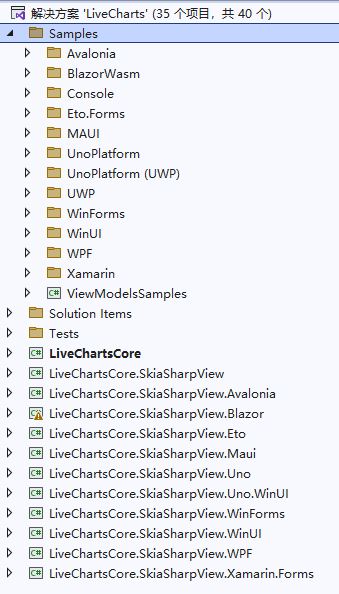
使用指南
选择平台
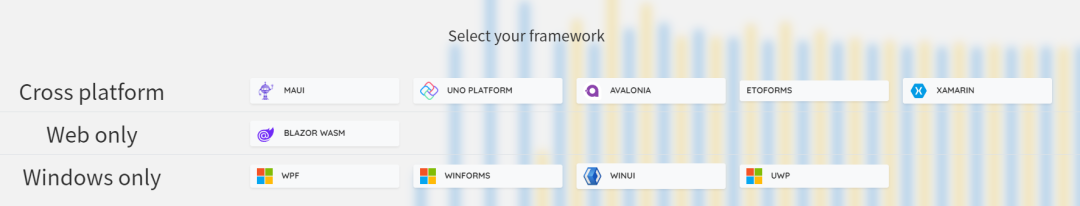
安装
1、创建项目
打开Visual studio创建项目,项目选择Windows From。
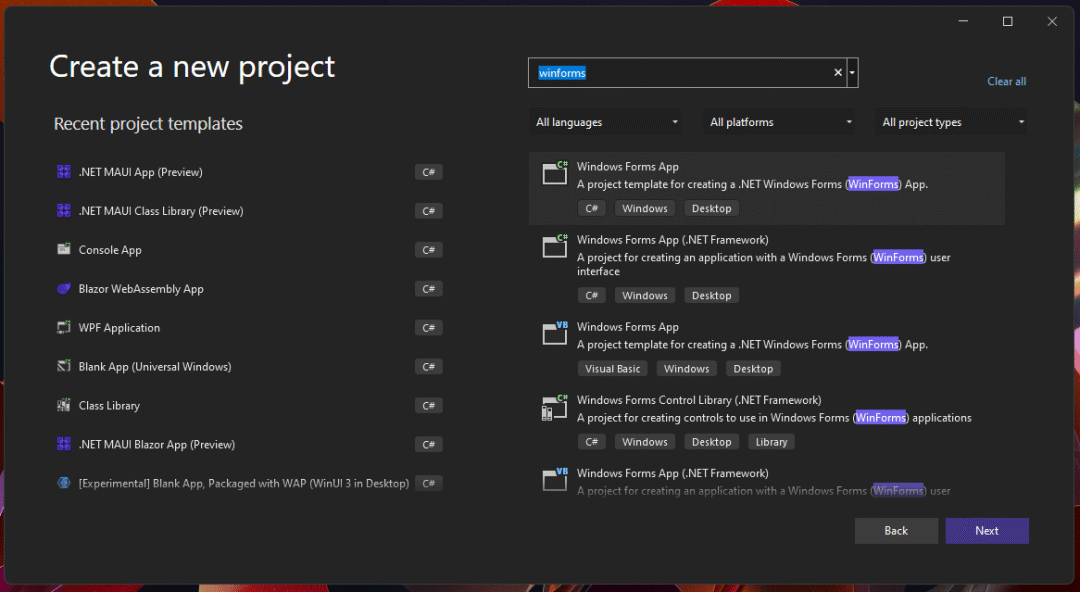
2、引用插件
Install-Package LiveChartsCore.SkiaSharpView.WinForms- 1
安装插件后,在工具箱就能看到相应的图表控件,直接拖拉便可以开发。
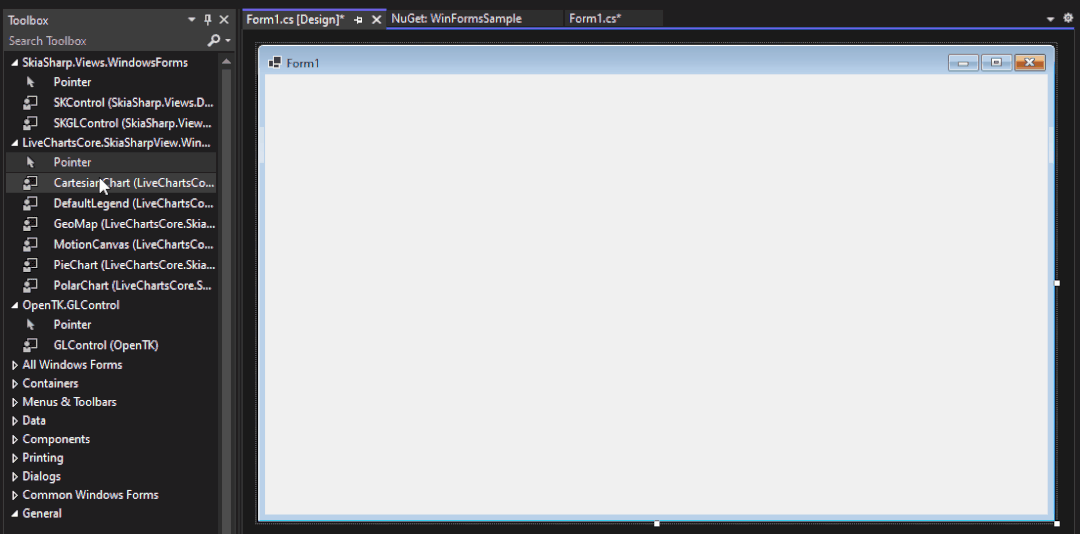
3、第一张图表
基本线图表例子
using LiveChartsCore; using LiveChartsCore.SkiaSharpView; namespace WinFormsSample { public partial class Form1 : Form { public Form1() { InitializeComponent(); cartesianChart1.Series = new ISeries[] { new LineSeries{ Values = new double[] { 2, 1, 3, 5, 3, 4, 6 }, Fill = null } }; } } } - 1
- 2
- 3
- 4
- 5
- 6
- 7
- 8
- 9
- 10
- 11
- 12
- 13
- 14
- 15
- 16
- 17
- 18
- 19
- 20
- 21
4、配置图表主题
在项目启动入口配置主题,设置代码如下:
using System; using System.Windows.Forms; using LiveChartsCore; using LiveChartsCore.SkiaSharpView; namespace WinFormsSample { static class Program { [STAThread] static void Main() { _ = Application.SetHighDpiMode(HighDpiMode.SystemAware); Application.EnableVisualStyles(); Application.SetCompatibleTextRenderingDefault(false); Application.Run(new Form1()); LiveCharts.Configure(config => config // registers SkiaSharp as the library backend // REQUIRED unless you build your own .AddSkiaSharp() // adds the default supported types // OPTIONAL but highly recommend .AddDefaultMappers() // select a theme, default is Light // OPTIONAL //.AddDarkTheme() .AddLightTheme() // finally register your own mappers // you can learn more about mappers at: // ToDo add website link... .HasMap((city, point) => { point.PrimaryValue = city.Population; point.SecondaryValue = point.Context.Index; }) // .HasMap ( .... ) // .HasMap ( .... ) ); } } } - 1
- 2
- 3
- 4
- 5
- 6
- 7
- 8
- 9
- 10
- 11
- 12
- 13
- 14
- 15
- 16
- 17
- 18
- 19
- 20
- 21
- 22
- 23
- 24
- 25
- 26
- 27
- 28
- 29
- 30
- 31
- 32
- 33
- 34
- 35
- 36
- 37
- 38
- 39
- 40
- 41
- 42
- 43
- 44
- 45
- 46
===
图表样式
基础线
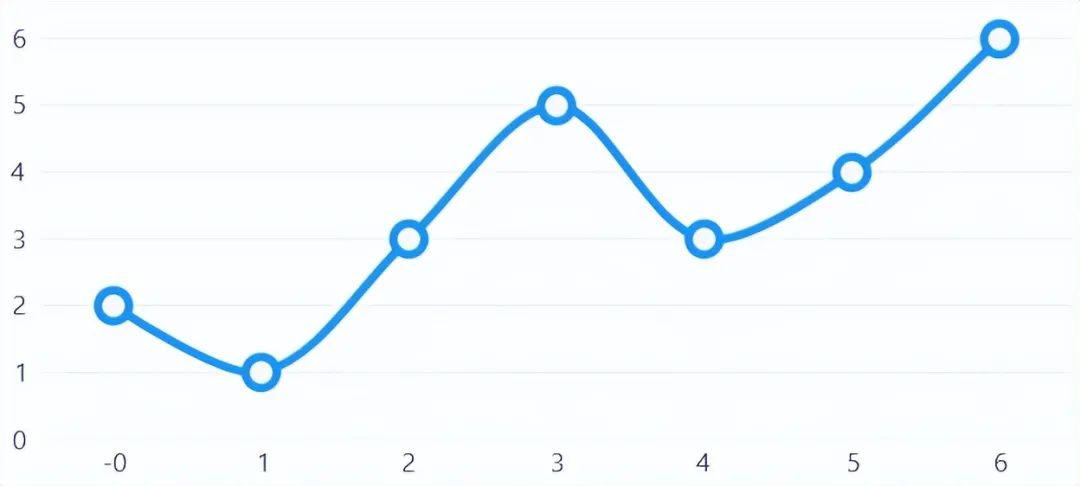
放大缩小
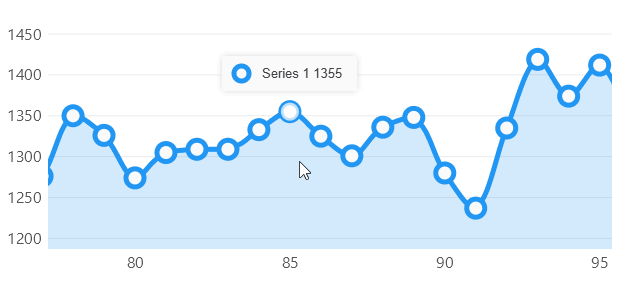
柱状图
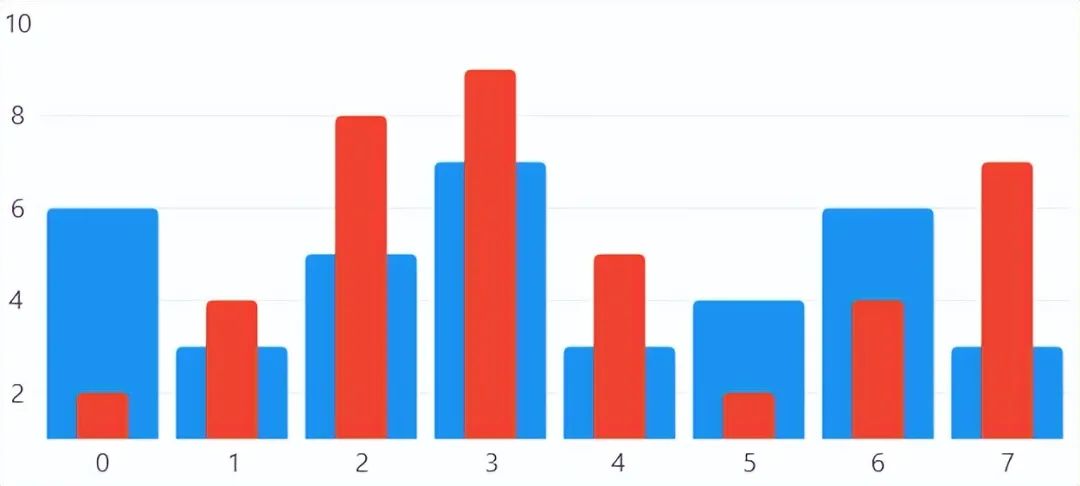
股票
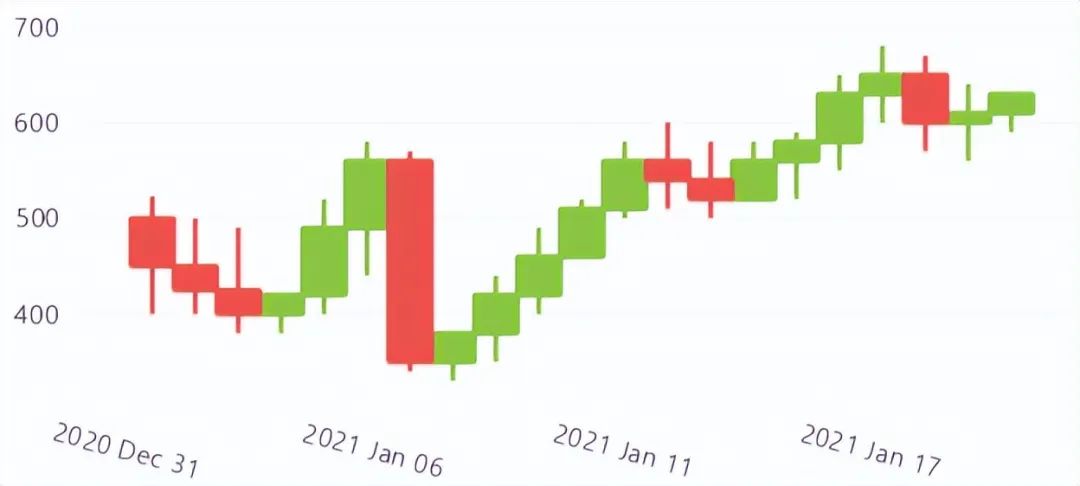
热点图

散点分布
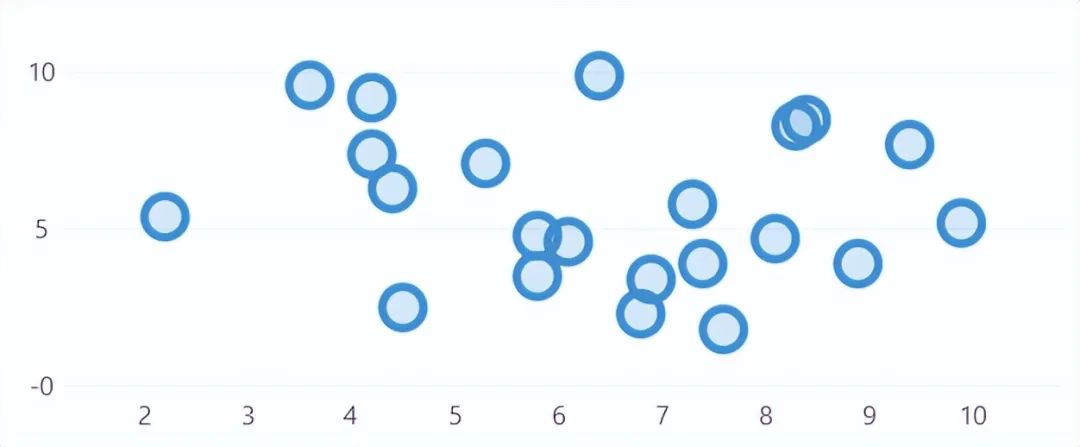
图表整体样式



项目地址:https://github.com/beto-rodriguez/LiveCharts2
- End -
推荐阅读
专注分享编程知识、热门有用有趣的开源项目
-
相关阅读:
阿里云RDS 读写分离
基于SSM的学生信息管理系统
【Selenium】Selenium绕过检测 & 隐藏特征
360 评估调查:2023 年最佳 360 评估调查问题
HTML5+CSS3小实例:带功能区的图片悬停特效
JS模块化——CommonJS AMD CMD UMD ES6 Module 比较
【深度学习】基于卷积神经网络的铁路信号灯识别方法
Nuxt3 简单集成 GoogleMap
【如何查看Python安装了哪些包】
合并两个有序链表(每日一题)
- 原文地址:https://blog.csdn.net/daremeself/article/details/127522225