-
Vue--移动端--随着手指滑动动态设置元素的高度
效果:初始化高度为0,随着手指滑动高度改变,有最大限制(不是一个固定值,因为设备高度不一样,至少需要适用于各个主流设备),最大为:屏幕视区高度-某个固定元素的高度。
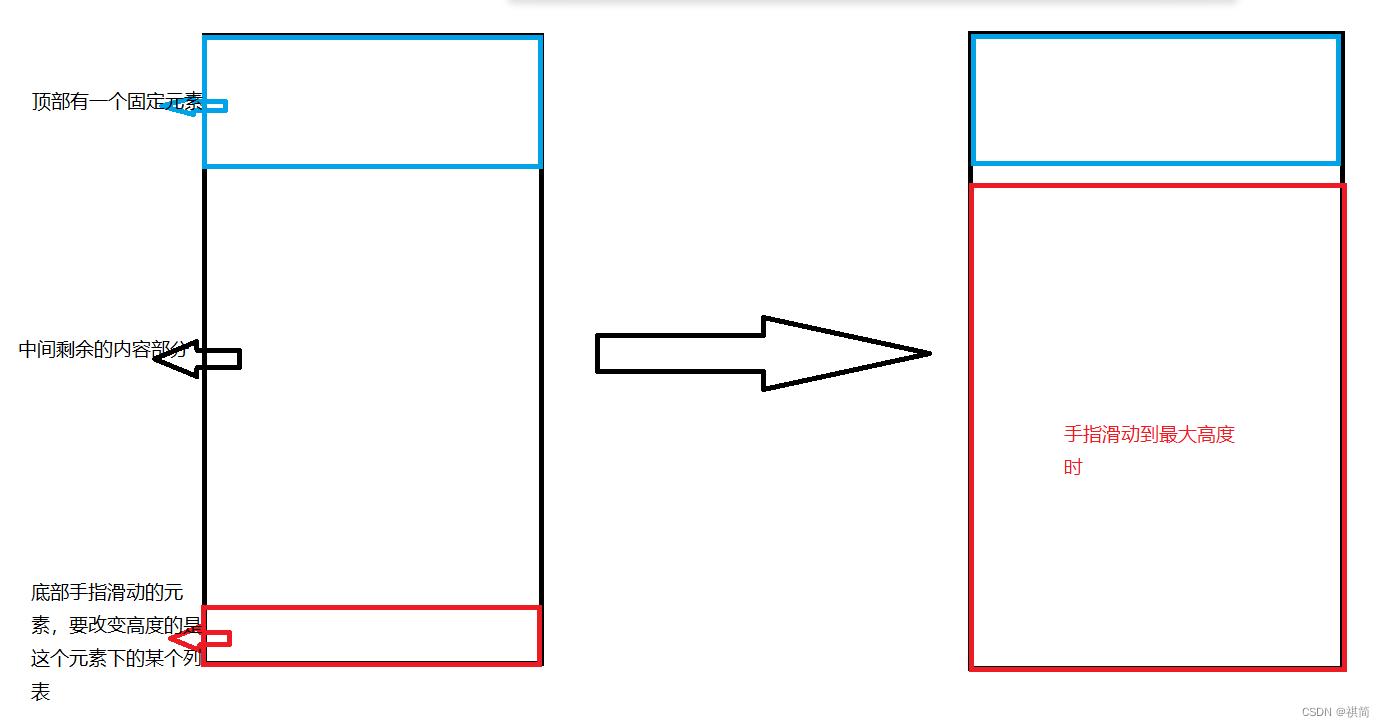
注:可以在代码中打印值,通过打印出来的值理解属性含义
//监听手指动作开始 touchstart (event) { this.touch = event.touches[0].pageY this.startY = this.touch //存储开始时的位置 //在这里绑定 手指移动事件 this.$el.querySelector('.list-title').addEventListener('touchmove', this.handleTouch, { passive: false }) }, //监听手指动作结束 touchend () { this.endY = 0 //在结束时 将滑动结果清0 //滑动结束时 解绑手指移动事件 this.$el.querySelector('.list-title').removeEventListener('touchmove', this.handleTouch, { passive: false }) }, //监听移动过程 即touchmove 为了方便绑定监听和解绑监听 单独抽出来 handleTouch (e) { this.touch = e.touches[0].pageY // 当前的pageY this.endY = this.startY - this.touch //移动的距离 用来判断向上滑动还是向下滑动 let dValue = this.bodyHeight - this.touch //可以理解为 要给元素动态设置的高度 //下面代码中,35(手指touch滑动的元素的高度)和186(固定元素的高度,包含手指滑动的高度,即包含35)是固定元素的高度 if (this.endY > 0) { // 手指向上滑动 window.innerHeight获取到整个视区的高度,ios不会包含屏幕上的刘海、工具栏的高度 if (dValue > 35 && dValue < (window.innerHeight - 186)) { this.$refs.listUl.style.height = dValue + 'px' //获取到元素,赋值高度 } else if (dValue >= (window.innerHeight - 186)) { //这里是最大高度 设置为固定值:整个高度-固定高度 this.$refs.listUl.style.height = (window.innerHeight - 186) + 'px' } } else if (this.endY < 0) { // 手指向下滑动 if (dValue < (window.innerHeight - 186) && dValue > 35) { this.$refs.listUl.style.height = dValue + 'px' } else if (dValue <= 35) { //这里是最小高度,小于等于手指移动部分的高度的时候就相当于 不显示下面的列表 this.$refs.listUl.style.height = '' } else if (dValue >= (window.innerHeight - 186)) { this.$refs.listUl.style.height = (window.innerHeight - 186) + 'px' } } //阻止默认事件。ios系统在滑动时,会连带着整个页面一起滑动,阻止之后解决 e.preventDefault() }, -
相关阅读:
20多行js实现canvas雪夜下雪效果
Linux系统课程学习------概述
「Paraverse平行云」受邀参与编写国内首个3D数字内容生产技术白皮书
Windows 中环境变量的查看与设置
云原生应用的最小特权原则
功能农业沙漠里种水稻 国稻种芯-何登骥:对话王斌沙漠变农田
Objective-C 基础教程第九章,内存管理
8/2 训练日志(dp+思维+字典树)
diskMirror docker 使用容器部署 diskMirror 服务器!!!
Vue3 除了keep-alive,还有哪些页面缓存的实现方案
- 原文地址:https://blog.csdn.net/weixin_45406850/article/details/127102091