-
通过Element开发基础增删改查页面——Vue项目实战(三)
一、Tab标签页设置
tab标签引入

<div> <el-tabs v-model="activeName" type="card"> <el-tab-pane label="部门管理" name="depManager"><DepManager></DepManager></el-tab-pane> <el-tab-pane label="职位管理" name="posManager"><PosManager></PosManager></el-tab-pane> <el-tab-pane label="角色管理" name="roleManager"><RoleManager></RoleManager></el-tab-pane> </el-tabs> </div>- 1
- 2
- 3
- 4
- 5
- 6
- 7
标签页面引入
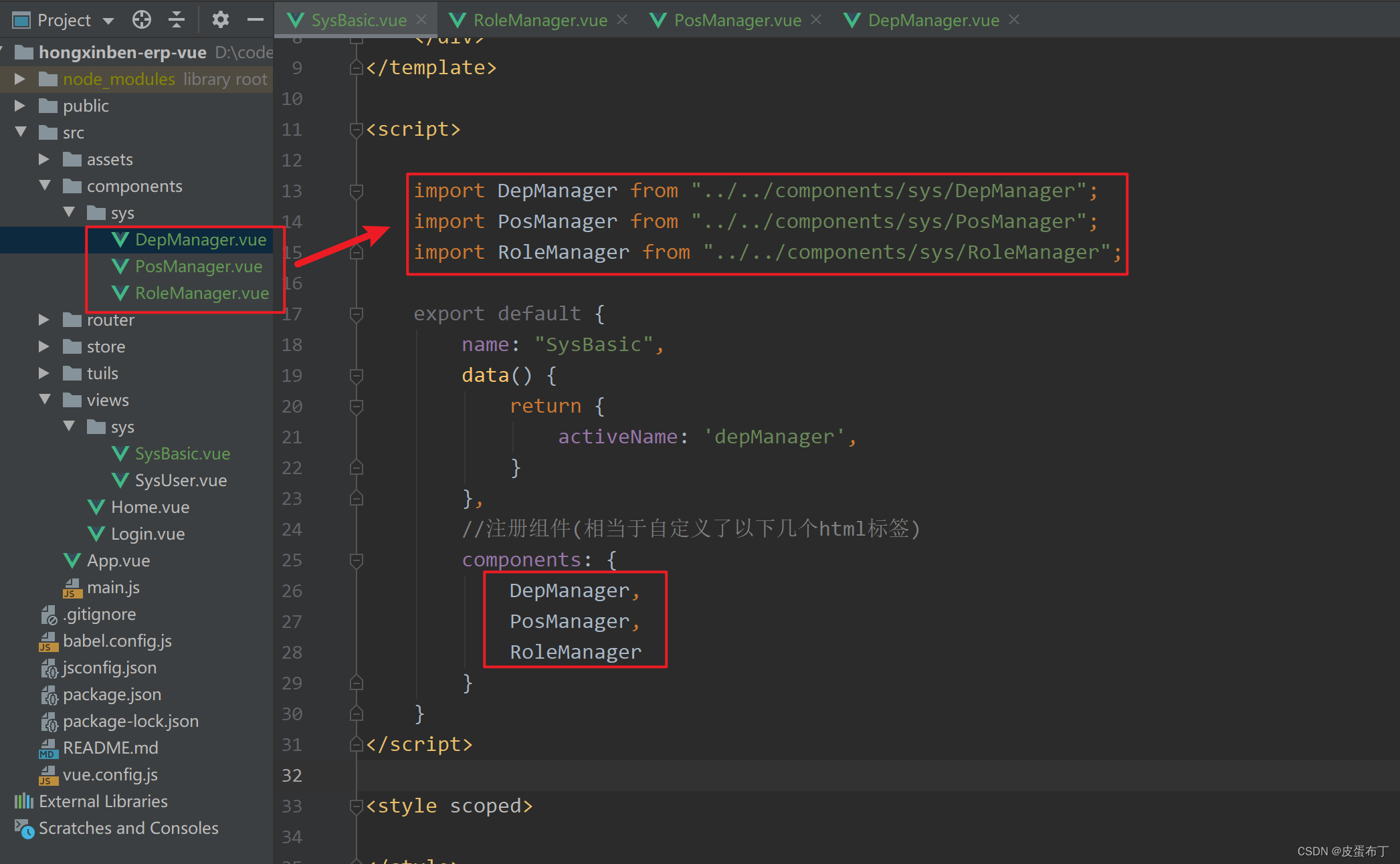
二、页面开发
页面样式
<template> <div> <div> <el-input size="small" class="addPosInput" placeholder="添加职位... " prefix-icon="el-icon-plus" v-model="pos.name"> </el-input> <el-button icon="el-icon-plus" size="small" type="primary">添加</el-button> </div> <div class="posManagerMain"> <el-table :data="positions" border stripe size="small" style="width: 70%"> <el-table-column prop="id" label="编号" width="55"> </el-table-column> <el-table-column prop="name" label="职位名称" width="120"> </el-table-column> <el-table-column prop="createDate" label="创建时间"> </el-table-column> </el-table> </div> </div> </template> <script> export default { name: "PosManager", data() { return { pos : { name : "" }, positions: [] } } } </script> <style scoped> </style>- 1
- 2
- 3
- 4
- 5
- 6
- 7
- 8
- 9
- 10
- 11
- 12
- 13
- 14
- 15
- 16
- 17
- 18
- 19
- 20
- 21
- 22
- 23
- 24
- 25
- 26
- 27
- 28
- 29
- 30
- 31
- 32
- 33
- 34
- 35
- 36
- 37
- 38
- 39
- 40
- 41
- 42
- 43
- 44
- 45
- 46
- 47
- 48
- 49
- 50
- 51
- 52
- 53
- 54
- 55

增删改查数据交互
数据结构:
{ "status": 200, "msg": null, "obj": [{ createDate: "2022-06-25" createDateFormate: "2022-06-25 17:45:20" createTime: "2022-06-25 17:45:20" createUserId: 1 createUserName: "系统管理员" deleted: 0 id: 1 name: "技术总监" updateDate: "2022-06-25" updateDateFormate: "2022-06-25 17:45:25" updateTime: "2022-06-25 17:45:25" updateUserId: 1 updateUserName: "系统管理员" }] }- 1
- 2
- 3
- 4
- 5
- 6
- 7
- 8
- 9
- 10
- 11
- 12
- 13
- 14
- 15
- 16
- 17
- 18
- 19
前端代码:
<template> <div> <div> <el-input size="small" class="addPosInput" placeholder="添加职位... " prefix-icon="el-icon-plus" @keydown.enter.native="addPosition" v-model="pos.name"> </el-input> <el-button icon="el-icon-plus" size="small" type="primary" @click="addPosition">添加</el-button> <el-button @click="deleteMany" type="danger" size="small" style="margin-top: 8px;" :disabled="multipleSelection.length==0">批量删除</el-button> </div> <div class="posManagerMain"> <!-- 多选框的点击事件 @selection-change="handleSelectionChange--> <el-table :data="positions" border stripe @selection-change="handleSelectionChange" size="small" style="width: 70%"> <!-- 多选框--> <el-table-column type="selection" width="55"> </el-table-column> <el-table-column prop="id" label="编号" width="55"> </el-table-column> <el-table-column prop="name" label="职位名称" width="120"> </el-table-column> <el-table-column prop="createUserName" label="创建人"> </el-table-column> <el-table-column prop="createTime" label="创建时间"> </el-table-column> <el-table-column prop="updateUserName" label="更新人"> </el-table-column> <el-table-column prop="updateTime" label="更新时间"> </el-table-column> <el-table-column label="操作"> <template slot-scope="scope"> <el-button size="mini" @click="showEditView(scope.$index, scope.row)">编辑</el-button> <el-button size="mini" type="danger" @click="handleDelete(scope.$index, scope.row)">删除</el-button> </template> </el-table-column> </el-table> </div> <!-- 对话框--> <el-dialog title="修改职位" :visible.sync="dialogVisible" width="30%"> <div> <el-tag>职位名称</el-tag> <el-input class="updatePosInput" size="small" v-model="updatePos.name"></el-input> </div> <span slot="footer" class="dialog-footer"> <el-button size="small" @click="dialogVisible = false">取 消</el-button> <el-button size="small" type="primary" @click="doUpdate">确 定</el-button> </span> </el-dialog> </div> </template> <script> export default { name: "PosManager", data() { return { pos : { name : "" }, dialogVisible:false, updatePos: { name:'' }, multipleSelection: [], positions: [] } }, //数据初始化 mounted() { this.initPositions(); }, methods: { deleteMany() { this.$confirm('此操作将永久删除【' + this.multipleSelection.length + '】条记录, 是否继续?', '提示', { confirmButtonText: '确定', cancelButtonText: '取消', type: 'warning' }).then(() => { let ids = '?'; this.multipleSelection.forEach(item => { ids += 'ids=' + item.id + '&'; }) this.deleteRequest("/system/basic/pos/" + ids).then( resp => { if (resp) { this.initPositions(); } }); }).catch(() => { this.$message({ type: 'info', message: '已取消删除' }); }); }, handleSelectionChange(val) { this.multipleSelection = val; console.log(val); }, showEditView(index,data) { // this.updatePos = data; //拷贝属性(防止点击【取消】按钮无法返回原来数值) Object.assign(this.updatePos,data); this.dialogVisible = true; }, doUpdate() { this.putRequest("/system/basic/pos/",this.updatePos).then(resp => { if (resp) { //刷新数据 this.initPositions(); this.updatePos.name = ''; //隐藏对话框 this.dialogVisible = false; } }); }, handleDelete(index, data) { this.$confirm('此操作将永久删除【' + data.name + '】职位, 是否继续?', '提示', { confirmButtonText: '确定', cancelButtonText: '取消', type: 'warning' }).then(() => { this.deleteRequest("/system/basic/pos/" + data.id).then(resp => { if (resp) { this.initPositions(); } }) }).catch(() => { this.$message({ type: 'info', message: '已取消删除' }); }); }, addPosition() { if (this.pos.name) { this.postRequest("system/basic/pos/", this.pos).then(resp => { if (resp) { //刷新数据 this.initPositions(); //清空数据 this.pos.name = ''; } }) } else { this.$message.error('职位名称不可以为空!'); } }, initPositions() { this.getRequest("/system/basic/pos/").then(resp => { if (resp) { this.positions = resp.obj; } }) } } } </script> <style scoped> .addPosInput { width: 300px; margin-right: 8px; } .posManagerMain { margin-top: 10px; } .updatePosInput { width: 200px; margin-left: 8px; } </style>- 1
- 2
- 3
- 4
- 5
- 6
- 7
- 8
- 9
- 10
- 11
- 12
- 13
- 14
- 15
- 16
- 17
- 18
- 19
- 20
- 21
- 22
- 23
- 24
- 25
- 26
- 27
- 28
- 29
- 30
- 31
- 32
- 33
- 34
- 35
- 36
- 37
- 38
- 39
- 40
- 41
- 42
- 43
- 44
- 45
- 46
- 47
- 48
- 49
- 50
- 51
- 52
- 53
- 54
- 55
- 56
- 57
- 58
- 59
- 60
- 61
- 62
- 63
- 64
- 65
- 66
- 67
- 68
- 69
- 70
- 71
- 72
- 73
- 74
- 75
- 76
- 77
- 78
- 79
- 80
- 81
- 82
- 83
- 84
- 85
- 86
- 87
- 88
- 89
- 90
- 91
- 92
- 93
- 94
- 95
- 96
- 97
- 98
- 99
- 100
- 101
- 102
- 103
- 104
- 105
- 106
- 107
- 108
- 109
- 110
- 111
- 112
- 113
- 114
- 115
- 116
- 117
- 118
- 119
- 120
- 121
- 122
- 123
- 124
- 125
- 126
- 127
- 128
- 129
- 130
- 131
- 132
- 133
- 134
- 135
- 136
- 137
- 138
- 139
- 140
- 141
- 142
- 143
- 144
- 145
- 146
- 147
- 148
- 149
- 150
- 151
- 152
- 153
- 154
- 155
- 156
- 157
- 158
- 159
- 160
- 161
- 162
- 163
- 164
- 165
- 166
- 167
- 168
- 169
- 170
- 171
- 172
- 173
- 174
- 175
- 176
- 177
- 178
- 179
- 180
- 181
- 182
- 183
- 184
- 185
- 186
- 187
- 188
- 189
- 190
- 191
- 192
- 193
- 194
- 195
- 196
- 197
- 198
- 199
- 200
- 201
- 202
- 203
- 204
- 205

注:能力有限,还请谅解,争取早日能够写出有质量的文章!我是皮蛋布丁,一位爱吃皮蛋的热爱运动的废铁程序猿。
感谢各位大佬光临寒舍~
-
相关阅读:
肖sir__mysql之存储练习题__013
算法随想录第八天打卡|344.反转字符串,541. 反转字符串II, 卡码网:54.替换数字, 151.翻转字符串里的单词,卡码网:55.右旋转字符串
Java 面试需要掌握哪些内容?
正确使用 Unicode 和 MBCS 字符集
golang实现andflow流程引擎
LeetCode315 周赛
【MySQL系列】- LIKE查询 以%开头一定会让索引失效吗
多角度的模板匹配
国民技术N32G45x双ADC规则同步模式配置
子组件给父组件传递数据(vue2)
- 原文地址:https://blog.csdn.net/qq_42700766/article/details/125464866