-
ELK-日志服务【es-安装使用】
目录
【1】安装-配置elasticsearch(01、02、03相同)
【10】集群分片 shard-replicas 的作用与如何使用
es-01
10.0.0.21
es-02
10.0.0.22
es-03
10.0.0.23
【1】安装-配置elasticsearch(01、02、03相同)
- [root@es-01 ~]# yum -y install java
- [root@es-01 ~]# yum -y localinstall elasticsearch-7.4.0-x86_64.rpm
- [root@es-01 ~]# vim /etc/elasticsearch/jvm.options
- -Xms512m
- -Xmx512m
- [root@es-01 ~]# systemctl enable elasticsearch.service
- [root@es-01 ~]# systemctl start elasticsearch.service
- [root@es-01 ~]# netstat -lntp
- Active Internet connections (only servers)
- Proto Recv-Q Send-Q Local Address Foreign Address State PID/Program name
- tcp 0 0 0.0.0.0:22 0.0.0.0:* LISTEN 881/sshd
- tcp 0 0 127.0.0.1:25 0.0.0.0:* LISTEN 1144/master
- tcp6 0 0 127.0.0.1:9200 :::* LISTEN 2555/java
- tcp6 0 0 ::1:9200 :::* LISTEN 2555/java
- tcp6 0 0 127.0.0.1:9300 :::* LISTEN 2555/java
- tcp6 0 0 ::1:9300 :::* LISTEN 2555/java
- tcp6 0 0 :::22 :::* LISTEN 881/sshd
- tcp6 0 0 ::1:25 :::* LISTEN 1144/master
端口
- 9200:对外提供访问
- 9300:集群之间通信
【2】安装-配置-启动-Kibana
- [root@es-01 ~]# yum -y localinstall kibana-7.4.0-x86_64.rpm
- [root@es-01 ~]# grep "^[a-Z]" /etc/kibana/kibana.yml
- server.port: 5601
- server.host: "0.0.0.0"
- elasticsearch.hosts: ["http://10.0.0.21:9200"]
- i18n.locale: "zh-CN"
- [root@es-01 ~]# systemctl enable kibana
- [root@es-01 ~]# systemctl start kibana.service
- [root@es-01 ~]# netstat -lntp
- Active Internet connections (only servers)
- Proto Recv-Q Send-Q Local Address Foreign Address State PID/Program name
- tcp 0 0 0.0.0.0:22 0.0.0.0:* LISTEN 881/sshd
- tcp 0 0 127.0.0.1:25 0.0.0.0:* LISTEN 1144/master
- tcp 0 0 127.0.0.1:5601 0.0.0.0:* LISTEN 2775/node
- tcp6 0 0 127.0.0.1:9200 :::* LISTEN 2555/java
- tcp6 0 0 ::1:9200 :::* LISTEN 2555/java
- tcp6 0 0 127.0.0.1:9300 :::* LISTEN 2555/java
- tcp6 0 0 ::1:9300 :::* LISTEN 2555/java
- tcp6 0 0 :::22 :::* LISTEN 881/sshd
- tcp6 0 0 ::1:25 :::* LISTEN 1144/master
【3】浏览器访问测试(10.0.0.21:5601)

【4】使用kibana创建、更新、删除es索引、文档
- # 创建索引
- PUT /test-01_index
- # 查看索引
- GET _cat/indices
- # 删除索引
- DELETE /test-01_index
- # 操作ES,文档Doc
- # 向索引中创建个文档指定ID并录入数据
- PUT /test-01_index/_doc/1
- {
- "name": "xiaoming",
- "age": 18,
- "salary": 10000
- }
- # 向索引中创建个文档不指定ID,会自动生产ID,并录入数据
- POST /test-01_index/_doc
- {
- "name": "xiaohong",
- "age": 20,
- "salary": 100
- }
- # 指定获取索引中的文档中的数据
- GET /test-01_index/_doc/1
- # 查看索引中所有文档中的数据
- GET /test-01_index/_search
- # 批量创建文档_doc
- POST _bulk
- {"index":{"_index":"tt","_id":"1"}}
- {"name":"xiaoqiang","age":"18"}
- {"create":{"_index":"tt","_id":"2"}}
- {"name":"xiaoyue","age":"30"}
- {"delete":{"_index":"tt","_id":"2"}}
- {"update":{"_id":"1","_index":"tt"}}
- {"doc":{"age":"20"}}
- # 查看文档数据
- GET /tt/_doc/1
- # 批量查看文档
- GET _mget
- {
- "docs":[
- {
- "_index":"tt",
- "_id":"1"
- },
- {
- "_index":"tt",
- "_id":"2"
- }
- ]
- }

【5】组es集群(投票选举机制)
- es-01
- ## 由于先前我们已经安装过es并启动,他会认为自己就是master,我们需要停止服务,并清除数据
- [root@es-01 ~]# systemctl stop elasticsearch.service
- [root@es-01 ~]# rm -rf /var/lib/elasticsearch/*
- [root@es-01 ~]# grep "^[a-Z]" /etc/elasticsearch/elasticsearch.yml
- cluster.name: my-cluster-test # 集群名称
- node.name: es-node01 # 集群中节点名称
- path.data: /var/lib/elasticsearch # 数据存储的路径
- path.logs: /var/log/elasticsearch # 日志存储的路径
- #bootstrap.memory_lock: true
- # 不使用swap分区
- network.host: 10.0.0.21
- # 本机IP
- http.port: 9200
- # 监听的端口
- discovery.seed_hosts: ["10.0.0.21", "10.0.0.22","10.0.0.23"] # 集群节点
- cluster.initial_master_nodes: ["10.0.0.21", "10.0.0.22","10.0.0.23"] # 进第一次启动es时选举
- es-02
- ## 由于先前我们已经安装过es并启动,他会认为自己就是master,我们需要停止服务,并清除数据
- [root@es-01 ~]# systemctl stop elasticsearch.service
- [root@es-01 ~]# rm -rf /var/lib/elasticsearch/*
- [root@es-02 ~]# grep "^[a-Z]" /etc/elasticsearch/elasticsearch.yml
- cluster.name: my-cluster-test
- node.name: es-node02
- path.data: /var/lib/elasticsearch
- path.logs: /var/log/elasticsearch
- #bootstrap.memory_lock: true
- network.host: 10.0.0.22
- http.port: 9200
- discovery.seed_hosts: ["10.0.0.21", "10.0.0.22","10.0.0.23"]
- cluster.initial_master_nodes: ["10.0.0.21", "10.0.0.22","10.0.0.23"]
- es-03
- ## 由于先前我们已经安装过es并启动,他会认为自己就是master,我们需要停止服务,并清除数据
- [root@es-01 ~]# systemctl stop elasticsearch.service
- [root@es-01 ~]# rm -rf /var/lib/elasticsearch/*
- [root@es-03 ~]# grep "^[a-Z]" /etc/elasticsearch/elasticsearch.yml
- cluster.name: my-cluster-test
- node.name: es-node03
- path.data: /var/lib/elasticsearch
- path.logs: /var/log/elasticsearch
- #bootstrap.memory_lock: true
- network.host: 10.0.0.23
- http.port: 9200
- discovery.seed_hosts: ["10.0.0.21", "10.0.0.22","10.0.0.23"]
- cluster.initial_master_nodes: ["10.0.0.21", "10.0.0.22","10.0.0.23"]
【6】启动es
- [root@es-01 ~]# systemctl start elasticsearch.service
- [root@es-02 ~]# systemctl start elasticsearch.service
- [root@es-03 ~]# systemctl start elasticsearch.service
【7】验证集群是否正常
- curl
- [root@es-01 ~]# curl http://10.0.0.21:9200/_cat/health?v
- epoch timestamp cluster status node.total node.data shards pri relo init unassign pending_tasks max_task_wait_time active_shards_percent
- 1689037180 00:59:40 my-cluster-test green 3 3 0 0 0 0 0 0 - 100.0%
- 安装cerebro验证(端口:9000)
- [root@es-01 ~]# rpm -ivh cerebro-0.8.5-1.noarch.rpm
- Preparing... ################################# [100%]
- Creating system group: cerebro
- Creating system user: cerebro in cerebro with cerebro user-daemon and shell /bin/false
- Updating / installing...
- 1:cerebro-0.8.5-1 ################################# [100%]
- Created symlink from /etc/systemd/system/multi-user.target.wants/cerebro.service to /usr/lib/systemd/system/cerebro.service.
- [root@es-01 ~]# vim /etc/cerebro/application.conf
- data.path = "/tmp/cerebro.db"
- [root@es-01 ~]# systemctl start cerebro
- [root@es-01 ~]# netstat -lntp
- Active Internet connections (only servers)
- Proto Recv-Q Send-Q Local Address Foreign Address State PID/Program name
- tcp 0 0 0.0.0.0:22 0.0.0.0:* LISTEN 881/sshd
- tcp 0 0 127.0.0.1:25 0.0.0.0:* LISTEN 1144/master
- tcp 0 0 0.0.0.0:5601 0.0.0.0:* LISTEN 2894/node
- tcp6 0 0 10.0.0.21:9200 :::* LISTEN 12790/java
- tcp6 0 0 10.0.0.21:9300 :::* LISTEN 12790/java
- tcp6 0 0 :::22 :::* LISTEN 881/sshd
- tcp6 0 0 ::1:25 :::* LISTEN 1144/master
- tcp6 0 0 :::9000 :::* LISTEN 13146/java
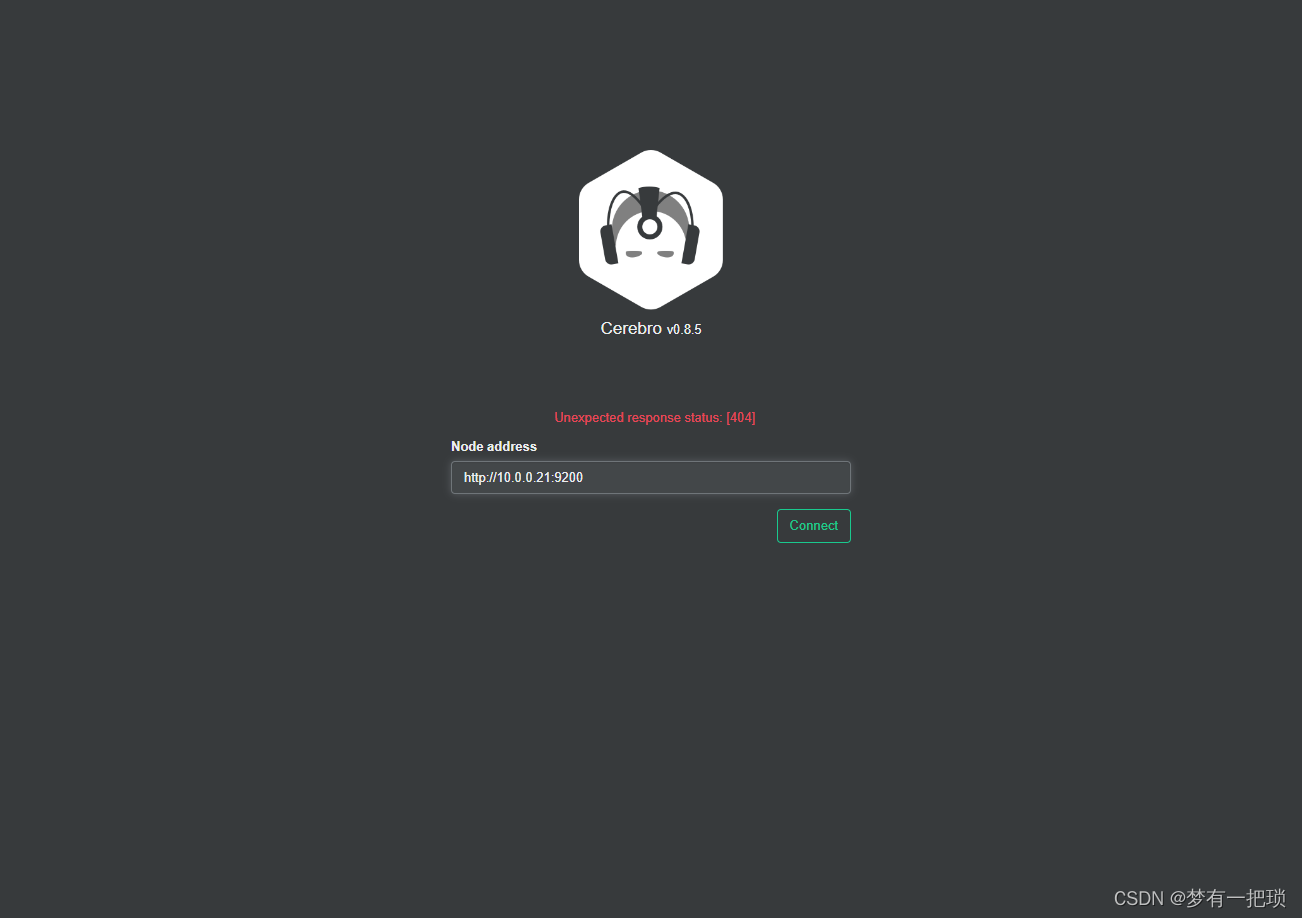

【8】使用kibana或者cerebro创建索引
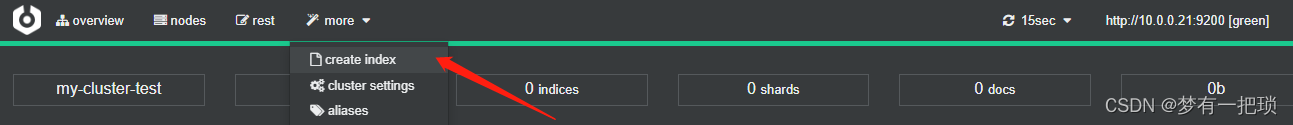
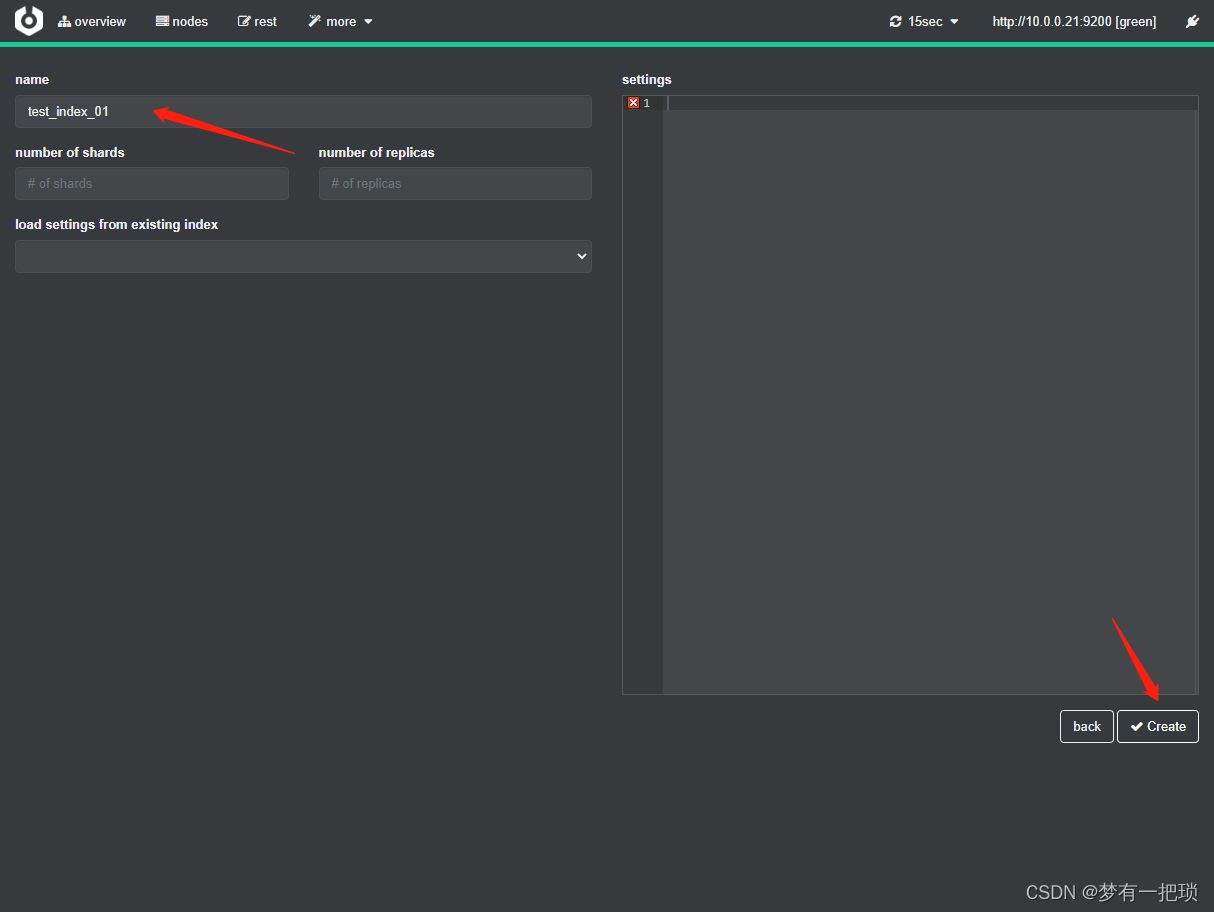
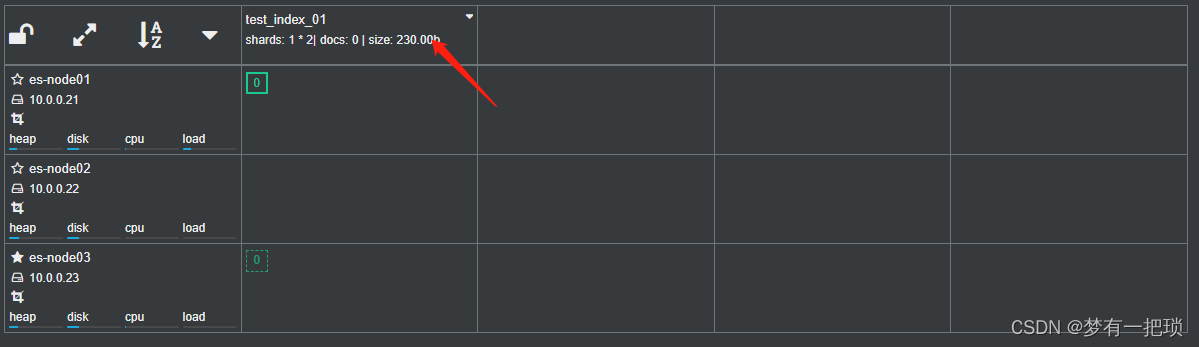
【9】es-role(角色)
- Cluster State
集群相关数据,会存储到每个节点中(1、节点信息 2、索引信息)
- Master
1、Es集群中只有一个Master节点,作用于控制整个集群
2、Master主要维护Cluster State,当有新的数据产生后,Master就会将数据同步给其他node节点
3、Master节点是通过选举产生的,可以通过node.master: ture 表示可以参与选举
4、当我们通过API创建索引 PUT /test_index ,Cluster State 就会发生变化,同步给其他节点
- Data
存储数据的节点就是Data节点。默认节点都是data类型
当创建索引后,索引中的数据就会存储在默认节点中,能够存储数据的就是Data节点
node.master:false , node.data:true
- Coordinating
处理请求的节点,所有节点默认,不能取消 Coordinating节点主要将请求路由到正确的节点处理,如创建索引的请求会通过coordinating路由到master节点处理
node.master:false , node.data:false
【10】集群分片 shard-replicas 的作用与如何使用
- 增强es的高可用性
1、服务可用性
1)3个节点的情况下,允许其中1台节点出现故障
2)多节点的情况下,出现故障的节点不能超过集群的一半
2、数据可用性
1)通过副本 replication 解决,保证每个节点都有完备的数据
- 增大es集群的容量
1、需要将数据均匀的分布在所有节点上,引入分片 share 解决
【11】创建索引设置为3个分片、1个副本
- 使用cerebor创建方式
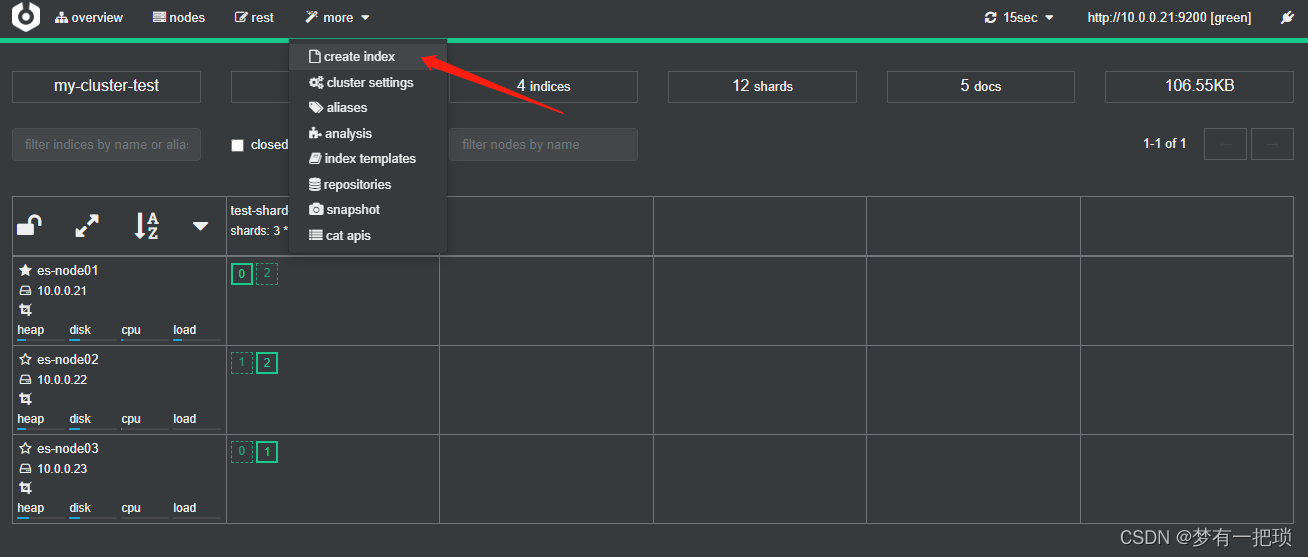
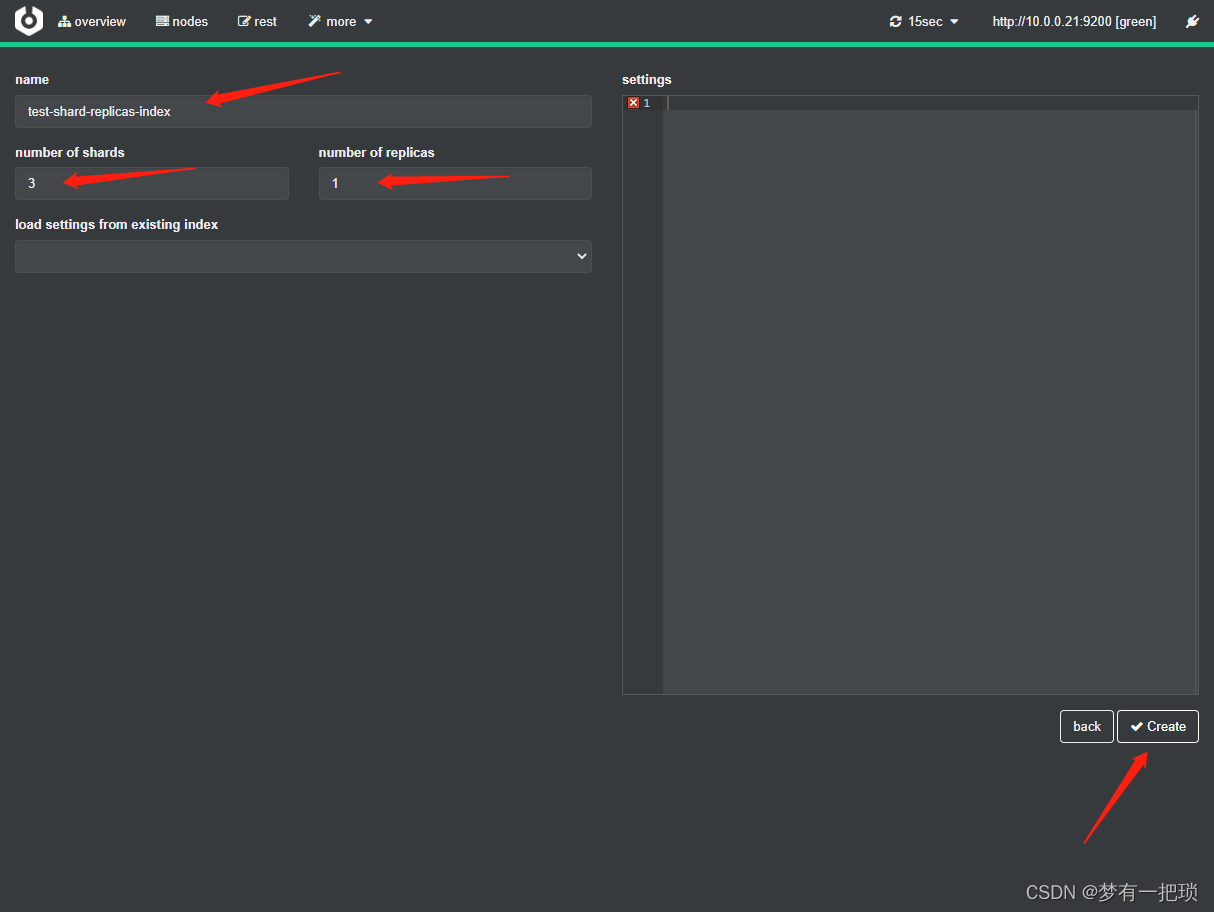
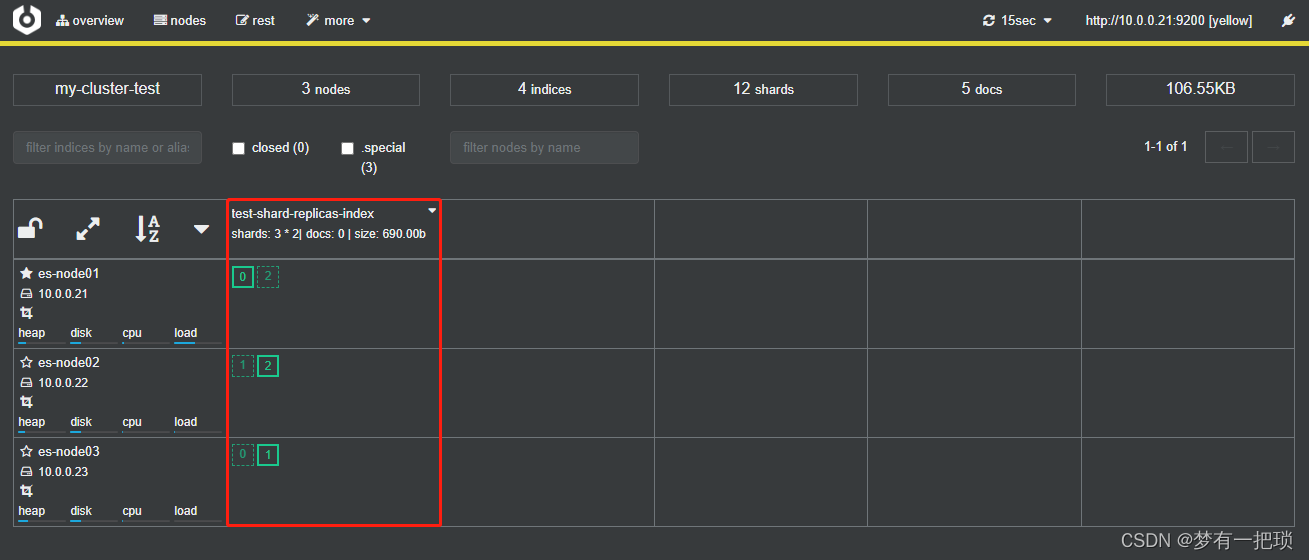
- 使用kibana创建方式
- PUT /test_01_index
- {
- "settings": {
- "index": {
- "number_of_shards": 3,
- "number_of_replicas": 1
- }
- }
- }
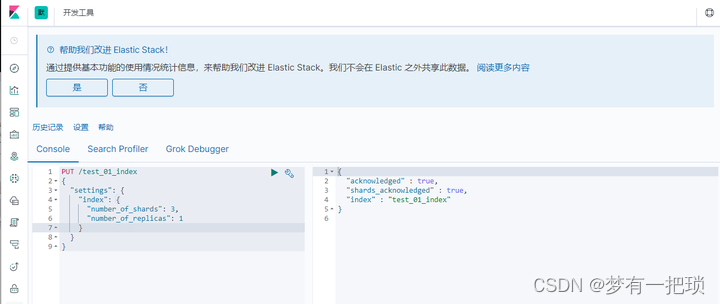
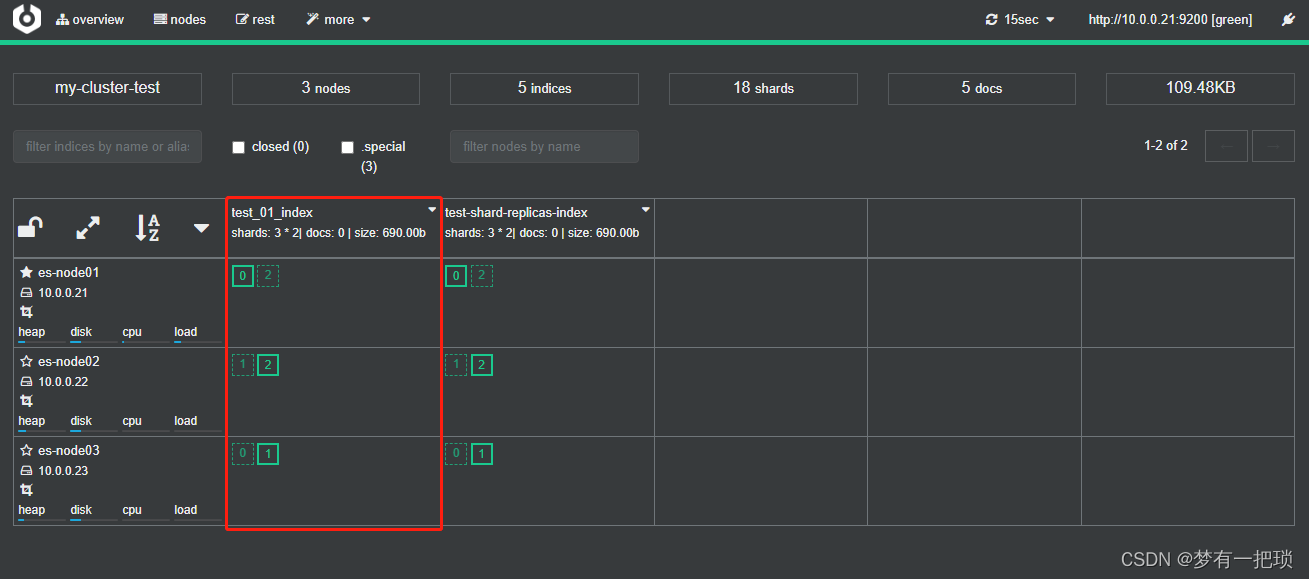
【12】如果后期我们增加了节点会不会提高es节点的容量?
1、对于以前存在的index分片,他们已经分布在3台节点上,那么我们在增加第四台节点,数据不会发生改变,之前存在的index数据也不会被分布在第四台节点上
2、之后产生的index数据分片才会在四台节点分布
【13】es集群的健康检测
- Cluster Health 获取集群的健康状态,以下三种
1、grenn 所有主副分片都正常分片
2、yellow 主分片正常,但是副本分片未正常分配
3、red 主分片未分配,表示索引不完备,写可能出些问题(但是不能代表不能存储数据和读取数据)
-
相关阅读:
概念澄清:如何直接拿到promise的返回值
css选择器大全
力扣刷题-链表-链表相交
大数据学习——安装hive
web前端期末大作业:基于HTML+CSS+JavaScript制作我的音乐网站(带设计报告)
低代码开发平台:赋予不同角色应用开发技能
【SpringBoot】SpringBoot项目开发报错解决记录
南卡和UHB这两款电容笔哪一款更值得入手?高性价比平替电容笔对比
车载软件架构 —— AUTOSAR Vector SIP包(一)
【生活】浅浅记录
- 原文地址:https://blog.csdn.net/L596462013/article/details/131684630
