-
微服务组件之Feign
Feign
Feign是一种声明式服务调用组件,它在RestTemplate的基础上做了进一步的封装。通过Feign,我们只需声明一个接口,并通过注解进行简单的配置,即可实现对HTTP接口的绑定。Feign对Ribbon进行了集成,通过Ribbon实现了客户端的负载均衡调用。OpenFeign
OpenFeign是Spring Cloud对Feign的二次封装,它具有Feign的所有功能,并在Feign的基础上增加了对Spring MVC注解的支持。核心注解
@FeignClient该注解用于通知OpenFeign组件对@RequestMapping注解下的接口进行解析,并通过动态代理的方式产生实现类,实现负载均衡和服务调用。@EnableFeignClients该注解用于开启OpenFeign功能,当Spring Cloud应用启动时,OpenFeign会扫描标有@FeignClient注解的接口,生成代理并注册到Spring容器中。OpenFeign远程服务调用示例
搭建producer服务(被调用方)
1.创建一个
springboot应用(1)
pom文件添加相关依赖<dependency> <groupId>org.springframework.cloudgroupId> <artifactId>spring-cloud-starter-netflix-eureka-clientartifactId> <version>${spring.cloud.netflix.version}version> dependency> <dependency> <groupId>org.springframework.cloudgroupId> <artifactId>spring-cloud-starter-netflix-ribbonartifactId> <version>${spring.cloud.netflix.version}version> dependency> <dependency> <groupId>org.springframework.cloudgroupId> <artifactId>spring-cloud-starter-openfeignartifactId> <version>${spring.cloud.netflix.version}version> dependency>- 1
- 2
- 3
- 4
- 5
- 6
- 7
- 8
- 9
- 10
- 11
- 12
- 13
- 14
- 15
- 16
- 17
- 18
(2)配置
server.port=8091 spring.application.name=producer-service #可以注册到eureka服务注册中心 eureka.client.enabled=true eureka.client.service-url.defaultZone=http://admin:123456@127.0.0.1:10001/eureka- 1
- 2
- 3
- 4
- 5
- 6
(3)启动类
@EnableEurekaClient @SpringBootApplication public class ProducerApplication { public static void main(String[] args) { SpringApplication.run(ProducerApplication.class, args); } }- 1
- 2
- 3
- 4
- 5
- 6
- 7
- 8
- 9
(4)接口
@Controller @RequestMapping("/orderService/service") public class UserController { @ResponseBody @RequestMapping("/get") public String get(){ return "producer info"; } }- 1
- 2
- 3
- 4
- 5
- 6
- 7
- 8
- 9
- 10
搭建consumer服务(调用方)
1.创建一个
springboot应用(1)
pom文件添加依赖<dependency> <groupId>org.springframework.cloudgroupId> <artifactId>spring-cloud-starter-netflix-eureka-clientartifactId> <version>${spring.cloud.netflix.version}version> dependency> <dependency> <groupId>org.springframework.cloudgroupId> <artifactId>spring-cloud-starter-netflix-ribbonartifactId> <version>${spring.cloud.netflix.version}version> dependency> <dependency> <groupId>org.springframework.cloudgroupId> <artifactId>spring-cloud-starter-openfeignartifactId> <version>${spring.cloud.netflix.version}version> dependency>- 1
- 2
- 3
- 4
- 5
- 6
- 7
- 8
- 9
- 10
- 11
- 12
- 13
- 14
- 15
- 16
- 17
- 18
(2)配置
server.port=8092 spring.application.name=consumer-service #可以注册到eureka服务注册中心 eureka.client.enabled=true spring.security.user.name=admin spring.security.user.password=123456 eureka.client.service-url.defaultZone=http://admin:123456@127.0.0.1:10001/eureka #服务消费者客户端需要去检索服务 eureka.client.fetch-registry=true- 1
- 2
- 3
- 4
- 5
- 6
- 7
- 8
- 9
- 10
- 11
(3)启动类
启动类上添加
@EnableFeignClients注解开启OpenFeign功能@EnableFeignClients @SpringBootApplication public class ConsumerApplication { public static void main(String[] args) { SpringApplication.run(ConsumerApplication.class, args); } }- 1
- 2
- 3
- 4
- 5
- 6
- 7
- 8
- 9
(4)创建一个接口,使用注解
@FeignClient,实现对服务接口的绑定,value属性值即为服务提供者的实例名称@Component @FeignClient(value = "producer-service") public interface FeignService { //value值即为producer服务的接口地址 @RequestMapping(value = "orderService/service/get", method = RequestMethod.GET) String get(); }- 1
- 2
- 3
- 4
- 5
- 6
- 7
- 8
(5)
controller入口@Controller @RequestMapping("/orderService/service") public class UserController { @Autowired FeignService feignService; @ResponseBody @RequestMapping("/get") public String get(){ return feignService.get(); } }- 1
- 2
- 3
- 4
- 5
- 6
- 7
- 8
- 9
- 10
- 11
- 12
- 13
服务启动
依次启动
eureka server、producer服务、consumer服务接口调用测试
浏览器访问
http://localhost:8092/orderService/service/get请求接口,返回结果如下: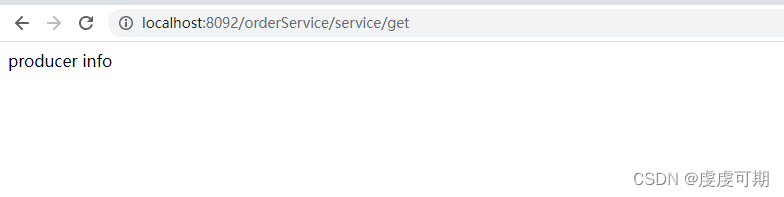
OpenFeign超时控制
1.
producer提供一个超时接口@ResponseBody @RequestMapping("/getTimeOut") public String getTimeOut(){ try { TimeUnit.SECONDS.sleep(5); } catch (InterruptedException e) { e.printStackTrace(); } return "producer info"; }- 1
- 2
- 3
- 4
- 5
- 6
- 7
- 8
- 9
- 10
- 11
2.
consumer接口调用producer的超时接口@ResponseBody @RequestMapping("/getTimeOut") public String getTimeOut(){ return feignService.getTimeOut(); }- 1
- 2
- 3
- 4
- 5
尝试请求
http://localhost:8092/orderService/service/getTimeOut接口,结果: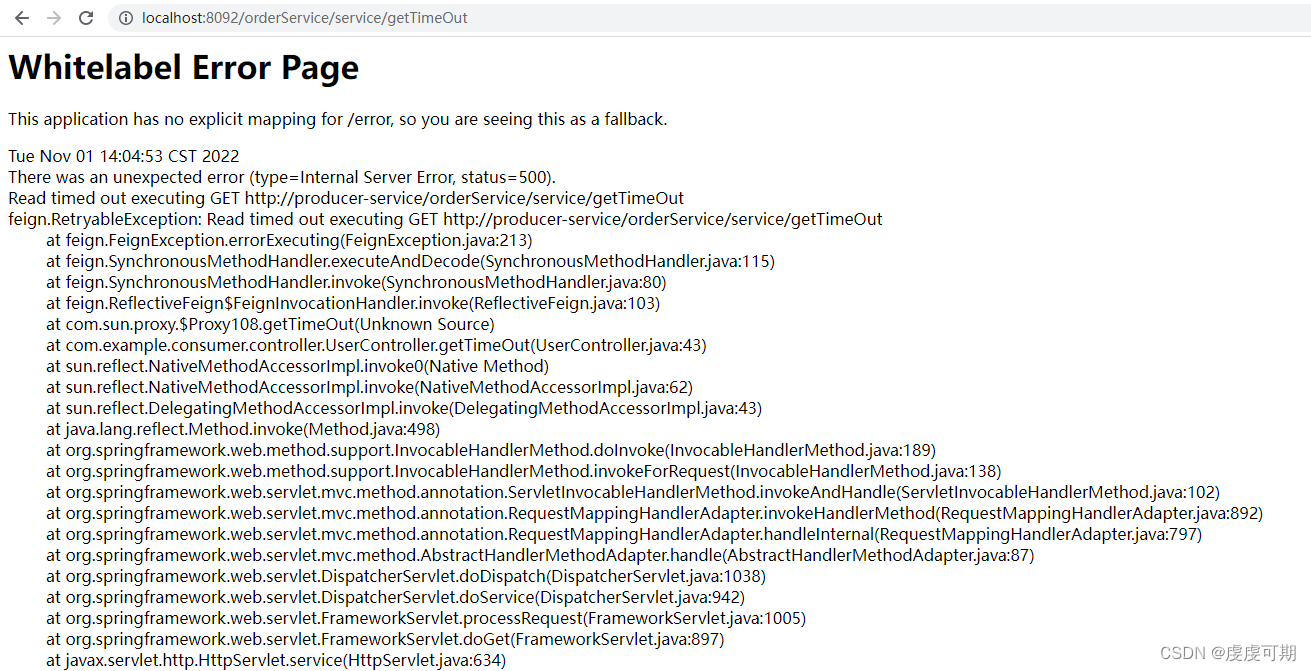
OpenFeign客户端默认等待一秒钟,超时就会报错。3.修改
consumer的配置feign.client.config.producer-service.connect-timeout=6000 feign.client.config.producer-service.read-timeout=6000- 1
- 2
4.重启
consumer尝试请求
http://localhost:8092/orderService/service/getTimeOut接口,返回结果如下: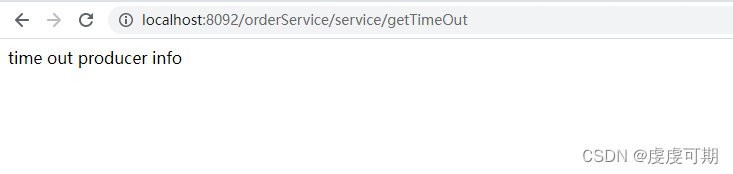
OpenFeign日志增强
1.开启日志相关配置
Feign为每一个FeignClient都提供了一个feign.Logger实例,通过它可以对OpenFeign服务绑定接口的调用情况进行监控。# com.example.consumer.service.FeignService 即为开启@FeignClient 注解的接口的全类名 # debug:表示监听该接口的日志级别 logging.level.com.example.consumer.service.FeignService=debug- 1
- 2
- 3
2.创建一个配置类
@Configuration public class ConfigOpenFeignLog { /** * OpenFeign 日志增强 * 配置 OpenFeign 记录哪些内容 */ @Bean Logger.Level feginLoggerLevel() { //Logger.Level.FULL: 记录所有请求与响应的明细,包括头信息、请求体、元数据等等 return Logger.Level.FULL; } }- 1
- 2
- 3
- 4
- 5
- 6
- 7
- 8
- 9
- 10
- 11
- 12
访问接口
http://localhost:8092/orderService/service/get,查看控制台打印日志2022-11-01 14:31:53.134 DEBUG 62672 --- [nio-8092-exec-1] c.example.consumer.service.FeignService : [FeignService#get] ---> GET http://producer-service/orderService/service/get HTTP/1.1 2022-11-01 14:31:53.135 DEBUG 62672 --- [nio-8092-exec-1] c.example.consumer.service.FeignService : [FeignService#get] ---> END HTTP (0-byte body) 2022-11-01 14:31:53.138 DEBUG 62672 --- [nio-8092-exec-1] c.example.consumer.service.FeignService : [FeignService#get] <--- HTTP/1.1 200 (2ms) 2022-11-01 14:31:53.138 DEBUG 62672 --- [nio-8092-exec-1] c.example.consumer.service.FeignService : [FeignService#get] cache-control: no-cache, no-store, max-age=0, must-revalidate 2022-11-01 14:31:53.138 DEBUG 62672 --- [nio-8092-exec-1] c.example.consumer.service.FeignService : [FeignService#get] content-length: 13 2022-11-01 14:31:53.138 DEBUG 62672 --- [nio-8092-exec-1] c.example.consumer.service.FeignService : [FeignService#get] content-type: text/plain;charset=UTF-8 2022-11-01 14:31:53.138 DEBUG 62672 --- [nio-8092-exec-1] c.example.consumer.service.FeignService : [FeignService#get] date: Tue, 01 Nov 2022 06:31:53 GMT 2022-11-01 14:31:53.138 DEBUG 62672 --- [nio-8092-exec-1] c.example.consumer.service.FeignService : [FeignService#get] expires: 0 2022-11-01 14:31:53.138 DEBUG 62672 --- [nio-8092-exec-1] c.example.consumer.service.FeignService : [FeignService#get] pragma: no-cache 2022-11-01 14:31:53.138 DEBUG 62672 --- [nio-8092-exec-1] c.example.consumer.service.FeignService : [FeignService#get] x-content-type-options: nosniff 2022-11-01 14:31:53.138 DEBUG 62672 --- [nio-8092-exec-1] c.example.consumer.service.FeignService : [FeignService#get] x-frame-options: DENY 2022-11-01 14:31:53.138 DEBUG 62672 --- [nio-8092-exec-1] c.example.consumer.service.FeignService : [FeignService#get] x-xss-protection: 1; mode=block 2022-11-01 14:31:53.138 DEBUG 62672 --- [nio-8092-exec-1] c.example.consumer.service.FeignService : [FeignService#get] 2022-11-01 14:31:53.138 DEBUG 62672 --- [nio-8092-exec-1] c.example.consumer.service.FeignService : [FeignService#get] producer info 2022-11-01 14:31:53.138 DEBUG 62672 --- [nio-8092-exec-1] c.example.consumer.service.FeignService : [FeignService#get] <--- END HTTP (13-byte body)- 1
- 2
- 3
- 4
- 5
- 6
- 7
- 8
- 9
- 10
- 11
- 12
- 13
- 14
- 15
- 16
控制台打印了该接口请求与响应的所有明细
总结
本节内容主要记录了声明式的服务调用组件,
OpenFeign如何进行远程服务调用,以及对调用服务接口的超时控制相关的配置,还有接口调用过程的日志增强… -
相关阅读:
MySQL,刷题之对多表查询,题+代码!!
虚假新闻检测——Exploring the Role of Large Language Models in Fake News Detection
Linux服务器下搭建SFTP服务
kobs-ng 编译使用
Android基础第七天 | 字节跳动第四届青训营笔记
Python中的yield关键字
LLM:huggingface-datasets库
Java基础数组-选择排序算法
GitHub霸榜月余的24万字Java面试手册,竟是如此牛逼
求后缀表达式的值
- 原文地址:https://blog.csdn.net/Wang_Dong_Liang/article/details/127633506
