-
SpringSecurity用户授权
SpringSecurity用户认证
点击跳转: https://blog.csdn.net/weixin_45737330/article/details/127104915
SpringSecurity用户授权
1、在配置类实现相关的配置
在SecurityConfig中
添加重写方法@Override protected void configure(HttpSecurity http) throws Exception { //自定义自己编写的登陆页面 http.formLogin() .loginPage("/login.html") //登录页面设置 .loginProcessingUrl("/login") //登录访问路径 .defaultSuccessUrl("/index").permitAll() //登录成功之后,跳转路径 .and().authorizeRequests() .antMatchers("/","/hello","/login").permitAll() //设置哪些路径可以直接访问,不需要认证 .anyRequest().authenticated() .and().csrf().disable(); //关闭csrf防护 }2、创建相关页面和controller
资源包下static里面创建login.html
DOCTYPE html> <html lang="en"> <head> <meta charset="UTF-8"> <title>Titletitle> head> <body> <form action="/login" method="post"> 用户名:<input type="text" name="username"><br/> 密码:<input type="text" name="password"><br/> <input type="submit" value="登录"> form> body> html>**注意:**username和password在源码中固定死了,不能随便改。不然访问不到!
HelloController
import org.springframework.web.bind.annotation.RequestMapping; import org.springframework.web.bind.annotation.RestController; @RestController public class HelloController { @RequestMapping("/") public String hello(){ return "欢迎您的到来!"; } @RequestMapping("/index") public String index() { return "登录成功,欢迎你进入首页页面!"; } }3、基于角色或权限进行访问控制
hasRole方法
前缀加上
ROLE_源码分析:
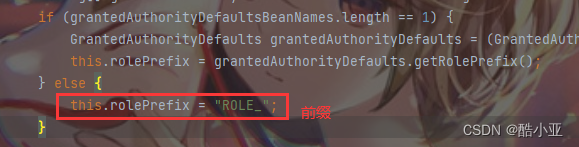
如何使用
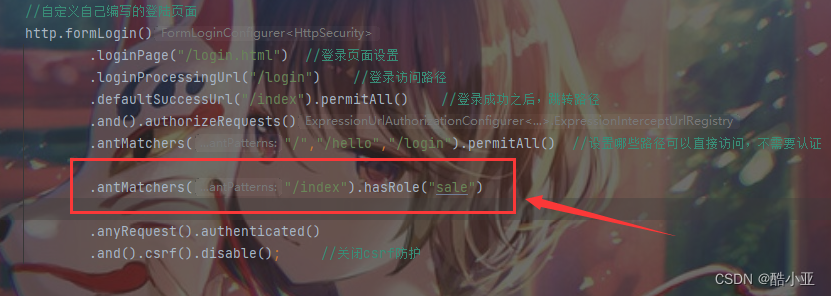
授权列表中加上前缀
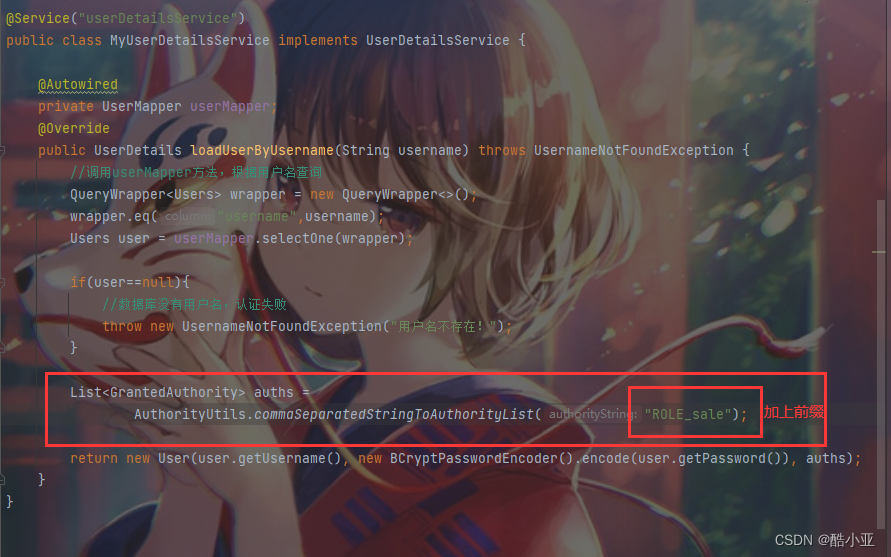
授权成功,即可访问到相对应的授权页面!4、自定义403没有权限访问的页面
如果你的授权列表中只有
ROLE_sale,而你的配置类中hasRole却不是sale,这时访问页面会报403错误。演示:
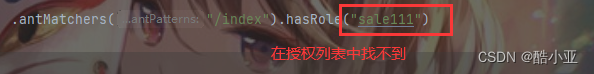 .
.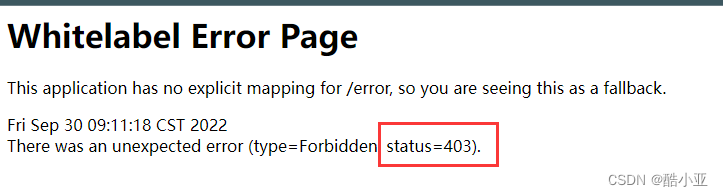 .
.在static中创建页面unauth.html
(当然,这只是为了演示,网上很多好看的页面,换一下即可!)
DOCTYPE html> <html lang="en"> <head> <meta charset="UTF-8"> <title>Titletitle> head> <body> <h1>没有访问权限!h1> body> html>在SecurityConfig的重写方法中添加配置代码:
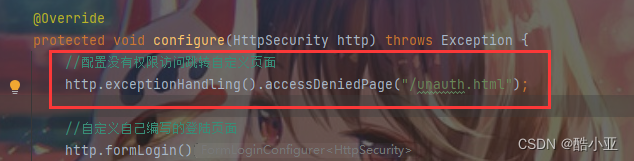 .
.//配置没有权限访问跳转自定义页面 http.exceptionHandling().accessDeniedPage("/unauth.html");
SpringSecurity用户注销
点击跳转:
https://blog.csdn.net/weixin_45737330/article/details/127123226 -
相关阅读:
应急物资管理系统-完善应急物资保障体系
14 个你必须知道的JavaScript 函数
Python入门 —— 从零基础到调包侠
CleanMyMac2028永久破解版苹果mac电脑垃圾清理软件
监控系列(六)prometheus监控DMHS操作步骤
深圳库卡机器人KR460控制柜维修快速解决
java项目测试成功后部署到服务器上的相关问题
div内文字水平居中+垂直居中
LabVIEW开发FPGA的高速并行视觉检测系统
企业如何加强合同风险控制?
- 原文地址:https://blog.csdn.net/weixin_45737330/article/details/127118820